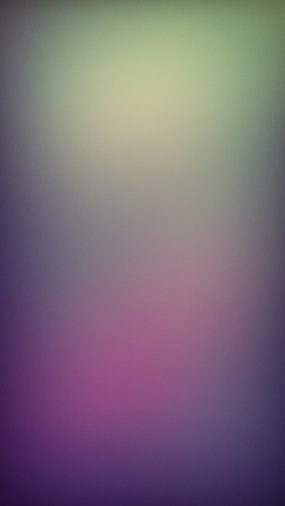Almost into double digits, Wallpapers of the Week is now moving into week nine with another great set of walls. The reason we are able to continually promote this section of iDB is because of excellent and talented readers like yourself. Every week, I receive submissions requesting to be featured on the site. After taking a look at the images, each week the best ones are cherry picked from the growing list of options.
As you well know, wallpapers in the translucent layer-based iOS 7 drastically change the UI. In a way never before imagined, the user wallpaper is now paramount to tweaking the mood of not only the Springboard, but also the subsequent menus and app interfaces. Today, we offer up two excellent walls for iPhone 5 by designer Maik Fischer…
Wallpapers
Not new to the wallpaper scene, Maik is another excellent graphic artist we are happy to feature for the section. With a long list of additional options on his Deviant Art gallery, you will also want to keep your eye on Maik from his Twitter account @MikailDesign. When designing new walls, Maik prefers to give the user options on the design. As you can see below, the images are built from the same base, with different variations from which to choose. Different from previous iOS 7 friendly walls, Maik’s images have a more subdued, but equally stunning appeal.
Gina
Salu


Submitting
Working our way into the future, the wallpaper section cannot survive without excellent submissions from our readers. Without submitting images, you cannot be selected! Take this as a call to action. Submit your creative images and original files to me through Twitter @jim_gresham or embed the image in an email to jim@idownloadblog.com.
Downloading
To get these excellent wallpapers on your iOS device, link to the individual wallpaper of your choice. Once the full resolution image is loaded, tap and hold the picture, until you are prompted to save a copy. Once saved, view the image from the Camera Roll or go directly to the wallpaper section of Settings.app. Select the newly saved wallpaper. From a desktop, right click and save the full resolution image to your iTunes image sync folder.
What do you guys think of Maik’s wallpapers? In other news, who is pumped for the iPhone invitation coming this week?