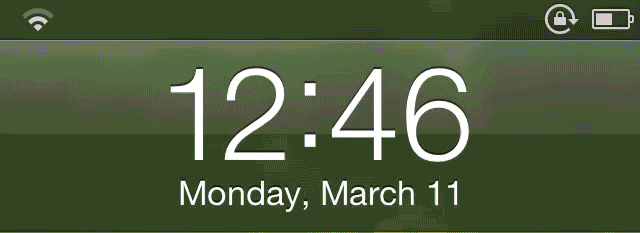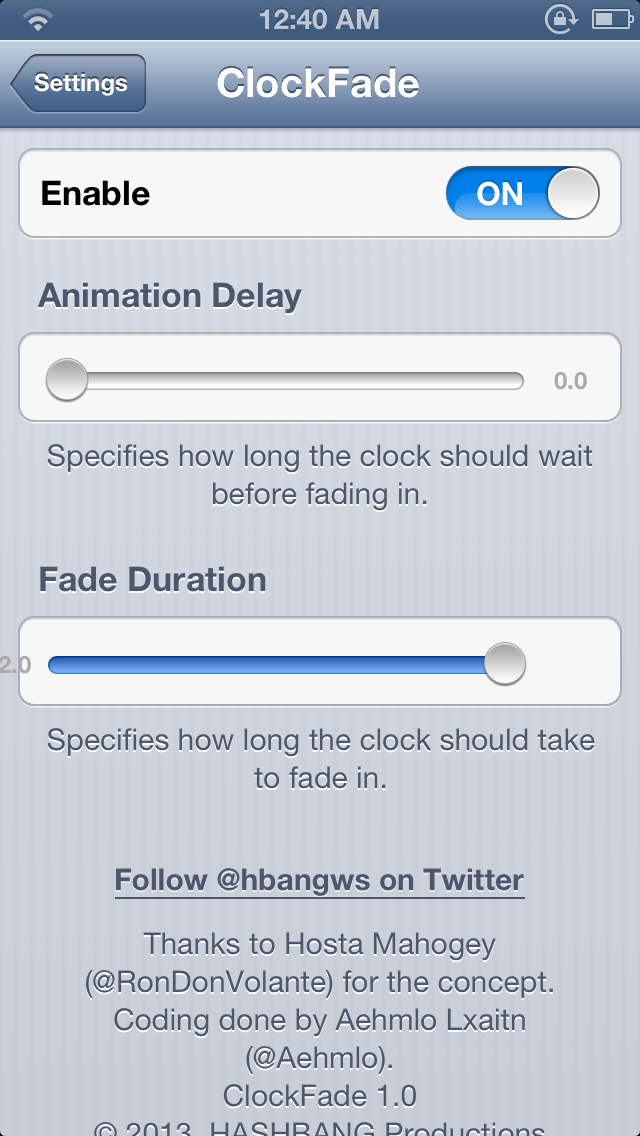ClockFade is a new jailbreak tweak that forces your status bar clock to fade into view after unlocking to the Home screen. Normally, the status bar abruptly appears with no fade animation, which can be jarring. ClockFade brings smoother fade animations to the table, which are completely adjustable courtesy of preference sliders.
Obviously, this is a small tweak that doesn’t bring much to the table as far as features are concerned, but you might be surprised as to how well it performs, and how good it looks in motion.
As you can see, there are two preferences sliders included with ClockFade. The top slider adjusts the tweak’s animation delay, which specifies how long the clock should wait before fading in. The second slider is for fade duration, which specifies how long it takes the clock to fade in.
ClockFade is available for free on Cydia’s BigBoss repo. It’s not going to change your life or anything, but considering it’s free, it’s a tweak that I believe is worth checking out. What do you think?