
We’ve seen clever jailbreak utilities for enabling toggles in the past, but I really think the developer behind Carnitine are onto something special. Carnitine, in this case, is a jailbreak tweak that can enable Wi-Fi while select apps are open and not the biological compound.
Carnitine is brilliant because it enables Wi-Fi not from the command of a gesture, a timer, or a GPS location, but from right when you open any set app. The idea is Wi-Fi is there when you need it. Though the implementation in the initial version isn’t perfect, for reasons I will soon explain, I would love to see Carnitine expanded into a larger tweak…
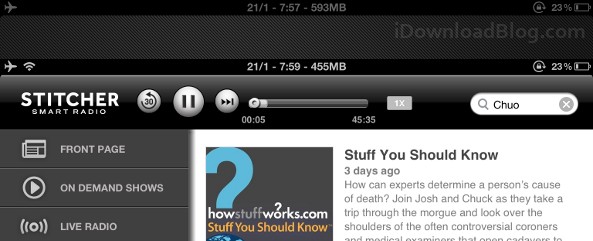
Users of Protect My Privacy will be familiar with how Carnitine works. When you first attempt to open an app while Wi-Fi is disabled, a dialog will appear asking whether Carnitine should automatically enable Wi-Fi whenever you open that particular app. If you chose yes, opening the app will automatically enable Wi-Fi from that point onward. Seems like a great solution so far?
Unfortunately Carnitine has two big problems. Problem one is the tweak doesn’t close Wi-Fi when you are done with your Wi-Fi-enabled apps. This means if you were looking for an app that would automatically enable and disable Wi-Fi, you’re out of luck with Carnitine. Problem two? There’s isn’t a user-friendly method of removing apps from Carnitine’s ‘enable Wi-Fi’ list. This means your settings are permanent, unless you really dig through system files.
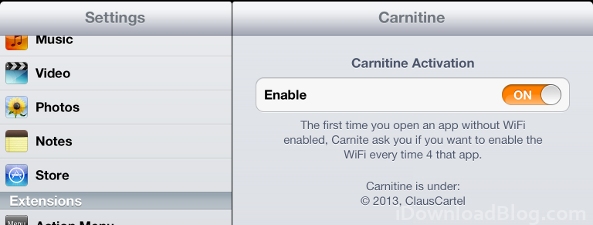
As it is right now, Carnitine isn’t for everyone, but it’s a good proof of concept. By expanding the scope of Carnitine to include settings for GPS, Bluetooth, or cellular data, Carnitine could be useful to many of us who jailbreak and want to squeeze as much battery life as possible out of our devices. Add the ability to automatically disable the services when the app closes, and Carnitine would be a must-have utility.
If you want to try Carnitine yourself, you can download it for free from the BigBoss Repository on Cydia. The tweak can be enabled from Settings and should work with iOS 3.0 and up on the iPhone, iPad, and iPod touch.
Does toggling services based on which apps are open appeal to you? Share your thoughts in the comments section below