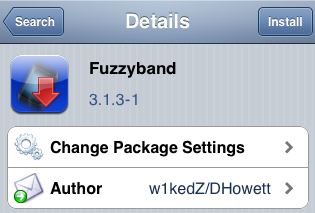
If you accidentally updated your iPhone 3G to 3.1.3 and lost your unlock, you’re in luck! There is now a way to downgrade iPhone baseband 05.12.01 to 04.26.08 in a few simple steps thanks to Fuzzyband, an application available through Cydia.
Please note that this only works with the iPhone 3G on OS 3.1.3 with baseband 05.12.01 and the older bootloader 05.08. Let me repeat this so it’s clear. This trick will only work for iPhone 3G 3.1.3 baseband 05.12.01 with bootlloader 05.08. This will not work for the iPhone 3GS.
If you’re not sure about your bootloader, simply download and launch Fuzzyband and it will give you more info about your bootloader.
How to Downgrade iPhone Baseband from 05.12.01 to 04.26.08
Step 1: In order to downgrade your iPhone baseband from 05.12.01 to 04.26.08, you must first jailbreak your iPhone using RedSn0w, PwnageTool, or even Sn0wBreeze.
Step 2: After jailbreaking, launch Cydia, then search for and install Fuzzyband.
Step 3: Launch Fuzzyband then tap “Downgrade”, which will start the downgrading process.
Step 4: Reboot your iPhone.
Congrats, you successfully downgrading your iPhone baseband from 05.12.01 to 04.26.08. You should now be able to unlock using UltraSn0w. If you’re not sure how to do that, check out my tutorial on how to unlock iPhone 3.1.3.