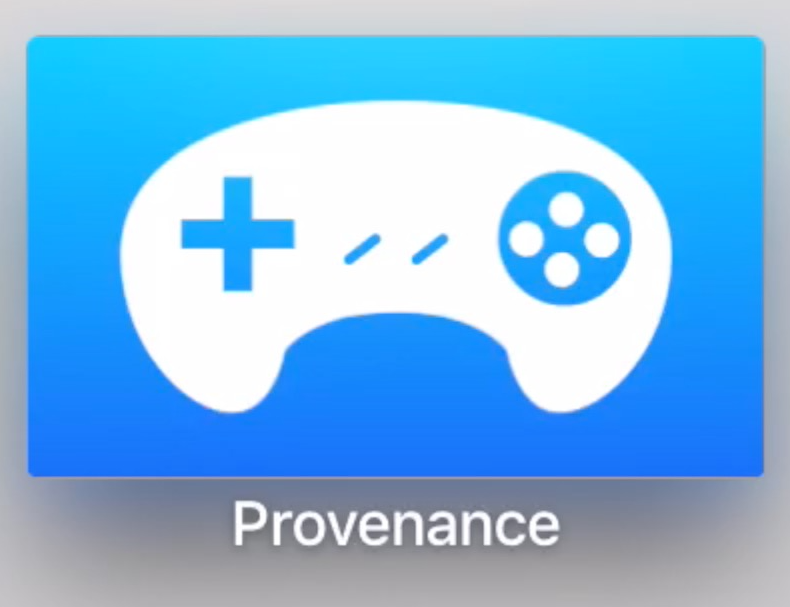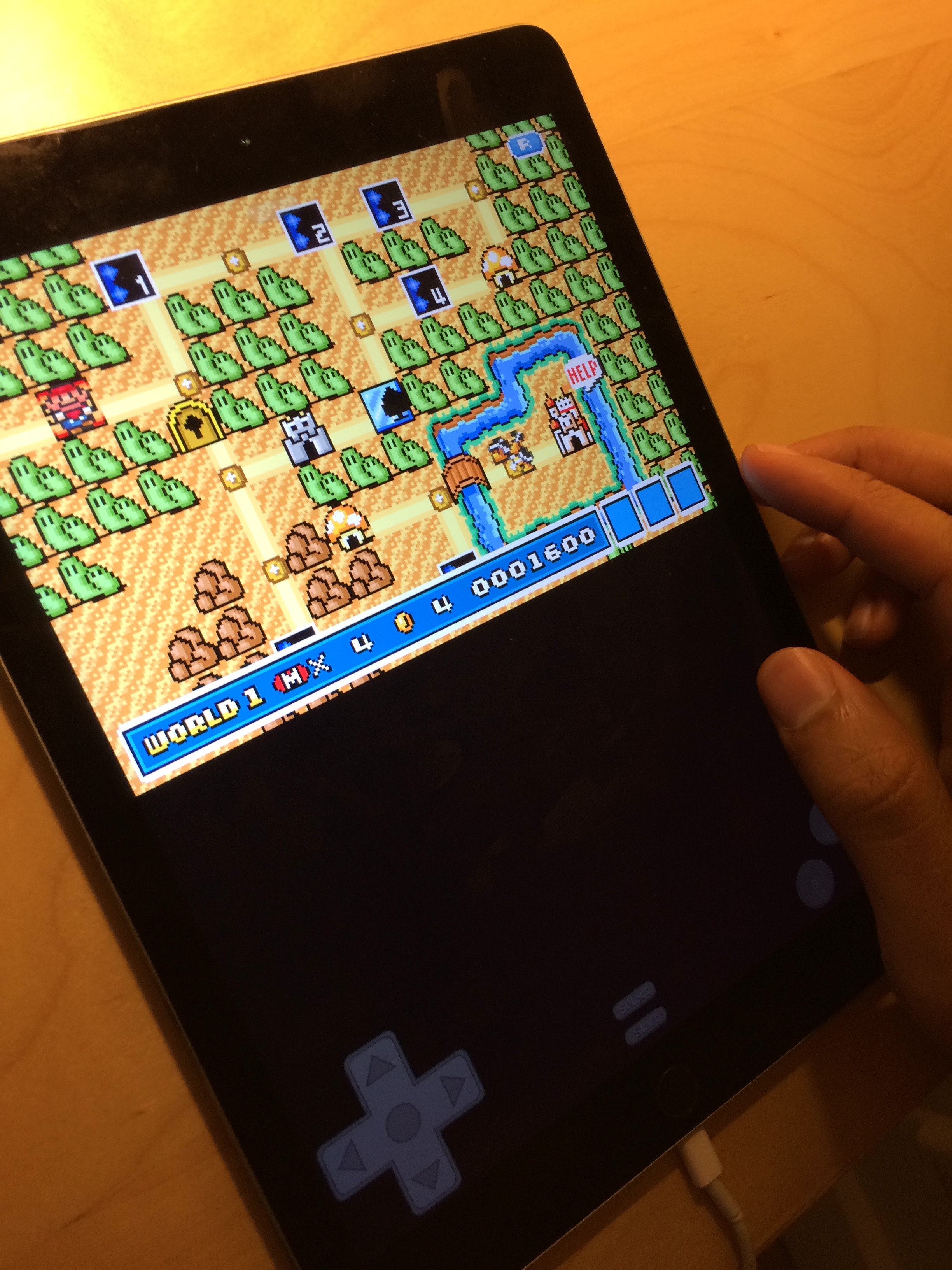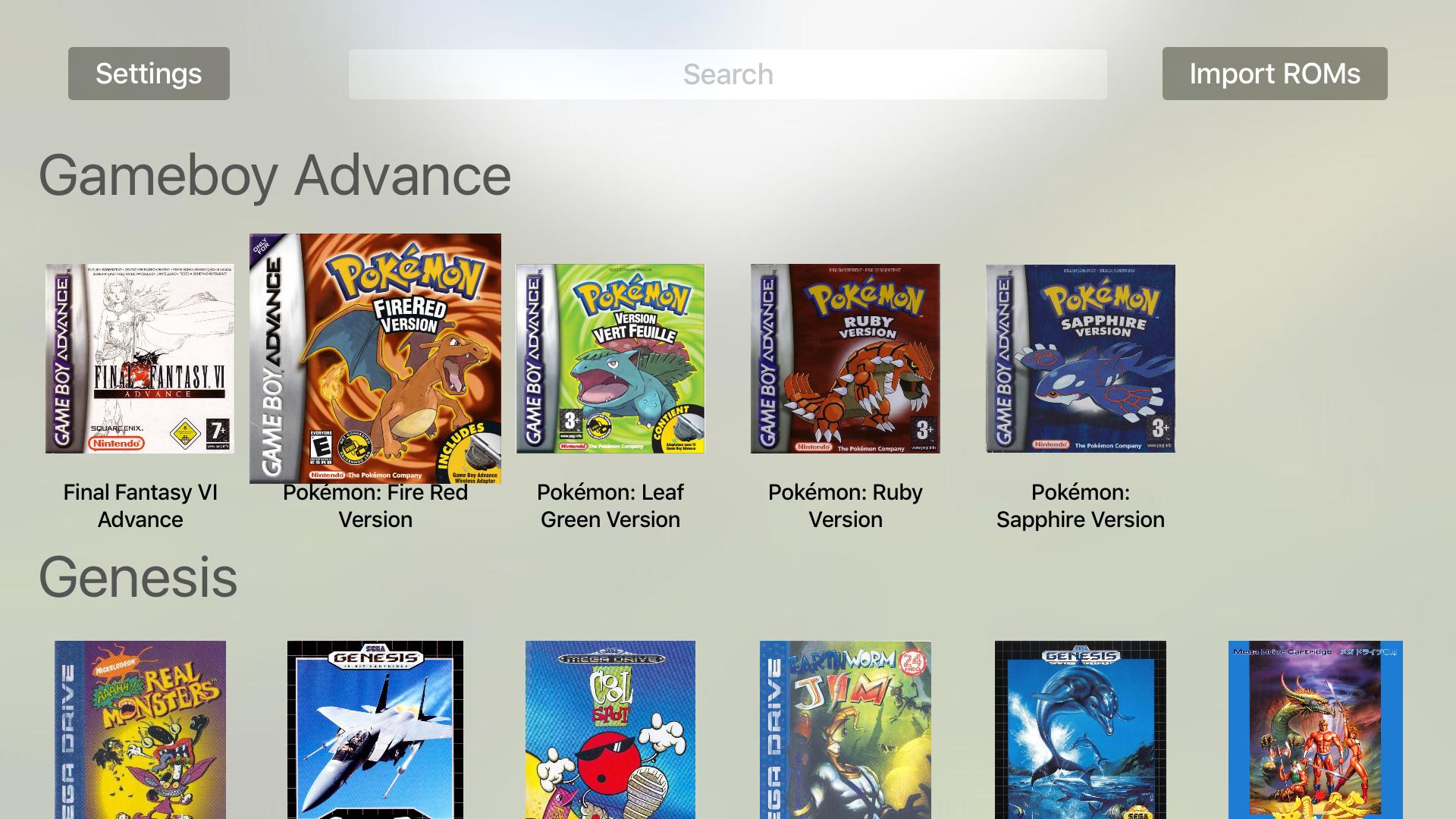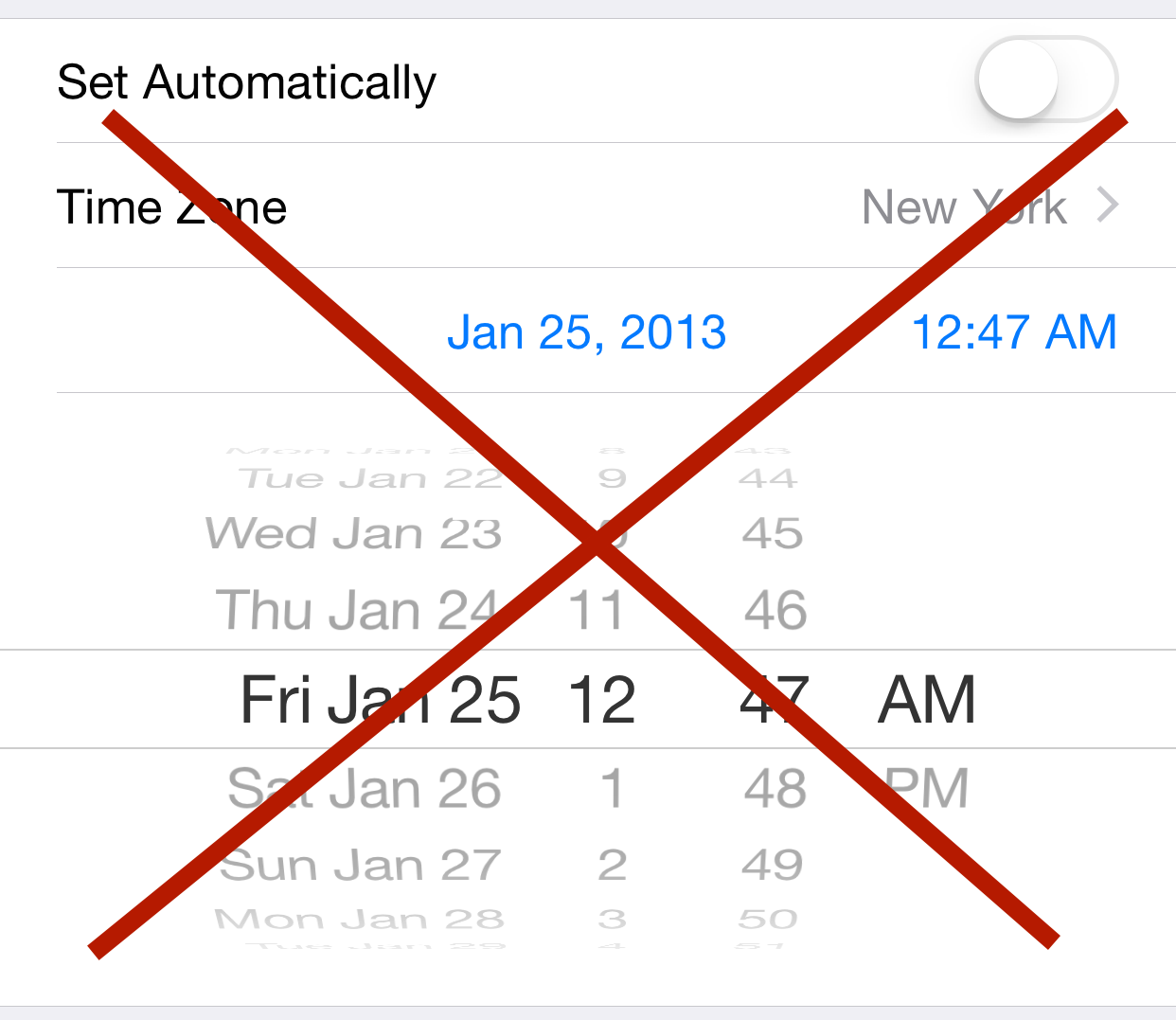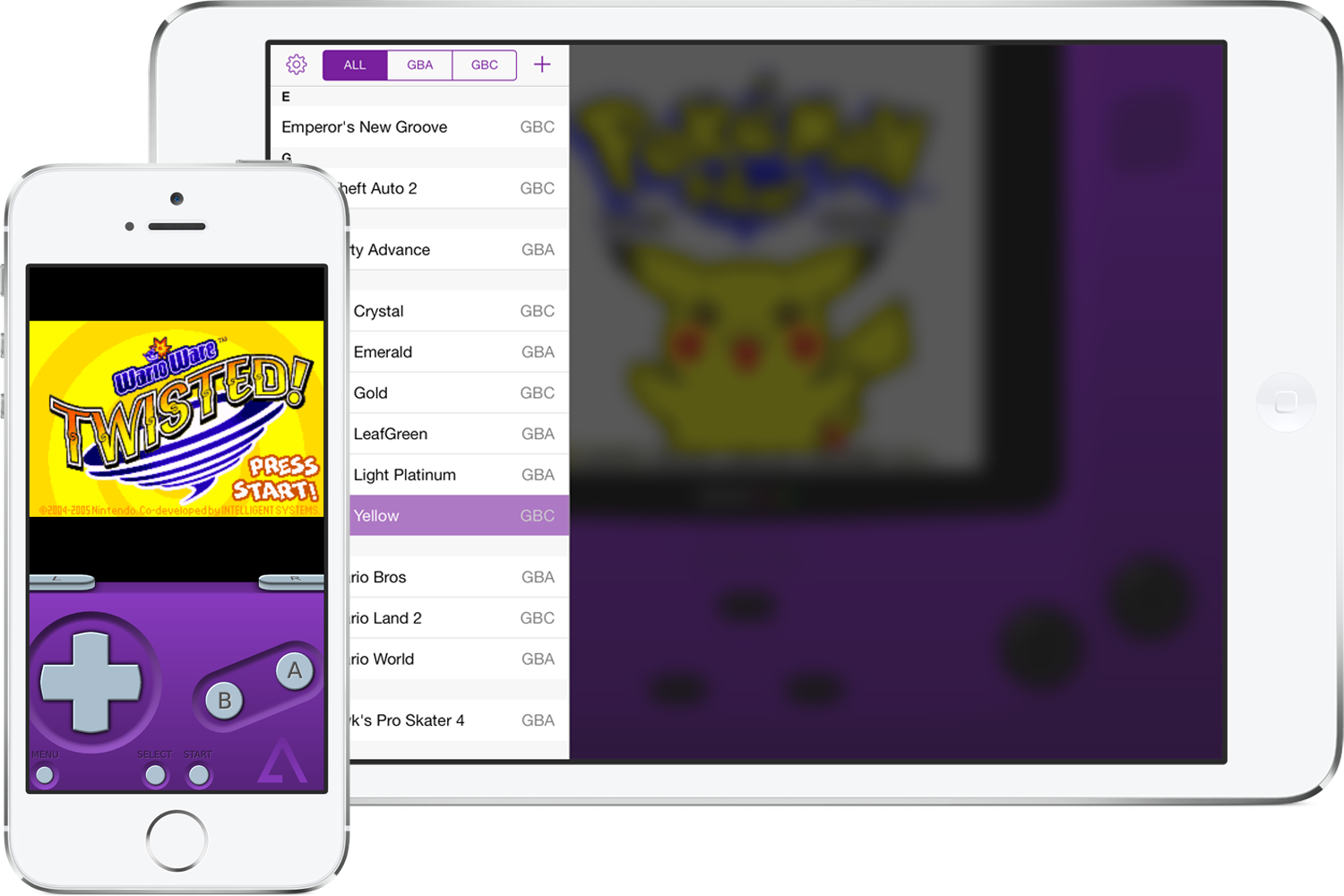The new Apple TV, which still lacks an official launch date, but is scheduled to touch down sometime in late October, is looking like quite the winner. Not only do the apps look great, but the Siri remote looks lightyears better than its predecessor. Even more exciting, for me however, is the prospect of running old school games by way of emulators.
While it's doubtful that we'll ever see emulators allowed in the App Store, users can now take it upon themselves to side load apps using Xcode 7. With this in mind, several developers have taken the initiative to create Apple TV emulators. One of the latest emulators to be shown off is a MAME emulator by developer Kevin Smith.
MAME stands for Multiple Arcade Machine Emulator, and as its name states, it allows gamers to emulate games from a variety of arcade hardware. As first spotted by MacRumors' Juli Clover, Smith has posted a video of the his MAME emulator running on an Apple TV dev kit.