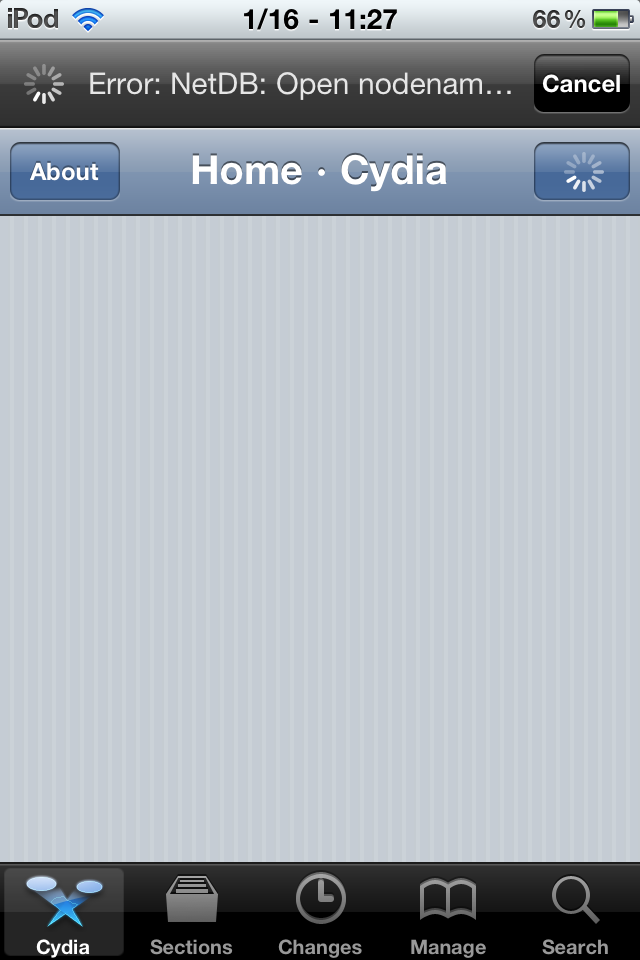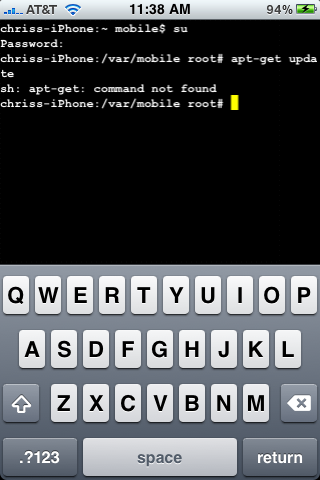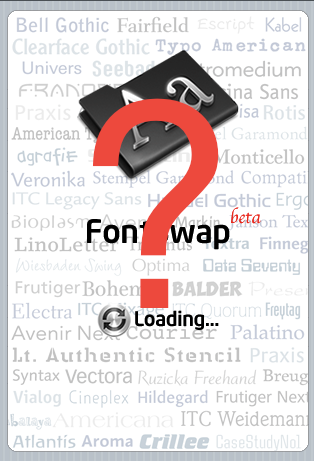UPDATE: This method sucks! Read my new post to learn more.
It didn't take too long. That's what? Four days? Four days until someone figured out how to jailbreak the new iPod Touch firmware 2.1. The news came from QuickPwn who published a tutorial on how to jailbreak your iPod Touch 2.1 using QuickPwn.
Disclaimer: These comments were found on the QuickPwn website, so please, use at your own risk!
I wouldn't try this on the iPhone, wait until there is an official update from the iphone dev team
Hi, I'm the one of the developers of QuickPwn and should stress this is a very unsupported mod and I think it causes confusion to present it under the QuickPwn name when it isn't sanctioned by the developers at all.
Download this stuuf at your own risk...
This is not the official Pwn-age or QuickPwn site...
This on is...
http://www.winpwn.com/
His tutorial is a little messy so I would like to make it a clearer and more user friendly to everybody.
Before starting:
You must already be on a jailbroken iPhone. If you are on a clean iPod Touch 2.1 firmware, this is NOT gonna work. SSH into your iPod Touch to the /System/Library/PrivateFrameworks/MobileInstallation.framework folder. Copy the MobileInstallation file on your desktop as you will need it later during the process. OK. You ready?
Download the iPod Touch 2.1 firmware and save it on your desktop. Go to iTunes 8 and hold the SHIFT key on your keyboard while clicking "Restore". You do not want to update per say, you want to RESTORE. Make sure you hold the SHIFT key.
Download QuickPwn 2.1 Jailbreak Edition from here, or here, or here, or here.
Unzip the QuickPWN folder, run QuickPWN.exe; select your device; browse for your iPod
Touch 2.1 firmware file that you saved on you downloaded in Step 1and click the "Next" button.
Installer and Cydia should be checked by default. You don't need Installer but you have to leave Cydia checked.
You should see a message on your screen that says "You are now ready to start the PWNAGE process on your device", make sure your iPod Touch is connected via USB and click "Next".
Follow the on-screen instructions for putting your device in DFU mode.
If everything went well, you should see a message that says "The Pwnage process appears to have completed successfully". Wait for your iPod Touch to reboot.
Once your iPod Touch restarts, you will notice that the Cydia and/or Installer icons are not there. Well, it's time to use the MobileInstallation file that we copied from your iPod Touch before Step 1. In order to install Installer and Cydia you will need to put this file in your iPod Touch.
To put the MobileInstallation file in your iPod Touch,
download the TotalCommander.
You will need the T-Pot plugin for TotalCommander in order to browse files on your iPod Touch.
Launch TotalCommander, and navigate to /System/Library/PrivateFrameWorks/MobileInstallation.framework
Replace the MobileInstallation file with the one you copied to your desktop before Step 1.
You're done!
See, it's not really complicated but it could be simpler. Hopefully, a GUI version will come out soon.
No word so far if this process works with the iPhone firmware 2.1 or not. I doubt it but you never know...
Thanks QuickPwn :-)