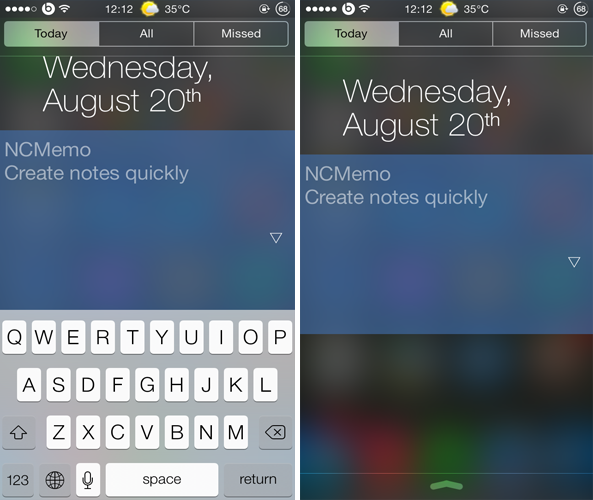
Just like iOS 6, iOS 7 has seen no shortage of Notification Center tweaks and widgets. One such example is NCMemo, a brand new tweak that debuted in Cydia recently and provides a convenient way of taking notes and memos.
NCMemo adds a resizable text box to Notification Center, under the ‘Today’ tab, allowing you to create notes and memos conveniently from anywhere within iOS.
Pull down Notification Center and start typing your note. Once you’re done, you can hide the keyboard by tapping the right side of the box or anywhere outside it.
The tweak also provides the ability to adjust the text box and font size, background color, font color and much more from the tweak’s preferences pane.
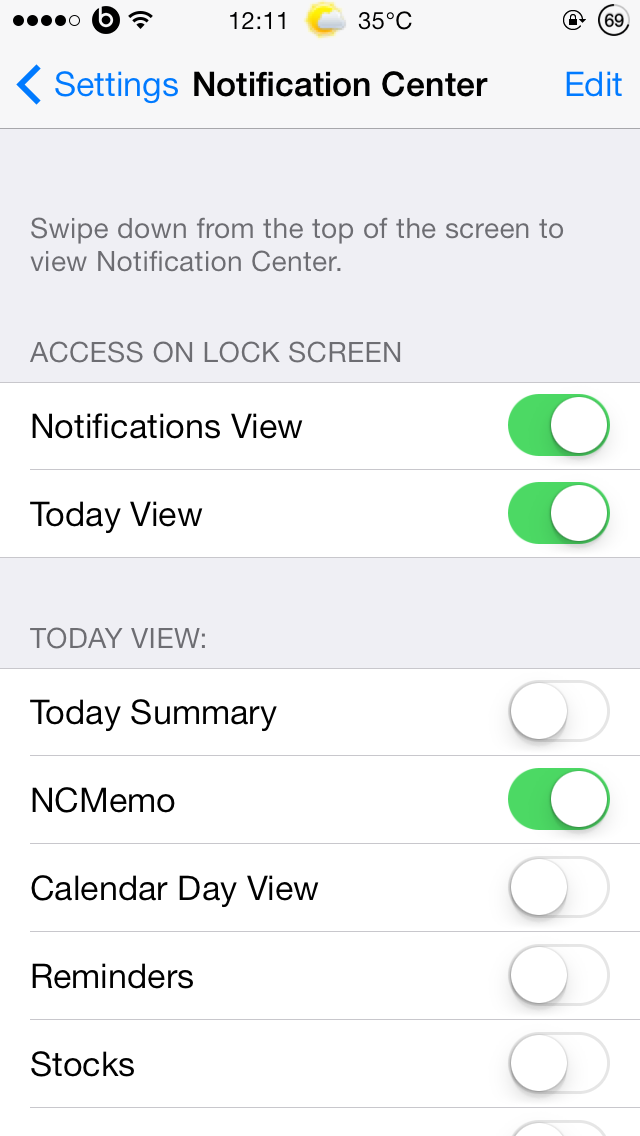
Once you install the tweak, you’ll have to enable it from the Notification Center pane in the Settings app. To do so, Go to Settings > Notification Center and toggle NCMemo to on. You can also adjust its position in Notification Center by tapping on the ‘Edit’ button in the top right corner and grabbing the position handles to adjust its place.
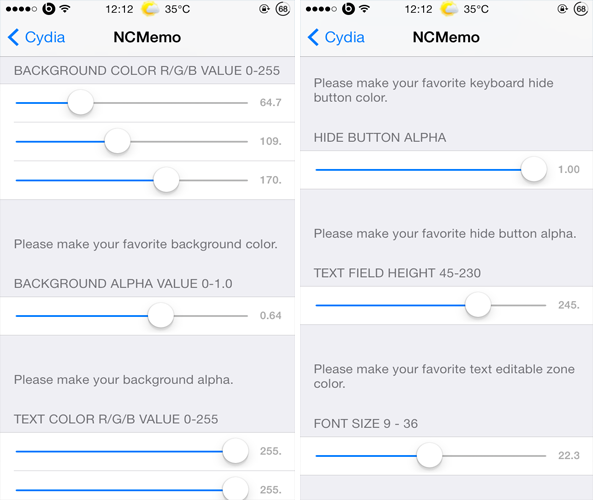
NCMemo also comes with a preferences pane filled with various sliders allowing you to configure the tweak’s text box and font size, background and text color, transparency and more, as mentioned earlier. Choosing a color requires you to adjust the RGB (red, green and blue) sliders and the font is available in sizes 9 to 36.
Note that if you’re not able to see NCMemo in Notification Center, you’ll have to reboot your device several times until it appears. I had to reboot my device twice to get it to work.
NCMemo definitely provides an easier and more convenient way of creating notes and memos on the go from anywhere within iOS. If you’re looking for a quicker way to take notes, I’d recommend you to try NCMemo. The tweak can be installed for free via Cydia’s ModMyi repo and it supports all iOS 7 devices.
What do you think of NCMemo? Let us know in the comments section below.