
Last week, I called into question the continual wallpaper free fall that is currently popular on the internet. Image after image of swirling and blurry walls of color can be seen populating many iOS devices. Whether rainbow or simply one color with a gradient fade into another, the current wallpaper community is locked into a downward spiral of homogenous boredom.
That is not to say I do not like the long list of available blurry wallpapers with pretty pastel colors. In fact, I selected, almost singularly, all blurry wallpapers for the past couple months and they can be found throughout the Wallpapers of the Week section. It is simply time to move on, at least for a few weeks. With the iPhone 5s and 5c launch behind us and the ensuing iPad event coming on October 22, let’s all take one step forward…
Wallpapers
To move in a different direction, I decided to post natural images captured by our readers. The following pictures were submitted to me directly and display beach scenes. Moving from the digitally created trend, natural photography can always make a great wallpaper when the right scene is captured. First, snapshot artist Angelo Cammalleri sent a sunset photograph with an excellent color range between black, orange and blue. You can find more work by Angelo on his Deviant Art portfolio.

Second, amateur photographer Ingmar Wittkau captured the following image with his iPhone 4s on the Walchensee in Bavaria. He then edited them into an iPhone and iPad wallpaper for submission.
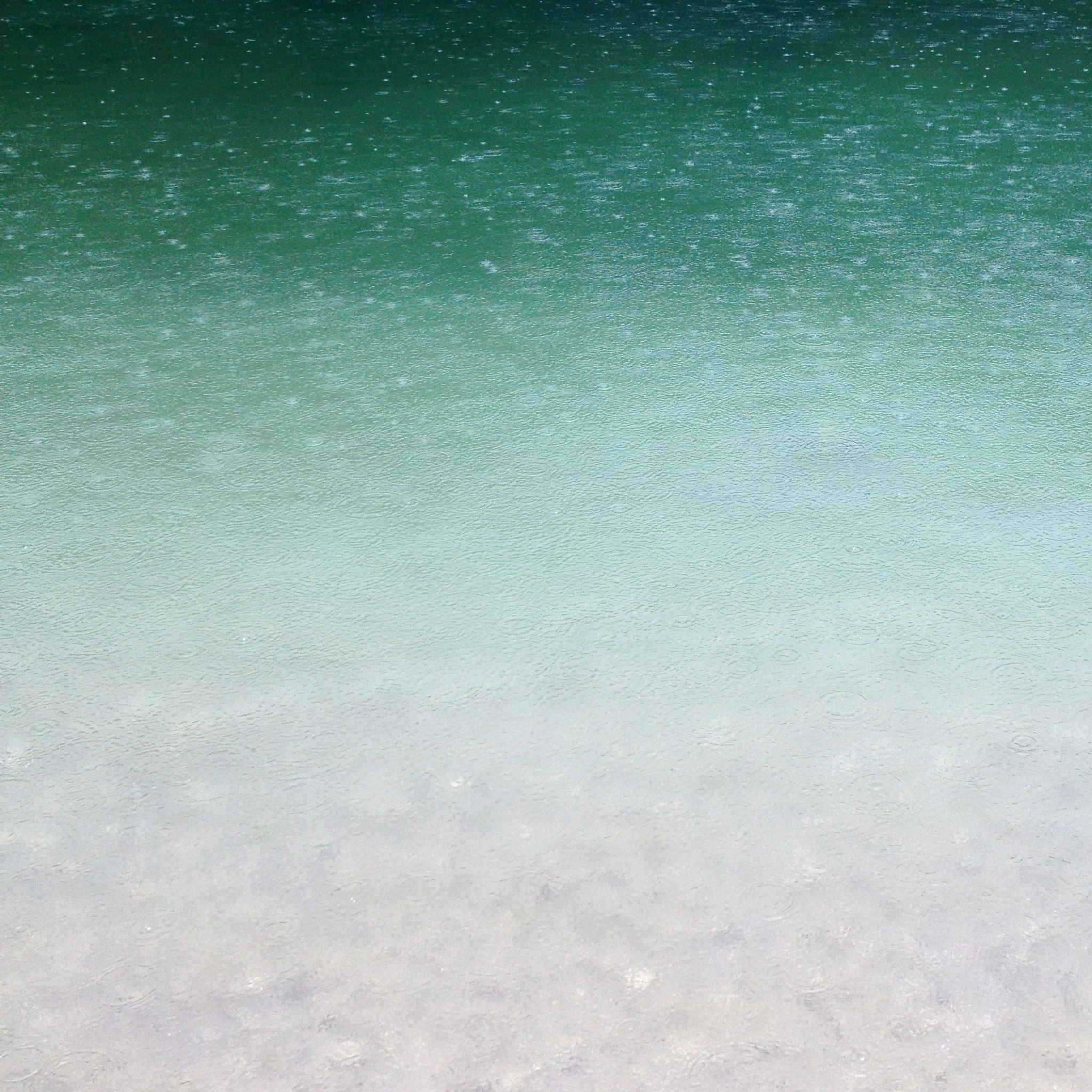
Downloading
To get the above images on your devices, tap the corresponding device below the wallpaper. Once the full resolution loads, tap and hold, then save to Camera Roll. Access the images from either the Photo.app or Settings.app > Brightness and Wallpaper. Finally, set as wallpaper for the Lock or Home screen. If you are using a desktop, save the full resolution image to the iTunes sync folder.
Submissions
As always, the images displayed in this post were submitted by our creative readers. You can also have your images and excellent wallpapers featured in the Wallpapers of the Week section on iDownloadBlog. To submit images, make sure to include two wallpapers for consideration and they must be in a designated size to fit iPhone and/or iPad. If they do not meet these criteria, the images will not be considered. Make sure to find me on Twitter @jim_gresham or email me at jim@idownloadblog.com for consideration.
If you are looking to enhance your photography skills via iPhone, I suggesting taking a look through our dedicated iPhoneography section for some pointers.