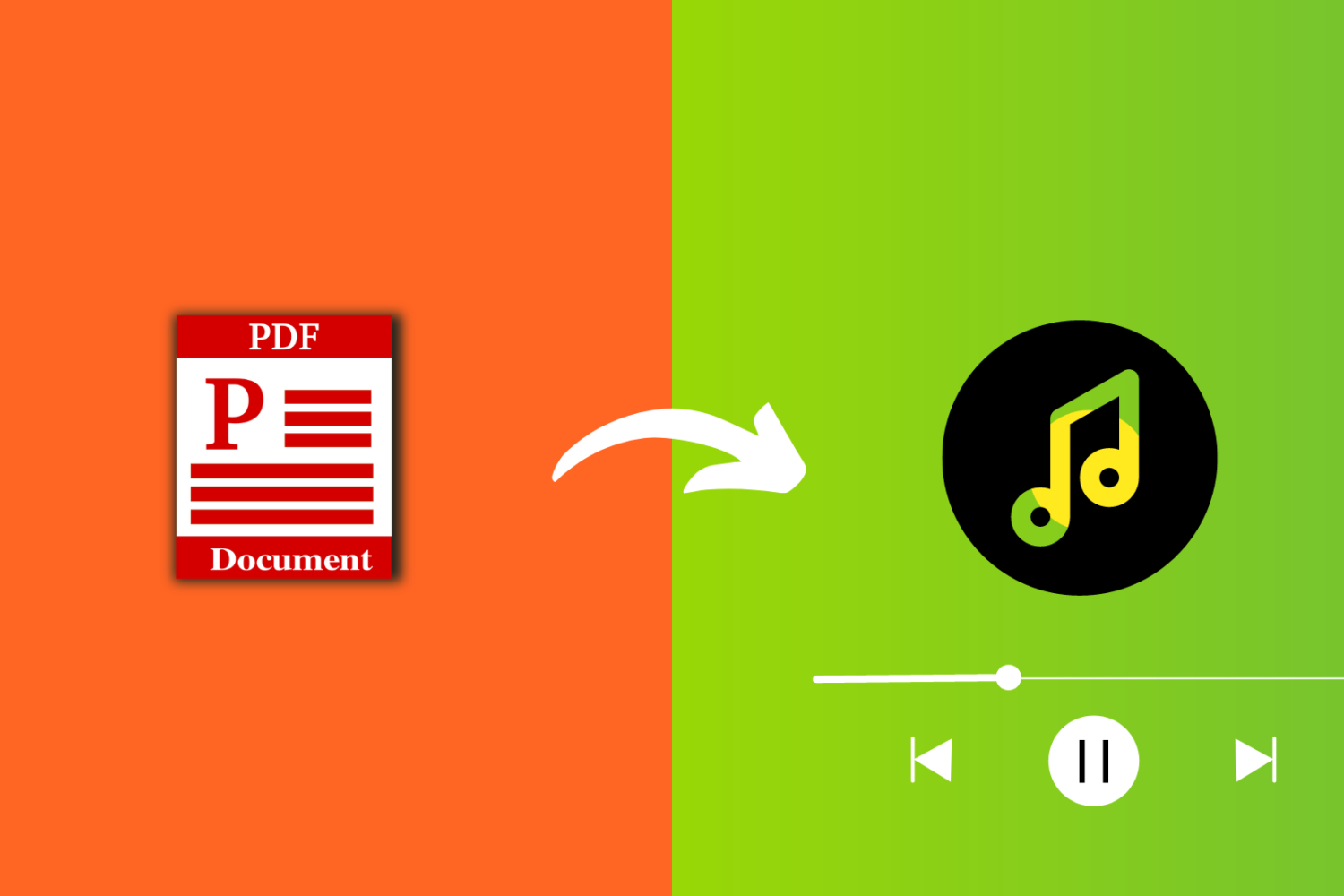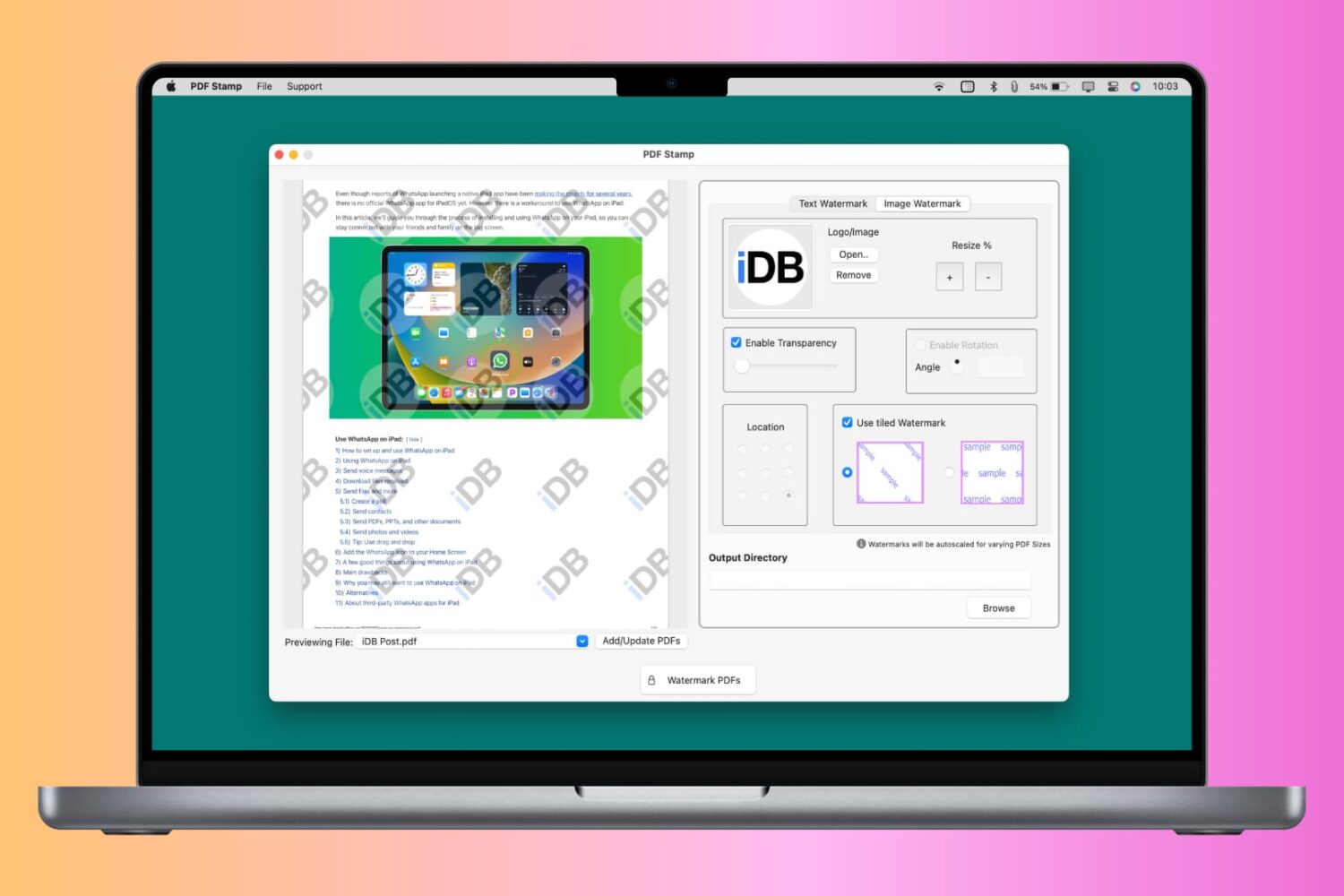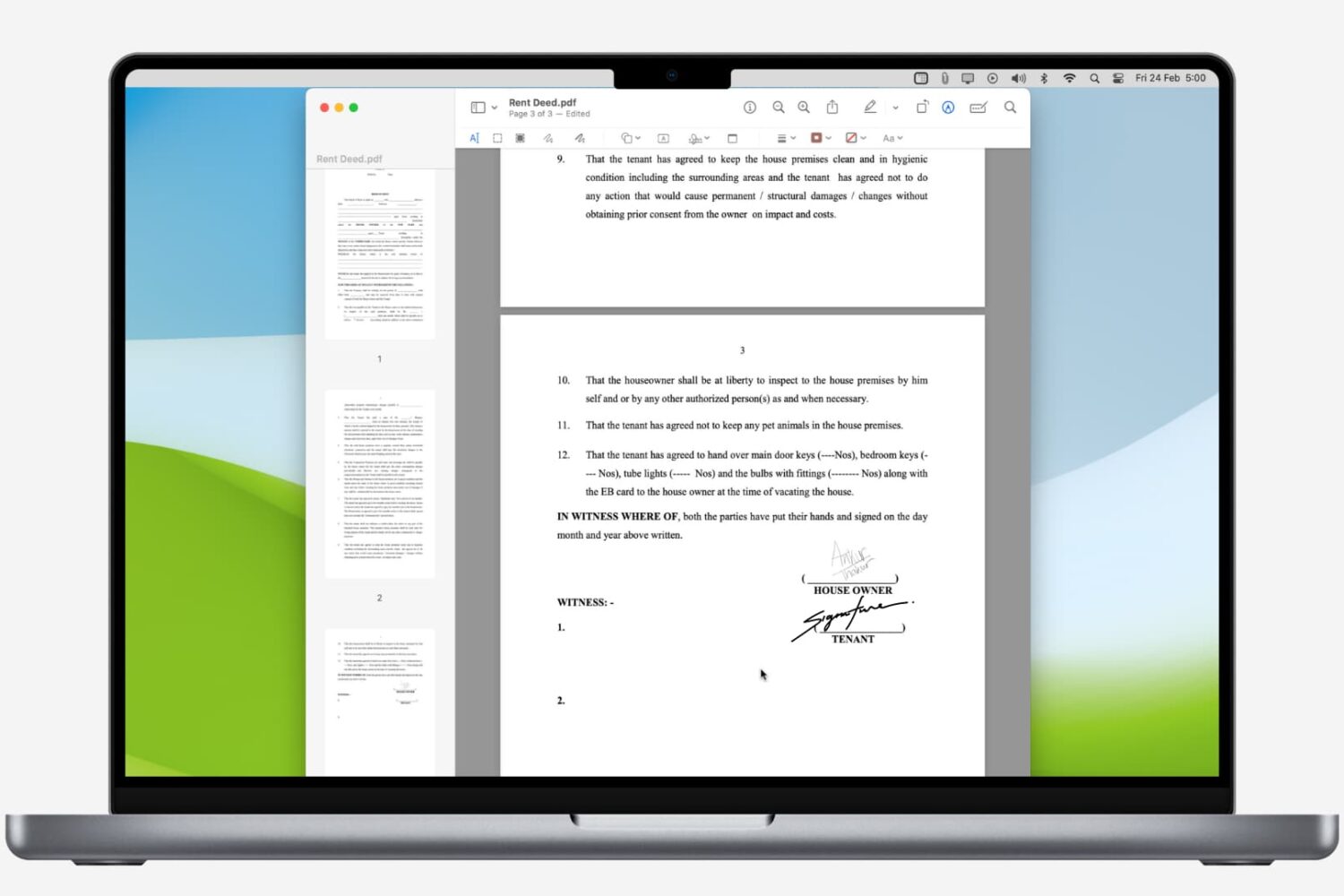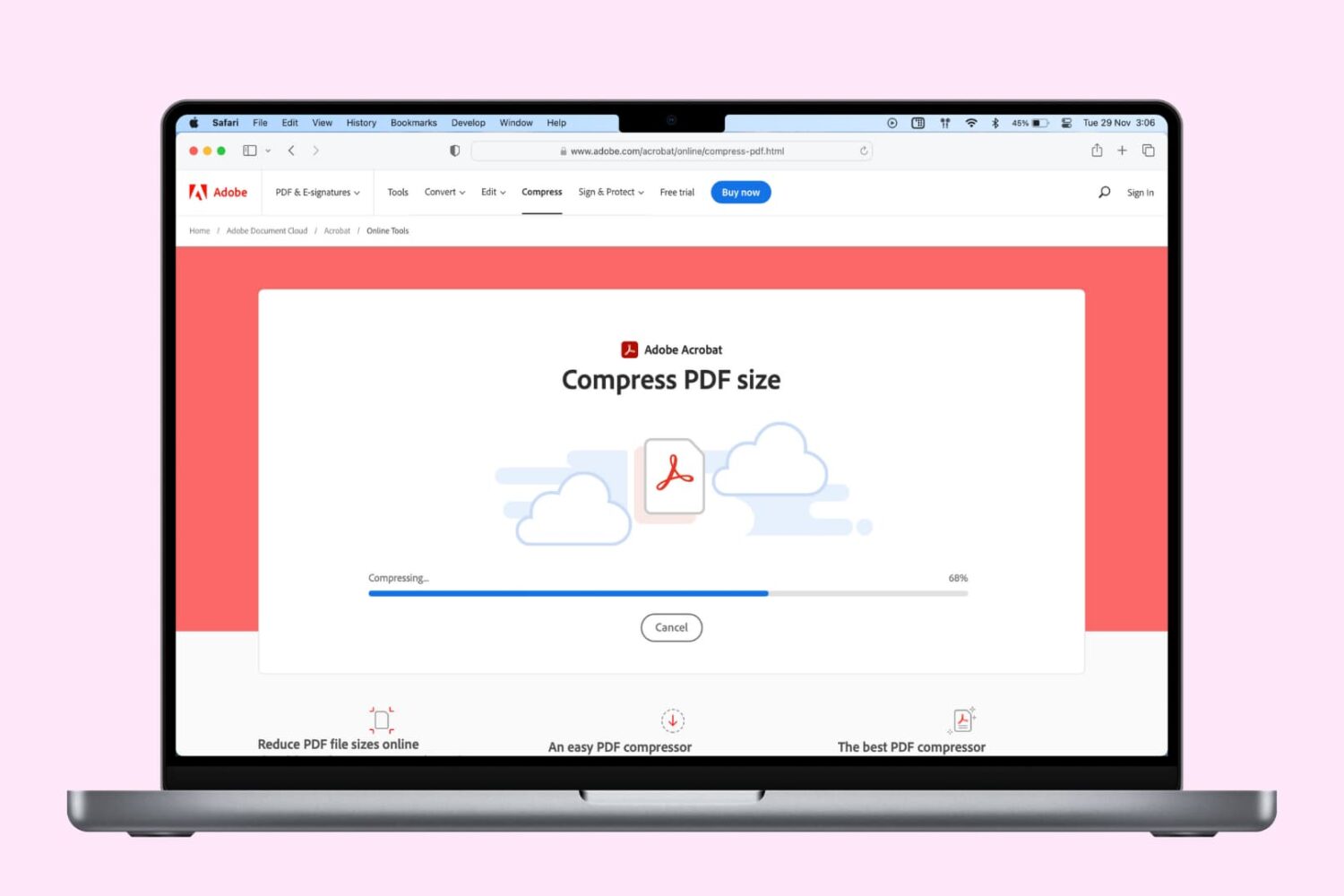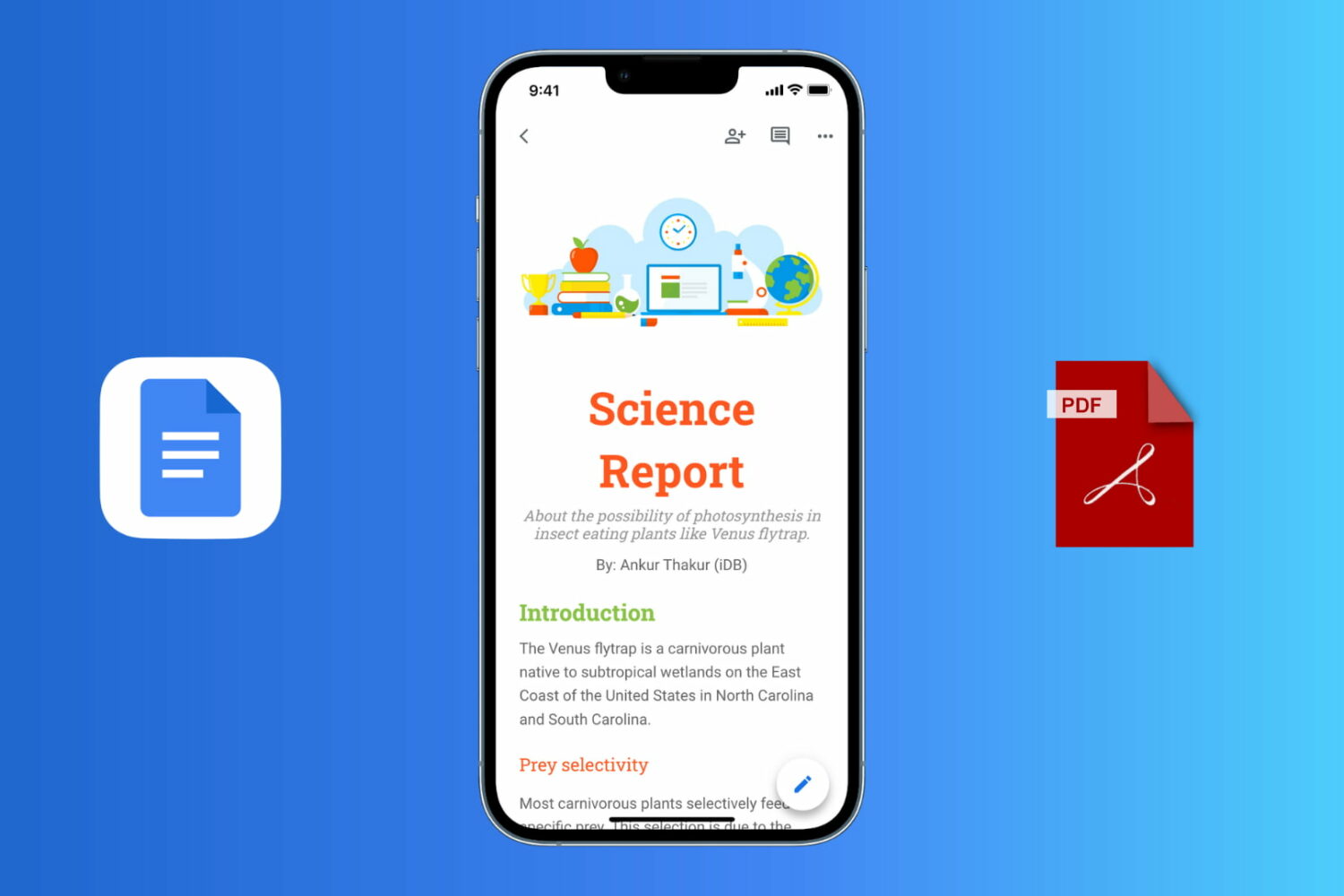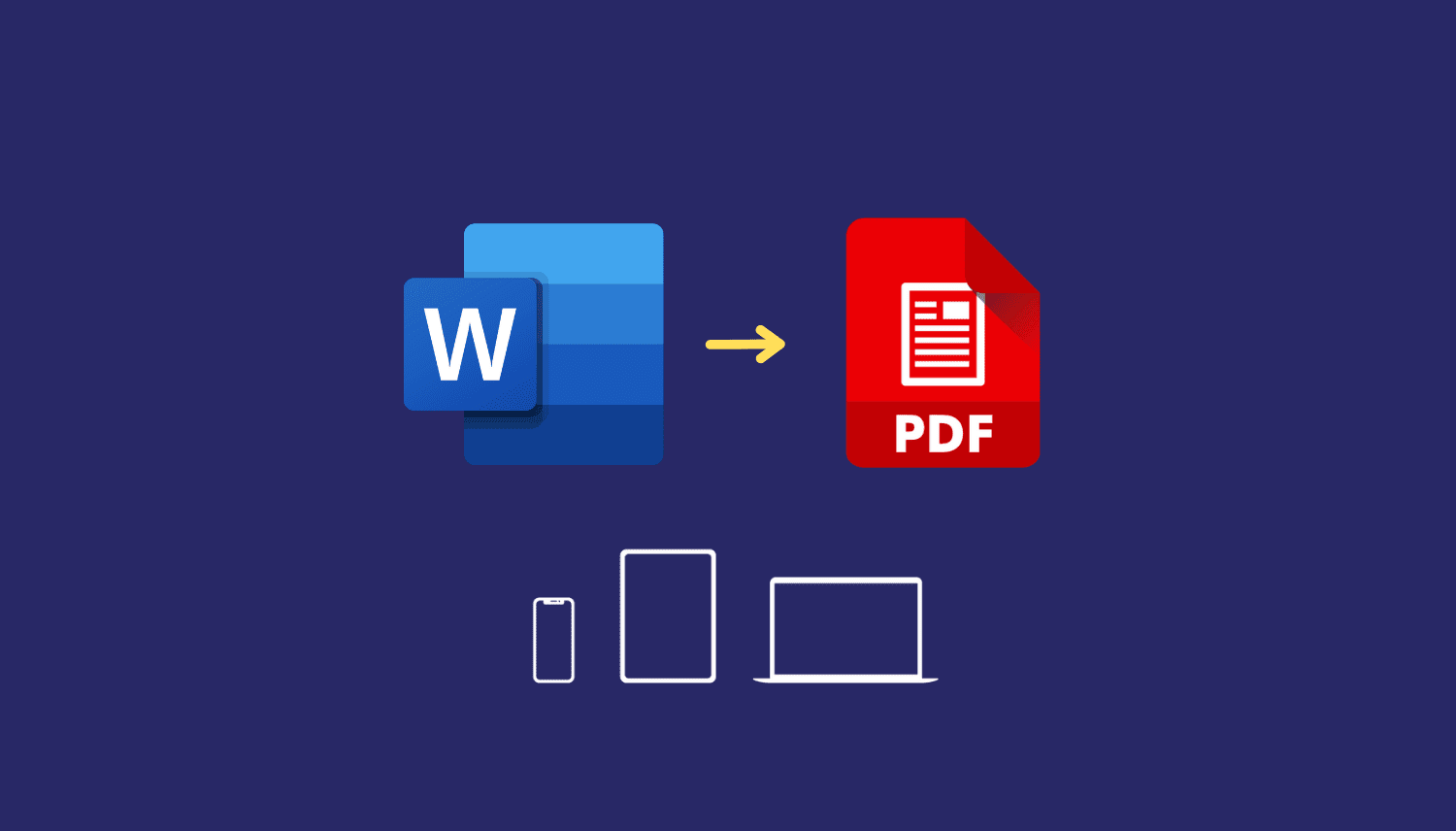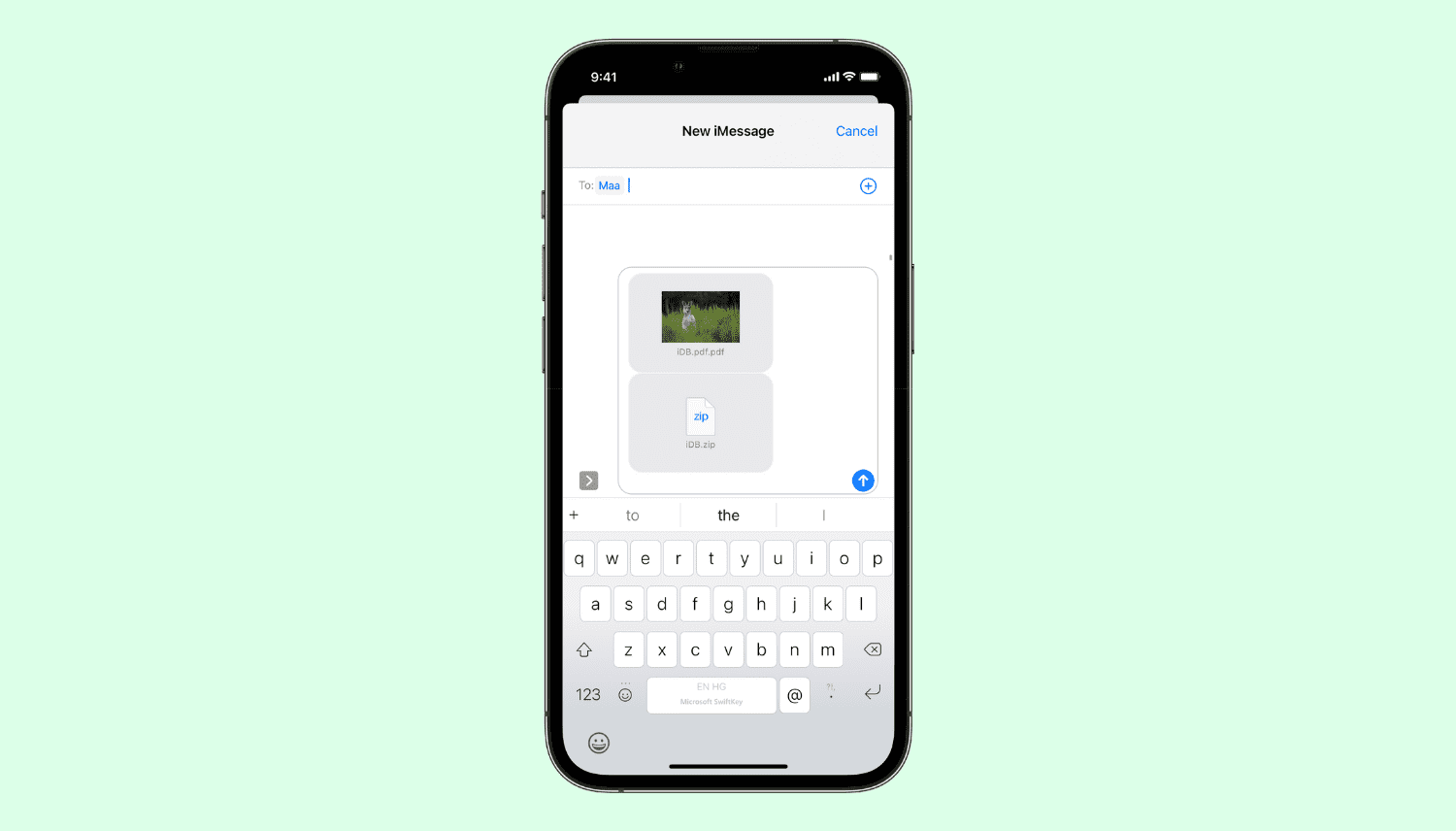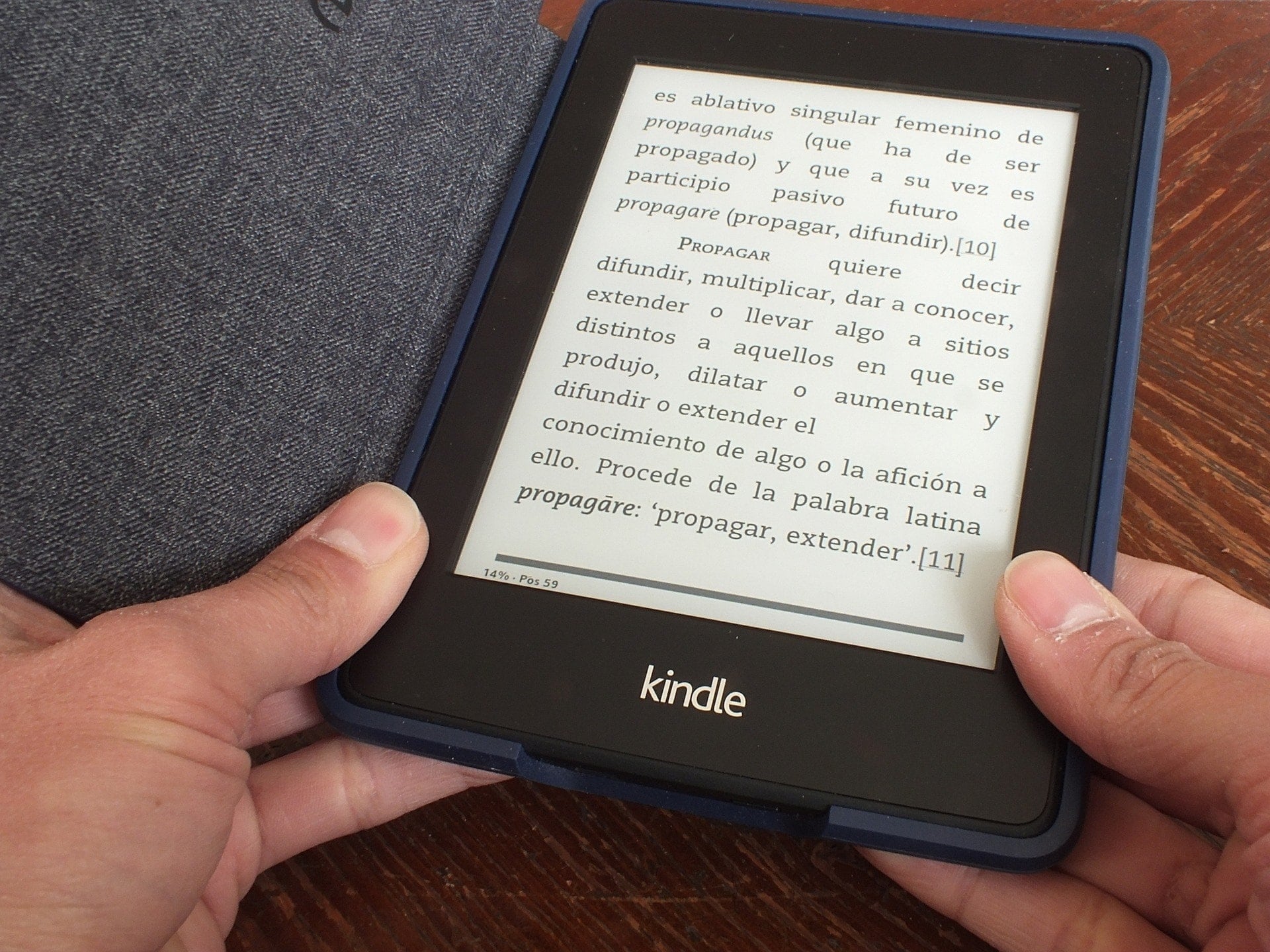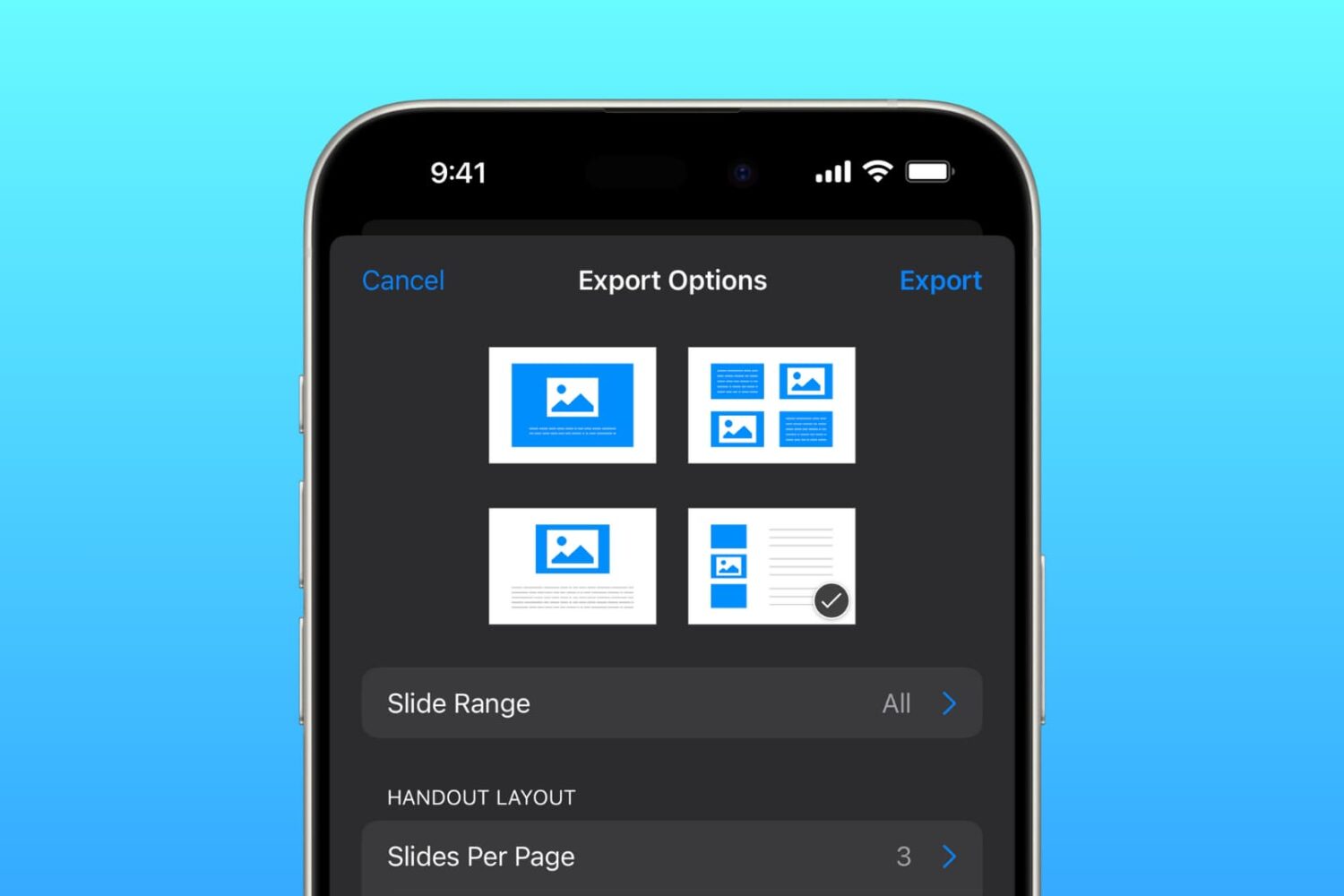In this tutorial, we will show you how to make digital copies (image or PDF) of your physical identity card using your iPhone or iPad. You can use these digital copies while filling out online forms or keep them on your device for safe backup.
How to turn your physical ID card into an image or PDF using iPhone or iPad