Back in 2022, we showed you a jailbreak tweak called CopyLog that was essentially a clipboard manager for pwned devices. But what if we told you that you didn’t need a jailbreak to use it?

Back in 2022, we showed you a jailbreak tweak called CopyLog that was essentially a clipboard manager for pwned devices. But what if we told you that you didn’t need a jailbreak to use it?
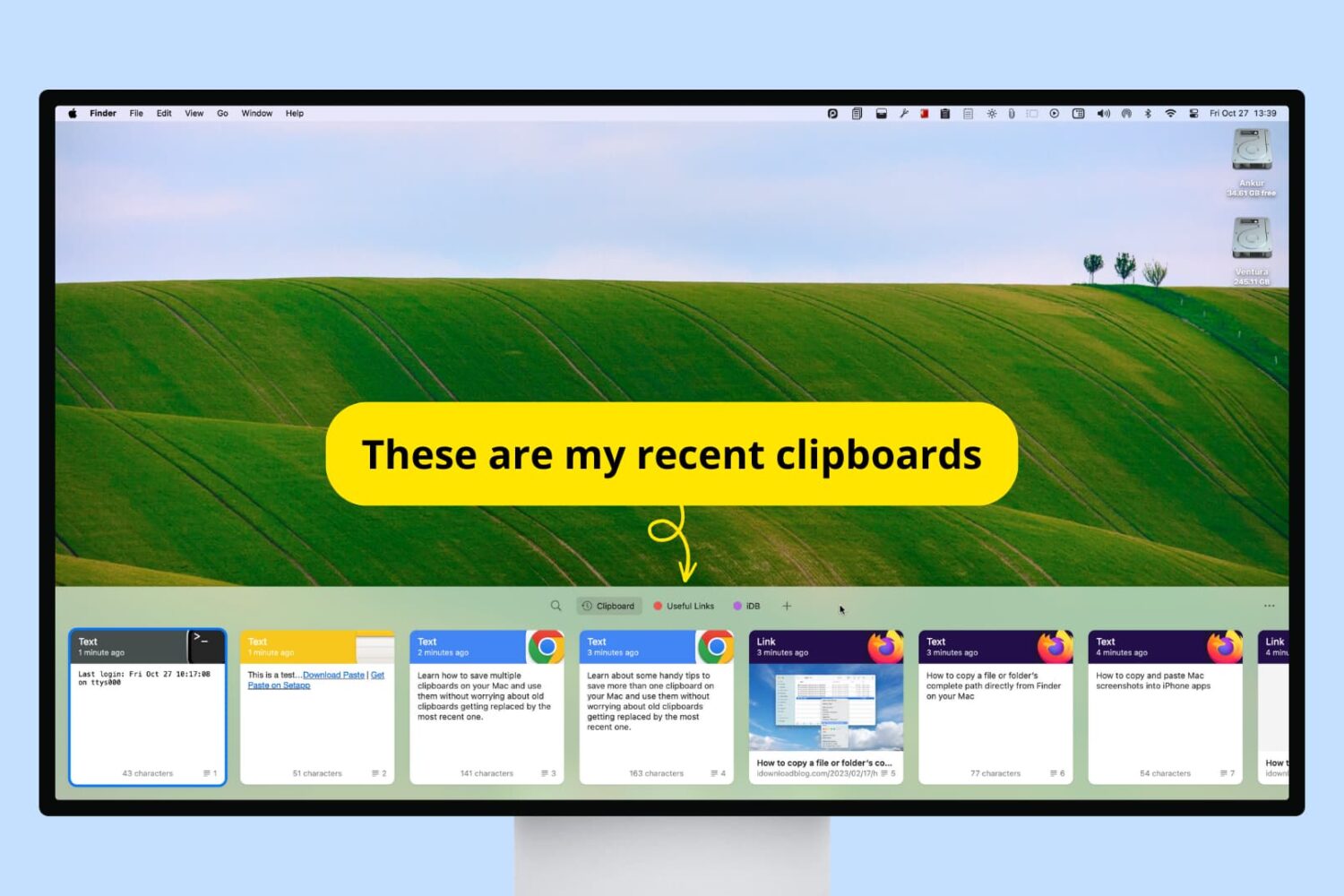
Check out these handy tips to have more than one clipboard on your Mac, and use them without worrying about old clipboards getting replaced by the most recent one.
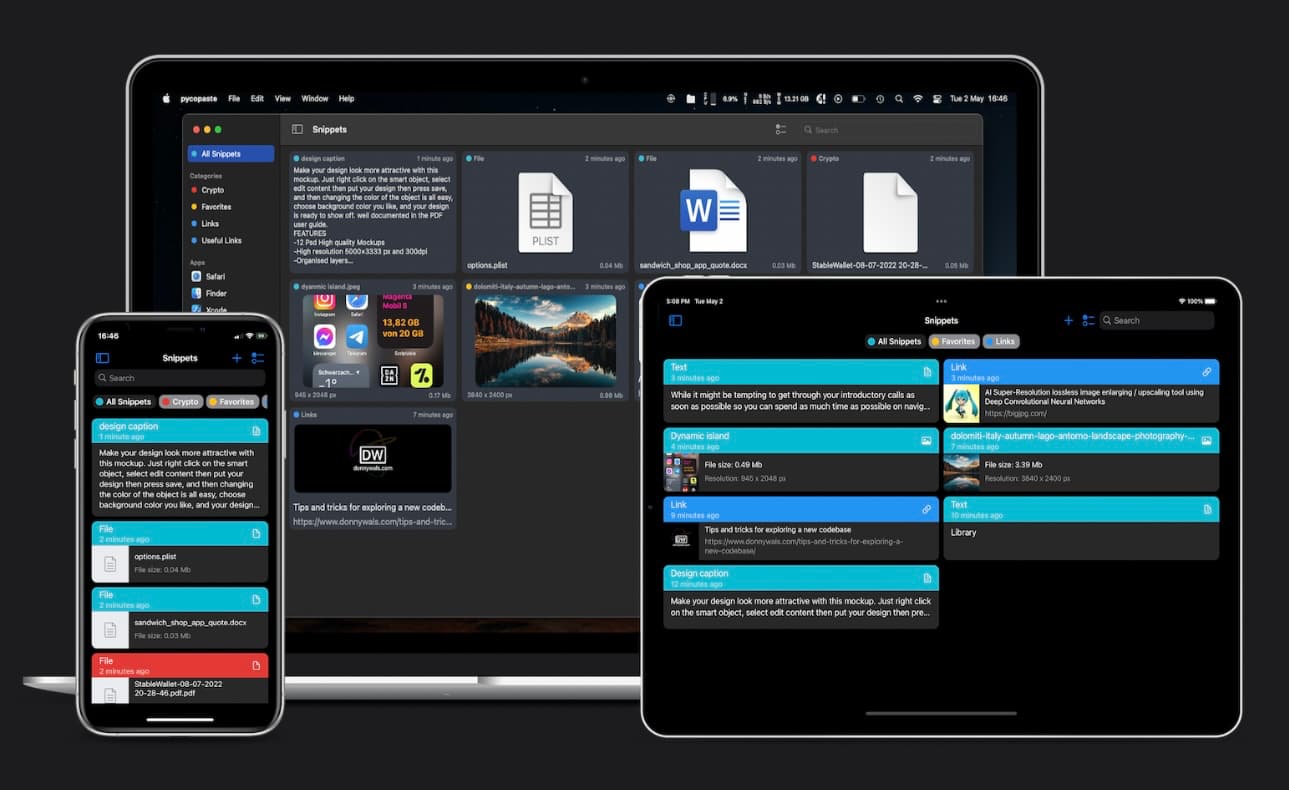
The name Foxfort Mobile might seem familiar if you’ve jailbroken an iPhone before. This developer is known for their quality jailbreak tweaks, such as Checkl0ck, which enables passcode and biometrics on iPhone X devices pwned viacheckra1n or palera1n. But did you know that Foxfort Mobile makes App Store apps too?
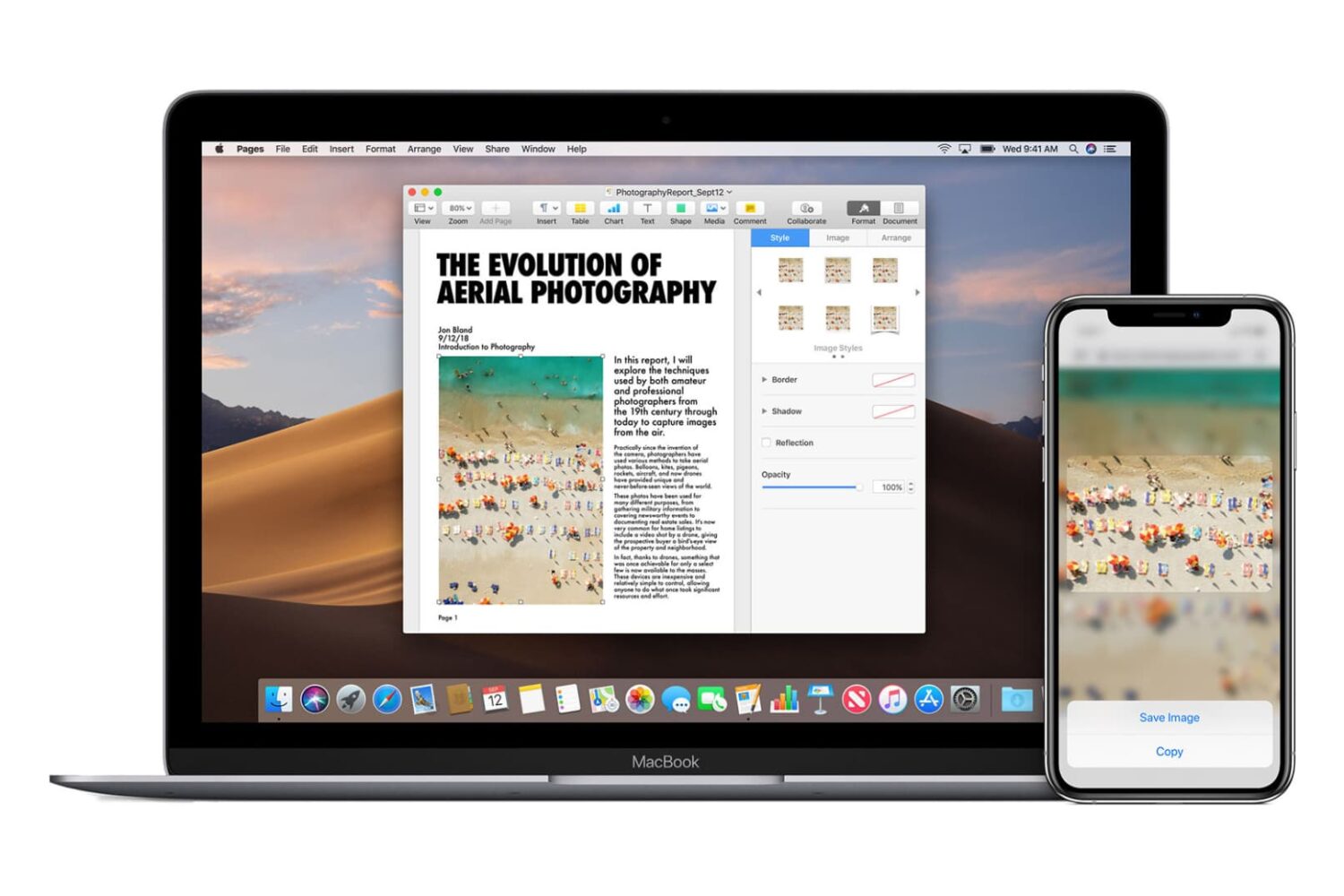
Universal Clipboard lets you copy text, images, and videos from one Apple device and paste it onto another, as long as you're logged into both. For example, you can copy a text paragraph on your Mac and paste it on your iPhone. In theory, it sounds wonderful, and when it works, it does feel magical. But in case Universal Clipboard is not working for you between your iPhone, iPad, and/or Mac, this guide will help troubleshoot the problem.
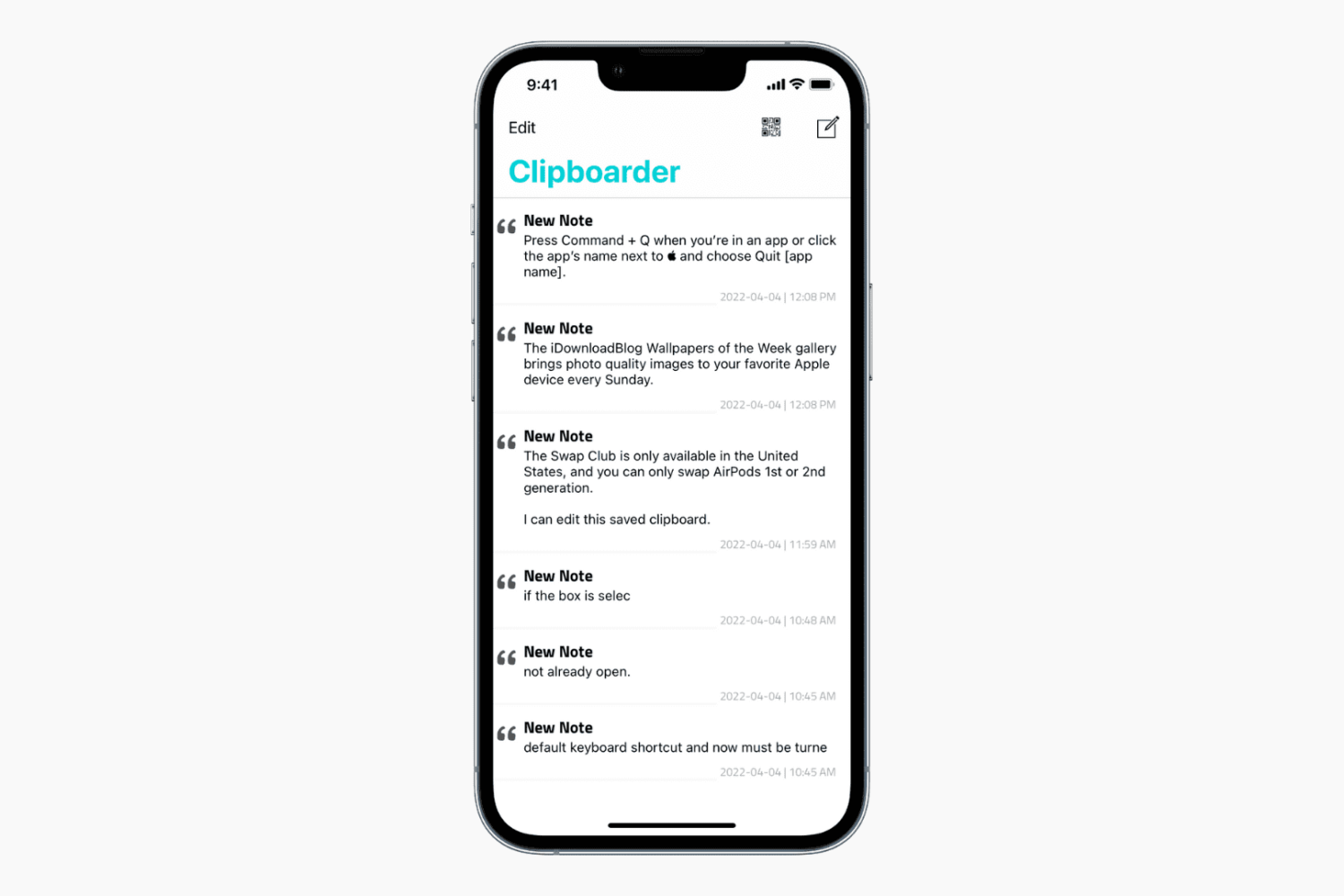
When you copy something on your iPhone, iPad, or Mac, it's saved to the clipboard, ready to be pasted anywhere. However, your previous clipboard is overwritten and lost forever if you copy something else!
To address this issue on my Mac, I use an app called CopyClip, which keeps a list of my 25 most recent clipboards. I can copy any of my past clipboards straight from the menu bar. I wanted to achieve the same goal on the iPhone of having my recent clipboards saved and accessible whenever I wanted.
Due to iOS restrictions, the process isn't as effortless as Mac, but possible nonetheless. This tutorial shows you how to save multiple clipboards on iPhone and access them whenever required.

You and your friends can now co-watch Disney+ with SharePlay via FaceTime on iPhone, iPad and Apple TV across the entire catalog of content.
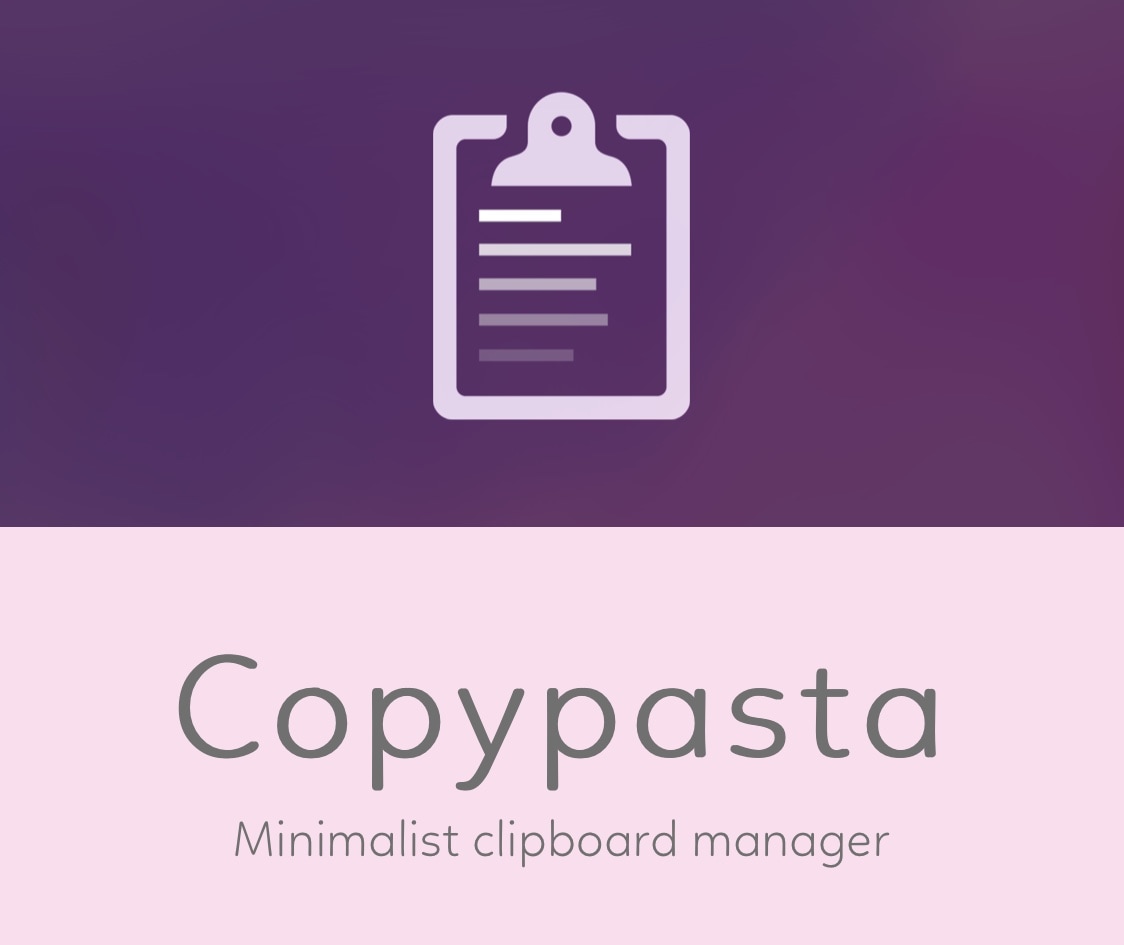
One of the more popular jailbreak tweak categories we’ve witnessed over the past couple of years would be those that create clipboard managers for the iPhone and iPad platforms. As it would seem, Apple’s simple cut/copy and paste solution isn’t suitable enough for serious multitaskers who cut or copy several things at a time before pasting them into another interface.
Of all the recent clipboard manager tweak releases that I remember, Copypasta by iOS developer Nepeta left an impression on me because of its ease of usability, aesthetically pleasing interface, and lack of a price tag. The tweak was originally designed for jailbroken iOS 11 and 12 devices, but it never received an update for iOS 13; that is, until now.
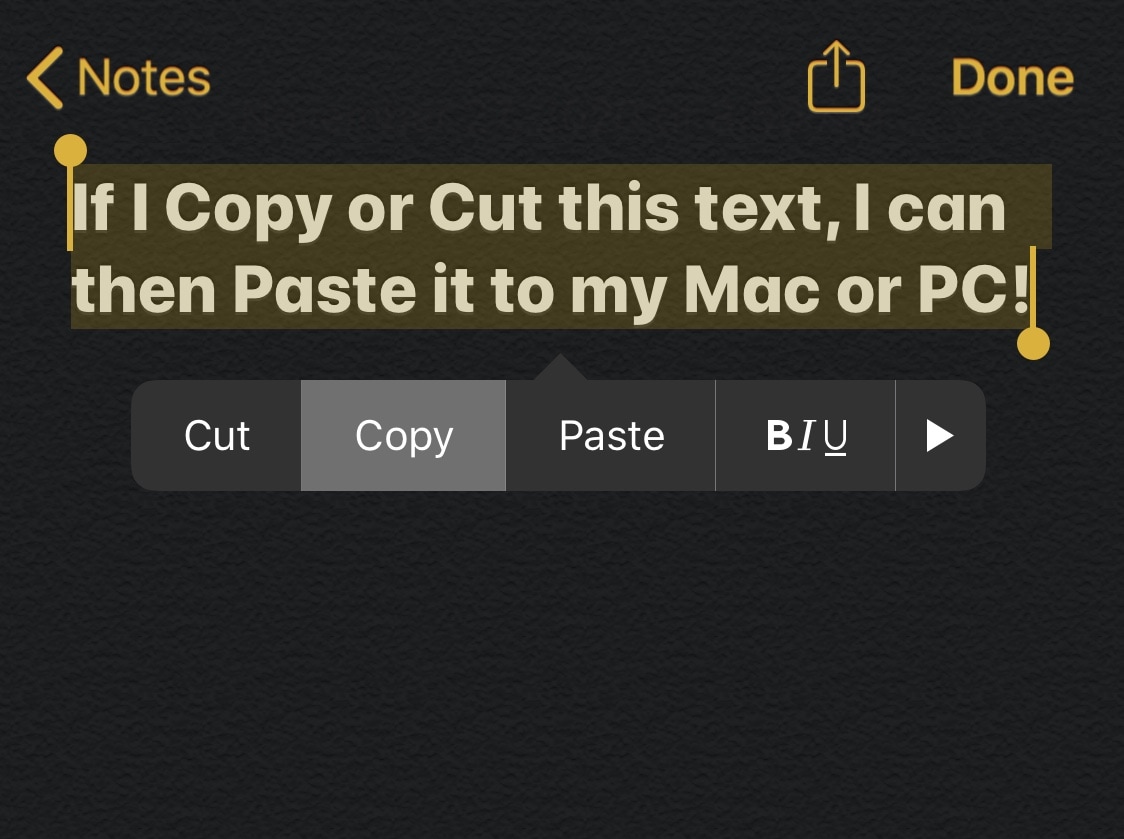
Anyone that does serious multitasking between devices, especially with regard to their iPhone or iPad and their personal computer, is certain to take a liking to a newly released jailbreak tweak dubbed Boardy by iOS developer Greg0109.
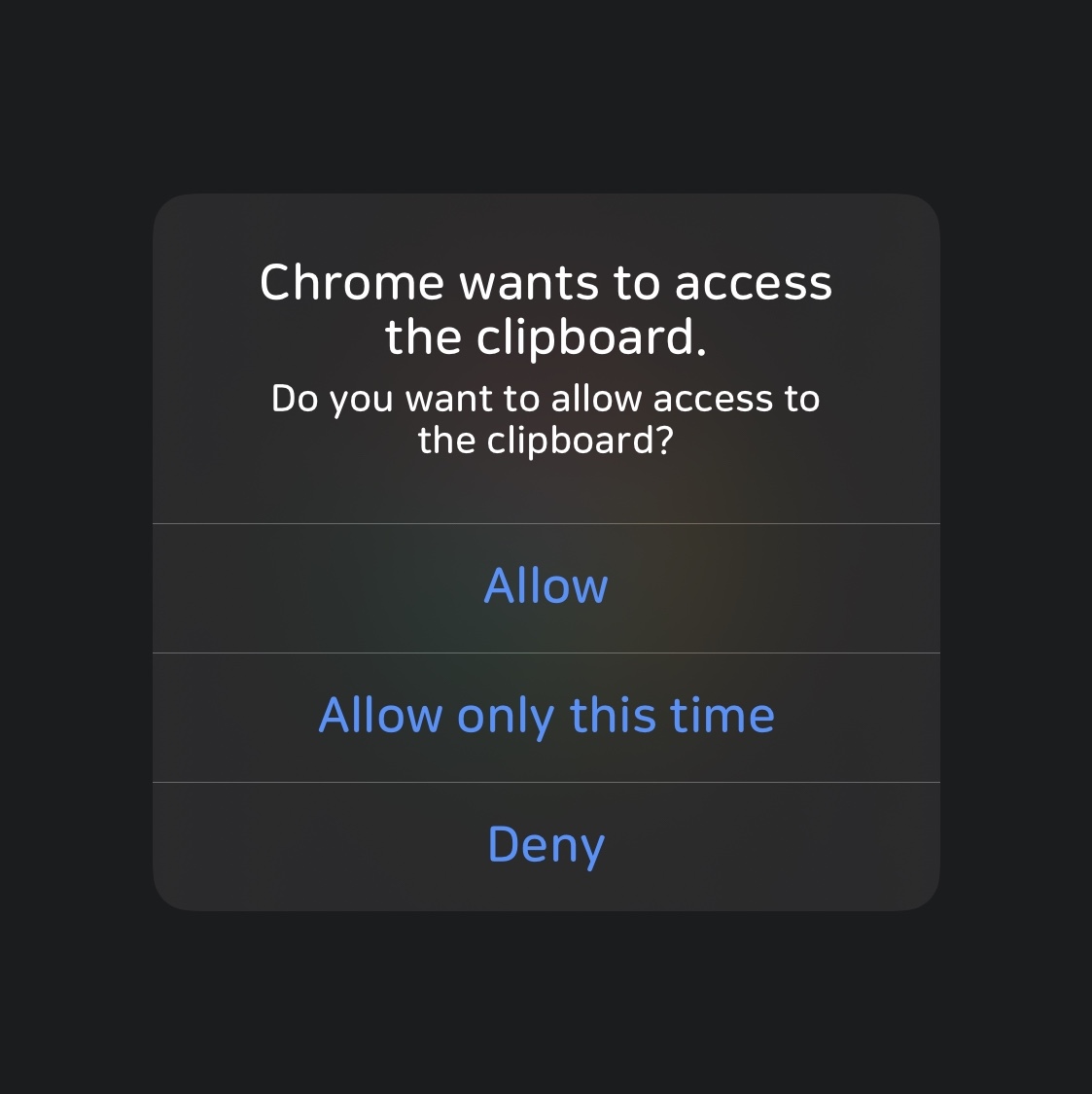
Privacy is a growing concern these days as seemingly more and more apps try to harvest our personal data for the sake of monetary gain. What we learn from this is actually quite simple: people generally don’t like being tracked and prefer to enjoy their right to privacy.
Smartphone-centric privacy breaches happen a number of different ways, including location tracking, camera or microphone spying, and/or Photo Library snooping. But the pasteboard, which may sometimes store sensitive information if you do any copying and pasting on your iPhone or iPad, is another thing that often slips under the radar.
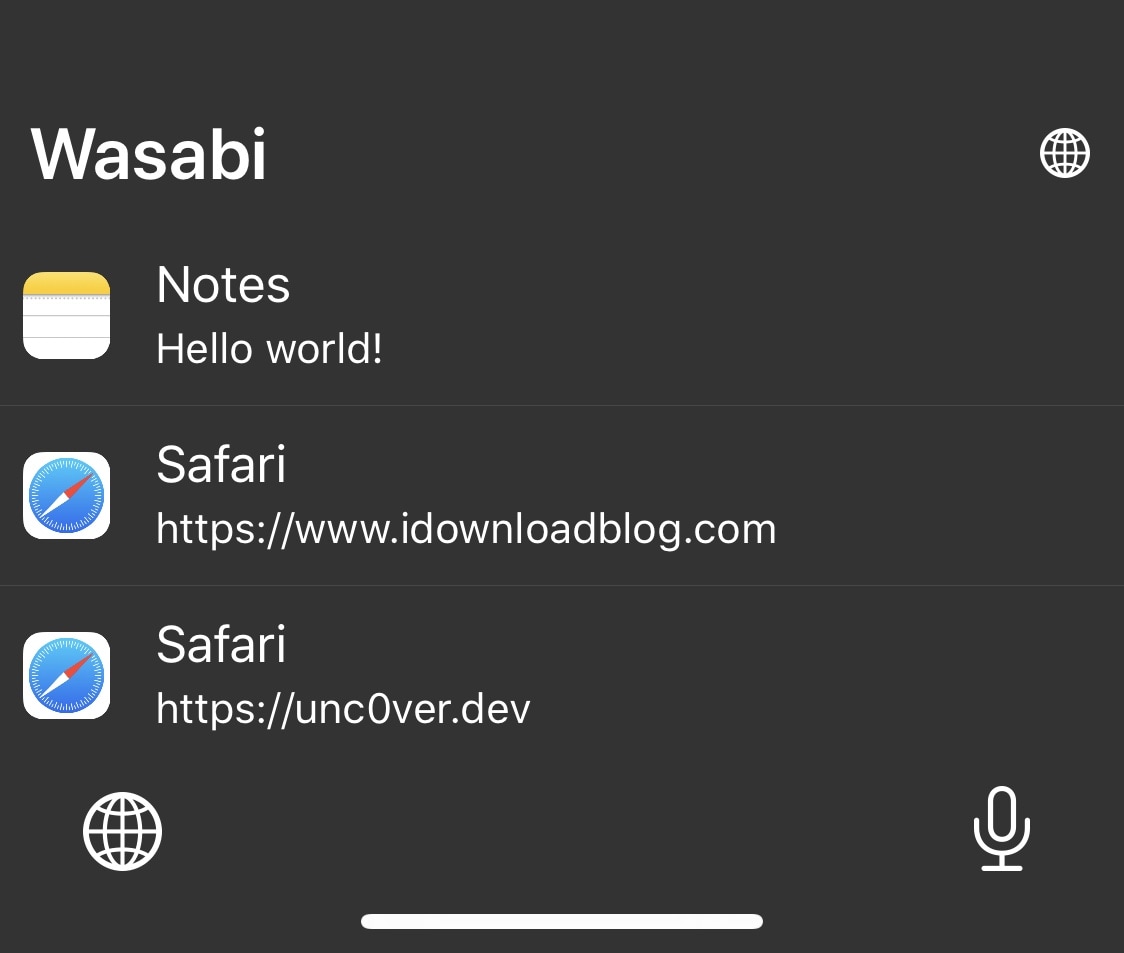
In a world where multitasking becomes more and more important to the average iPhone and iPad user, the clipboard experience on both the iOS and iPadOS platforms leaves a lot to be desired out of the box. Unfortunately, this doesn’t look like an area that Apple aims to improve any time soon.
The bright side of this particular scenario is that a newly released jailbreak tweak dubbed Wasabi by iOS developer Nepeta provides jailbreakers with the clipboard experience that all iPhone and iPad users deserve.
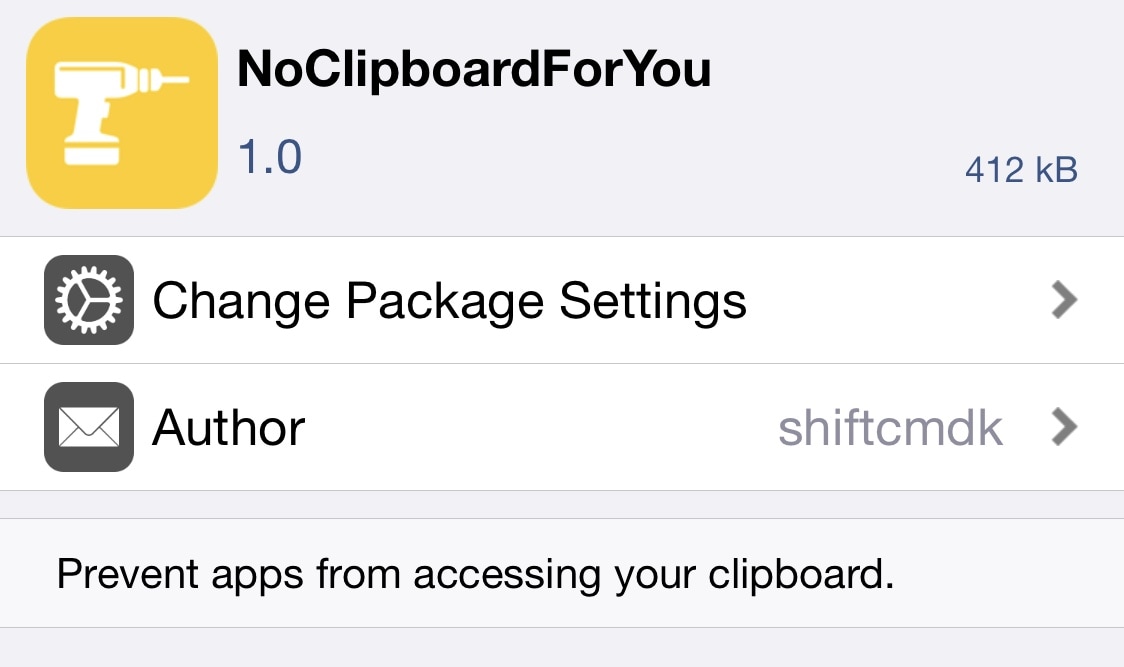
I have a hard time trusting apps with my privacy as it is, but my worries run deeper when they’re realized by app makers that seemingly have zero interest in conserving user privacy, but rather harvesting user data for the sake of profit or surveillance.
Examples that struck irritating chords with me included learning that popular apps like LinkedIn and TikTok snooped on users’ clipboards without their permission. Apple’s upcoming iOS 14 update makes users more aware of app-centric clipboard access, but if you don’t plan to update because you’re jailbroken, then you can use a newly released and free jailbreak tweak called NoClipboardForYou by iOS developer shiftcmdk instead.
So you've spent countless hours organizing a bunch of websites you frequent the most in Safari and saving them as your Favorites collection to revisit later, or putting them in custom bookmark folders like "Work", "Games" or some such, only to realize that you cannot easily export their underlying URLs to share with others. Thankfully, Safari for iPhone and iPad provides a not-so-obvious option that lets you do just that. In this step-by-step tutorial, we're going to show you how to copy your favorite website URLs in Safari for iPhone and iPad.