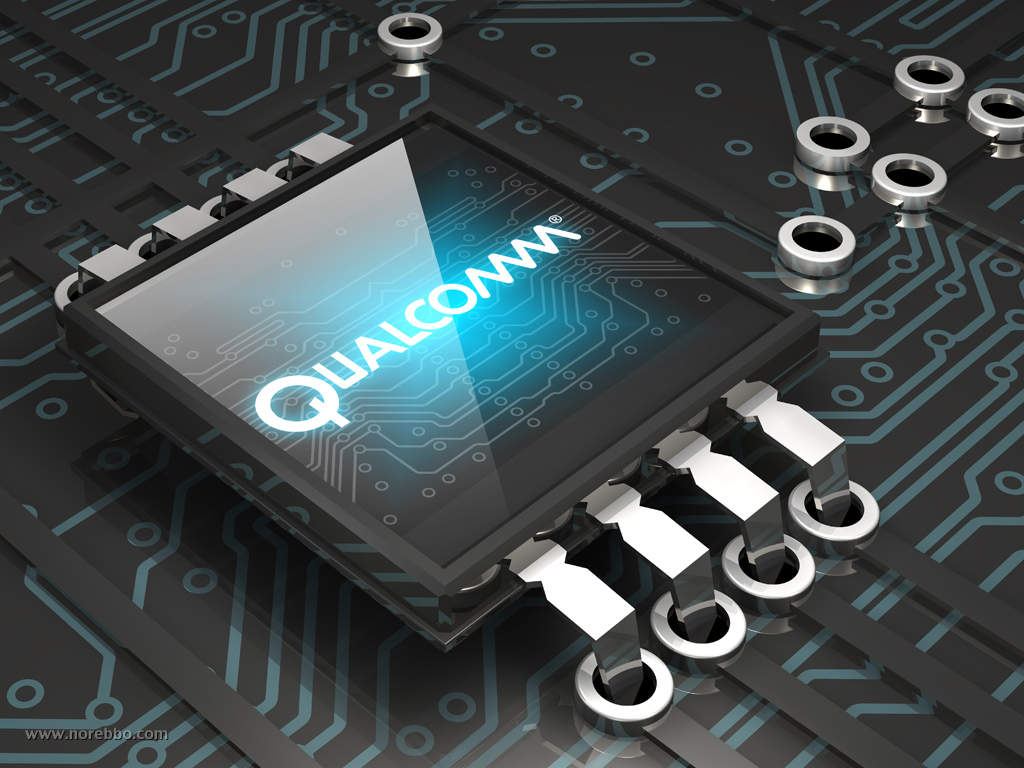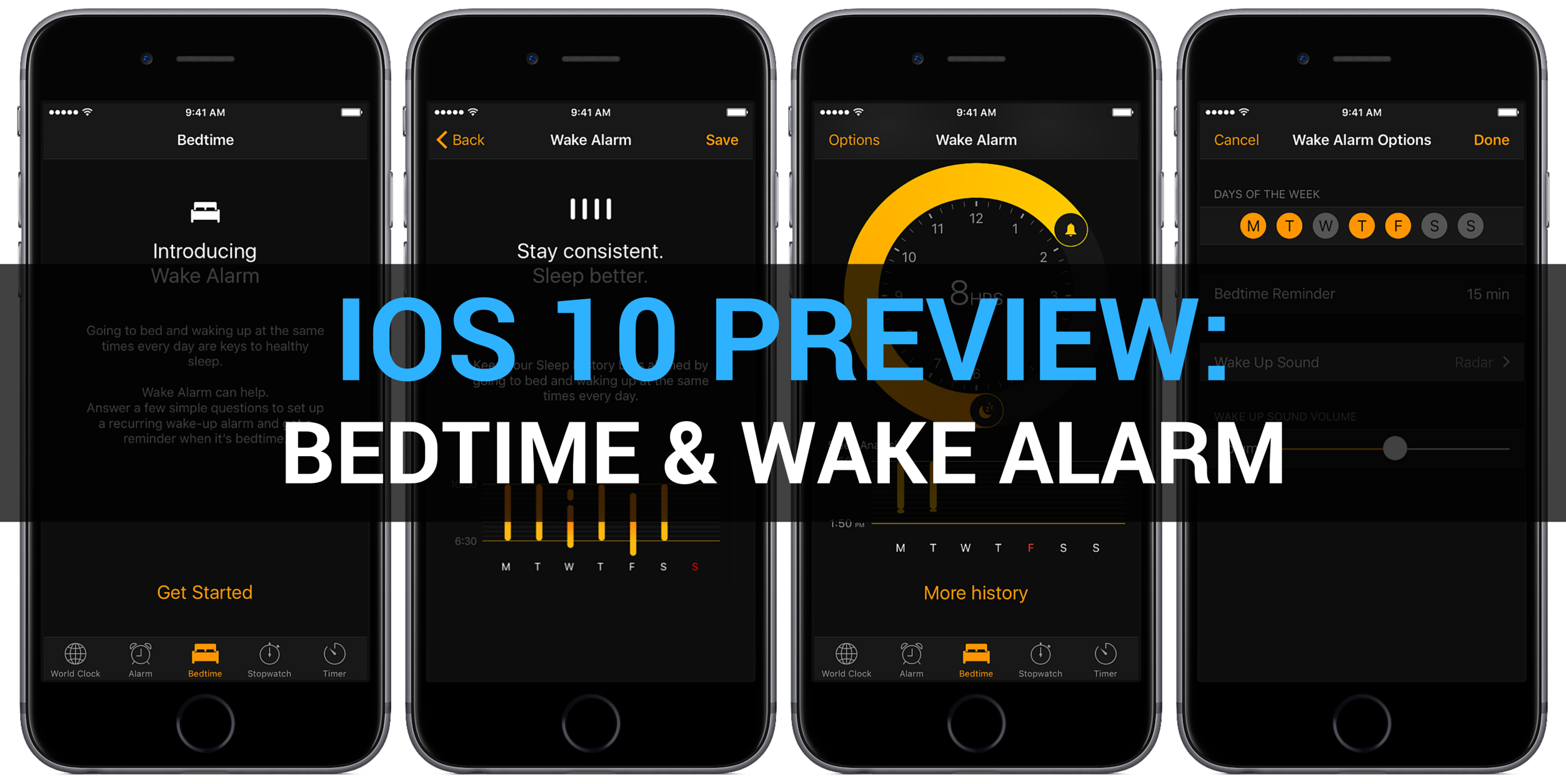Qualcomm's legal spat with Apple and toxic rhetoric regarding cellular technology licensing agreements has been raging on for six months, and it would seem that the war is now starting to hurt Qualcomm's business.
In an interview with Fortune, Qualcomm CEO Steve Mollenkopf suggested in a more conciliatory tone that his firm's dispute with Apple over potentially billions of dollars in royalties on mobile chipsets should be resolved via an out of court settlement.
“There's not really anything new going on,” he said of the Apple dispute speaking at the Brainstorm Tech conference in Aspen, adding that “those things tend to get to resolved out of court and there's no reason why I wouldn't expect that to be the case here.”
“I don't have an announcement or anything so please don't ask,” the CEO added.
Apple dual-sourced cellular modem chips from both Qualcomm and Intel in about half of new iPhones last year, instead of buying all its chips from Qualcomm.
The Cupertino company also stopped paying its iPhone manufacturers for royalties owed to Qualcomm in April 2017, arguing Qualcomm abused its dominant position for mobile communications chips to charge excessive royalties.
The companies sued each other and Qualcomm a few weeks ago filed a patent infringement lawsuit seeking to have imports of some iPhones and iPads that contain competing mobile communications chips banned from the US.
As that filing will take 18 months to work through the system, iPhones and iPads released this and next year shouldn't be affected.