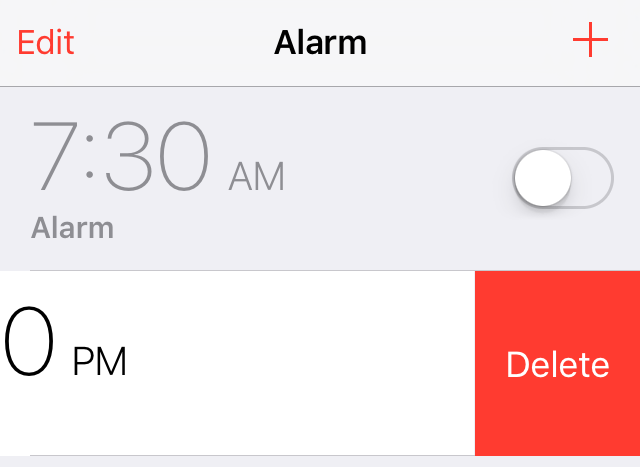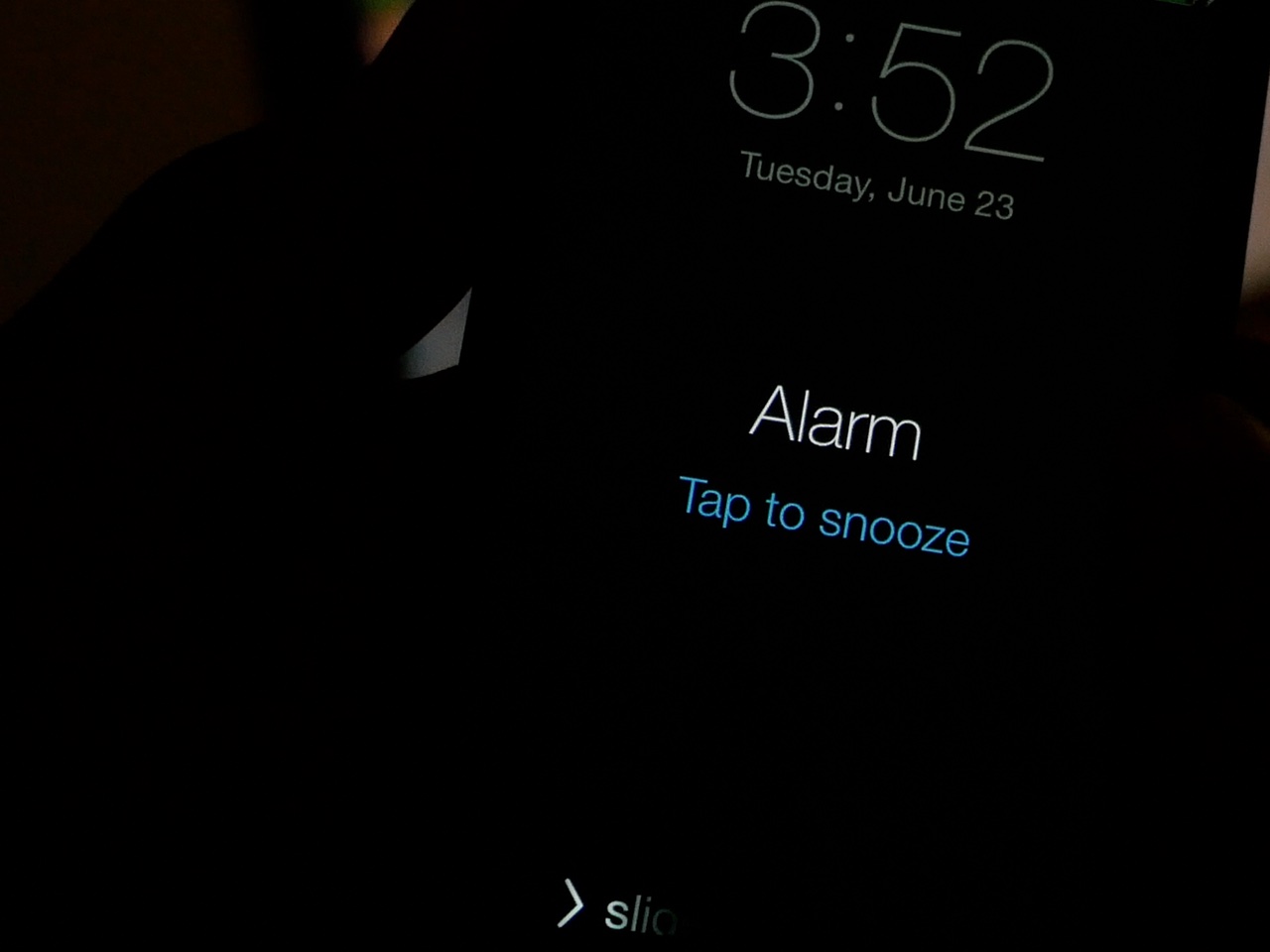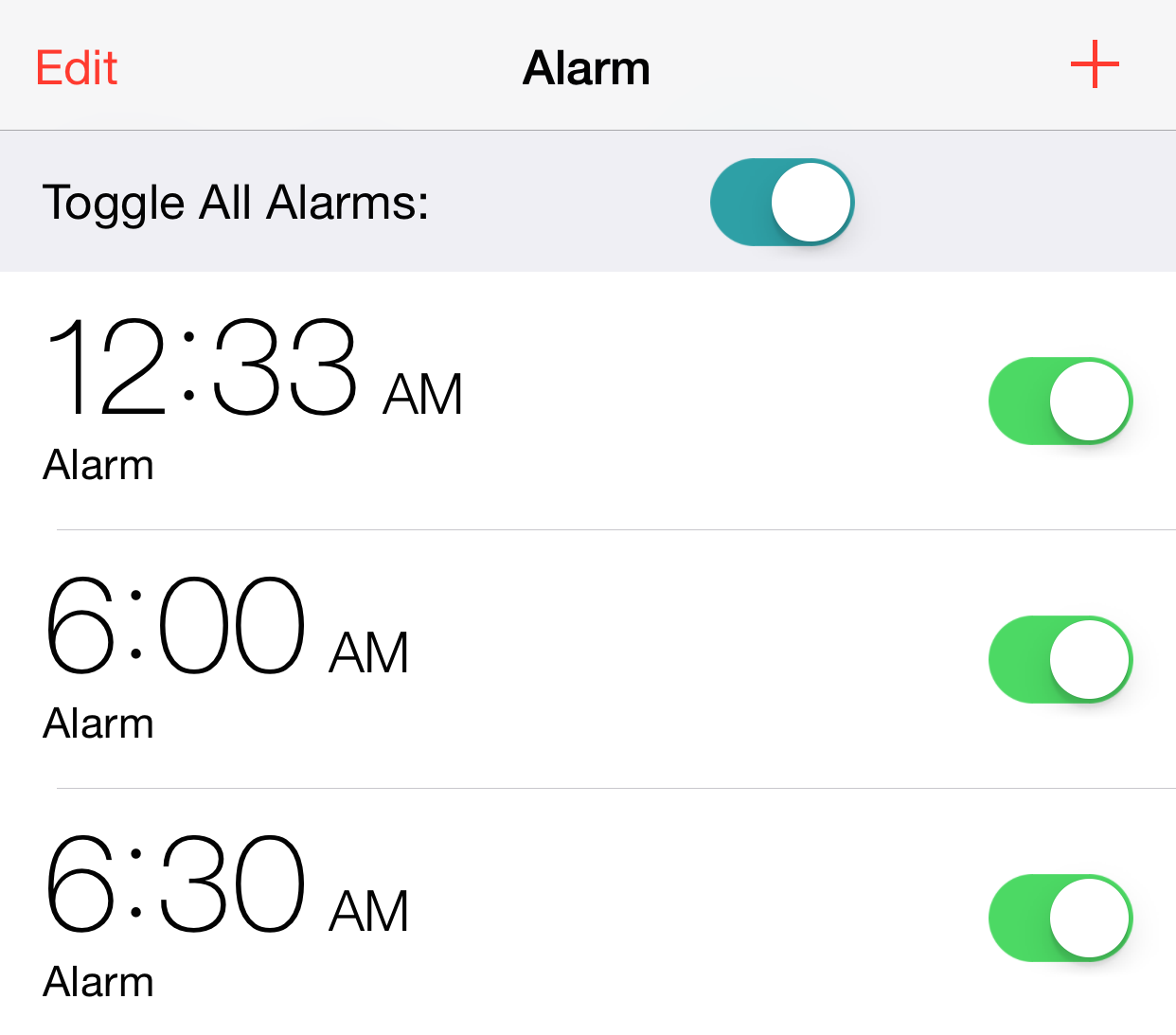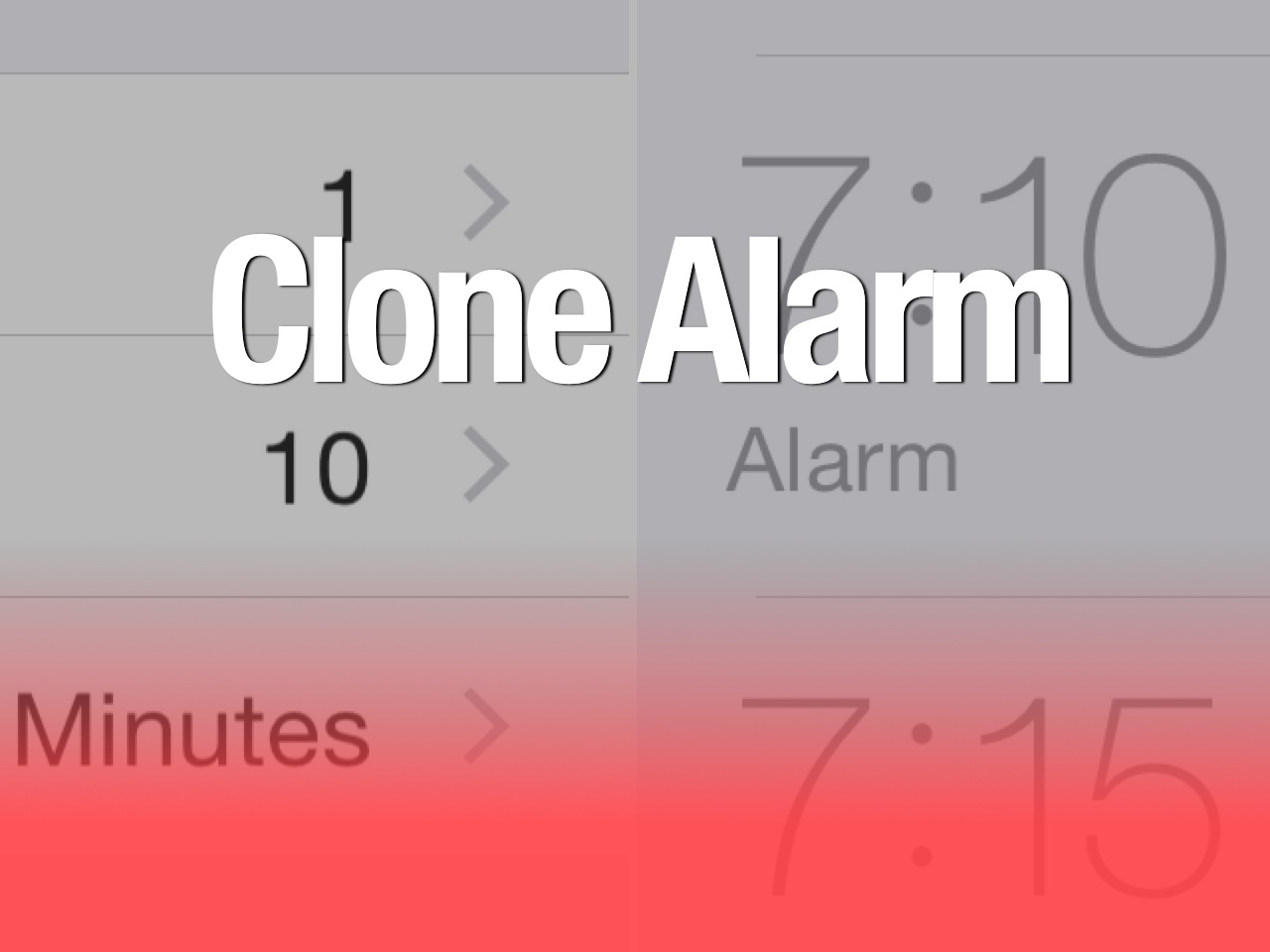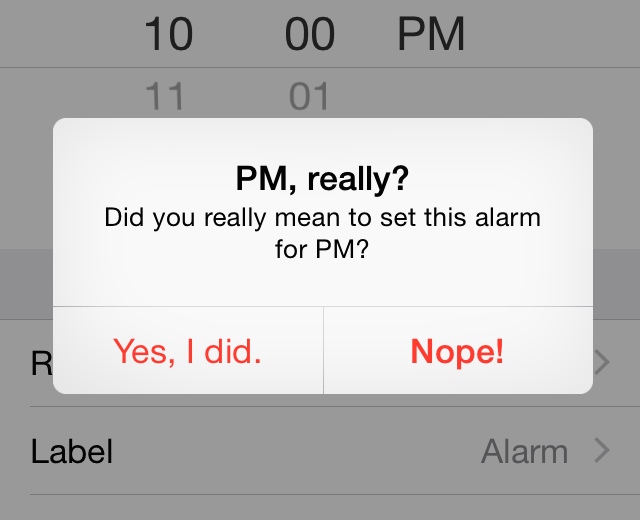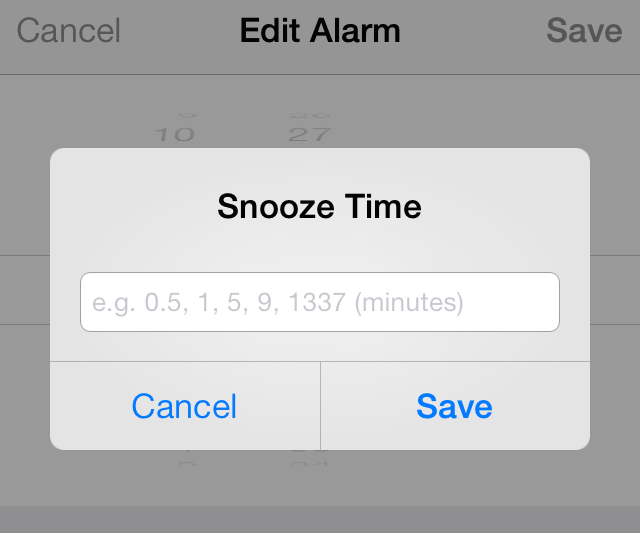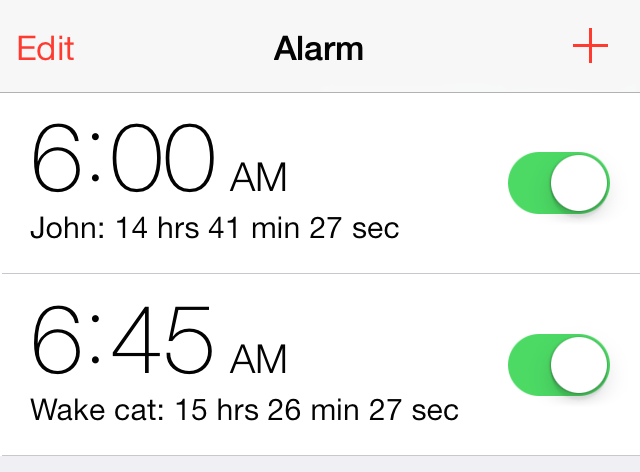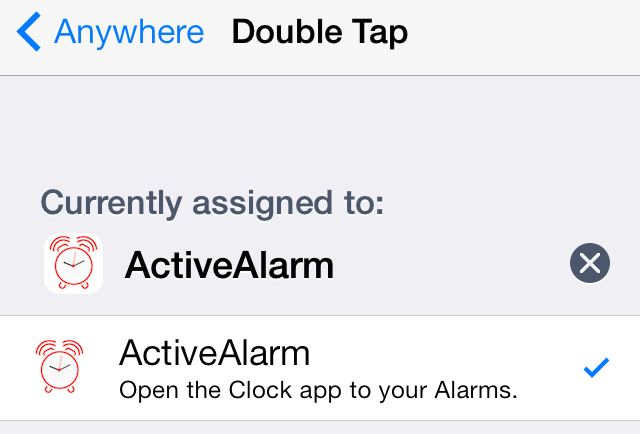Having the ability to snooze when your alarm rings has probably saved millions of people from getting to work late by ringing the alarm again and not letting you continue sleeping. But I find it to be an annoying feature. When my alarm rings, I just don't want to snooze and fall back half asleep, only to be reminded nine minutes later that it's really time to wake up when the alarm rings again.
Up until recently, I hadn't realized you could actually disable the Snooze button altogether. Granted, I don't use alarms very often, which is probably why I never noticed this option was right there in front of me. If you're anything like me and want to disable the Snooze option from your alarms, then read on.