Every once in a while, Apple updates its official platform security documentation, aiming to offer in-depth details on a variety of its platforms, features, and technologies for those interested. And, as sometimes happens, there are some interesting details within.
You can check out the updated platform security documentation right here. It was just updated recently, and if you want to dig into a specific category or feature, you can select the “Table of Contents” option to find what you’re looking for. Apple has the bases covered, including detailed information on Face ID, Apple Watch, the new Magic Keyboard with Touch ID, hardware and software security, and much, much more.
But, it’s the documentation on the new Magic Keyboard with Touch ID that offers some of the more interesting tidbits. The in-depth report indicates that Apple has made sure that the new keyboard, which ships with the new 24-inch iMac, will work with the built-in Touch ID sensor that’s equipped on the latest MacBook Air and MacBook Pro keyboards. So if you use the standalone keyboard with either one of those Mac laptops, the Touch ID sensors on the external accessory will still work for secured payments and log-in scenarios.
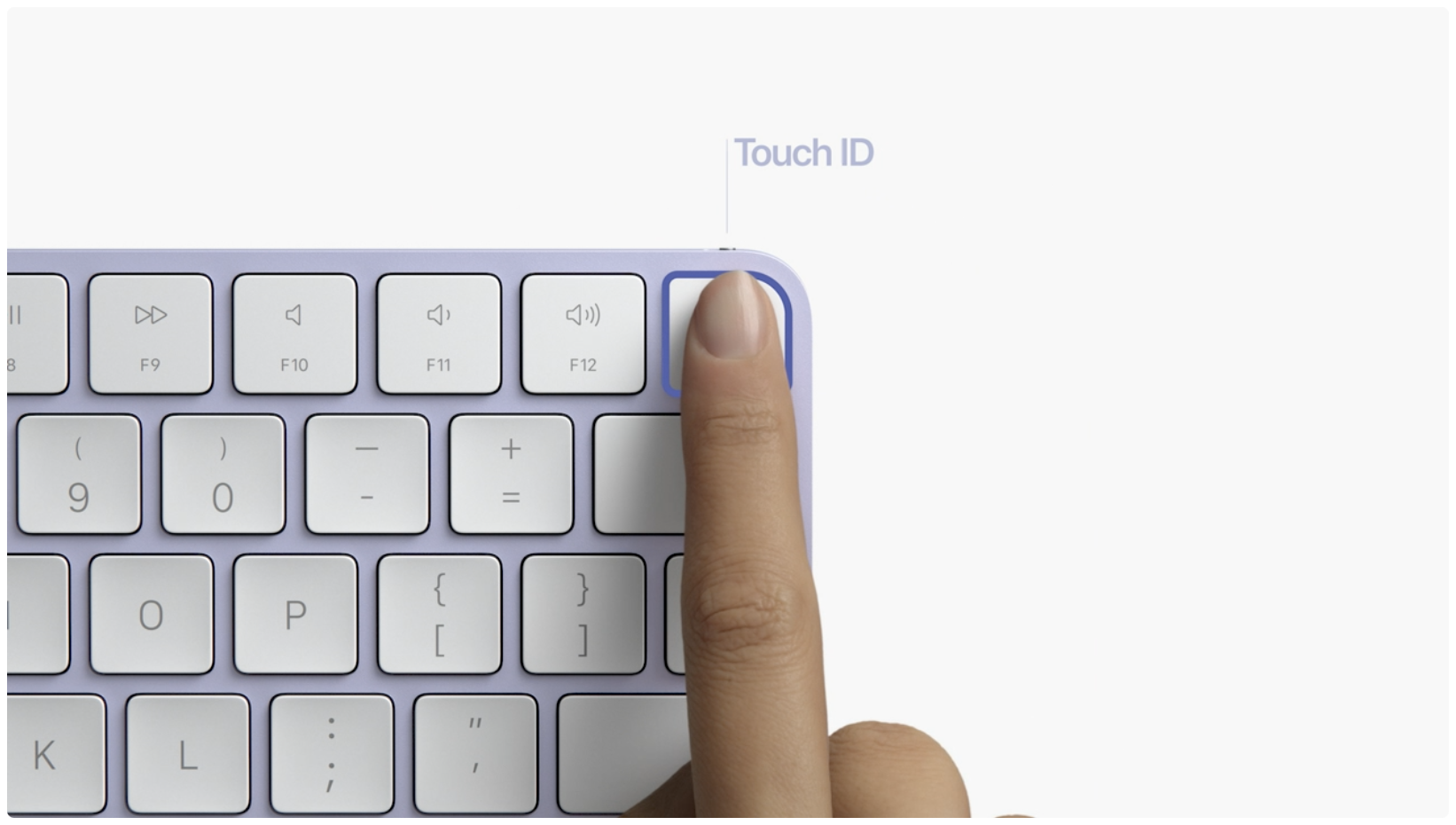
However, there is a caveat: the new Magic Keyboard with Touch ID can only be paired with one Mac at a time.
Per Apple’s documentation:
The Magic Keyboard with Touch ID (and the Magic Keyboard with Touch ID and Numeric Keypad) provides a Touch ID sensor in an external keyboard that can be used with any Mac with Apple silicon. The Magic Keyboard with Touch ID performs the role of the biometric sensor; it doesn’t store biometric templates, perform biometric matching, or enforce security policies (for example, having to enter the password after 48 hours without an unlock). The Touch ID sensor in the Magic Keyboard with Touch ID must be securely paired to the Secure Enclave on the Mac before it can be used, and then the Secure Enclave performs the enrollment and matching operations and enforces security policies in the same way it would for a built-in Touch ID sensor. Apple performs the pairing process in the factory for a Magic Keyboard with Touch IDthat is shipped with a Mac. Pairing can also be performed by the user if needed. A Magic Keyboard with Touch ID can be securely paired with only one Mac at a time, but a Mac can maintain secure pairings with up to five different Magic Keyboard with Touch ID keyboards.
The documentation goes on:
The Magic Keyboard with Touch ID and built-in Touch ID sensors are compatible. If a finger that was enrolled on a built-in Mac Touch ID sensor is presented on a Magic Keyboard with Touch ID, the Secure Enclave in the Mac successfully processes the match—and vice versa.
To support secure pairing and thus communication between the Mac Secure Enclave and the Magic Keyboard with Touch ID, the keyboard is equipped with a hardware Public Key Accelerator (PKA) block, to provide attestation, and with hardware-based keys, to perform the necessary cryptographic processes.
This is good news, because a lot of people out there are hoping Apple will start selling the new, more colorful Magic Keyboard with Touch ID as a standalone product. As it stands right now the only way to get the new keyboard is to buy a new (color-matched) 24-inch iMac. With this technological point met, Apple could very well start selling the new external keyboard on its own, and owners could use the Touch ID-equipped device with their MacBook Air and/or MacBook Pro, but not lose out on the biometric security measure.
Resource: How to unlock iPhone with Apple Watch
Apple shared plenty of other information today, including details on unlocking an iPhone with the latest version of iOS 14 via the Apple Watch. Go check out the documentation if you’re curious to read more about Apple’s efforts with platform security.