
Our iDownloadBlog Wallpapers of the Week features photo quality images for your favorite Apple devices. Some of our most popular wallpapers are in the “abstract” and “geometric” genres. No surprise, Apple related wallpapers also draw a big crowd. In today’s gallery addition, we combine all three of those categories with the Waves Wallpapers pack. With a macOS Big Sur wallpaper inspired design, we get Apple flair, adding abstract and geometric shapes, all with incredible color schemes, at supreme resolutions.
macOS Big Sur-inspired wallpapers
The Waves Wallpapers collection is the original work of @javierocasio. Ocasio is a senior design and Art Director of The Skins Factory, a UX/UI design agency. I stumbled across this collection via Twitter, where he shares his work. You can also find more of his handiwork via DeviantArt, where he has 1.8M views.
The following collection is inspired by the waves of the macOS Big Sur wallpaper. We have three of these images below at a square, 4K resolution of 3840 x 3840. That means, these downloads are perfect for your iPhone, iPad, or 4K monitors.

macOS Big Sur wallpaper inspiration in blue, purple, pink, orange 4K square

4K wallpaper inspired by Big Sur in blue tones
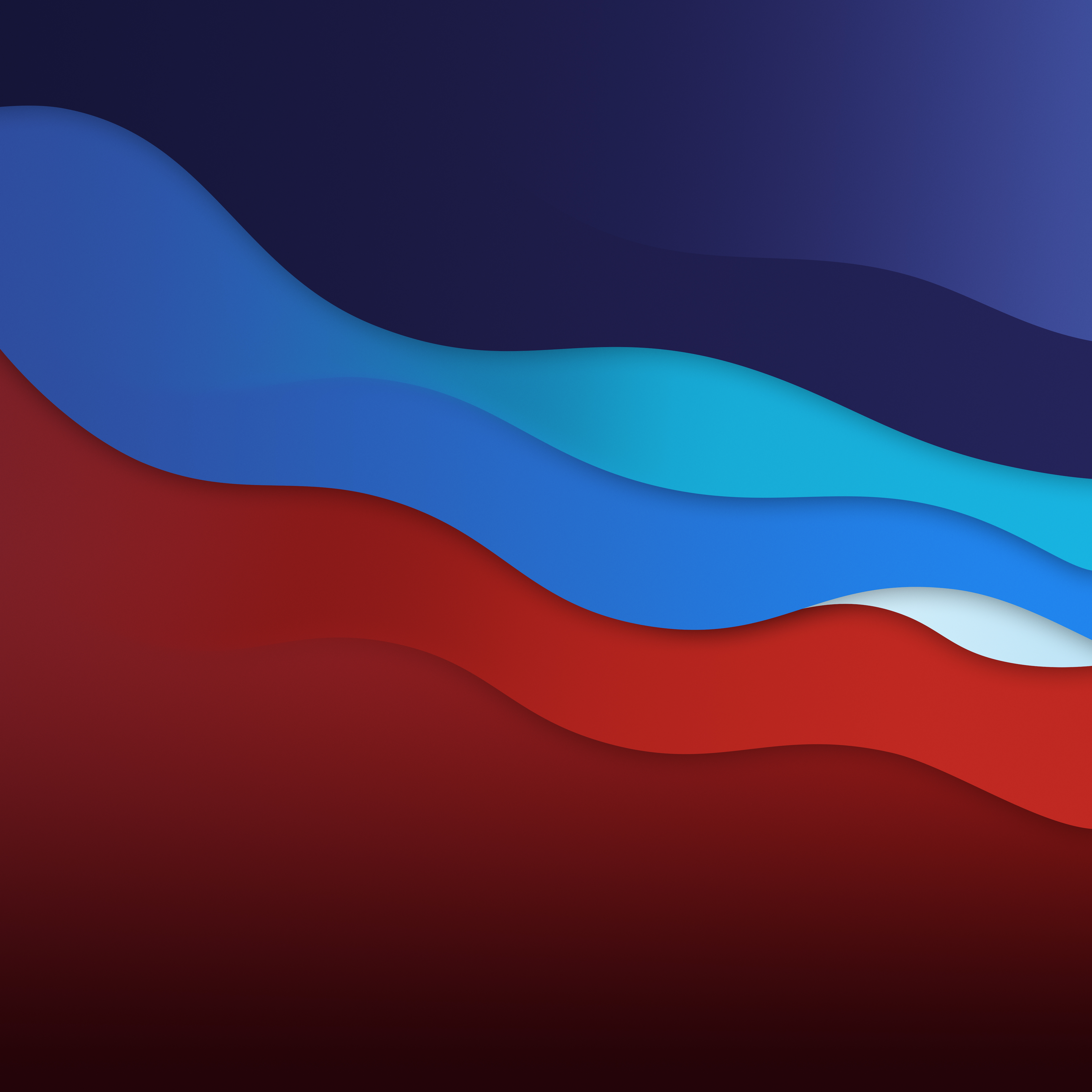
4K Big Sur dynamic dark version in alt color scheme and shades
There are a couple of extras if you want to access the download from Deviant Art. There are larger, 6016 x 6016 versions in the gallery posting. But, the three downloads below are going to be perfect for 99% of you Wallpapers of the Week fans. Additionally, there is a HEIC Dynamic Wallpaper download that will change from Light to Dark mode with macOS, also available via the Deviant Art posting.
If you want to grab the dynamic version, you will also need to ensure you know how to apply that file to your macOS library so the system can actually change the image based on your system settings. Check out my article on how to set Dynamic Wallpaper in macOS for instructions. If you are feeling frisky, also check out my article on how to create Dynamic Wallpaper in macOS.
To participate and contribute to our iDB Wallpapers of the Week gallery, please catch up with me via Twitter @jim_gresham, where I interact with fans of the gallery, send out mid-week downloads, and give previews of upcoming wallpaper posts.