One of the things you’ll notice when tapping on links in apps on your iPhone or iPad is that some apps launch the full-fledged Safari web browser app to load a web page while others launch an in-app web browser that’s based on Safari.
If an app is trying to show you something on the web and you don’t plan to browse the web further afterward, then the in-app web browser is a fast and convenient way to go about it. On the other hand, if you plan to do any long-term web browsing after tapping on said link, then you might prefer being in the Safari app itself where you have much more control over web content than you would in the basic in-app web browser.
If you side with the camp that prefers using the iPhone or iPad’s standalone Safari web browsing app full-time instead of using the in-app web browser provided by various apps, then the good news is you can now take control of the matter with a new and free jailbreak tweak called NoInAppSafari by iOS developer nyuszika7h.
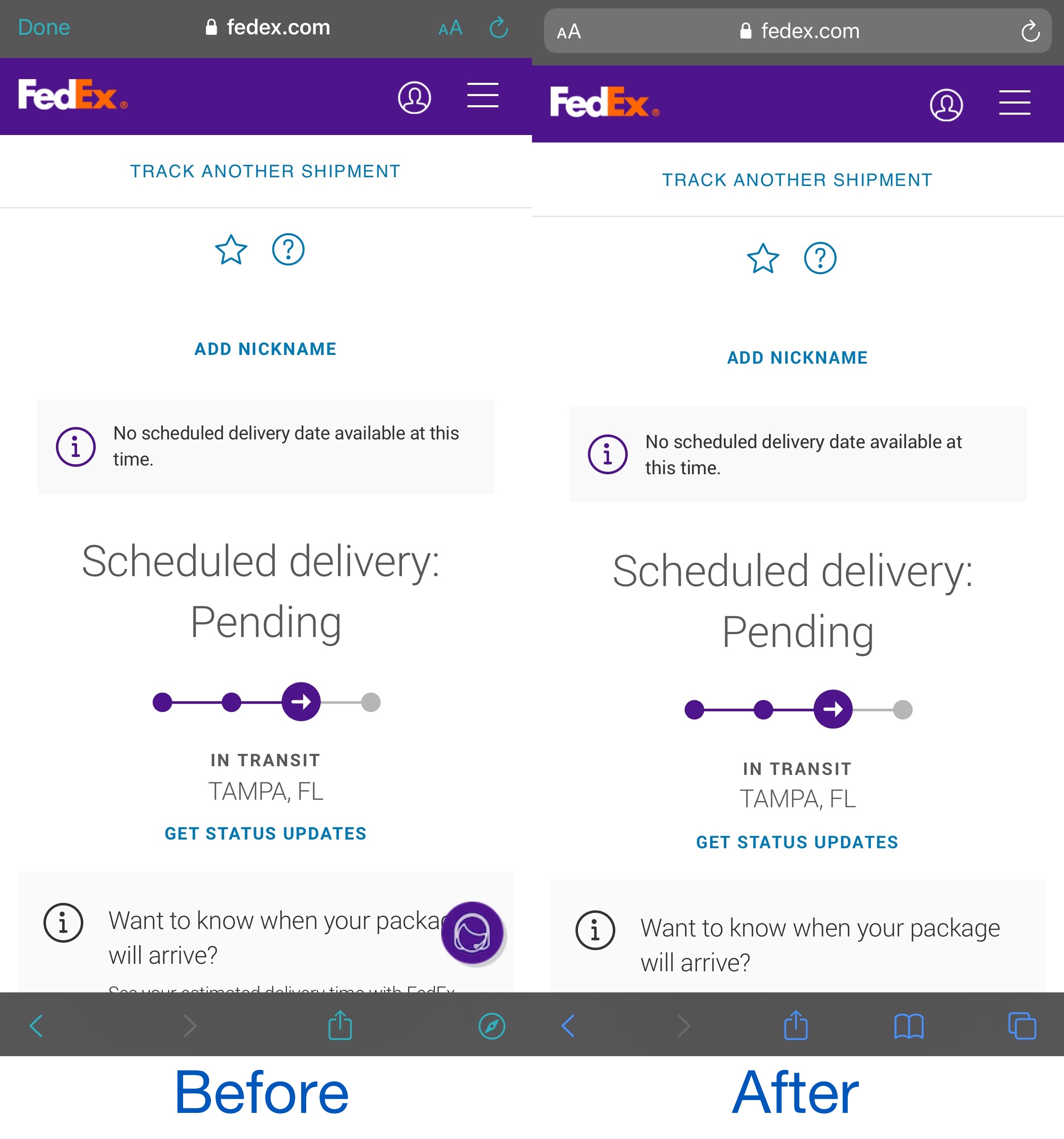
The Before (left image) shows the in-app browser from the Deliveries app, whereas the After (right image) shows the same page in the standalone Safari app.
Albeit true that you can always get to the standalone Safari web browser from the in-app browser, the point remains that the in-app browser is somewhat of a ‘lite’ web browser and that taking the extra steps to get to Safari can be inconvenient. With NoInAppSafari, iOS automatically boots you to the standalone Safari app when tapping on links in your favorite apps, which saves you a step if you really hate using the in-app browser.
Worthy of note however, is that NoInAppSafari only plays nicely with apps that utilize the native in-app browser of iOS. If the app you’re using provides its own custom in-app browser experience like the Instagram app does (probably for the sake of added tracking), then the tweak unfortunately won’t work with it.
Those who’d like to give the NoInAppSafari tweak a try can download it for free from the cadoth repository via their favorite package manager. The tweak supports jailbroken iOS 13 and 14 devices and is open source on the developer’s GitHub page.
If you’re not already using the cadoth repository, then you can add it to your package manager with the following URL:
https://repo.cadoth.net/
Do you plan to do away with the in-app web browser experience on your pwned handset with NoInAppSafari, or are you happy not using the standalone Safari app when tapping on a link in various apps? We’d love to hear your opinion in the comments section down below.