I sternly hold the opinion that Apple offers one of the best touch screen-based keyboards in the smartphone industry today, but that hasn’t stopped me from thinking about ways that Apple could make it better. Perhaps my biggest gripe has to do with the amount of wasted space on notched devices — especially at the bottom of the keyboard interface.
Key+ is a newly released jailbreak tweak by iOS developer XCXiao that makes much more productive use of said wasted space on the keyboard interface by filling it with useful commands and shortcuts. These include but aren’t limited to text editing shortcuts for cutting, copying, and pasting text, a way to customize the output of key swipes, a way to rapidly enter pasteboard items, and a quick entry Emoji bar.
As you’re about to see, Key+ holds a lot of potential to make your everyday typing experience easier, whether you regularly use your iPhone or iPad to type documents, notes, or just send a lot of messages.
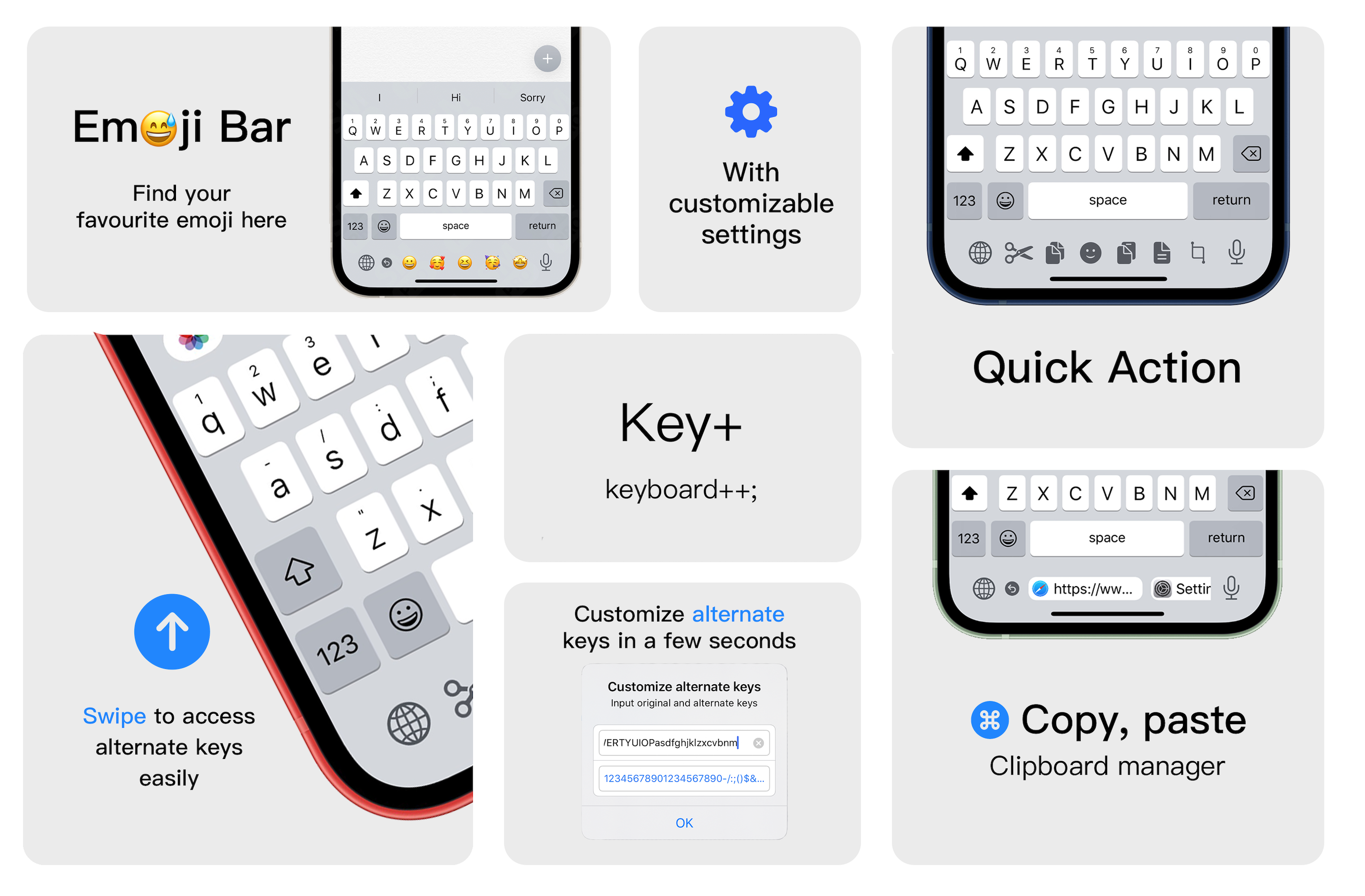
Once installed, Key+ adds a dedicated preference pane to the Settings app where users can configure the tweak to their liking:
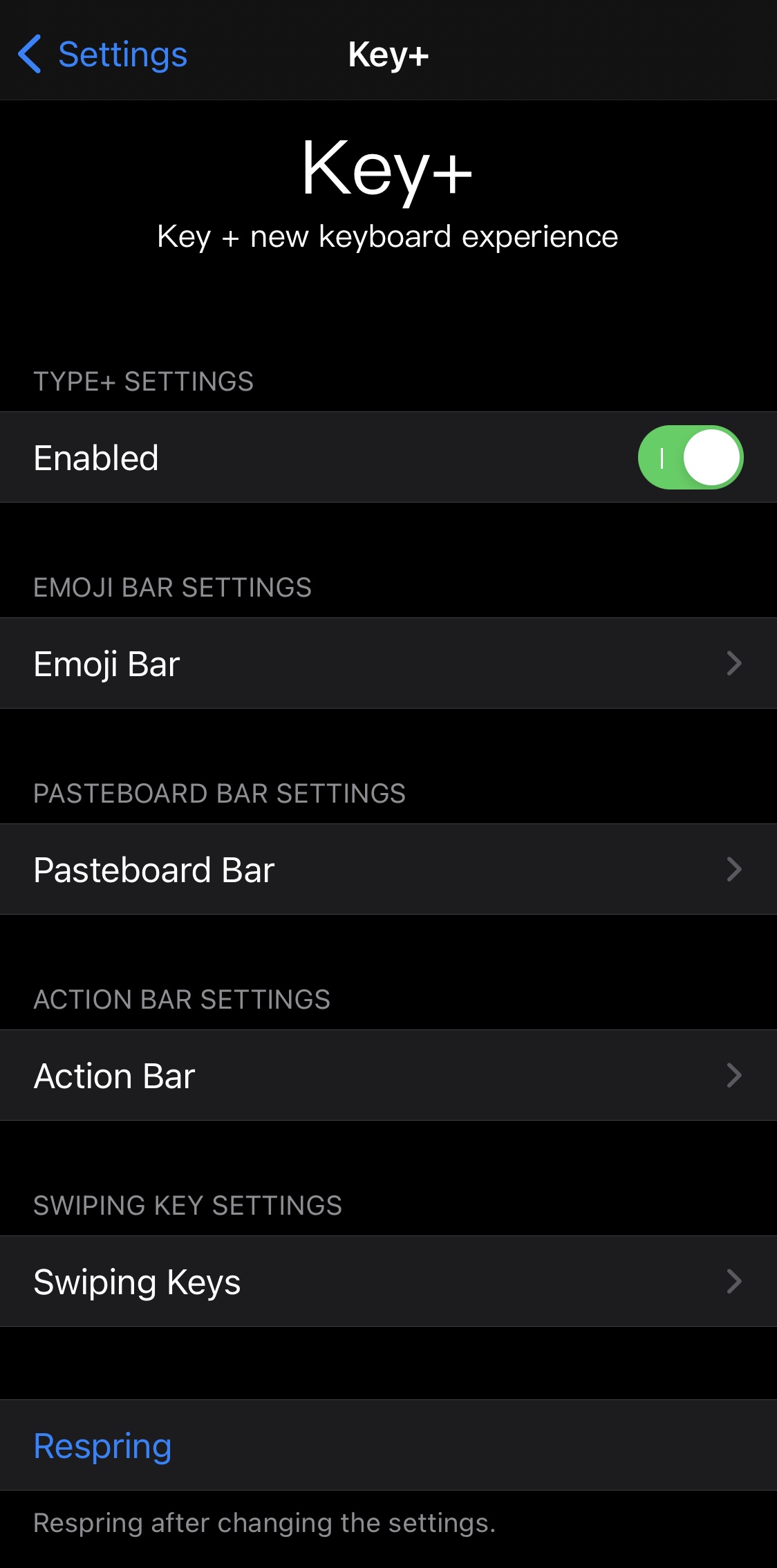
Options here include:
- Toggle Key+ on or off on demand
- Configure the Emoji bar
- Configure the Pasteboard bar
- Configure the Action bar
- Configure the Swiping of keyboard keys
- Respring the device to save options you’ve changed
Given that the preference pane is separated in various sections, we’ll walk you through everything below:
Emoji Bar
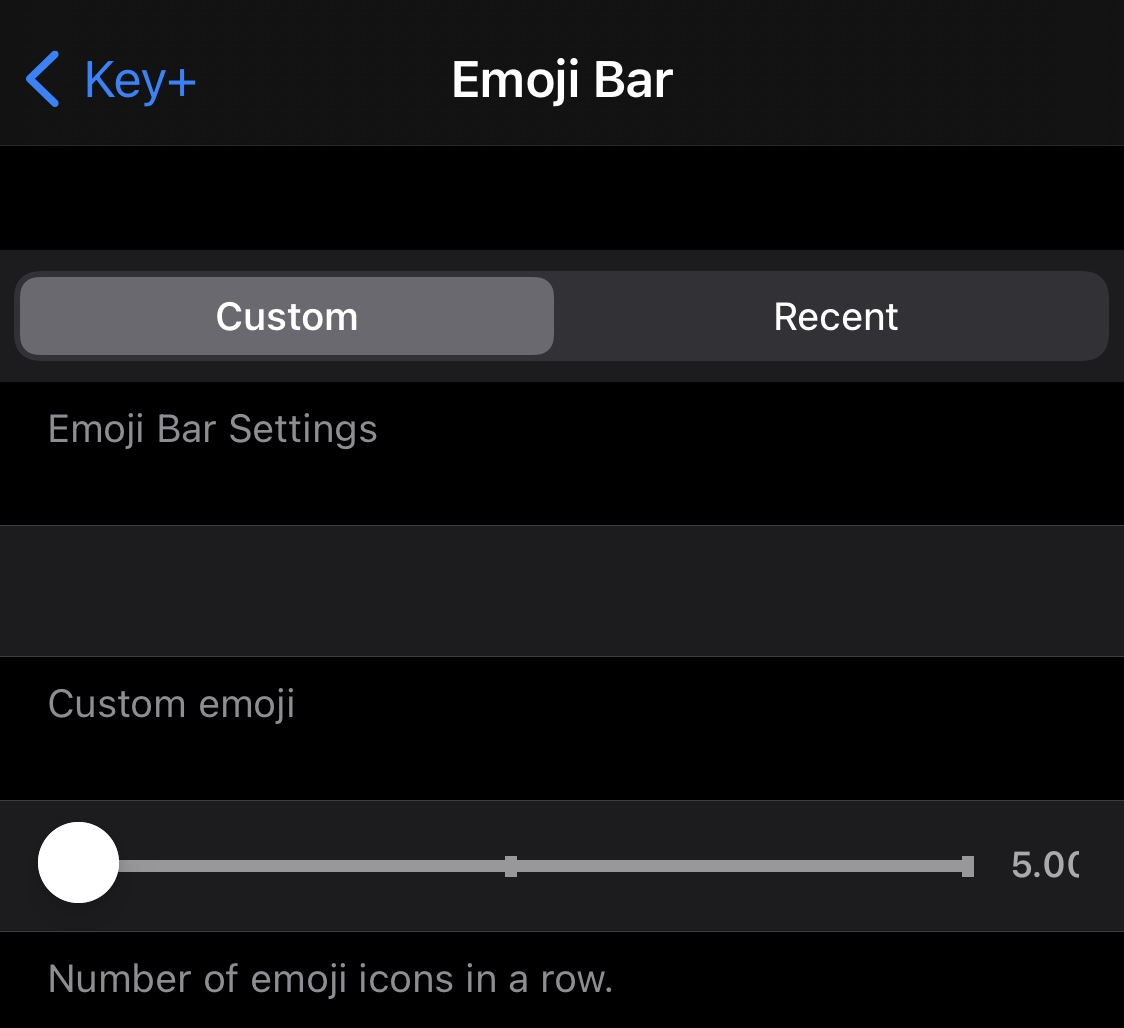
In the Emoji Bar preference pane, users can configure what happens when summoning the Emoji Bar on the keyboard. Options here include:
- Choosing between user-selected favorite Emojis or recently-used Emojis
- If user-selected favorite Emojis was chosen, you can enter the Emojis you want to appear in the keyboard
- Adjust how many Emojis are allowed to appear in a row in the Emoji Bar via a slider
Pasteboard Bar
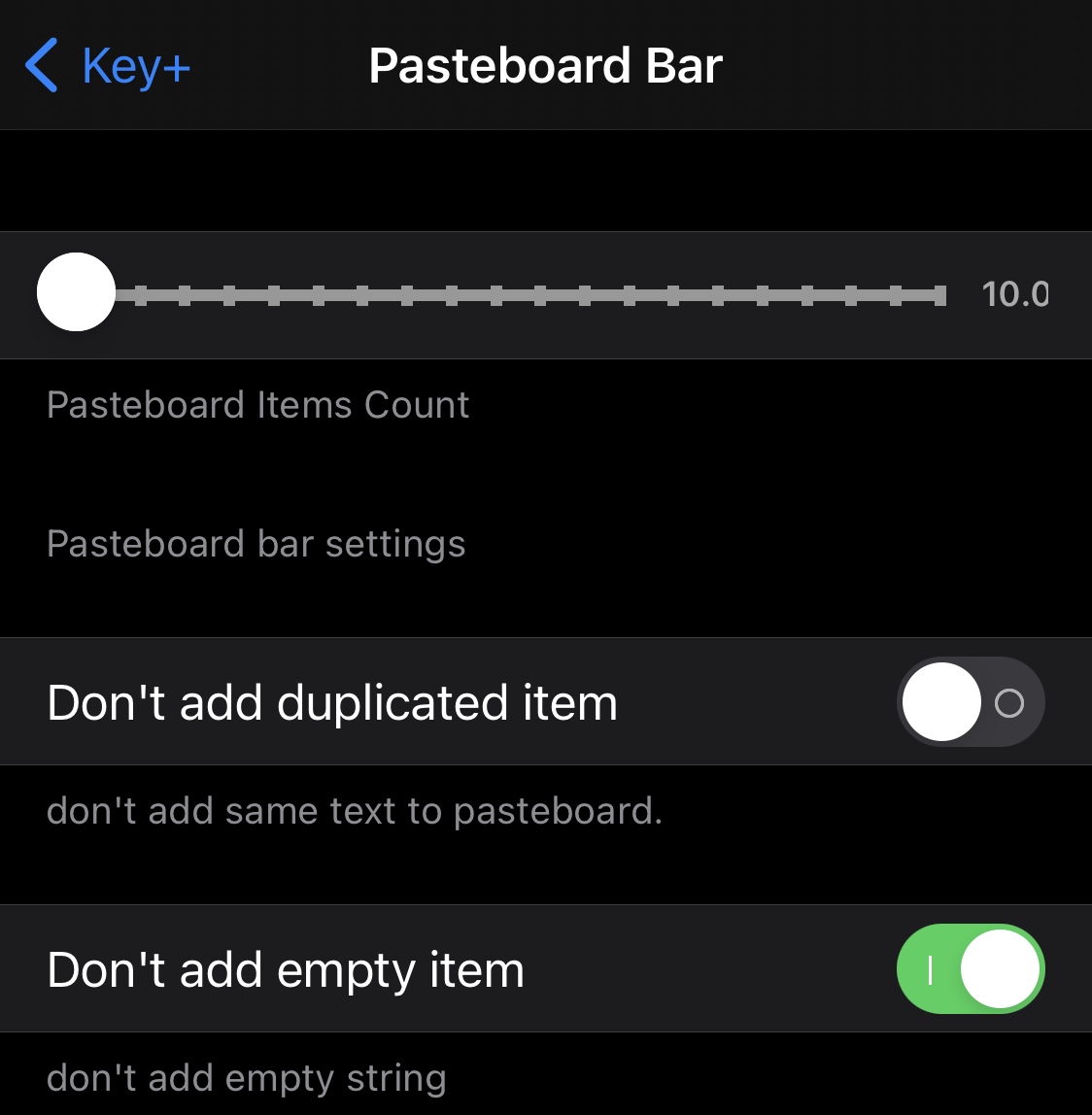
In the Pasteboard Bar preference pane, users can configure how the keyboard handles and displays pasteboard items in the following ways:
- Adjust the number of pasteboard items that are allowed to appear in the Pasteboard bar via a slider
- Prevent duplicated items from appearing in the Pasteboard bar
- Prevent empty items or strings from appearing in the Pasteboard bar
Action Bar
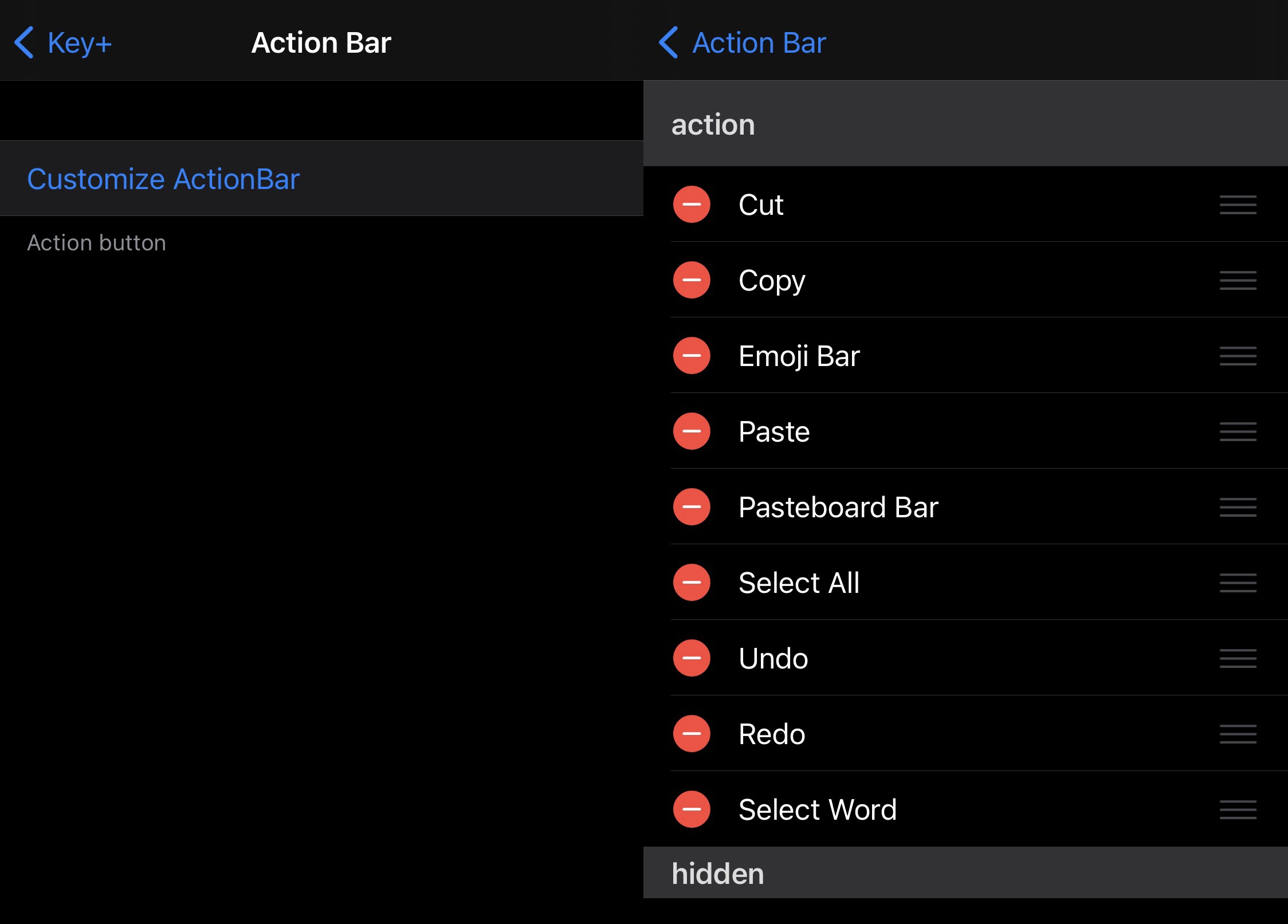
In the Action Bar preference pane, users can choose what text editing options do and don’t appear in the Action Bar. Those include:
- Cut
- Copy
- Emoji Bar
- Paste
- Pasteboard Bar
- Select All
- Undo
- Redo
- Select Work
Swiping Keys
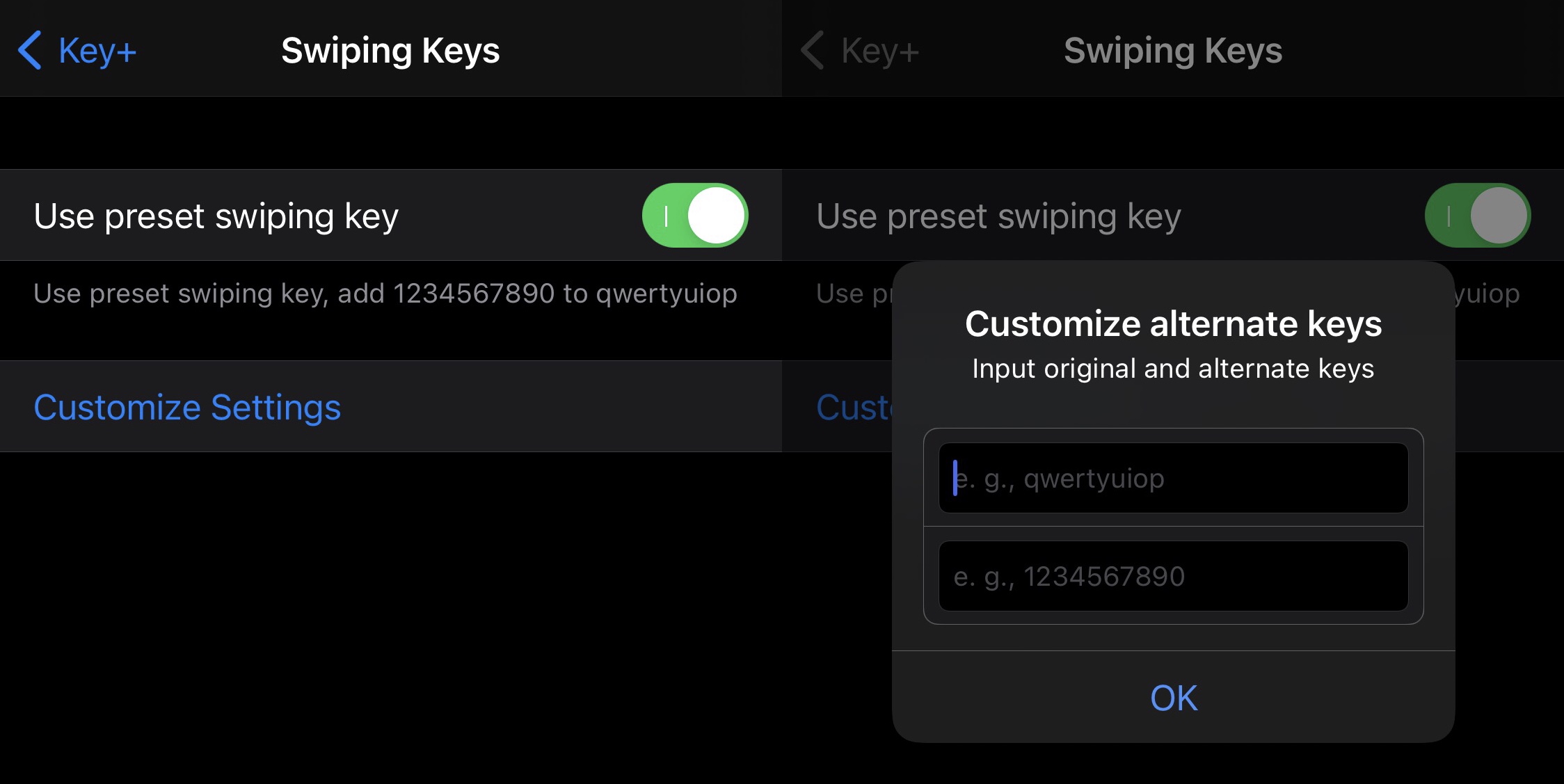
In the Swiping Keys preference pane, users can customize behaviors that impact what appears in a text field when you swipe across certain letters on the iOS keyboard. Options here include:
- Using the preset swiping key
- Customizing swiping keys:
- Enter a string of letters that you want to swipe across to automate a certain text entry
- Enter a word(s) that will appear when you swipe across the aforementioned keyboard letters
Several features of Key+ actually remind me of existing jailbreak tweaks like KBAppDock, but certain features are unique to the Key+ tweak, including the ability to customize swiping keys and what appears in a text field when you swipe across the user-defined letters. And when you see the price, you’ll be blown away.
Key+ comes in at only $0.50 in the Packix repository, which I consider to be a steal for this type of functionality. As a person who performs text editing on my iOS devices religiously, in addition to frequent text messaging, having these keyboard augmentations at my disposal is a time saver and a great help. Key+ supports jailbroken iOS 13 and 14 devices.
Do you have any plans to upgrade your pwned iPhone’s keyboard with the new Key+ tweak? Be sure to explain your reasoning whichever way you lean in the comments section down below.