After you begin listening to music on your iPhone, iOS automatically kicks the Now Playing widget into high gear by displaying it on the Lock Screen and in Notification Center.
There’s just one problem: it’s rather big any clunky, and such qualities don’t jibe well with an interface that’s also designed to show the user all of their missed notification banners.
We’ve witnessed a lot of Now Playing widget-shrinking tweaks over the span of the past several weeks, but the latest attempt to perfect the concept of a properly-sized Now Playing widget is a newly released and free jailbreak tweak called Mochi by iOS developer Sugiuta.

As depicted in the screenshot example above, Mochi puts the Now Playing widget on a serious diet with nearly the same dimensional area as a basic notification banner. Furthermore, it doesn’t sacrifice important information or controls by doing so and it provides a slick spinning album animation for the album artwork that’s sure to captivate your interest.
Mochi can be configured a bevy of different ways depending on what you want your Now Playing widget to look like. The tweak adds a dedicated preference pane to the Settings app post-installation where users can configure the tweak however they want:
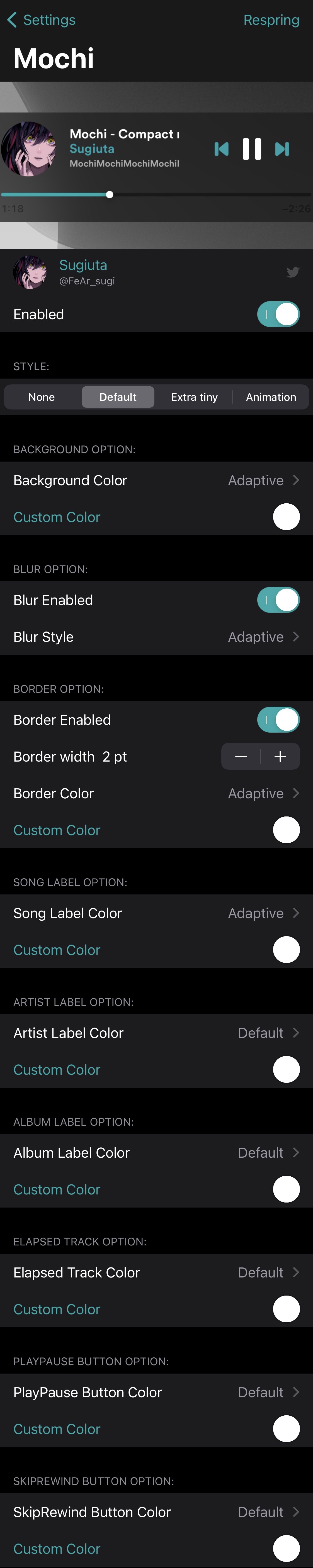
Here, you can:
- Enable or disable Mochi on demand
- Choose a background color option:
- Default
- Clear
- Adaptive
- Custom color
- If you chose custom color, select one
- Enable and choose a blur style option:
- Light
- Dark
- Adaptive
- Enable or disable border effects
- Configure a border width (default 2 pt)
- Choose a border color:
- Default
- Adaptive
- Custom color
- If you chose custom color, select one
- Choose a song label color:
- Default
- Adaptive
- Custom color
- If you chose custom color, select one
- Choose an artist label color:
- Default
- Adaptive
- Custom color
- If you chose custom color, select one
- Choose an album label color:
- Default
- Adaptive
- Custom color
- If you chose custom color, select one
- Choose an elapsed track color:
- Default
- Adaptive
- Custom color
- If you chose custom color, select one
- Choose a play/pause button color:
- Default
- Adaptive
- Custom color
- If you chose custom color, select one
- Choose a skip/rewind button color:
- Default
- Adaptive
- Custom color
- If you chose custom color, select one
The developer provides a respring button at the top right of the preference pane so that you can save the changes you’ve made.
I not only appreciate Mochi for making the Now Playing widget smaller, but I also enjoy its augmented aesthetics and extensive customization options. With that in mind, I can recommend this tweak with ease to my fellow jailbreaking comrades.
Those interested in giving the new Mochi tweak a try can download it for free from Sugiuta’s personal repository via their favorite package manager app. The tweak supports jailbroken iOS 14 devices.
If you’re not already taking advantage of Sugiuta’s personal repository to find amazing jailbreak tweaks, then you can add it to your package manager of choice with the following URL:
https://sugiuta.github.io/
Do you plan to use the Mochi tweak on your pwned iPhone? Tell us why or why not in the comment section down below.