If you like to keep a close eye on your iPhone’s battery level, then you probably miss seeing the actual percentage of charge remaining that came on older iPhones. This means you probably open the Control Center to find that exact percentage throughout the day.
For those of you like me who prefer to view the percent of battery remaining all the time, check out these iPhone Home Screen widgets. These allow you to get the amount of battery left before you need a charge by showing you that percentage you so desire.

iPhone battery level widgets
Along with the battery level, these third-party widgets have extras like the time and date, system data, or fun colors. They’re in no particular order, so check them out for any added features you might like. But first, let’s talk about the built-in batteries widget.
iOS Batteries widget

iOS has a handy battery widget that shows you the battery percentage of your iPhone, AirPods, Apple Watch, and other connected devices. You can add it easily by following the usual steps for adding a widget to the Home Screen.
If you want to make your iPhone stand out, you can try some of the battery widget apps and see which one clicks with you.
Color Widgets
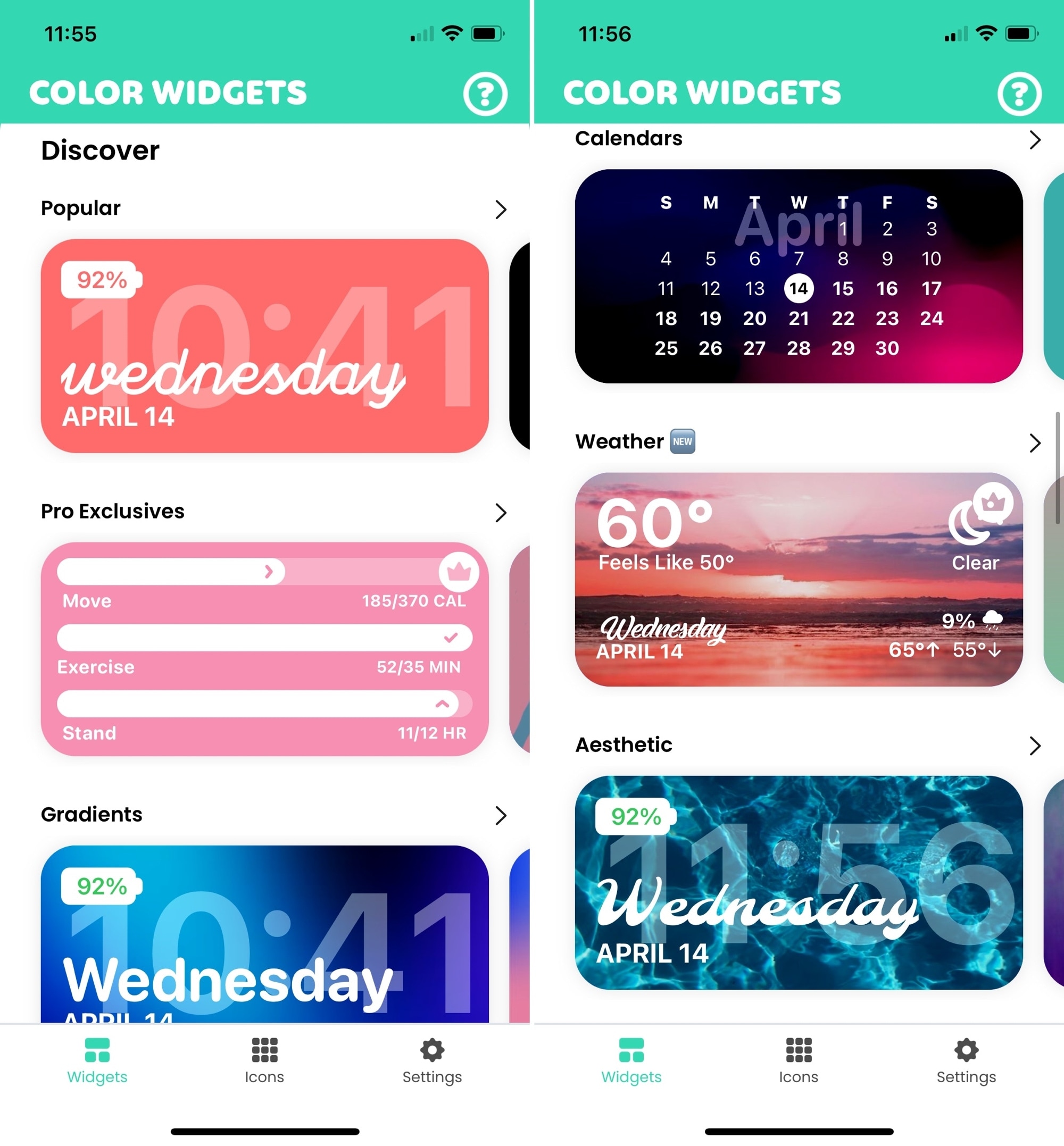
A favorite on this list is Color Widgets. This nifty widget lets you use colorful options or match a theme right on your Home Screen. So you can see your battery level with the date and time, weather, and more, in an attractive widget.
Color Widget options:
- Add options to your widget like quotes, the daily forecast, music, photos, a countdown, and more.
- Choose from designs such as pleasing pastels, neon gradients, unique aesthetics, or minimalistic black and white.
- Customize settings for 12 or 24-hour time, temperature units, and darkened or original photos.
Color Widgets is free with an upgrade option for unlimited widgets and icons with hundreds of designs. But for an appealing widget with color or a theme, the free options are terrific.
- Availability: iPhone and iPad
- Cost: Free with an optional paid subscription for additional features
Battery Widget & Color Widgets
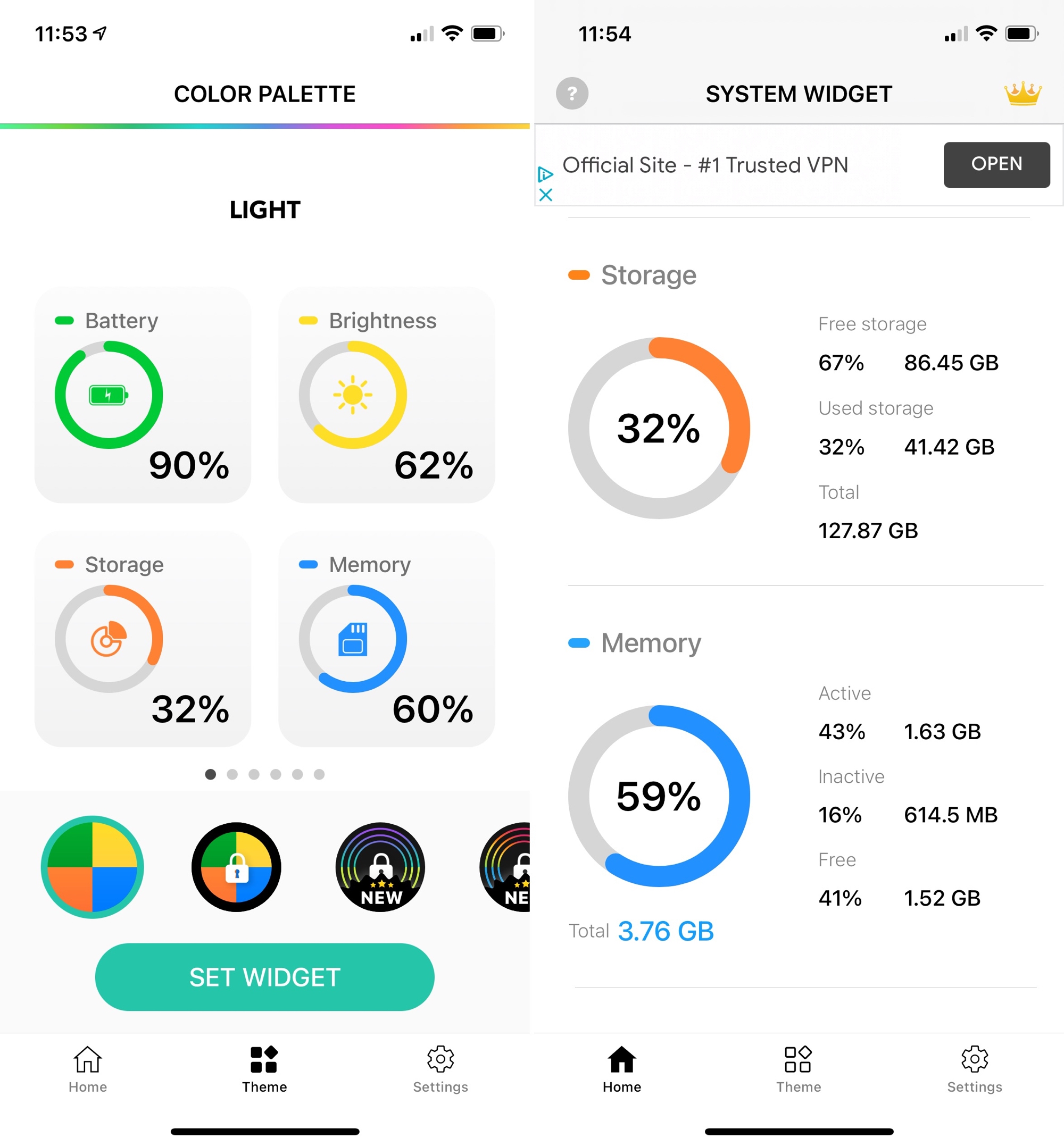
If you prefer useful data along with your battery level, check out Battery Widget & Color Widgets. Pick from a variety of system data widgets in light or dark with basic colors, or opt for an upgrade for more designs.
Battery Widget & Color Widgets options:
- Add data to your widget, including brightness, storage, memory, Wi-Fi, system uptime, and more.
- Choose from six widgets for system information, network, or devices in small, medium, or large sizes.
- Open the app to view the same types of system details as above for memory, storage, and your device.
It can help to keep system data on your Home Screen to see what you need at a quick glance. If this is something you want in addition to your battery details, try out Battery Widget & Color Widgets.
- Availability: iPhone
- Cost: Free with an optional paid subscription for additional features and designs
Widget | Countdown to birthday
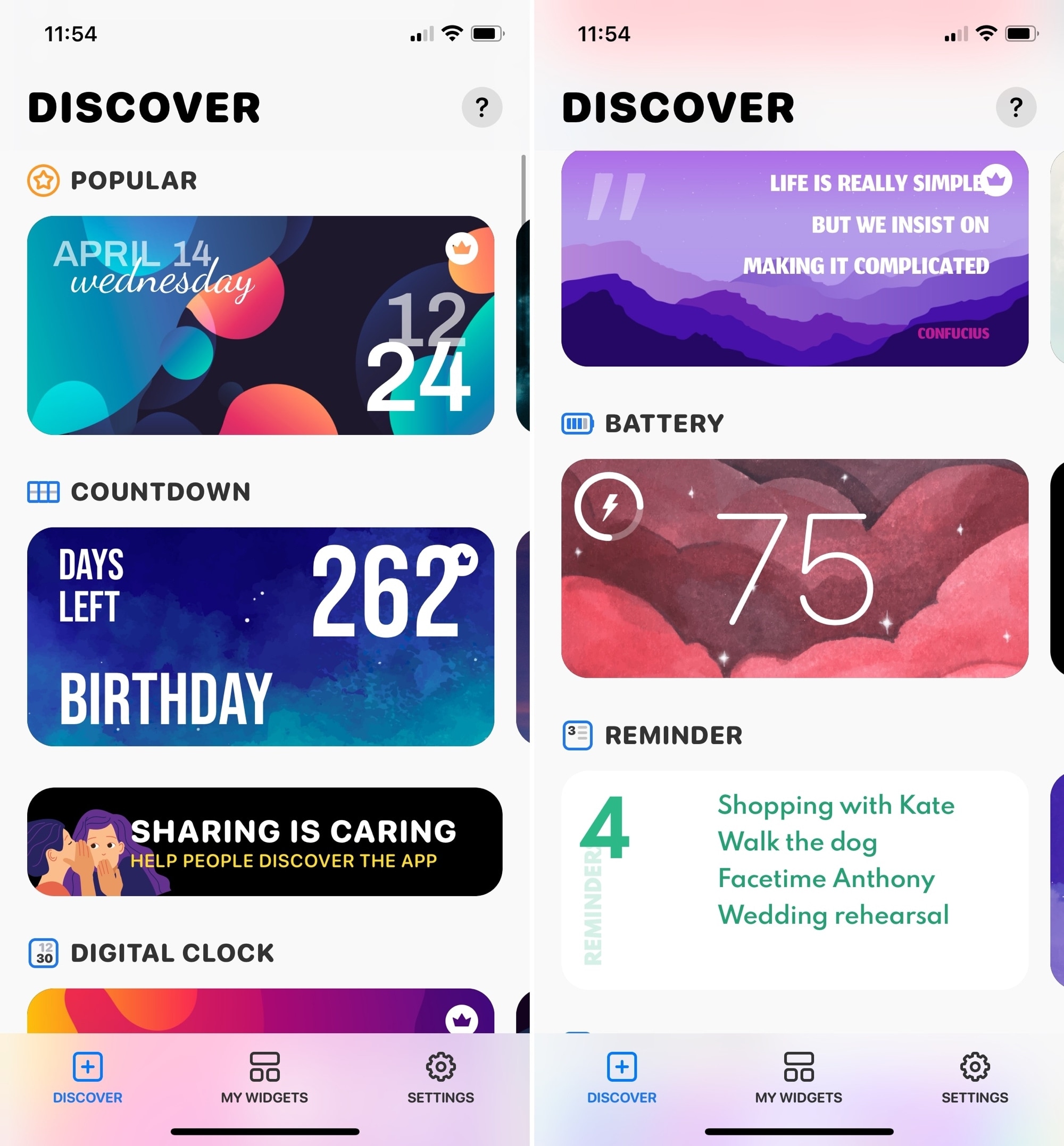
If you like the idea of other cool widgets in addition to one for your battery, check out Widget | Countdown and battery. You can pick from countdowns, quotes, clocks, calendars, and more.
Widget | Countdown to birthday options:
- Add more widgets that include weather, date and time, a daily quote, calendar, and of course, a countdown per the app name.
- Customize the widget background, font, color, and layout for the perfect appearance.
- Adjust settings for the time format and temperature unit.
When you want a countdown and a battery widget, this is a great choice. Widget | Countdown and battery lets you add multiple widgets to your gallery and then pick the one you want on your Home Screen.
- Availability: iPhone
- Cost: Free with an optional paid subscription for additional widgets and customizations
Usage: System Widgets
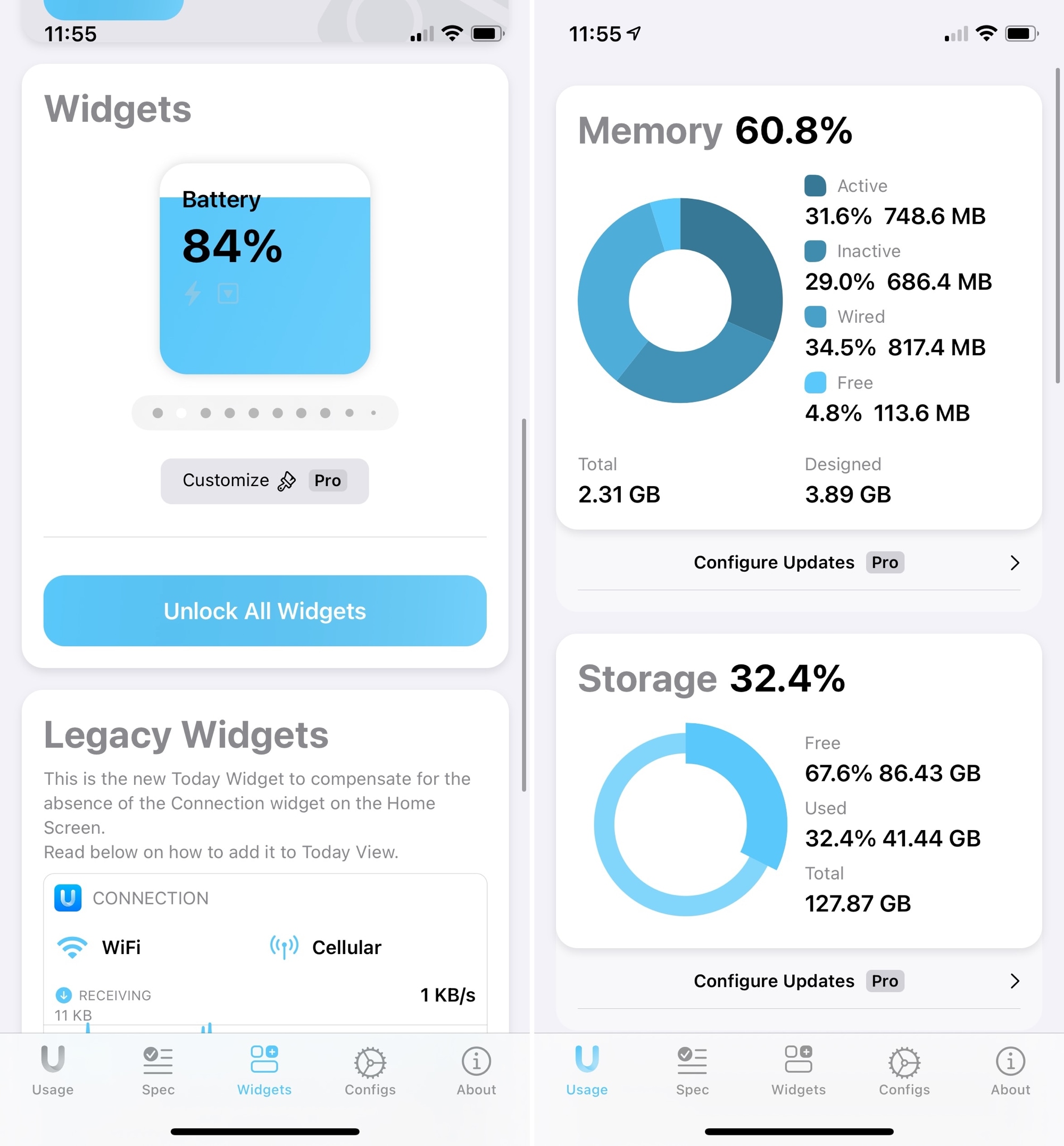
Usage: System Activity Widgets is another excellent option that gives you want the name implies. See your storage, memory, connection, and other device details along with or in addition to your battery level.
Usage: System Widgets options:
- Add more widgets for your cellular, Wi-Fi, memory, storage, or device data in different sizes.
- Change the background color from eight options and have the app icon match.
- Launch the app to view the same system data in detail and configure the order of the information.
While this widget doesn’t have as many colors and designs as similar ones, it might be the ideal option for the types of information you can view on your Home Screen. Give it a try and see what you think!
- Availability: iPhone and iPad
- Cost: Free with an optional paid subscription for additional widgets and custom creation
Widgy Widgets
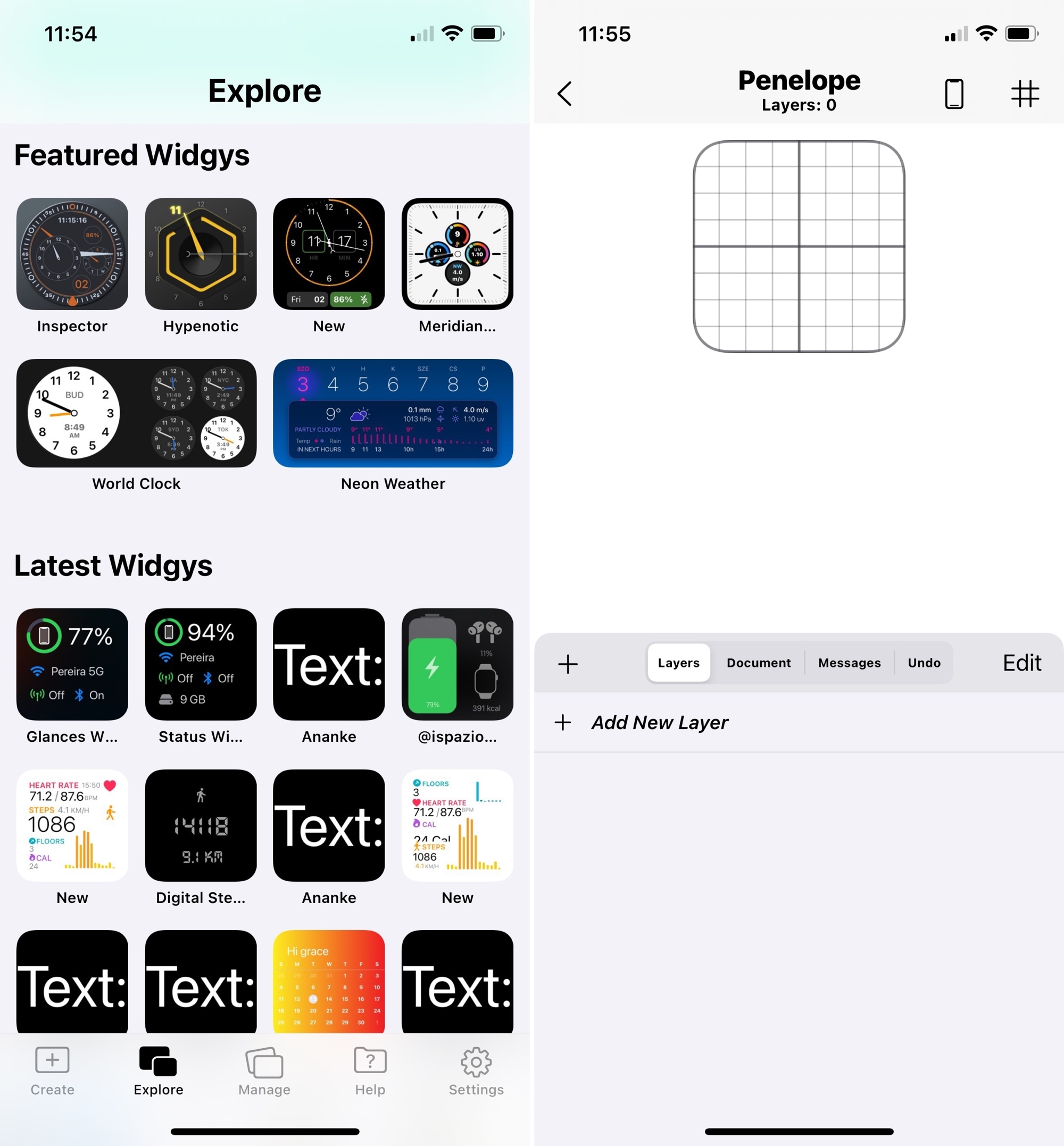
For a nice widget app to wrap up this list, take Widgy for a spin if you want to create your own battery widget. You can pick from premade options to build your widget completely from scratch.
Widgy options:
- Add more widgets for date and time, sunrise and sunset, trending shows, crypto, quotes, or system memory.
- Create your own widgets from a blank canvas using layers.
- Customize settings for language, temperature unit, and the app icon.
Sometimes no one has the type of widget you want to see every day. With Widgy, you can create a widget yourself just the way you want it. And be sure to check out those created by other users!
- Availability: iPhone, iPad, Apple Watch, and Mac
- Cost: Free with an optional paid subscription for additional features
Battery widget on iPhone
Hopefully, one of the iPhone battery-level widgets in this list is what you’ve been looking for.
Be sure to let us know if you pick one of these! Or comment below if you have a different battery level widget that’s perfect for your Home Screen that you think others would like as well.
Check out next: