Battery consumption is a very real concern among jailbreakers, especially given the fact that certain jailbreak tweak configurations can add to the burden of keeping your phone alive throughout the day.
While most people simply glance at the Status Bar or visit the Battery preference pane in the Settings app to learn more about their battery usage, those who want a brief battery usage report every morning when they wake up might take an interest in a newly released and free jailbreak tweak dubbed DrainCheck by iOS developer Ginsu.
Wondering how it works? If so, then we’re glad you asked. DrainCheck effectively harnesses your handset’s Do Not Disturb feature, which can be scheduled to toggle on or off automatically during nighttime hours. In this time, DrainCheck monitors your battery drain, compiles a report, and displays it in a dedicated notification banner after you turn off Do Not Disturb when you wake up in the morning, like so:
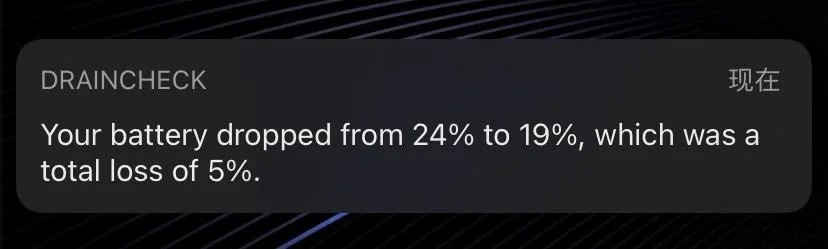
As depicted by this example, the handset’s battery level dropped from 24% to 19%, or a total of 5% overnight. This should give you a better idea of how much of your battery is being siphoned (potentially needlessly) as your handset sits idle on your nightstand overnight.
You might be inclined to think that DrainCheck is only intended to be used while sleeping, but that isn’t the case. You can actually use DrainCheck during the day you want to – all you would need to do is toggle Do Not Disturb mode on manually and the same information would be compiled and displayed on the Lock Screen or as a notification banner for you.
It’s worth noting that DrainCheck doesn’t provide comprehensive information about battery drain. That said, while it can help you track battery performance, it won’t provide any hints as to what’s eating up your battery. For that, we recommend an add-on called Dra1n, which can monitor which of your jailbreak tweaks are robbing your handset of its battery life similarly to the way Apple’s Battery preference pane shows which of your apps are the most battery hungry.
DrainCheck doesn’t come with any options to configure, and if you’re interested in giving it a try, then you can download it for free from Ginsu’s repository via your favorite package manager. DrainCheck supports jailbroken iOS 14 devices.
If you’re not already using Ginsu’s repository, then you can add it to your package manager of choice with the following URL:
https://ginsudev.github.io/repo/
Do you plan to monitor your handset’s battery drain with the new DrainCheck tweak? Be sure to let us know in the comments section down below.