When you create an event in Calendar, you can easily attach files, notes, and even links. Plus, you can add these types of items after you set up the initial event. But that doesn’t guarantee your participants will notice these additions. Sometimes, sending a message ahead of the event is the way to go.
You may not realize it, but the Calendar app on Mac gives you a simple way to email or message all event participants at once. So you can send an email with file or message them with important details ahead of time. Here, we’ll show you how to use this somewhat hidden feature in Calendar.
Email or message event participants in Calendar
You don’t have to open a Calendar event and copy/paste all of the participants into an email or message. Nor do you have to create a message and add every invitee one at a time.
1) Open the Calendar on Mac.
2) Right-click the event in Day, Week, or Month view.
3) Select either Mail All Participants or Message All Participants.
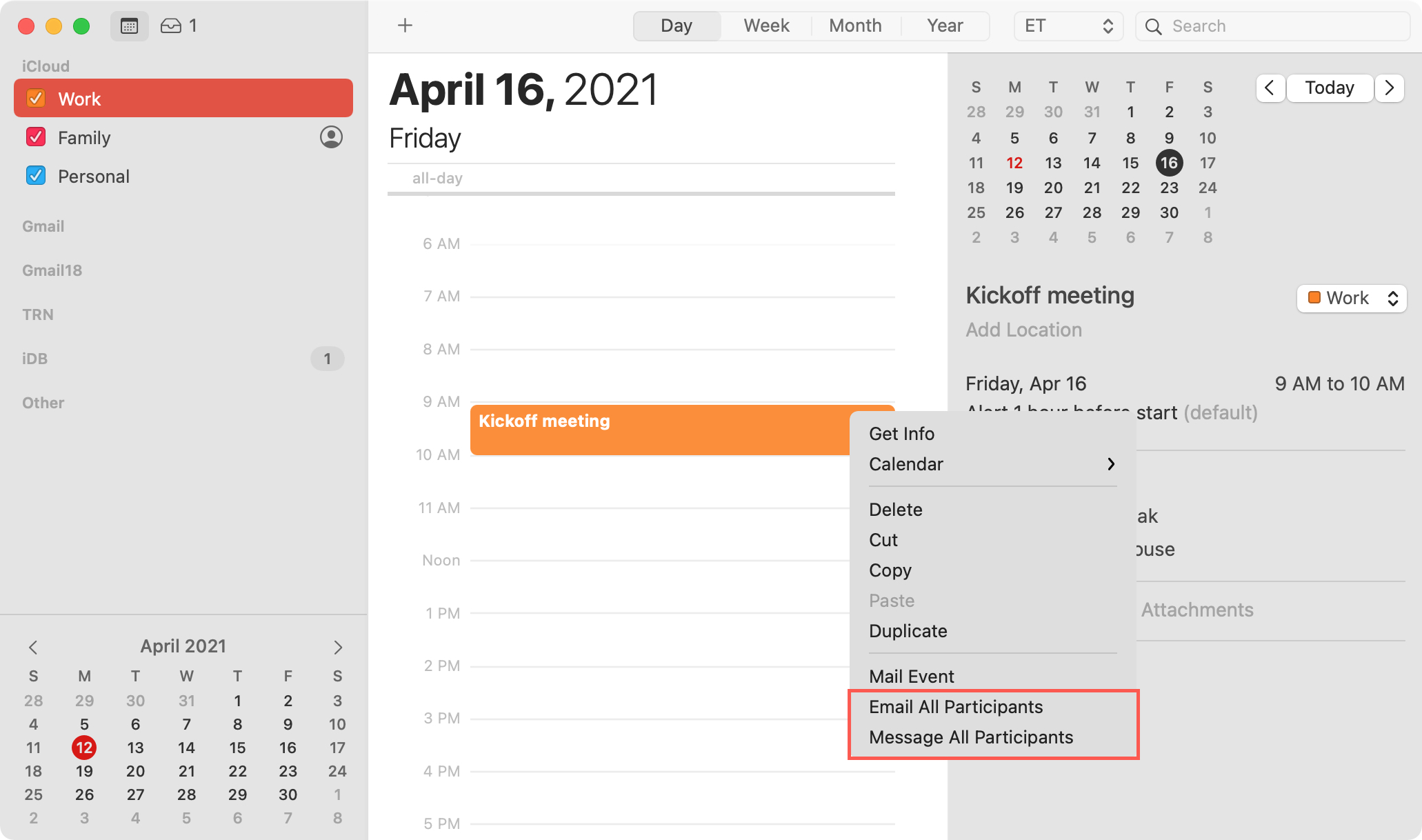
Depending on the option you pick, you’ll either get an email set up in Mail or a text message in Messages with everyone in the To line ready for you to hit Send.
More with Calendar
For additional tips to make the most out of Calendar, check out these other tutorials.
- How to use Travel Time in Calendar on iPhone and Mac
- How to change Calendar colors on iPhone, iPad and Mac
- How to set your Mac Calendar to automatically open a file right before a meeting
- How to create, edit and delete repeating events in Calendar
- How to customize Calendar notifications on iPhone, iPad and Mac
Wrapping it up
The next time you want to send a file for review, link to a site, or have a discussion ahead of an event, remember this tip for contacting your event participants in Calendar on Mac.
What hidden features of the Calendar app do you want to share with our readers? Comment below or hit us up on Twitter or Facebook with your suggestions!