When you receive an event invitation, you may have a conflict with the date or time. In the Calendar app, you can propose a new time to the event organizer. This saves you from phone calls or the back and forth via email to reschedule the event. You can propose a new time before or after you accept the event invitation.
Here, we’ll show you how to use the built-in feature for proposing a new time for a Calendar event. And we’ll walk you through it on Mac, iPhone, and iPad.
Propose a new time on Mac
You have a couple of different ways to propose a new time for your event in Calendar on Mac.
Drag and drop: Select the event in day or week view and drag it to the new time or week or month view and drag it to a new date and time.
You’ll see a pop-up message confirming the date and/or time you moved the event to asking if you’d like to continue and Propose the time to the event organizer.
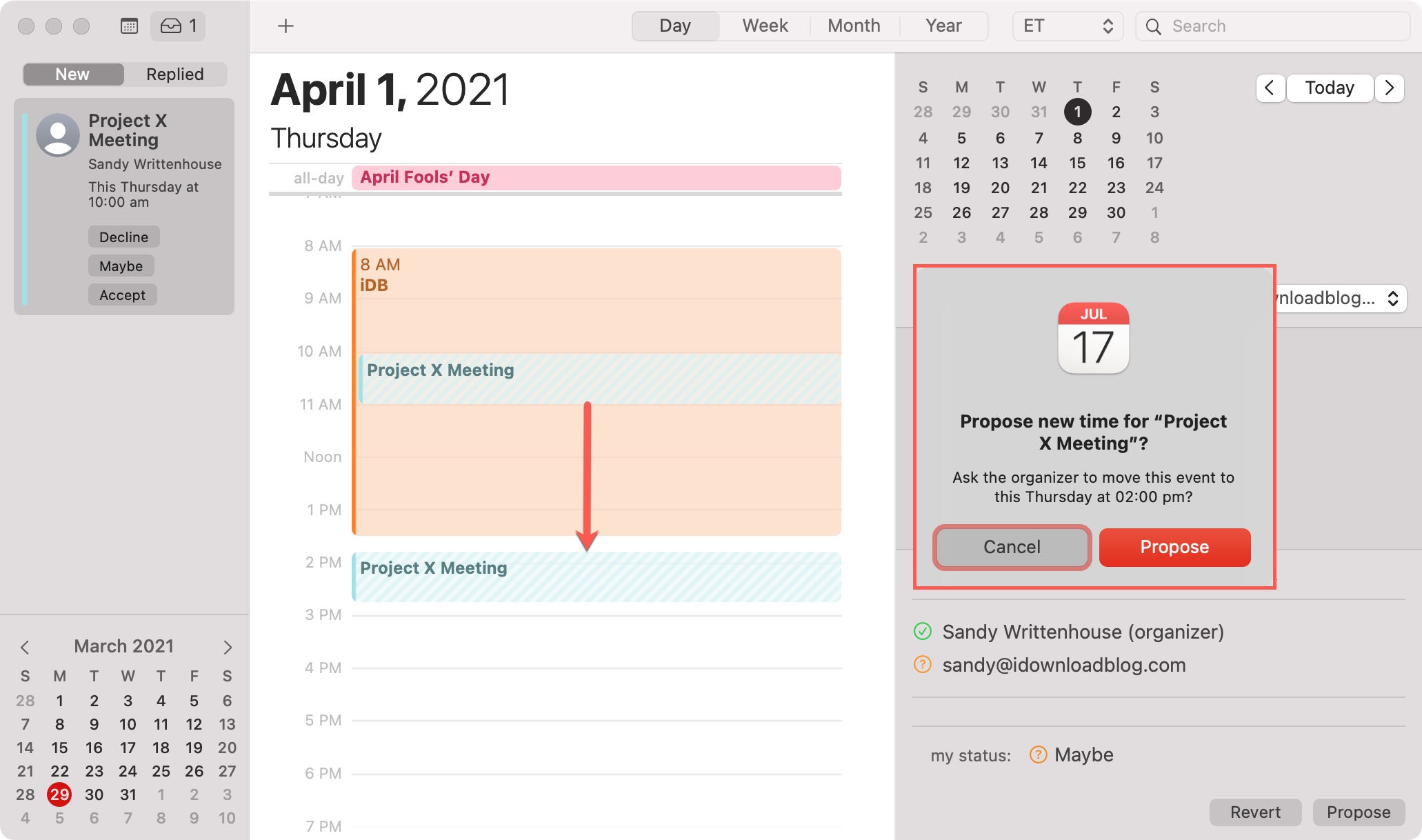
Double-click the event: Select Propose a New Time.
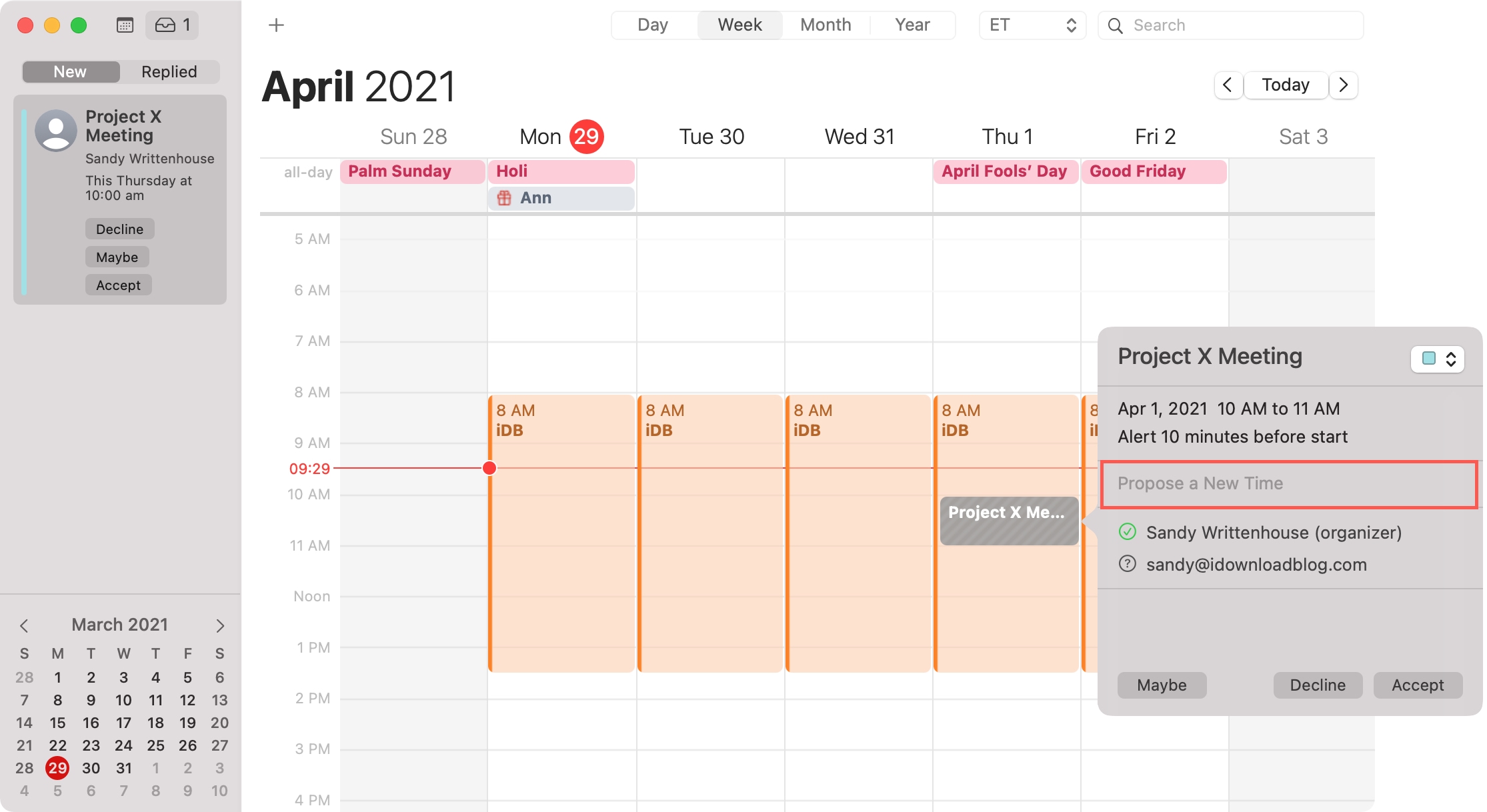
You can then enter or pick a new date and/or time in the subsequent pop-out menu.
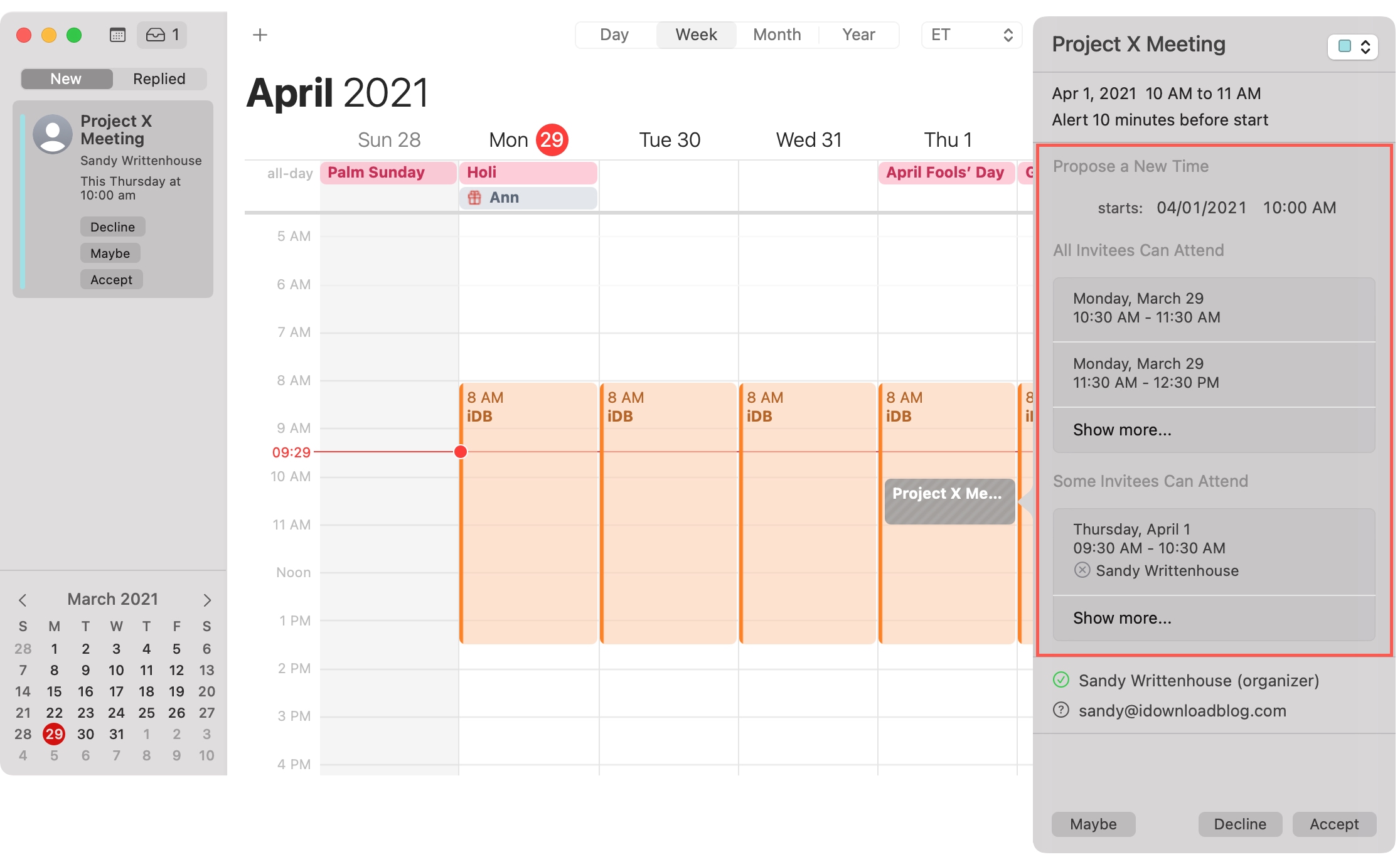
The event details window will adjust to accommodate the change, hit Propose to send the suggestion to the organizer.
Related: How to check availability in the Calendar on Mac for your next event
Propose a new time on iPhone and iPad
You can also propose a new time for a Calendar event on iPhone and iPad.
1) Tap the event to open its details.
2) Select Propose a New Time.
3) Choose the new date and/or time.
4) Tap Done and then Send to propose the change to the event organizer.
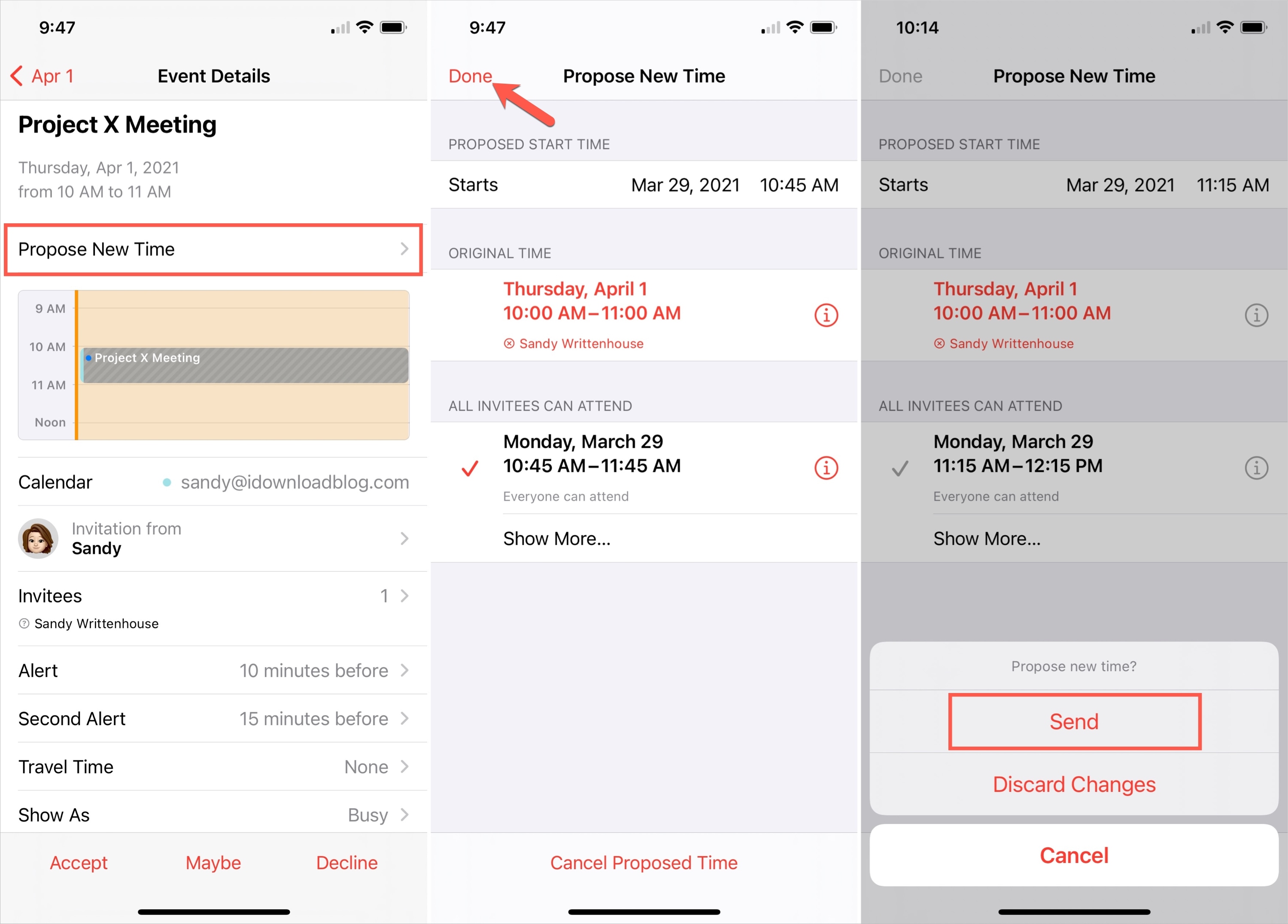
Related: How to add and use time zone support for Calendar events
Wrapping it up
When you need to ask an organizer to change the date and/or the time for an event, Calendar makes it easy. Keep this in mind if you ever need to propose a new time for a Calendar event on Mac, iPhone, or iPad.
Let us know what you think about the process for suggesting a new time in Calendar. You can comment below or hit us up on Twitter!