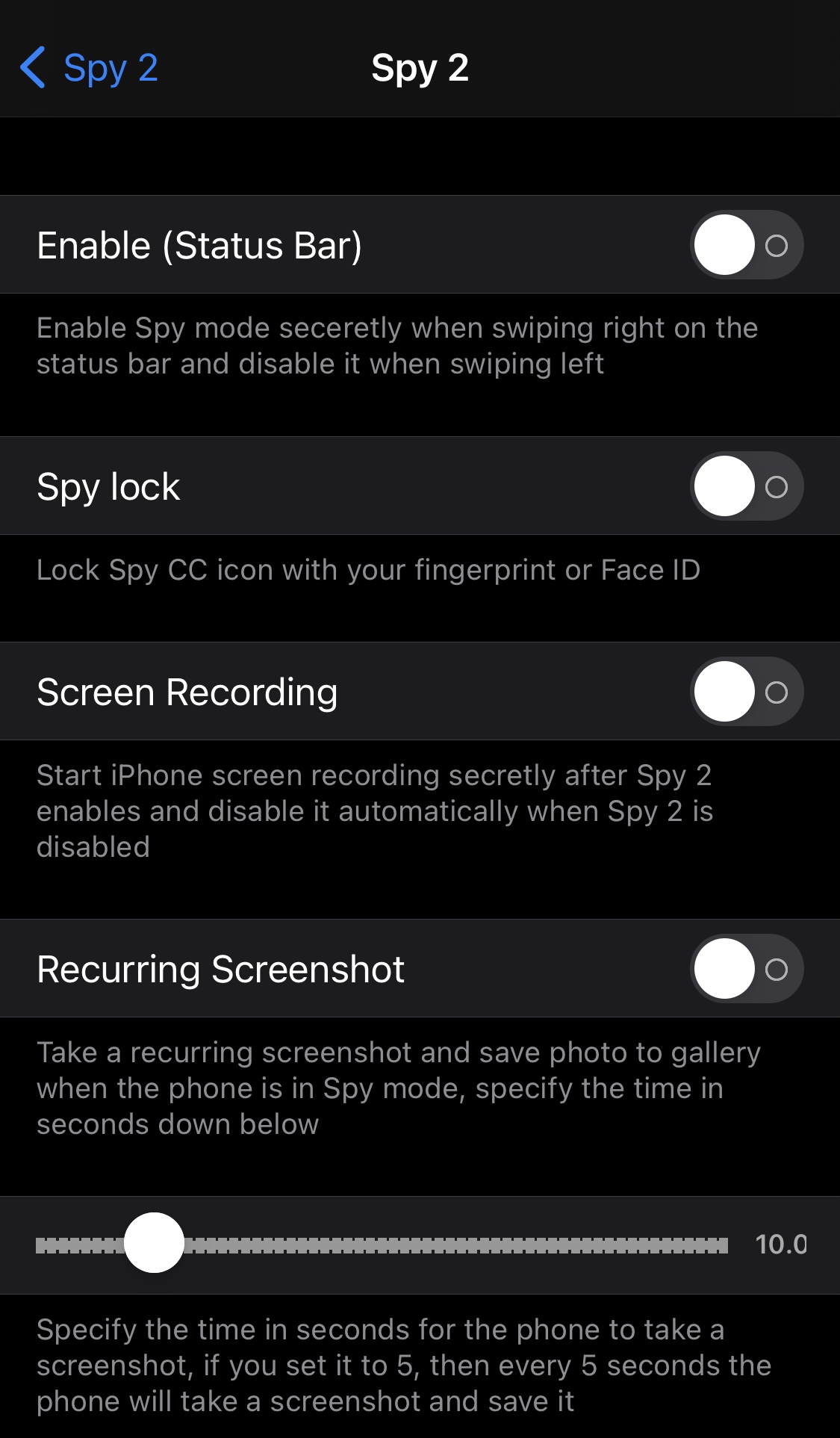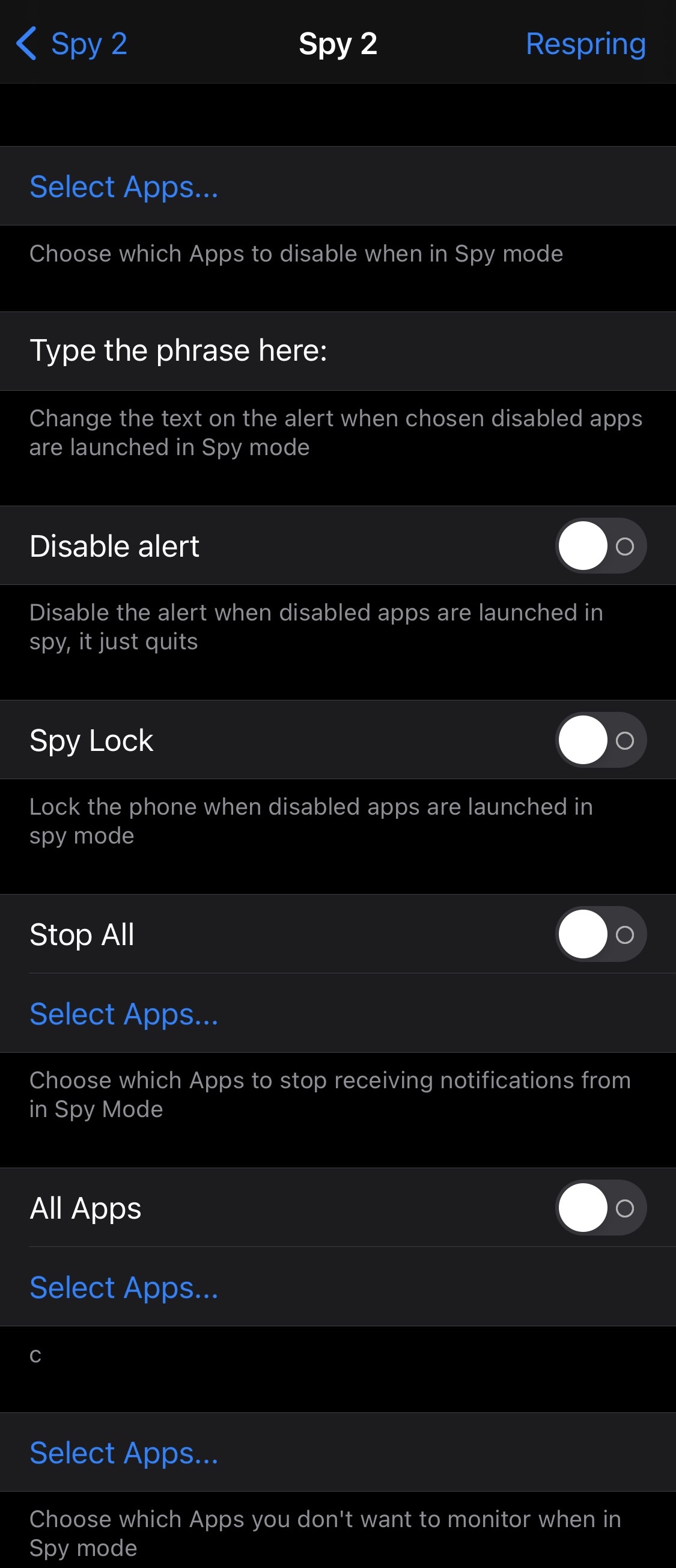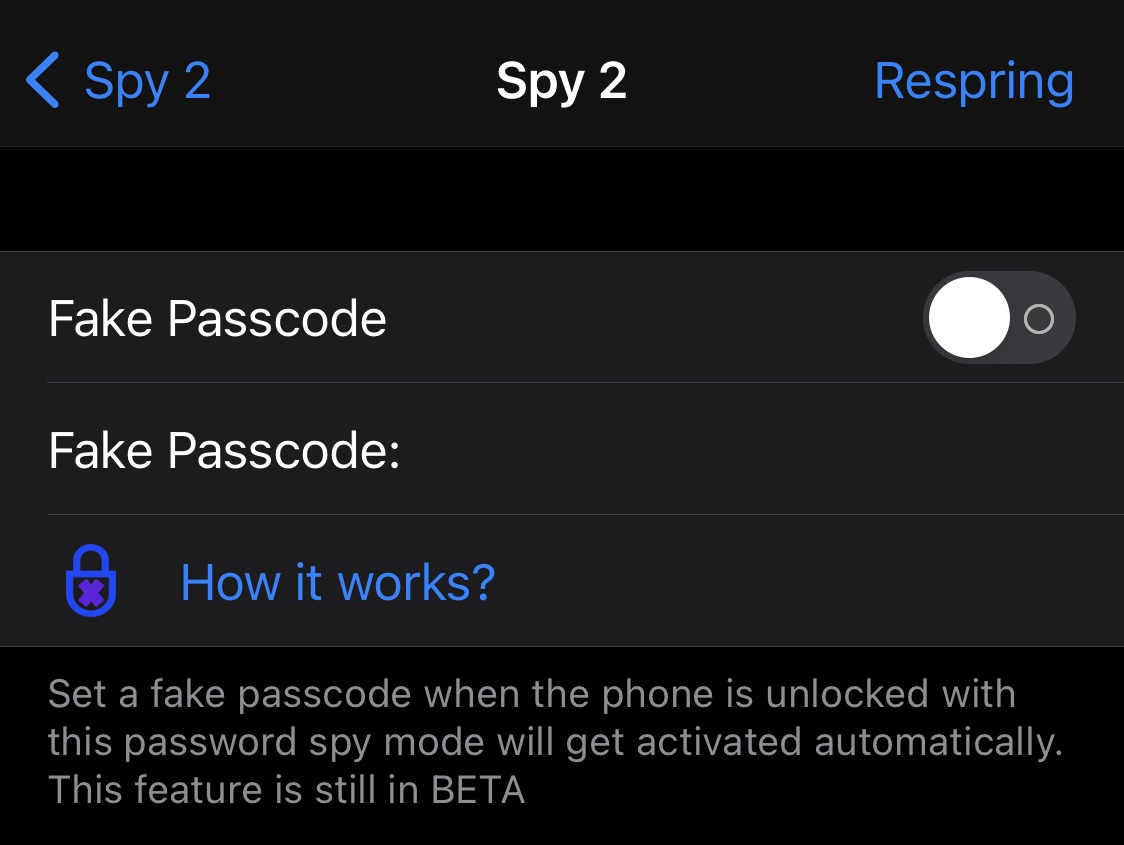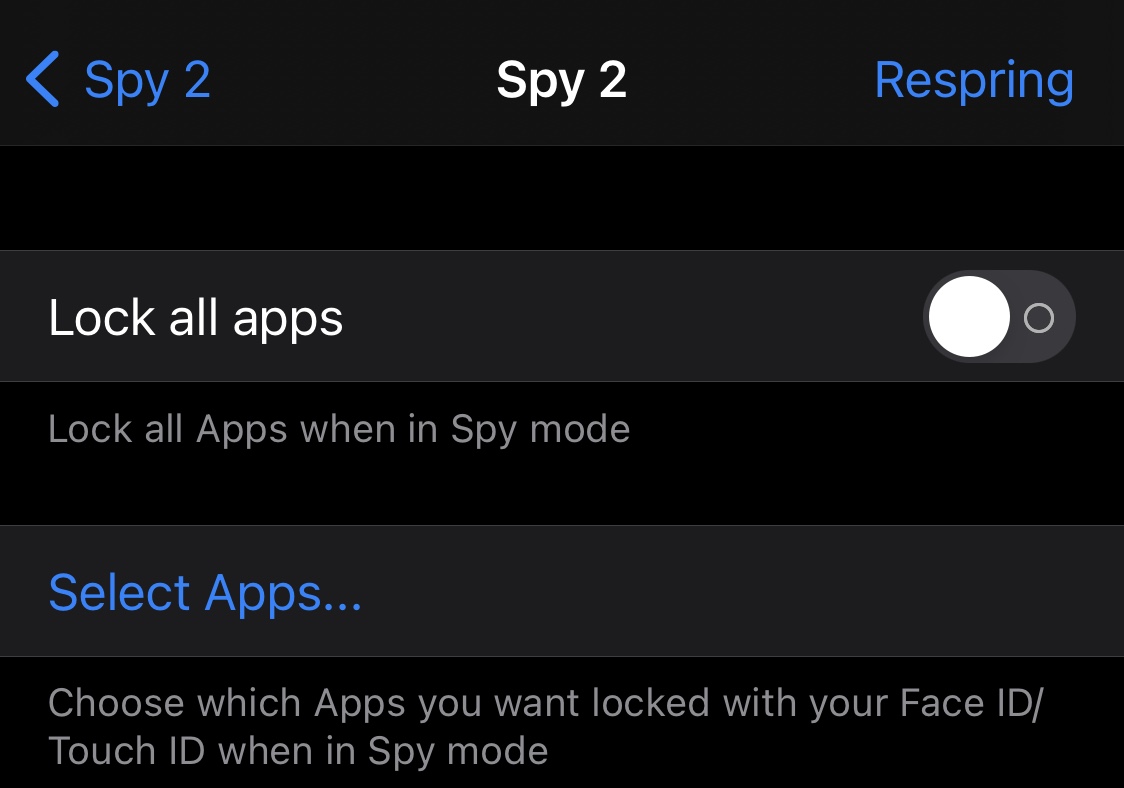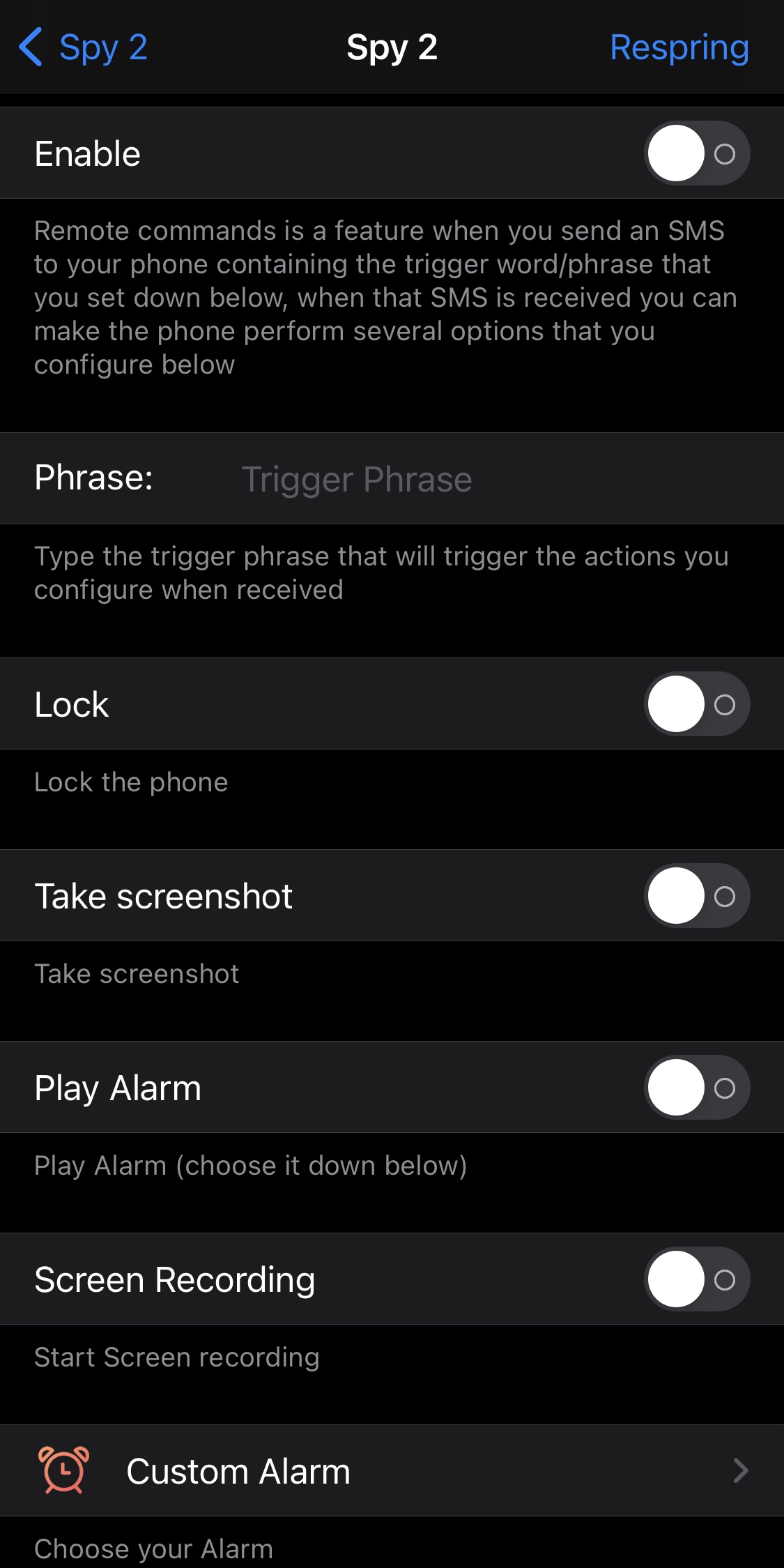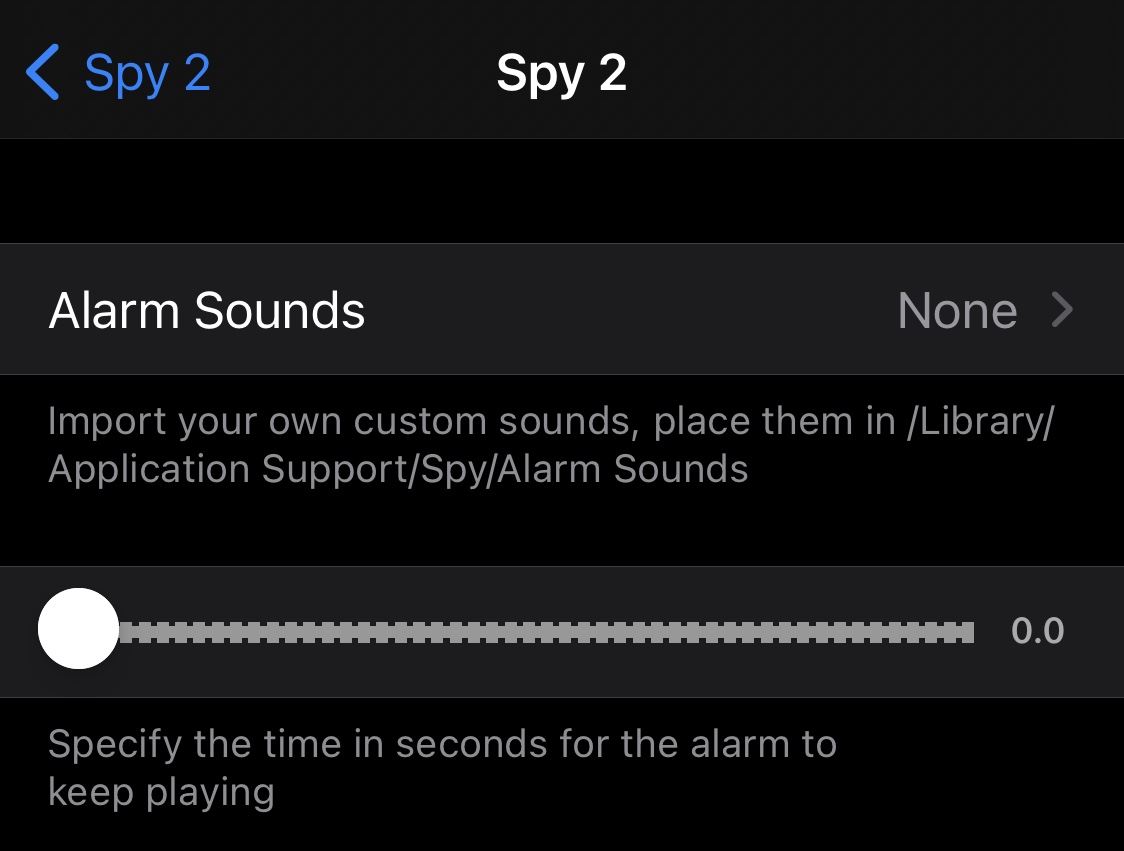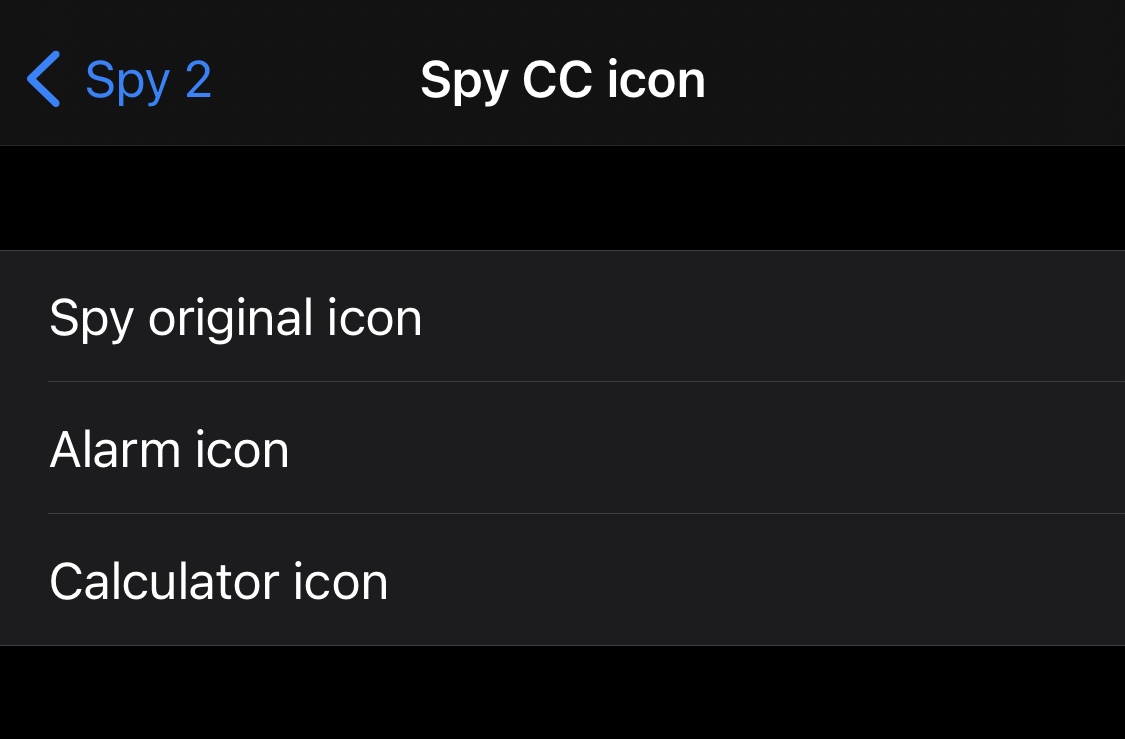Individuals who are kind enough to lend their iPhone or iPad to others in their time of need are often left at the mercy of the user when it comes to what they might do on said handset.
Paranoia often sets in when you realize just how much of your personal life resides on your device. This can cause worry when lending your device even for just a few moments because you never know if that person will dig through your messages, photos, or other sensitive data.
Those who’d like to know more about what a borrower is doing on their lent device might have something to gain from a jailbreak tweak called Spy 2 by iOS developer Elias as it allows the handset’s owner to enable Spy Mode to log the temporary user’s activity, among other things.
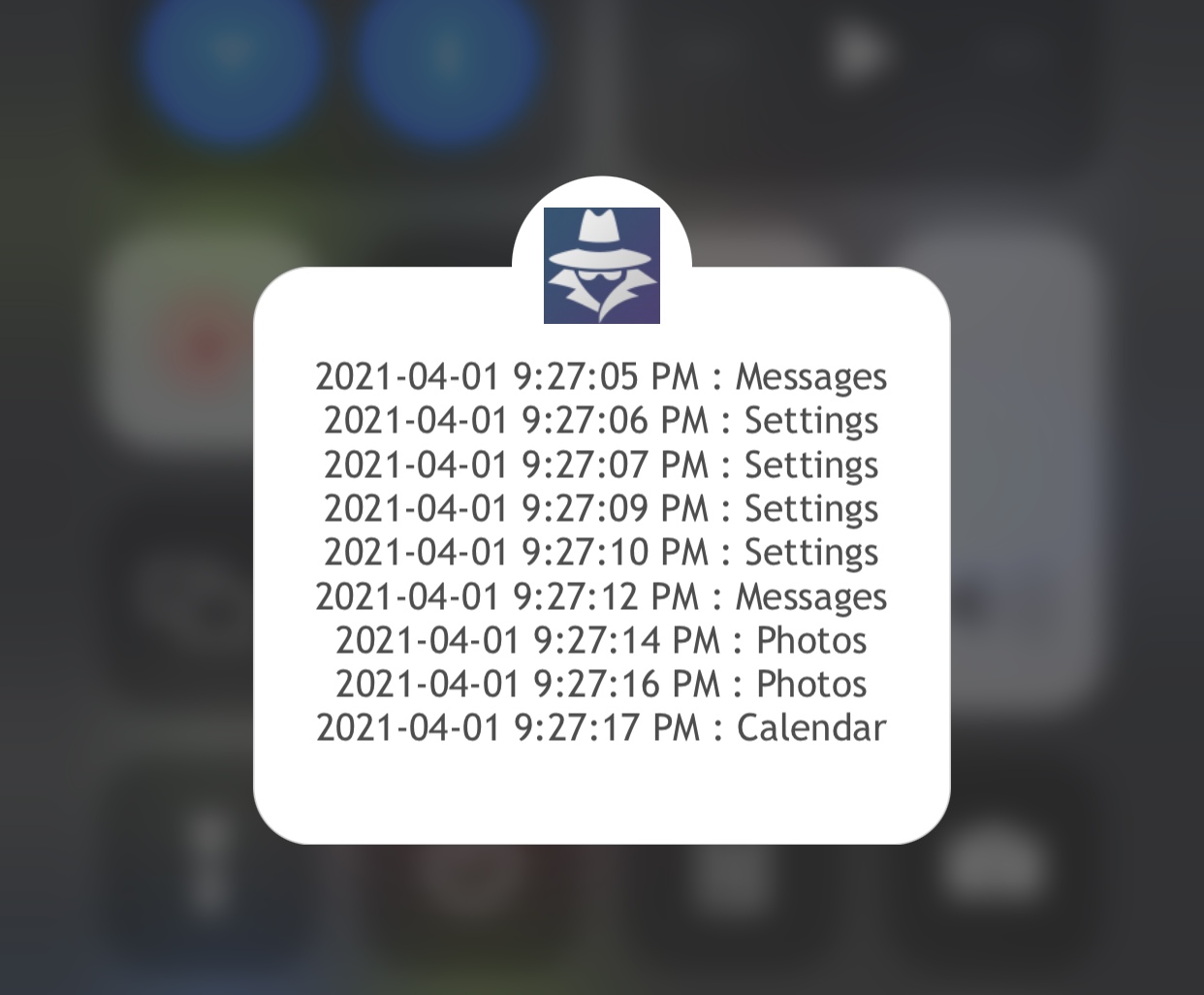
As you’ve probably guessed from the name alone, Spy 2 is the second iteration of this particular tweak. This version brings new features, as well as support for iOS 14, among other things.
In the screenshot example above, you can see what the Spy 2 log interface looks like when you check to see how your device has been used with Spy Mode turned on. In this case, the user appears have used the Calendar, Messages, Photos, and Settings apps all within a short period of time — a sign that they’ve been snooping on your personal data when you only intended for them to use the Phone app or play a game.
Spy Mode can the toggled on or off one of a few different ways, including a secured Control Center toggle button or a Status Bar swipe gesture.
Here’s a short demonstration video of the tweak in action, graciously provided by the developer:
Subscribe to iDB on YouTube
Once installed, Spy 2 adds a dedicated preference pane to the Settings App where users can configure the tweak to their liking:
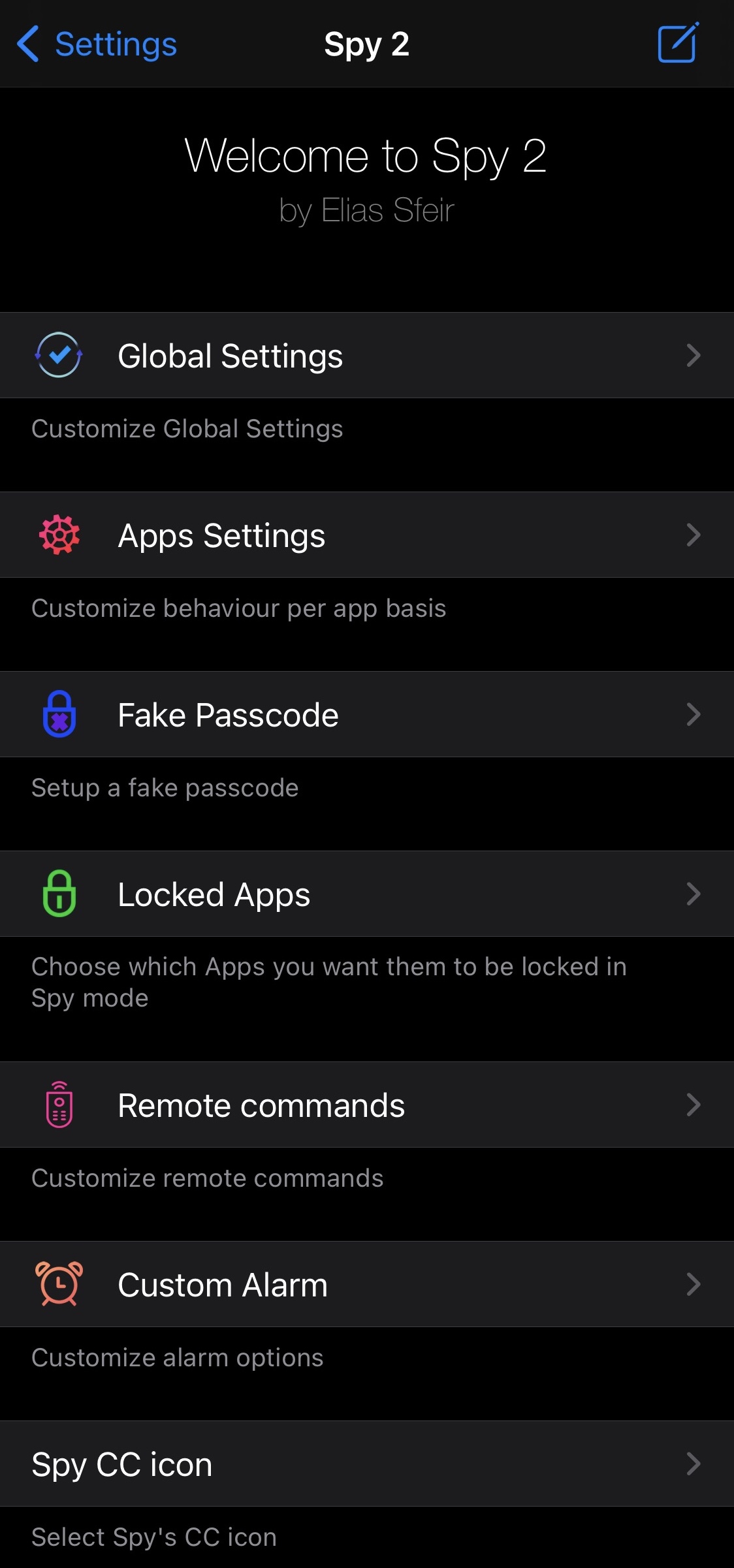
The primary preference pane is separated into various sections for ease of configurability. We’ll outline those for you down below:
Global Settings
In the Global Settings preference pane, users can:
- Enable Spy Mode inconspicuously by swiping to the right on the Status Bar and disabling it by swiping left on the Status Bar
- Lock the Control Center Spy Mode toggle button with a passcode or Face ID
- Begin a screen recording when Spy Mode is turned on and end the screen recording when Spy Mode is turned back off
- Use recurring screenshots with time stamps instead of a screen recording (may use less storage space)
- Specify a time interval in seconds to snap the recurring screenshots
Apps Settings
In the Apps Settings preference pane, users can:
- Select individual installed apps to disable access to while Spy Mode is enabled
- Enter an alert phrase that appears when someone tries to launch a disabled app
- Disable the aforementioned alert
- Automatically lock the device when a disabled app is launched while in Spy Mode
- Disable notifications from specific apps while in Spy Mode
Fake Passcode
In the Fake Passcode preference pane, users can configure a false passcode that, when used, automatically toggles Spy Mode for the user. Options here include:
- Toggling the Fake Passcode feature on or off on demand
- Choosing the false passcode you wish to have the borrower use
Locked Apps
In the Locked Apps preference pane, users can:
- Lock all apps from being used while the handset is in Spy Mode
- Choose specific apps to lock while the handset is in Spy Mode
Remote Commands
In the Remote Commands preference pane, users can configure unique commands that trigger behavior when the device receives certain keywords via SMS. Options here include:
- Enable or disable Remote Commands in its entirety on demand
- Enter a keyword or key phrase to trigger the desired behavior
- Force the device to lock when the remote command is received
- Force a screenshot capture when the remote command is received
- Force the alarm to start playing when the remote command is received
- Force a screen recording when the remote command is received
- Choose a custom alarm sound
Custom Alarm
In the Custom Alarm preference pane, users can:
- Choose the alarm sound they wish to use
- Specify for how long an alarm will play after it fires
Spy CC Icon
In the Spy CC Icon, users can configure their Spy Mode Control Center toggle button’s aesthetics. Options here include:
- Spy original icon
- Alarm icon
- Calculator icon
Among the things we really like about Spy 2 are that you can easily toggle the Spy Mode feature without being noticed and that you can choose what happens while it’s enabled. Whether you want to be able to record what the borrower is doing it simply lock them out of specific apps, this tweak offers a lot of flexibility.
Those interested in giving Spy 2 a try can purchase the tweak for $1.99 from the Packix repository via their favorite package manager. If you already own the previous version of Spy, then the latest version is offered at a 25% discount. Spy 2 supports jailbroken iOS 13 and 14 devices.
Do you have any need for a tweak like Spy 2? Be sure to let us know in the comments section down below.