Discover the top free Gmail apps for Mac, simplifying email management and enhancing productivity from your desktop.

You can certainly use the built-in Apple Mail app on your Mac for Gmail. But maybe you’re not a fan of Apple’s Mail app or want other features. And you can access Gmail in a web browser. But this isn’t always convenient for a quick inbox check.
With apps that were developed for use with Google’s Gmail, you can enjoy an experience different than Mail while still using a desktop app instead of the web. If Gmail is your primary email account and you want an app that works with it, then these free Gmail apps for Mac should help.
1. Mail+ for Gmail
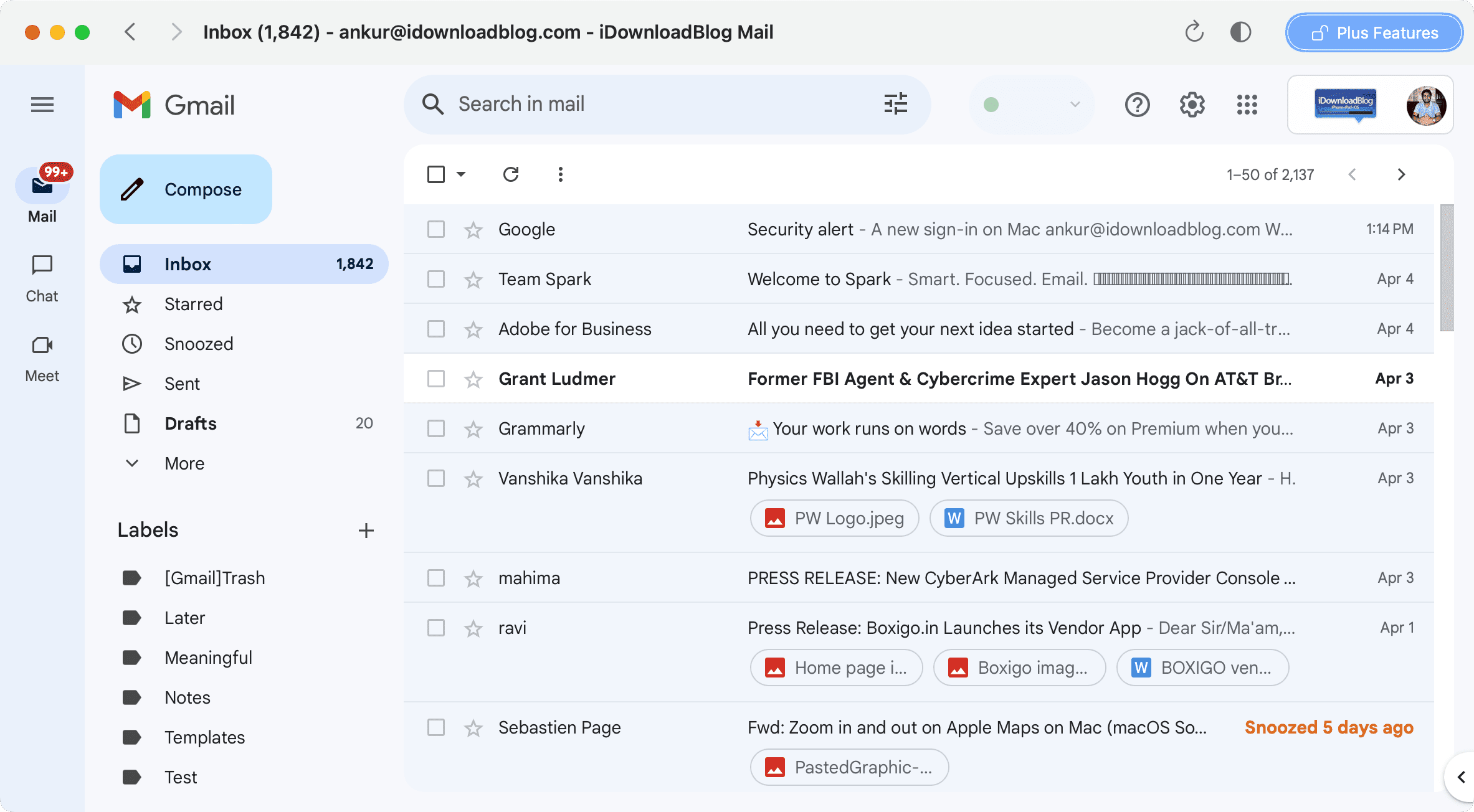
If you like Gmail’s online appearance, you’ll like Mail+ for Gmail. It looks almost identical to the Gmail website. You even have access to things like Chat and Google Meet on the right side. And you can click the Google Apps icon to head straight to Google Drive, Docs, Sheets, and other apps on the web.
Hit the Settings button to take care of labels, accounts, forwarding, and signatures. Or adjust quick settings for the inbox Density, Inbox Type, Theme, and Reading Pane.
Start or join a Google Meet, compose emails with the original Gmail style, and use the advanced search features you’re used to with Mail+ for Gmail.
2. Mia for Gmail
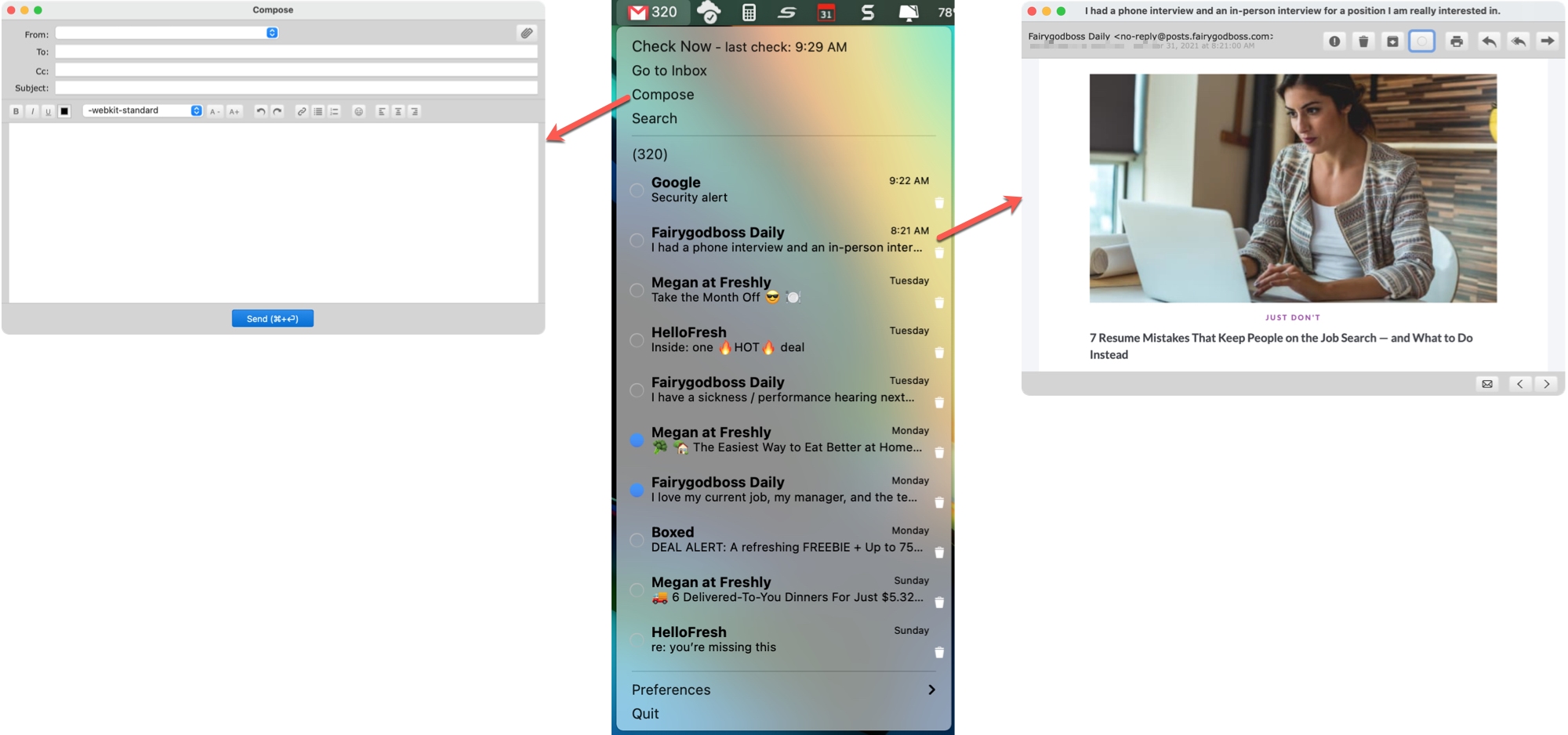
If you like the idea of a Mac menu bar button for Gmail but want more than just your unread count, then check out Mia for Gmail. Not only do you see your unread count, but when you click the menu bar button, you’ll see your inbox, too.
Click to compose or read an email in its own window. You can also go to your Gmail inbox online, if you prefer, with a simple click. Enable notifications, change the button appearance, choose an alert sound, and select how often the app should check for new emails.
For the quickest way to see unread messages, compose a new one, and act on emails you receive, take a look at Mia for Gmail.
3. Spark
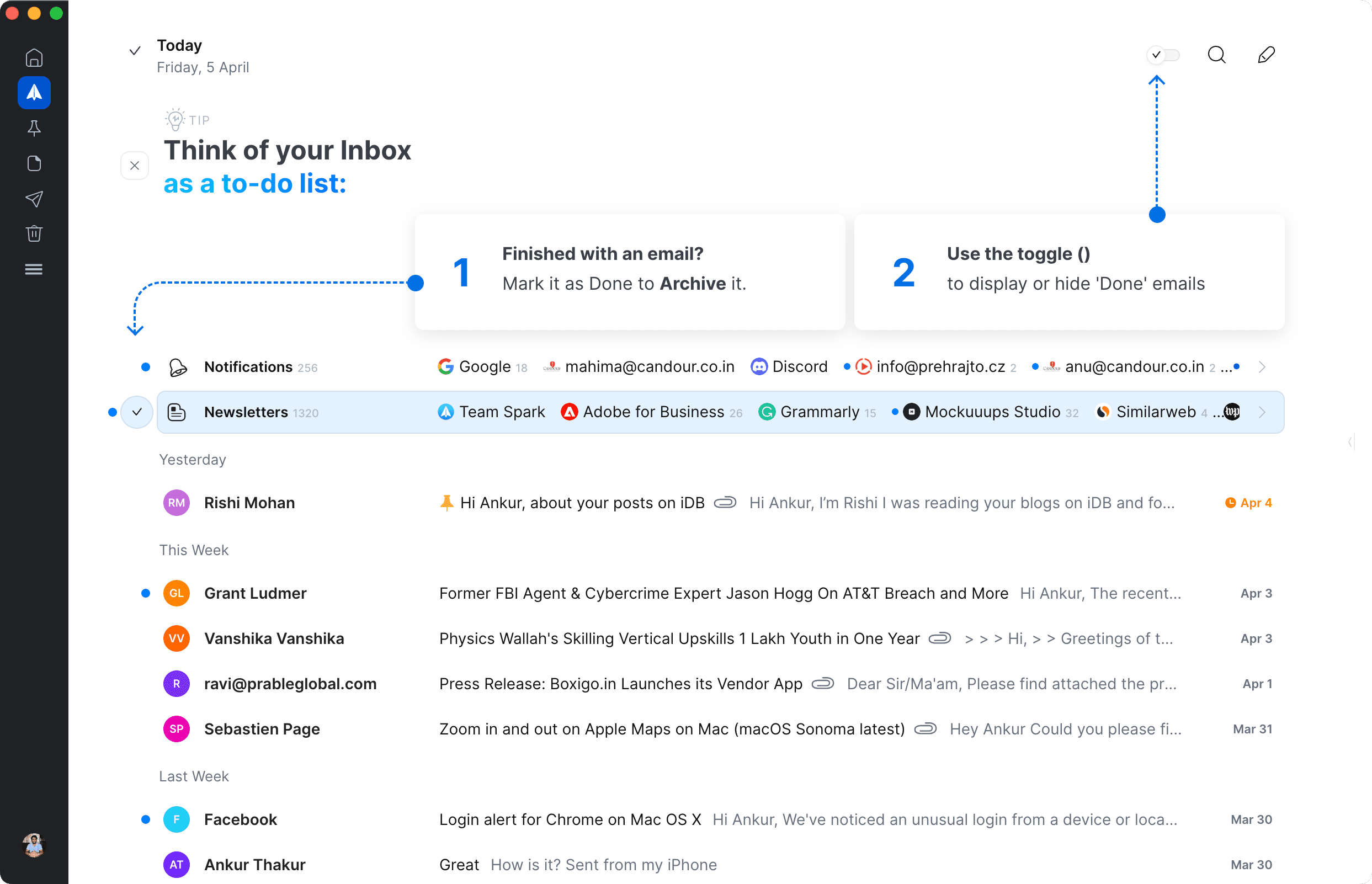
Spark is one of the best email apps for iPhone, iPad, and Mac that lets you use several email services, including Gmail. With it, you can sign in to several email accounts and manage them all together.
The app has a clean look with a bunch of handy features like AI features to write the perfect email and set up multiple signatures that you can choose from. However, one of the best highlights is that it categorizes your emails and puts personal and high-priority emails at the top of your inbox view so you don’t miss them.
4. Edison Mail
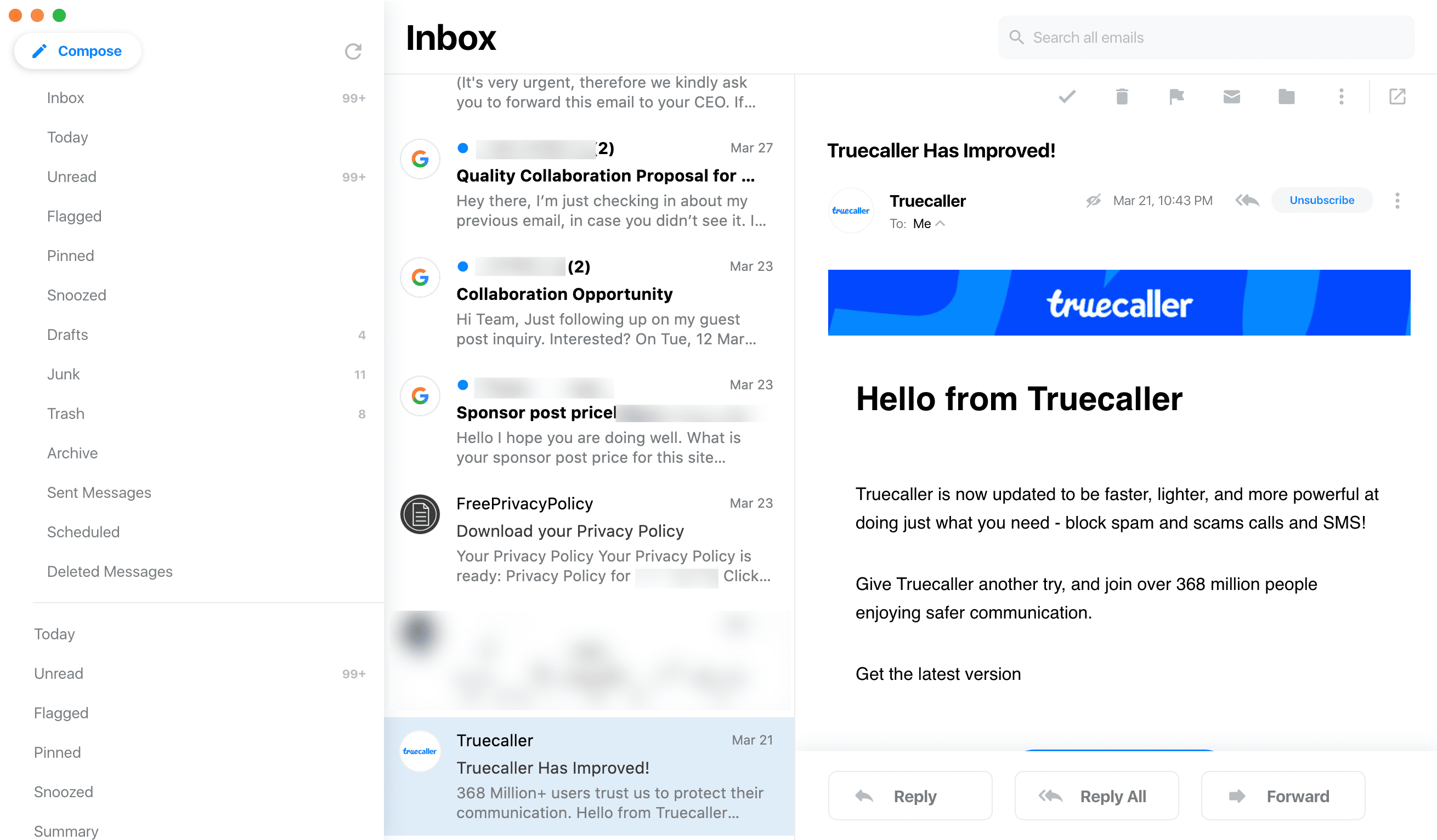
Similar to Spark, Edison Mail is yet another amazing email client that I have been using for a few years now on my iPhone and Mac. The app has a clean, nice look that’s pleasing to the eyes and easy to use.
In addition to using Gmail, you can also set up your iCloud, Yahoo, Hotmail, or custom IMAP accounts.
Edison Mail lets you create templates that you can reuse frequently. This can come in handy if you have to reply to a fixed email on several occasions.
5. Microsoft Outlook
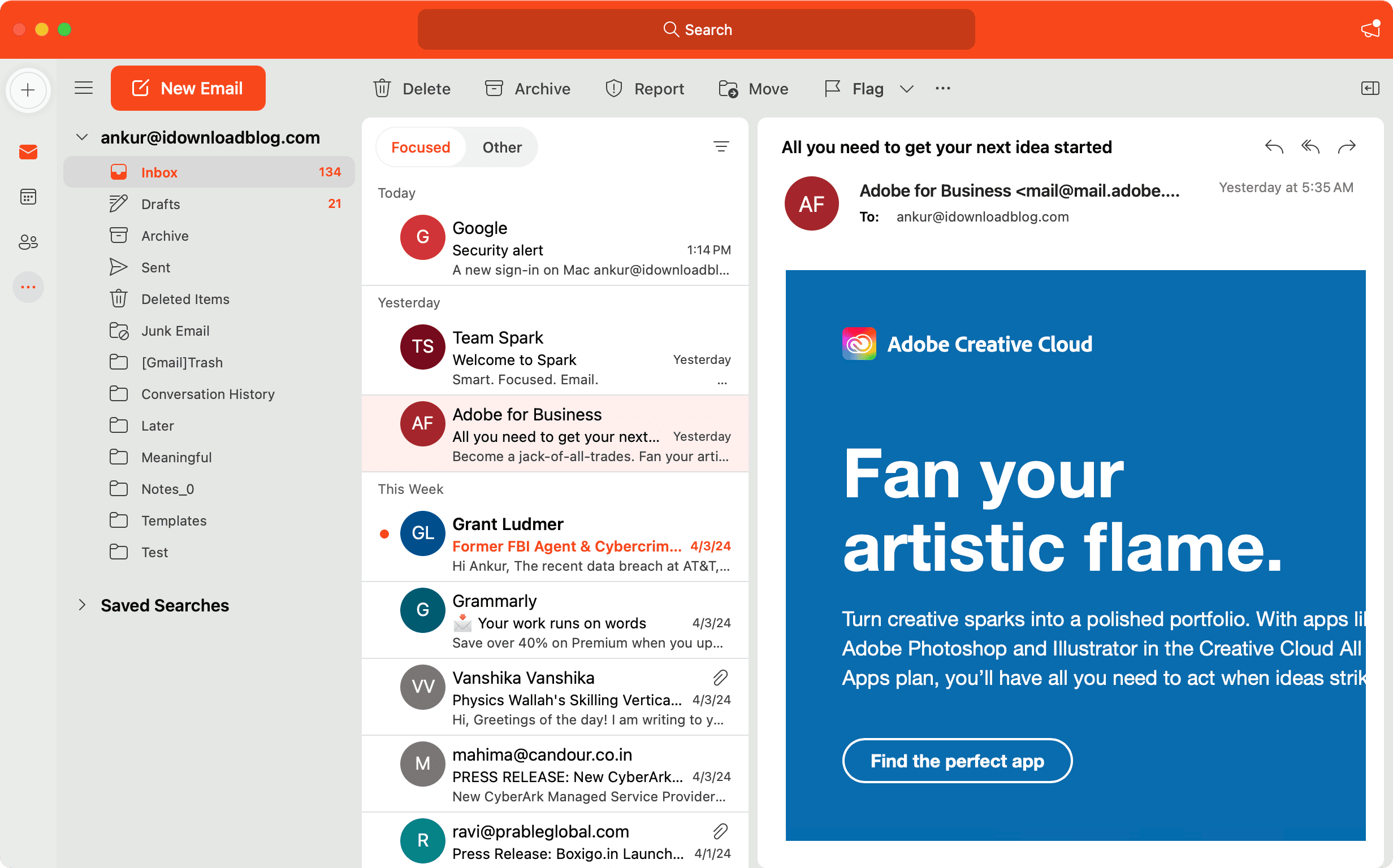
Lastly, you have the option to use your Gmail account in the good old Outlook app from Microsoft. If you already use Outlook on the web or on your iPhone and iPad, you will be comfortable using it on your Mac.
I like that it offers easy calendar access inside the app itself. Furthermore, you can personalize the app with themes, layouts, and density preferences.
Overall, it’s a great option to manage your various email accounts. But note that unlike other apps mentioned here, Outlook is pretty huge in size, exceeding 1.2 GB. So, this is something to keep in mind if your Mac’s internal disk is full.
If you want a Mac email app for Gmail, these are terrific options. Do you already use one of these Gmail apps for Mac, or do you prefer a different one you’d like to recommend? Let us know!