If you’ve ever seen an Android phone before, then it’s likely you’ve witnessed the conspicuous navigation bar at the bottom of the screen. This bar is used for going back and accessing apps more quickly, among other things.
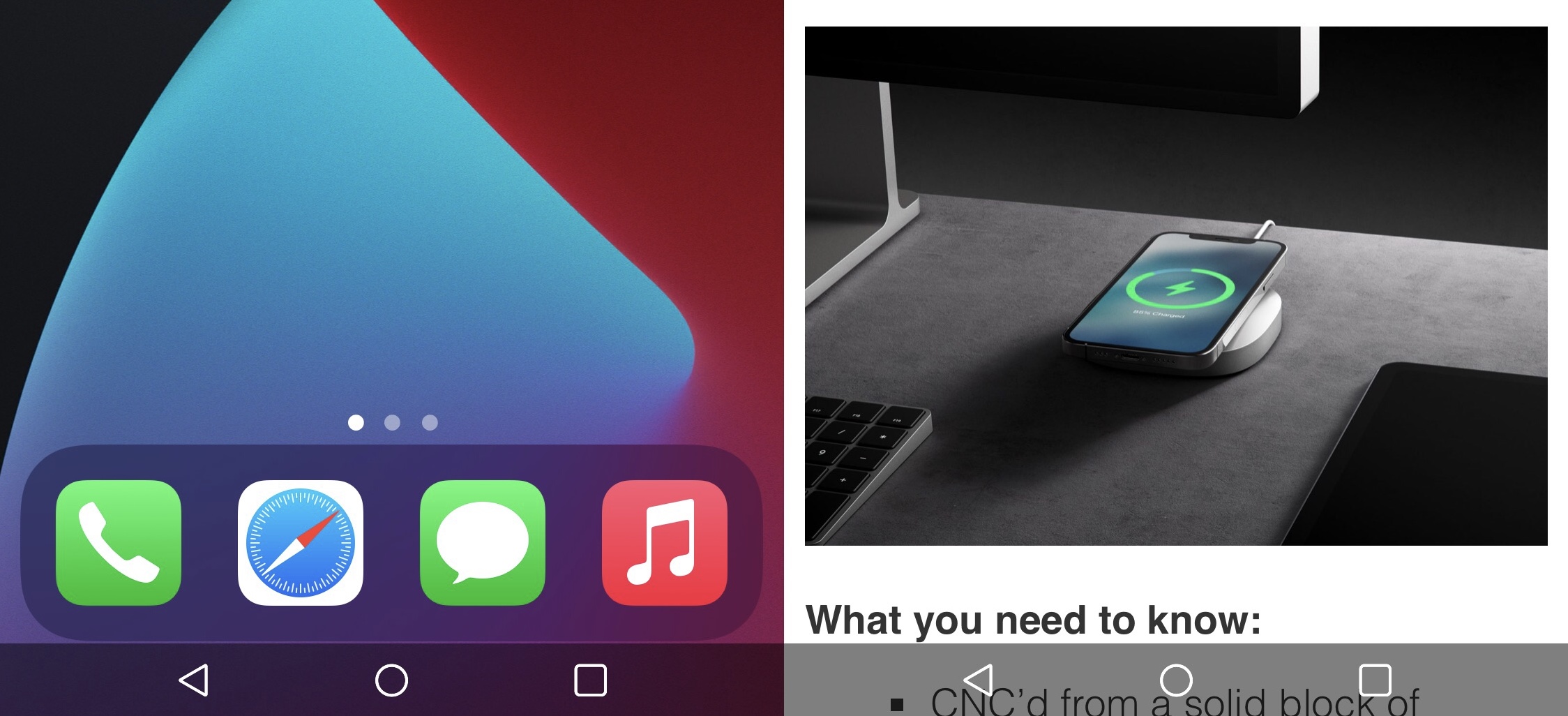
I have a love/hate relationship with the concept and that’s one of the reasons why I’ve always been an iPhone user. That aside, if you’re just the opposite and wish your iPhone had a similar feature, then you might appreciate the likes of a newly released jailbreak tweak called AndroBar by iOS developer Ginsu.
One of the things you’ll notice right off the bat about AndroBar is that it appears just about everywhere in iOS — the Lock Screen, the Home Screen, and inside of apps. AndroBar is mostly non-intrusive thanks to its transparent aesthetic and can improve your navigational productivity of Apple’s mobile operating system thanks to its thumb-friendly position on the display.
AndroBar is customizable, and as such, users will find a dedicated preference pane in the Settings app after installation where they can configure the tweak to their liking:
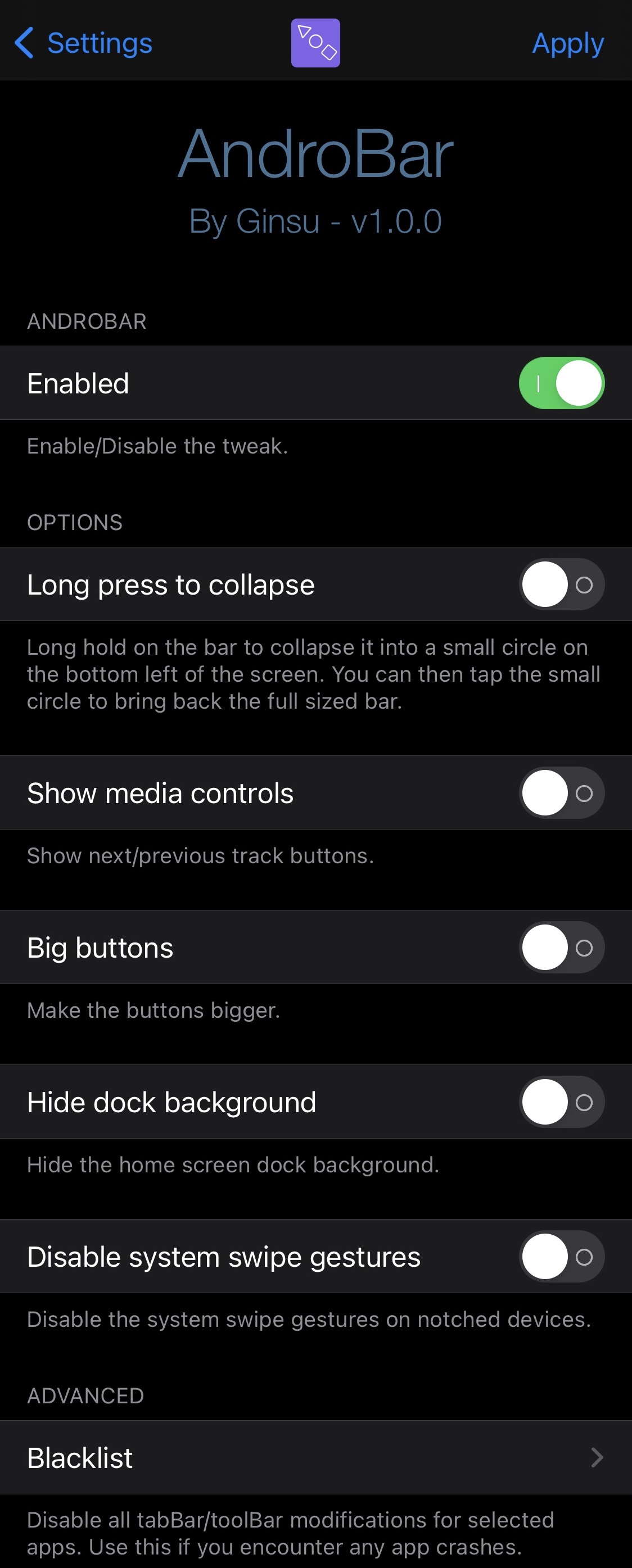
Options here include:
- Toggling AndroBar on or off on demand
- Enable or disable AndroBar collapsing
- Hide or show media controls AndroBar
- Make the AndroBar buttons bigger
- Hide the Dock background on the Home Screen
- Disable system swipe gestures to prioritize AndroBar
- Disable certain AndroBar features in specific applications
One of the things we really like about AndroBar is the ability to collapse and expand it on demand with the tap and hold gesture. It’s also useful being able to disable it for certain applications, such as full-screen ones, as this can prevent interface conflicts or other issues down the line.
Those looking to make using their iPhone easier with an Android-style navigation bar at the bottom of the display can download AndroBar for free from Ginsu’s personal repository via their preferred package manager. The tweak supports jailbroken iOS 14 devices.
Those not already taking full advantage of Ginsu’s personal repository can add it to their package manager app of choice with the URL provided below:
https://ginsudev.github.io/repo/
Will be you adding an Android-inspired navigation bar to the bottom of your jailbroken iPhone’s display? Let us know why or why not in the comments section down below.