If you have an iPad with a modern version of iPadOS installed on it, then you already know just how awesome Apple made the Dock experience to be on its tablet platform in the name of multitasking.
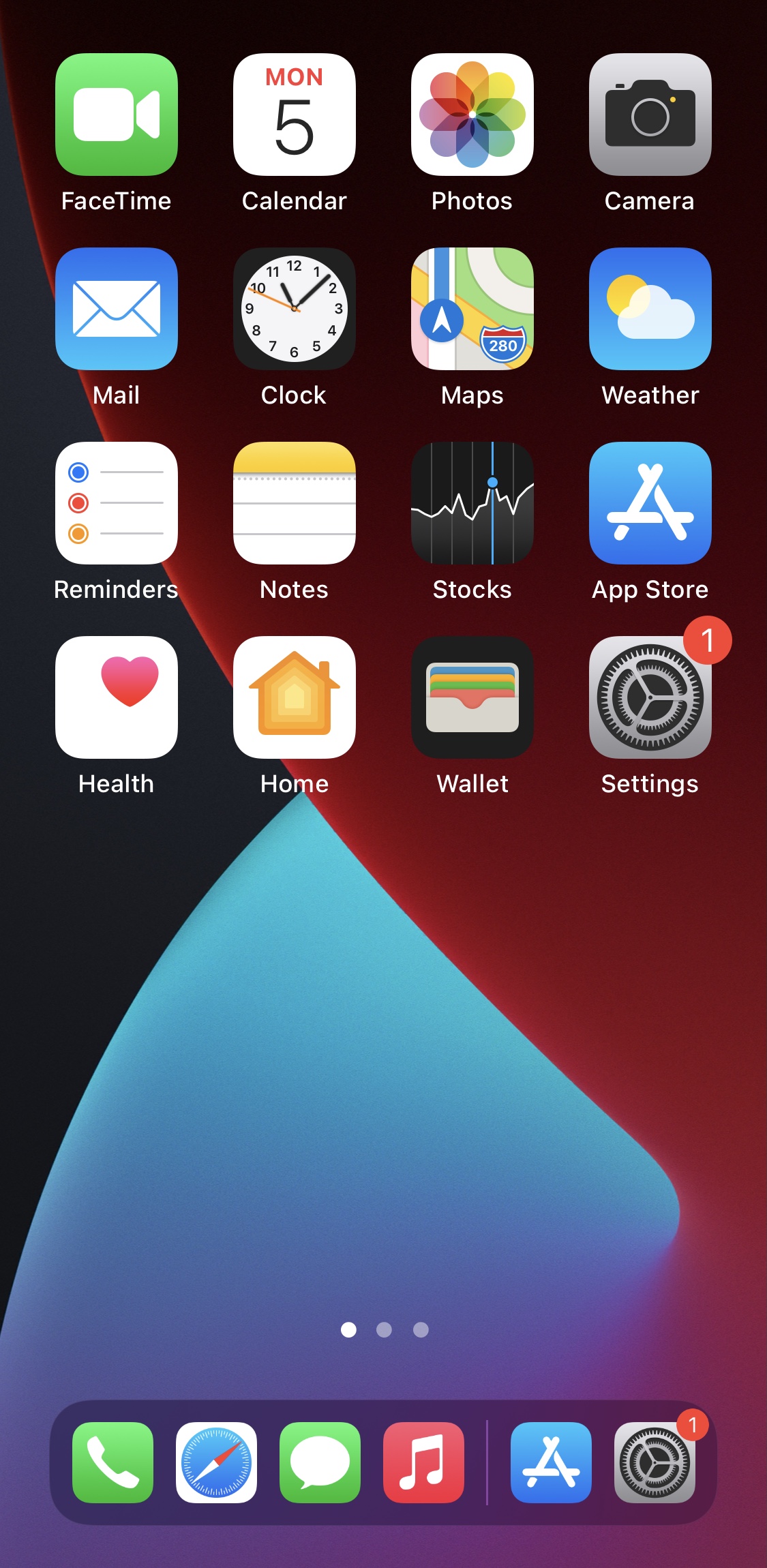
Unlike the iPhone’s Dock, which only displays up to four user-selected app icons at all times, the iPad’s Dock does this on the left side separated by a list of recently used apps on the right side. These ‘sides’ are separated by a vertical line.
It’s a bit of a bummer that Apple doesn’t provide a similar Dock experience on the iPhone, but some good news in that department is that jailbreakers can take advantage of a newly released and free jailbreak tweak dubbed ipaddock14 by iOS developer 0tcQd to get it.
As depicted in the screenshot example above, ipaddock14 quite literally gives a jailbroken iPhone the same Dock experience that an iPad user would enjoy, and behaviorally, they respond in an identical fashion.
Not only does the Dock automatically resize itself as recently used apps populate the right half, but you can swipe up from the bottom of the display while inside of an app to reveal the Dock and switch to an app that appears on it with just a tap.
The ipaddock14 tweak is available for free from 0tcQd’s personal repository and supports jailbroken iOS 13 and 14 devices. It also goes along nicely with 0tcQd’s HideMePageDots tweak, which hides page dots from the Home Screen to clean up the look.
If you aren’t already using 0tcQd’s repository, then you can add it to your package manager of choice via the following URL:
https://0tcqd.github.io/repo/
Do you plan to experience the iPadOS Dock on your iOS device? Let us know in the comments section down below.