Discover the top coloring apps for both adults and kids on Mac, offering a creative outlet for all ages to unwind and express themselves digitally.

For adults, coloring can be a nice stress relief. For kids, coloring is a fun way to get creative. We’ve shown you some awesome coloring book apps for iPhone and iPad, but what about Mac?
Maybe you want a short, relaxing break from your workday without delving into an involved game. Maybe you want to let your child enjoy some computer time with something artistic. These coloring apps for both adults and kids let you all have a bit of fun on the computer.
Zen: Coloring book for adults

With plenty of pictures to choose from along with optional soothing background music is Zen: Coloring book for adults.
Zen features:
- Daily mandalas, along with many free pictures each day and week
- Pen, pencil, and fill tools to color the way you like most
- Several color palettes with customizations
- Filters for added effects, sharing for fun with friends, and automatic saving as you progress
Zen: Coloring book for adults has a simple interface with tools on one side and color palettes on the other, putting your picture front and center. The background music is relaxing and you can turn it on or off per your preference. If there’s only one adult coloring app for Mac you’re going to try, this should be it.
Cost: Free with a one-time in-app purchase to unlock all pictures
Epic Coloring Book for Adults
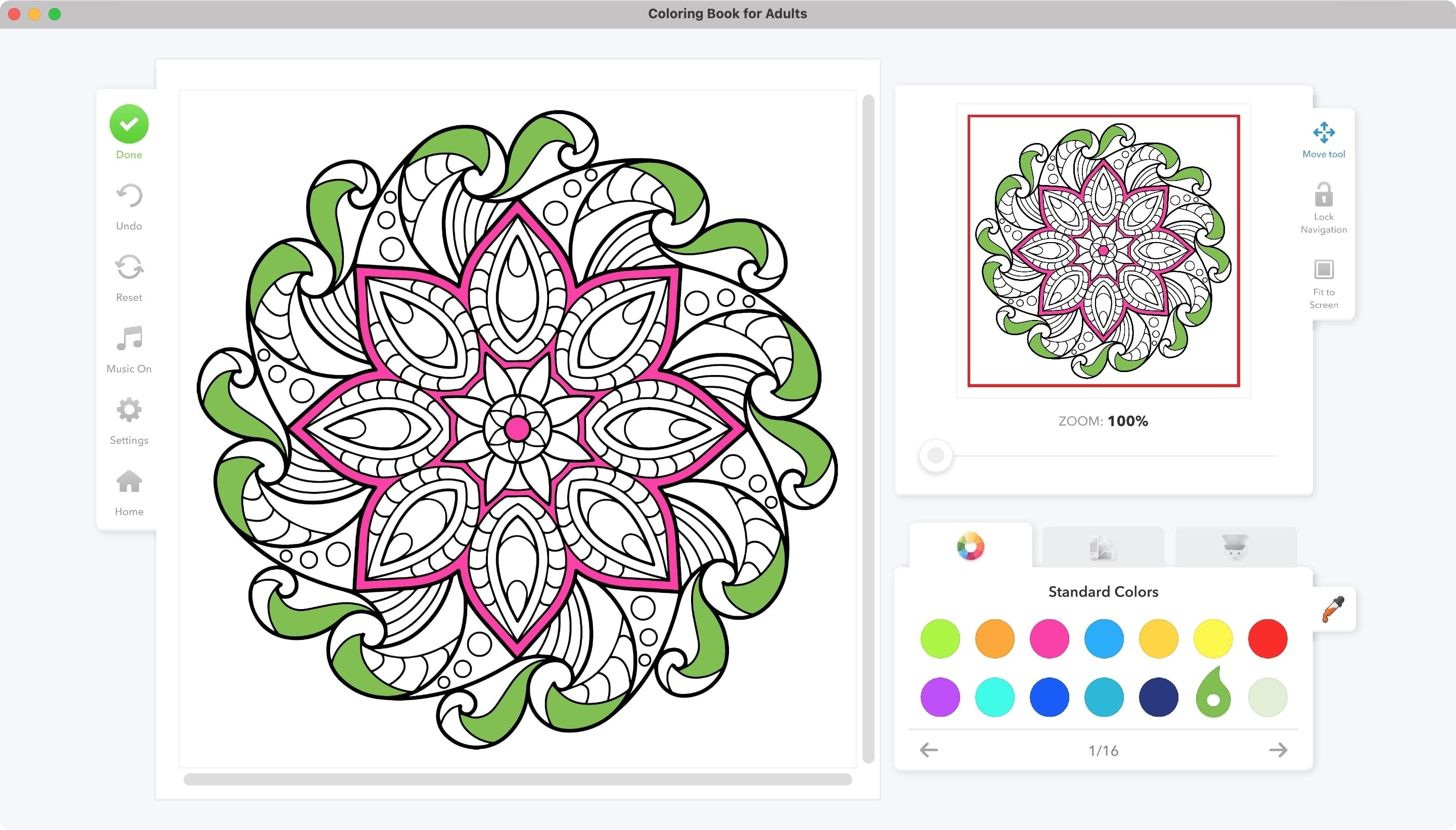
Epic Coloring Book for Adults is another good coloring option for the older crowd. You can pick from almost 100 free mandalas, owls, and other pictures and enjoy calming music as you create your picture.
Epic Coloring Book features:
- Standard and custom color palettes
- Tap-to-fill so you can concentrate on colors instead of staying on the lines
- Multi-language support, zoom, and full-screen mode
- Save your masterpieces to share or use as wallpaper
Since you get so many pictures to color for free, you’ll get a nice way to see if you like the app and what it has to offer. You can then purchase additional picture packs or get the full version with over 500 pictures.
Cost: Free with in-app purchases to unlock all pictures or just bundles
After exploring apps for adults, here are some that kids of all ages will enjoy.
Coloring Games: Painting, Glow
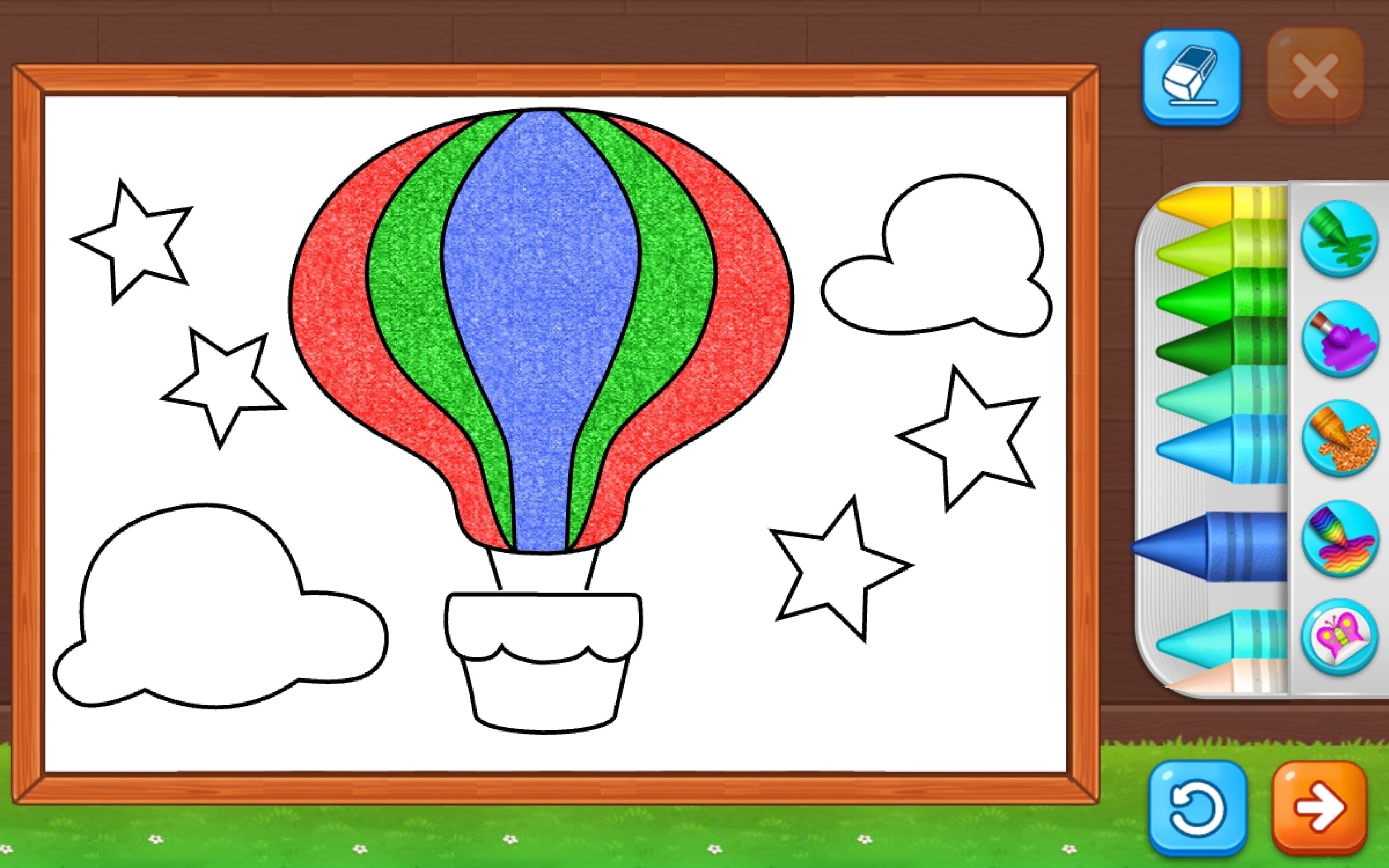
If you want a coloring app for your child that offers free form coloring along with color-by-number, cute sounds and animations, and no ads or in-app purchases, you’ll love this one. Coloring Games gives you all of this and more.
Coloring Games features:
- Six ways to color, including number fill, glow paint, and the option to draw your own pictures
- Multiple profile options mean each of your children can color differently
- Upbeat music, fun characters, and entertaining sound effects
Coloring Game is a wonderful Mac app for kids to explore their creativity. And because you have no worries of ads or shelling out cash for more pictures, it’s a definite must-try.
Color by Numbers – Animals

Both boys and girls love animals and if your child likes to color-by-number, this is the app for your family. You can select numbers, letters, or shapes to match the colors to the picture, which is great for teaching little ones to recognize.
Color by Numbers features:
- Options for addition and subtraction to learn math while coloring
- Super simple interface with lively background music and sound effects
- Various coloring and learning modes based on your child’s age, grade, or skill level
With a nice collection of cute animal pictures, flexibility for learning while coloring, and automatic saving of all finished masterpieces, check out Color by Numbers – Animals on Mac for your child. If you like it, the company offers many other Mac coloring apps for kids with flowers, cars, dinosaurs, princesses, and more.
Coloring Book – Zoo

One more coloring app for kids on Mac that’s tons of fun is Coloring Book – Zoo. You get many animals to pick from, color with brush strokes like a real paintbrush, and can try and match the finished picture shown.
Coloring Book – Zoo features:
- Three brush sizes, different color palettes, an eraser, and undo option
- Blank paper to draw your own pictures to color
- Neat sound effects and funky music to set the scene
If your child likes to color without filling the spaces and use their own strokes, this is the app to try. You get several animals to color for free and can buy more with an affordable in-app purchase.
No matter how young or old you are, coloring can be a wonderful way to relax or have fun. Hopefully, one or more of these apps will make its way to your house. Let us know which one or more you like or if there’s another you’d like to recommend!
On a related note: Free Mac typing apps for adults and kids.