The iPad offers the same useful Control Center interface that the iPhone and iPod touch do, and while that’s great, it’s also the biggest problem.
While Control Center’s features are both convenient and useful, the issue I take with the interface on the iPad is that it leaves so much screen real estate unused. In fact, it’s literally an iPhone’s Control Center interface crammed at the edge of the iPad’s large display.
If your iPad is jailbroken and you’re looking to fill all that void with something useful, then it would be logical to think that you’d enjoy a new and free jailbreak tweak release dubbed Yuna by iOS developer Litten.
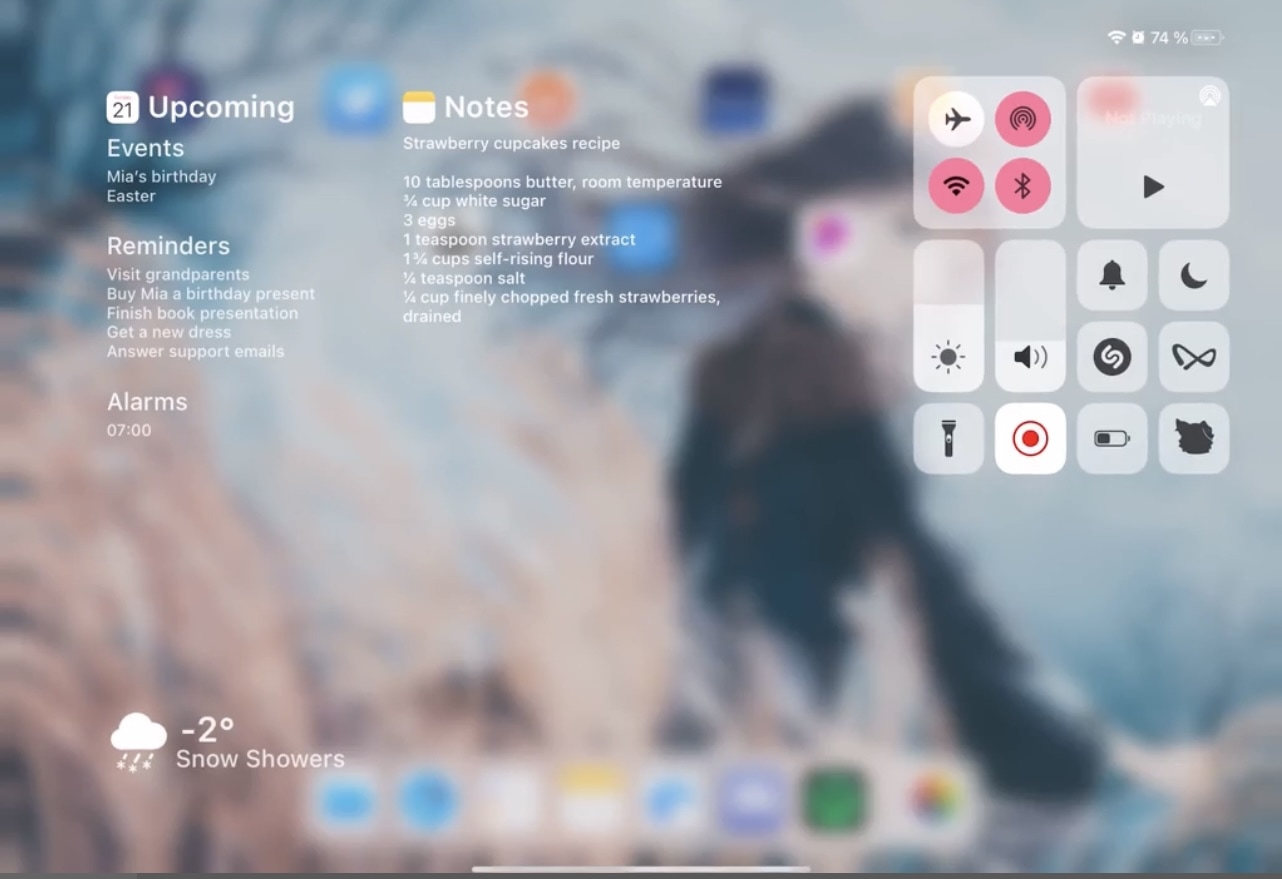
As depicted in the screenshot example above, Yuna fills the unused space in the iPad’s Control Center interface with Calendar-centric Upcoming Events, Reminders, and Alarms as well as information from your Notes app. As a cherry on top, it even displays the Weather conditions for your current location at the bottom left.
Once installed, Yuna adds a dedicated preference pane to the Settings app where users can configure the tweak to their liking:
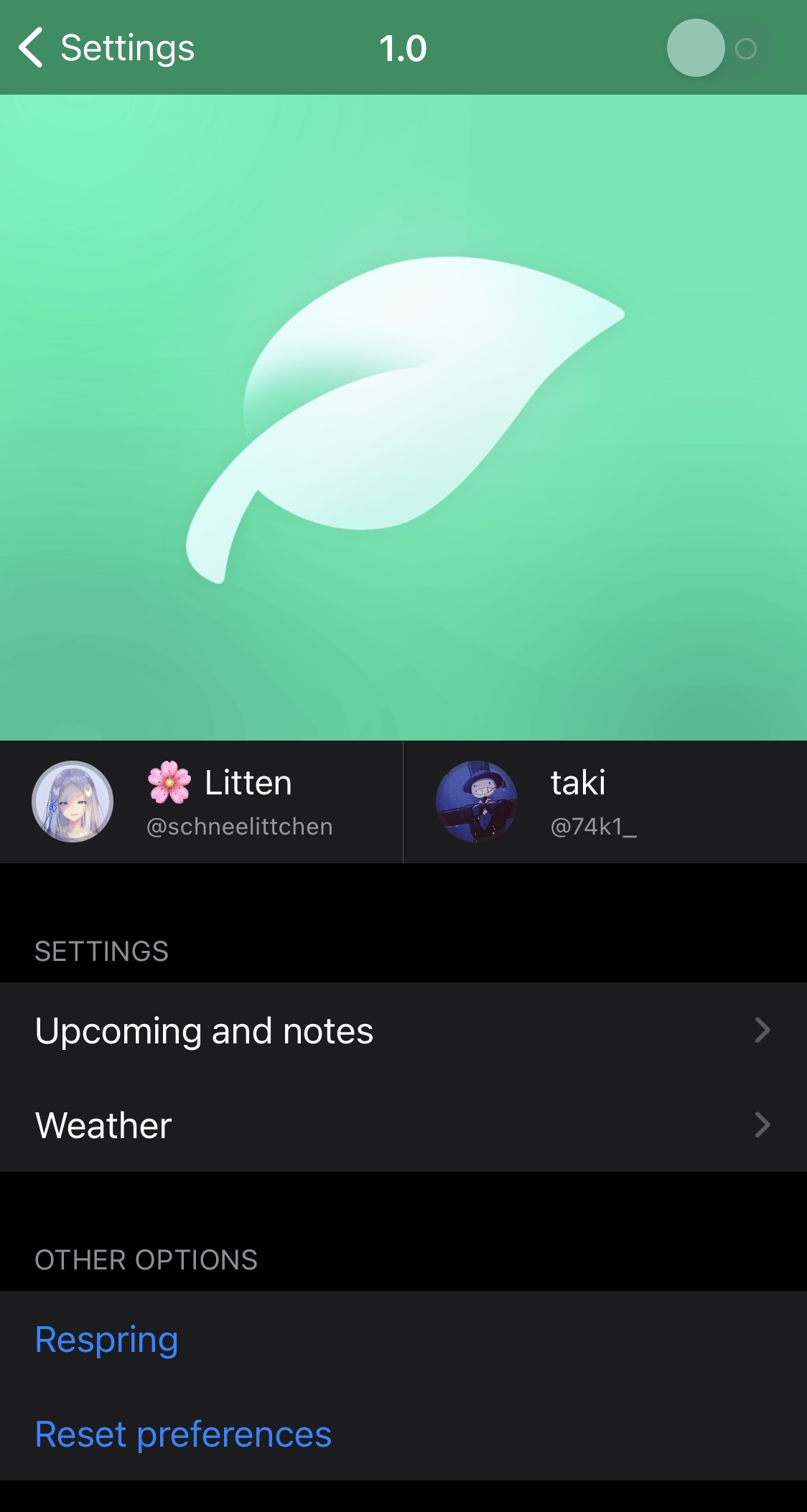
Options here include:
- Toggling Yuna on or off on demand
- Configuring the Upcoming Events and Notes parameters
- Configuring the Weather parameters
- Resetting all options to their defaults
- Respringing your device to save all changes
NOTE: iPhones and iPod touches are not supported by Yuna – only iPads. These preference pane screenshots were captured on an iPhone are for demonstration purposes only. The same settings will appear on iPads.
Digging deeper, we’ll show you what you can do with the Upcoming Events, Notes, and Weather parameters below:
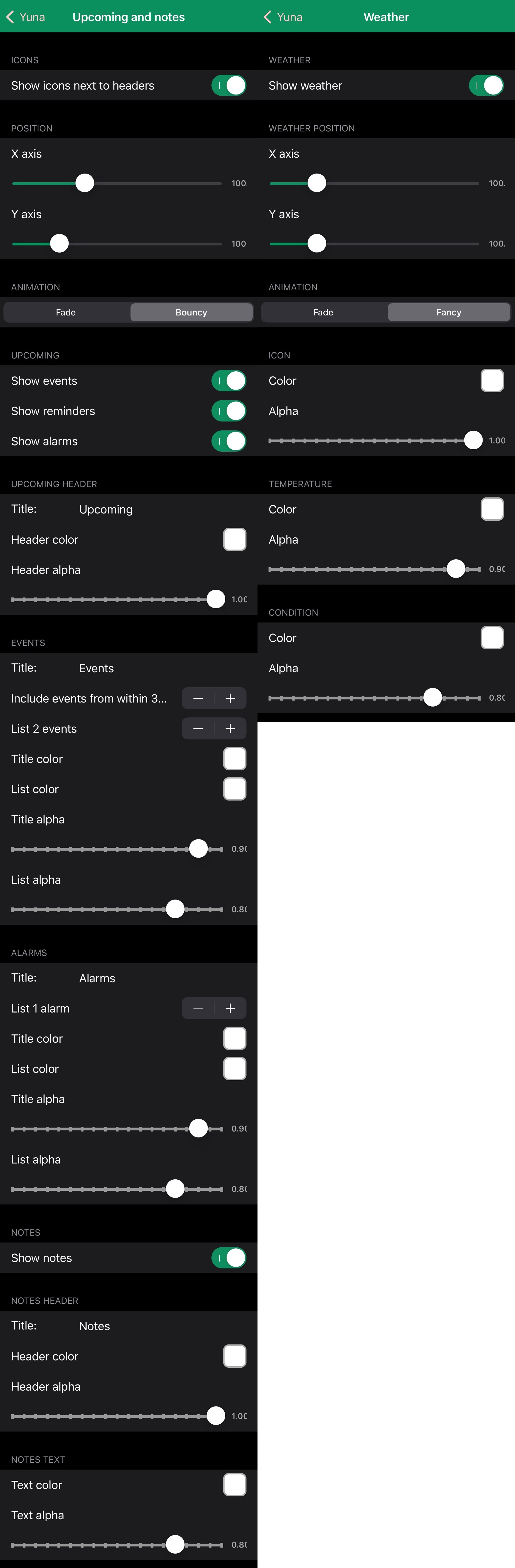
Upcoming Events and Notes
In the Upcoming Events and Notes section, you can:
- Hide or show icons next to headers
- Adjust the X and Y axis positionings independently of one another via sliders
- Choose between a fade or bouncy-style animation
- Hide or show Events, Reminders, and Alarms via the Upcoming section independently of one another
- Enter a text string to be used as the Upcoming section’s header name
- Adjust the Upcoming header’s color and alpha level
- Enter a text string to be used as the Events section’s header name
- Choose the number of events to be included and how they’ll be listed
- Choose title and list colors and configure their alpha levels independently of one another via sliders
- Enter a text string to be used as the Alarms section’s header name
- Choose the number of alarms to be included
- Choose title and list colors and configure their alpha levels independently of one another via sliders
- Hide or show the Notes section on demand
- Enter a text string to be used as the Notes section’s header name
- Adjust the Notes section’s header color and alpha level independently of one another
- Adjust the Notes section’s text color and alpha level independently of one another
Weather
In the Weather section, you can:
- Hide or show Weather details on demand
- Adjust the X and Y axis positionings independently of one another via sliders
- Choose between a fade or fancy-style animation
- Choose an icon color and adjust its alpha level via a slider
- Choose a temperature color and adjust its alpha level via a slider
- Choose a condition color and adjust its alpha level via a slider
After configuring everything the way you want it, we strongly recommend respringing your device to ensure that all changes take effect.
Based on first impressions, I can already tell you that I’d take Yuna over a stock Control Center experience on the iPad any day. That said, I think those who give it a try are liable to feel the same way.
Yuna is available as a free download from Litten via Discord and supports all jailbroken iPads running iPadOS 13 and 14. Furthermore, the tweak’s source code is available on the developer’s GitHub page for those interested in learning more about what makes it tick.
Do you plan to upgrade your jailbroken iPad’s Control Center interface with the Yuna tweak? Tell us why or why not in the comments section down below.