Many of the apps Apple pre-installs on iPhones and iPads get the job done for the average user. But any needs beyond that are best satisfied by third-party apps that can be had from the App Store.

The App Store offers a seemingly endless marketplace of apps for extending your handset’s capabilities — so many, in fact, that the App Store may at first appear difficult to navigate or otherwise unapproachable. It’s no help that Apple’s top free and paid charts remain essentially stagnant, giving year-round attention to the same small group of apps.
Fortunately for those having trouble with app discovery, especially in terms of locating the hidden gems that Apple doesn’t always showcase on its primary App Store lists, I’ll be giving a brief rundown of my favorite App Store apps with the hope that perhaps you might find something useful.
My favorite apps for iOS 15 & iPadOS 15
Shopkick
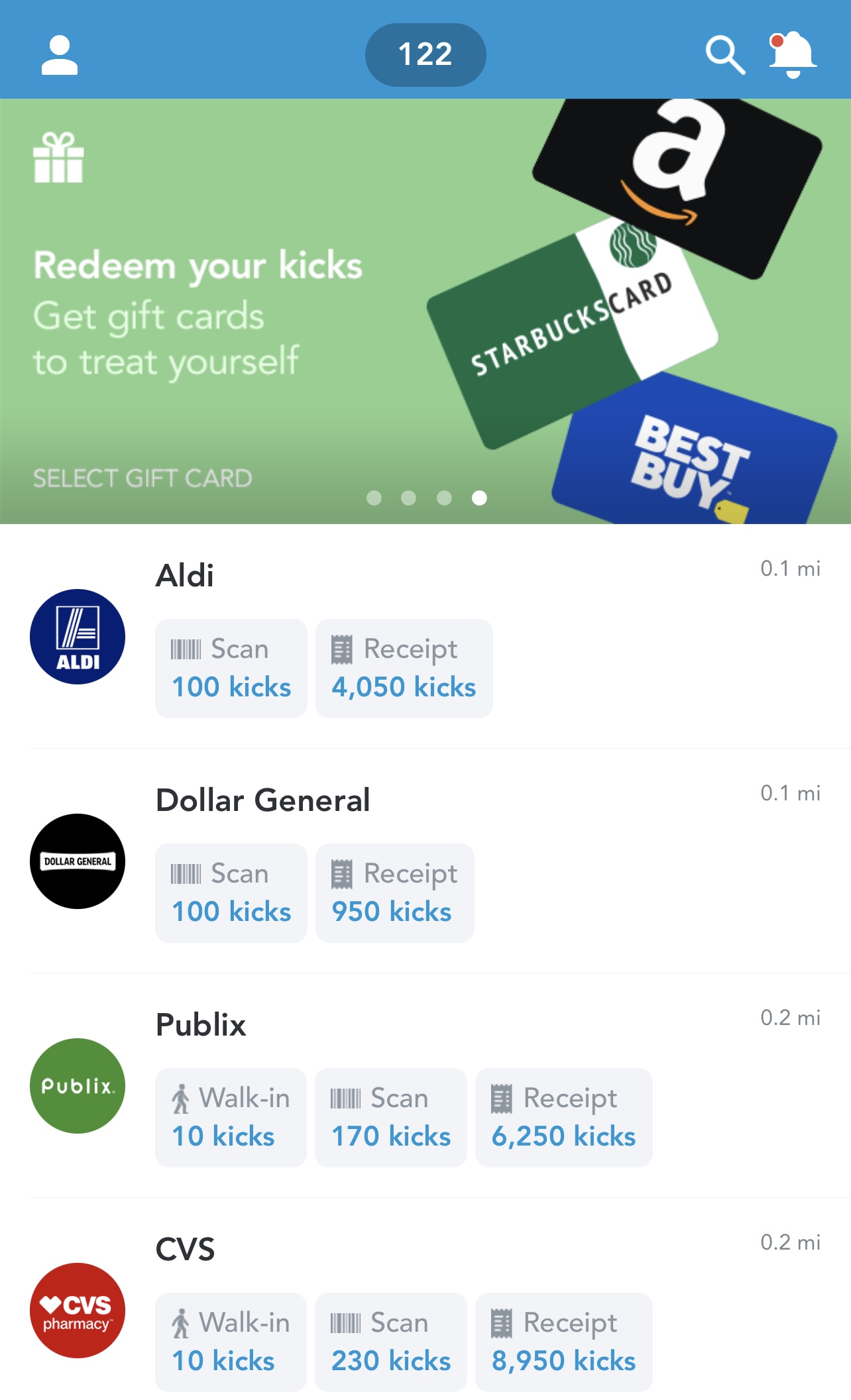
Everyone loves free money, and Shopkick is a free and easy way to get some with minimal effort.
With it, you can literally earn free PayPal payments or gift cards to your favorite stores or restaurants for completing simple in-app tasks such as walking into stores, scanning item barcodes, scanning purchase receipts, making online purchases, and watching video clips.
With a bit of dedication, it doesn’t take long to rack up a $25 gift card. Over time, you could earn hundreds or perhaps even thousands of extra dollars per year depending on how much time and effort you’re willing to invest.
The Shopkick app can be downloaded for free from the App Store, and if you sign up using the promo code SALE510478, you’ll get a bonus 500 kicks after earning 10 kicks within one week upon joining.
CARROT Weather
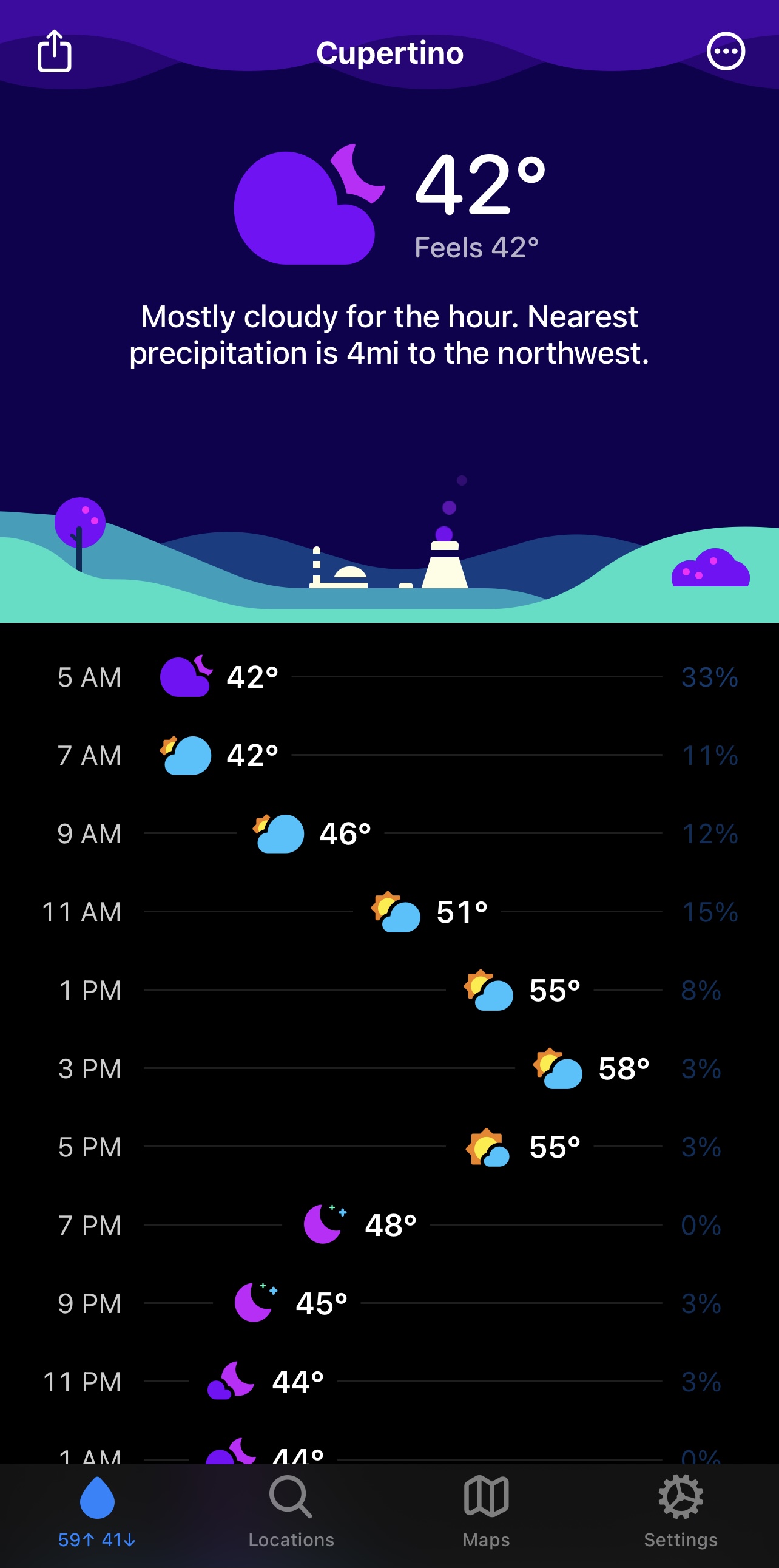
I think Apple’s Weather app is starting to show its age, despite the recent redesign and while the company’s acquisition of Dark Sky could be a positive thing for future upgrades, it certainly seems like Apple isn’t in any rush to provide a better universal Weather app for all of its mobile platforms.
That’s why I turn to Carrot Weather, a beautifully designed Weather app with extensive features including but not limited to weather forecasts, hyper-detailed outdoor condition reports, built-in radar, user-configurable notifications, support for various weather data sources, a snarky attitude, and a whole lot more.
It’s obvious that the developer of Carrot Weather has spent a lot of time refining the app over the years, and the recent facelift makes it look even more aesthetically pleasing when viewing the weather.
Carrot weather is available for free from the App Store, however you can make the app substantially more powerful by opting in to various subscription tiers depending on what you need.
Fantastical
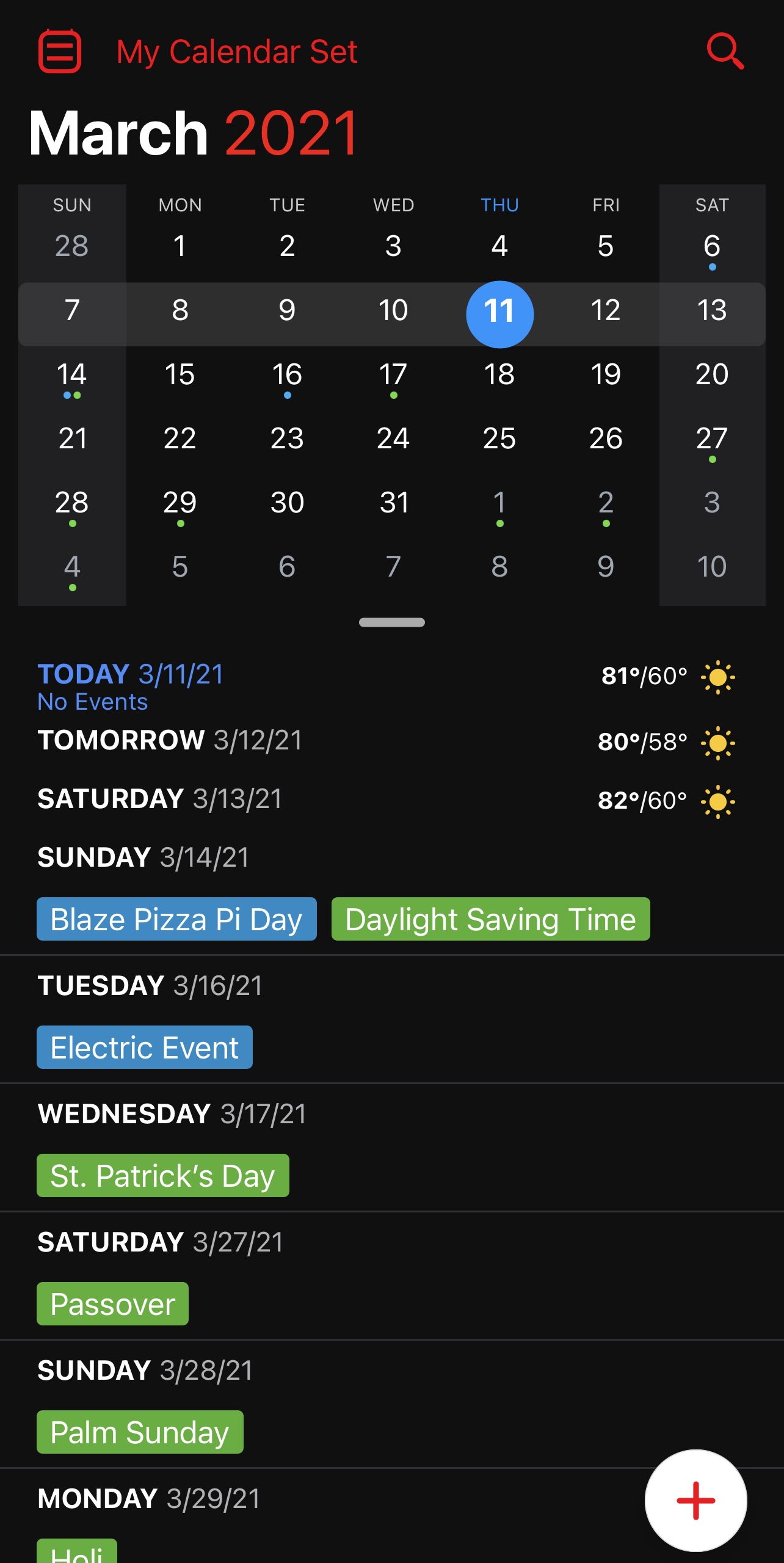
While Apple’s Calendar app is functional, I’m just not impressed whatsoever by its user interface. I feel like there’s not enough utilization of the available screen real estate and it’s lacking features that it could otherwise make the Calendar app more user friendly.
Since it doesn’t seem like Apple’s Calendar will will be getting a substantial facelift any time soon, I found myself switching to Fantastical. This app provides an all-in-one user experience with an interface that displays a monthly or weekly event view (whichever you prefer) alongside a list of upcoming events.
Another perk that Fantastical has is the ability to see the weather conditions for the days ahead, allowing you to plan future events more effectively based on what the weather brings.
Fantastical is available as a free download from the App Store, however a subscription affords you additional perks including app icon customization and extended weather forecasts.
Cardhop
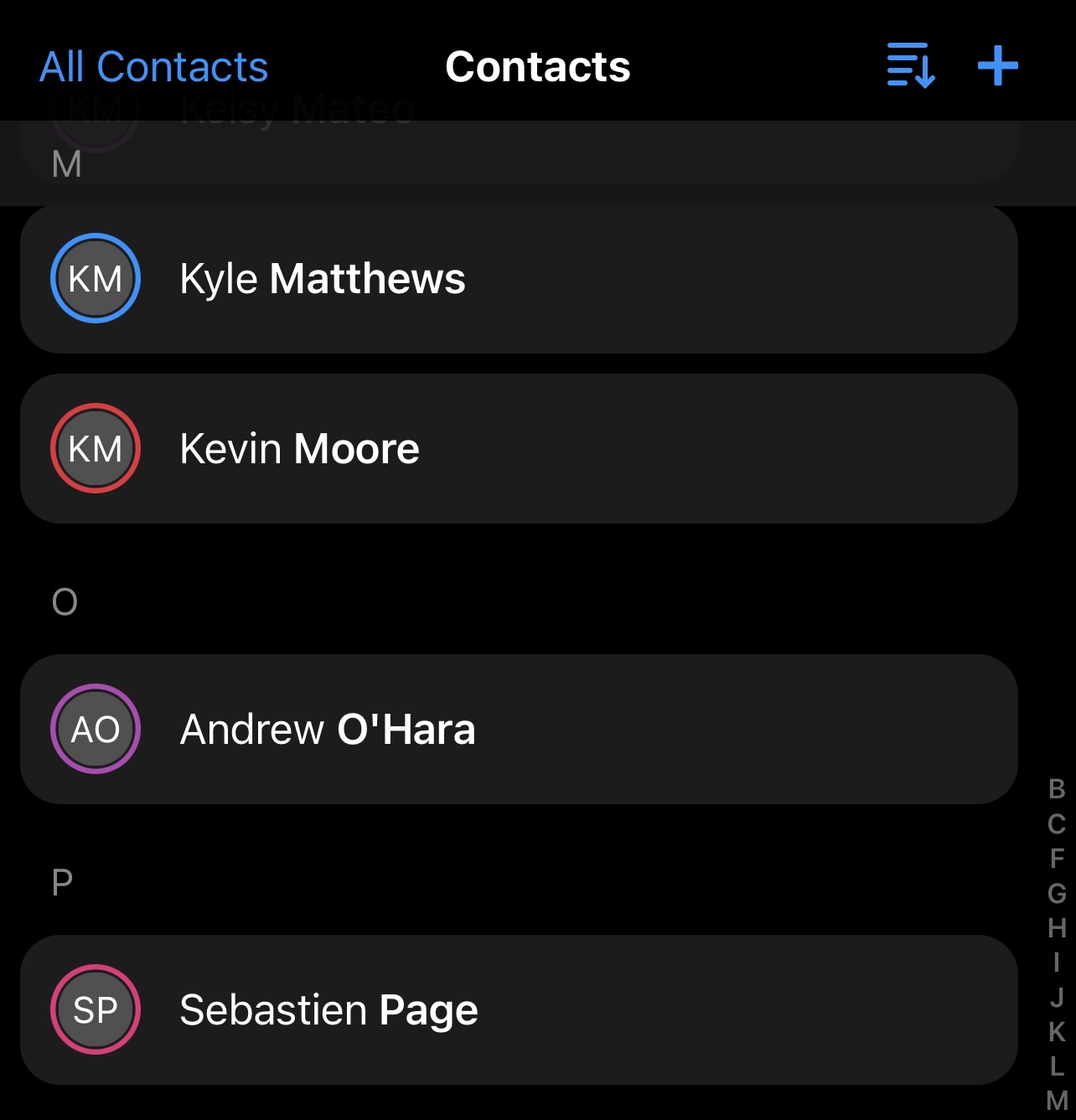
The makers of Fantastical also released a dedicated contacts app dubbed Cardhop, and it didn’t take much to persuade me to give it a shot.
Cardhop does all the things Apple’s Contacts app can do with the addition of Birthday notifications, additional sorting options, and the ability to make a digital contact or business card with your contact information on it for easy sharing with others.
I never really found anything wrong with Apple’s Contacts app until I gave Cardhop a try. After I did, I was effectively hooked.
Cardhop is available from the App Store for $4.99.
Deliveries
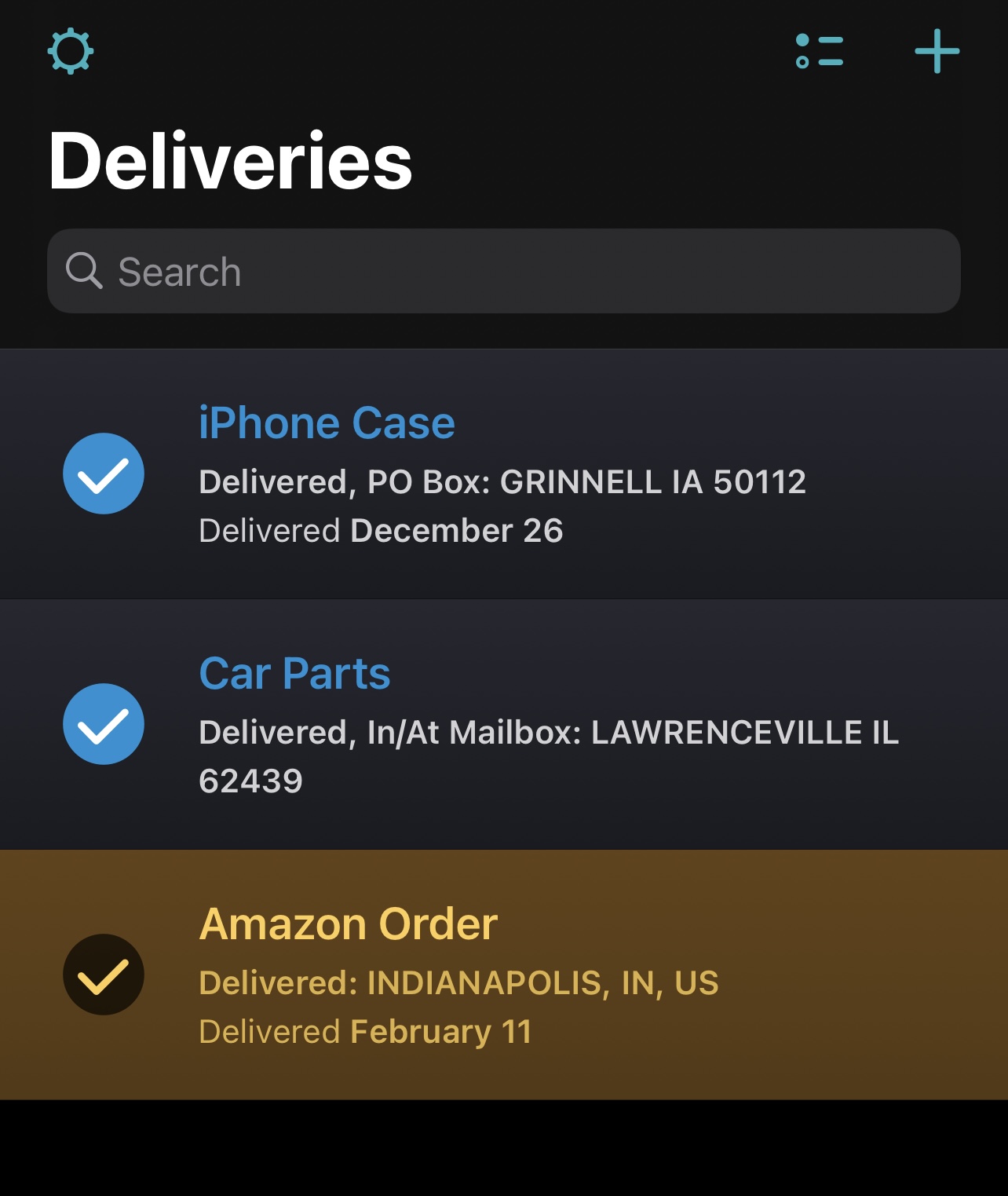
I get a lot of shipments sent to my house, especially recently with the COVID-19 pandemic. While most of these services provide in-app tracking or email notifications to let me know the status of my deliveries, it can be a bit much to keep track of it all.
That’s the primary reason why I use the Deliveries app, as it’s a convenient way to keep track of all my deliveries in one place. It supports delivery services from all major carriers, including DHL, FedEx, UPS, USPS, and even Amazon deliveries, among others.
With everything in one place, displayed with the number of days until being delivered, I can better plan for the arrival of my packages without worrying about whether the neighborhood thief is going to swipe them or not.
Deliveries can be downloaded from the App Store for free, however users may opt in to an affordable yearly subscription to unlock cloud-based delivery syncing and other useful perks.
Apollo
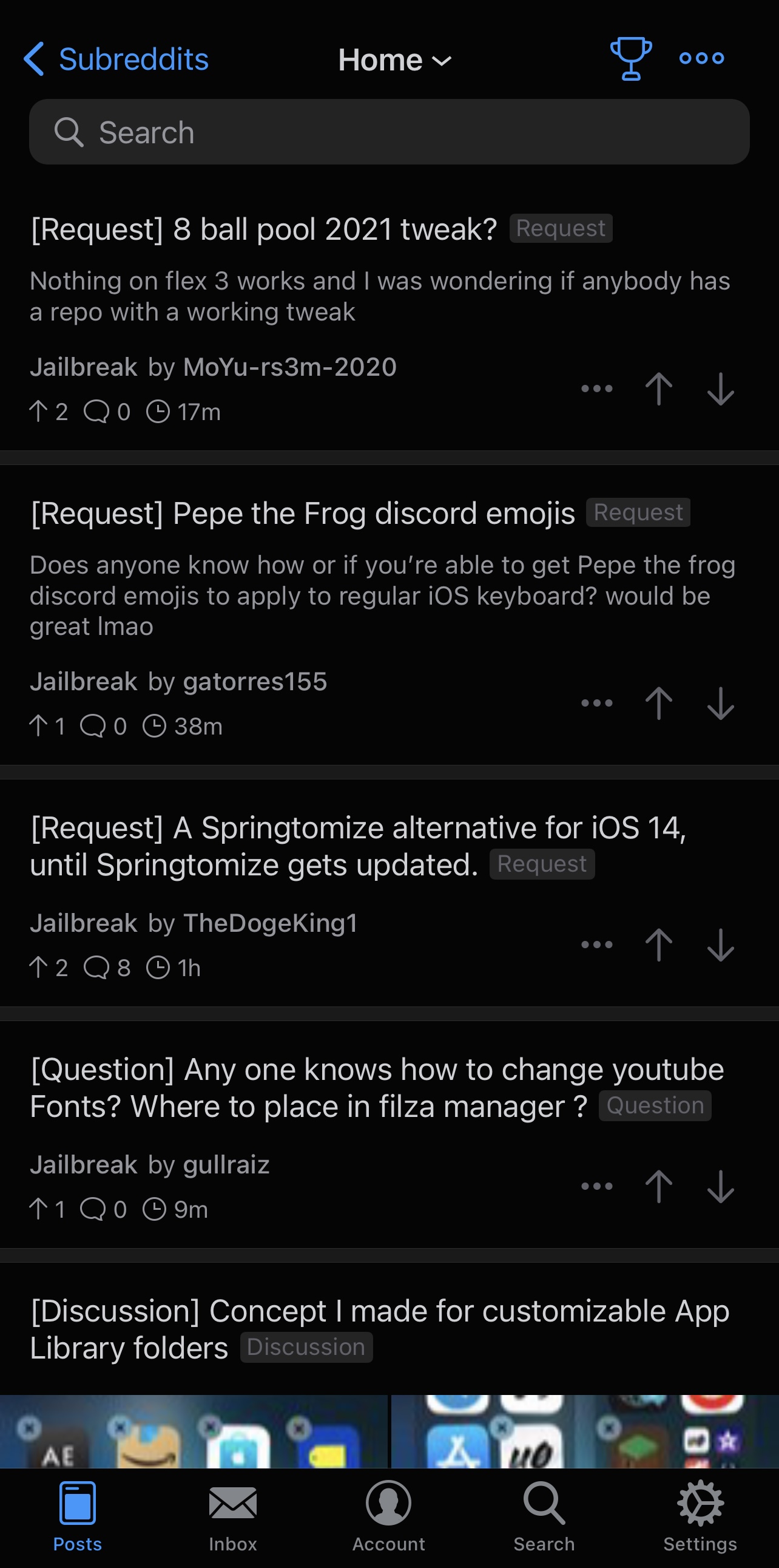
Reddit is one of my guilty pleasures since I can easily follow my favorite interests on a whim, and I know I’m not alone given just how many people seem to follow various sub-reddits.
The official Reddit app can be used to interact with the platform from a mobile device, but the Apollo app offers a much nicer user experience and app interface when compared with the official app that I’d be a fool not to mention it. The app’s developer is constantly listening to user feedback and improving the product over time.
With Apollo, the interface is well thought out and provides easy one-hand access with integrated swipe gestures and/or well-placed buttons. Moreover, it’s incredibly easy to switch between user accounts and monitor past account history, among other things.
Apollo can be had from the App Store for just $2.99, and it’s worth noting that the app includes affordable one-time in-app purchases for additional perks and features that regular users don’t have access to.
BlueDriver
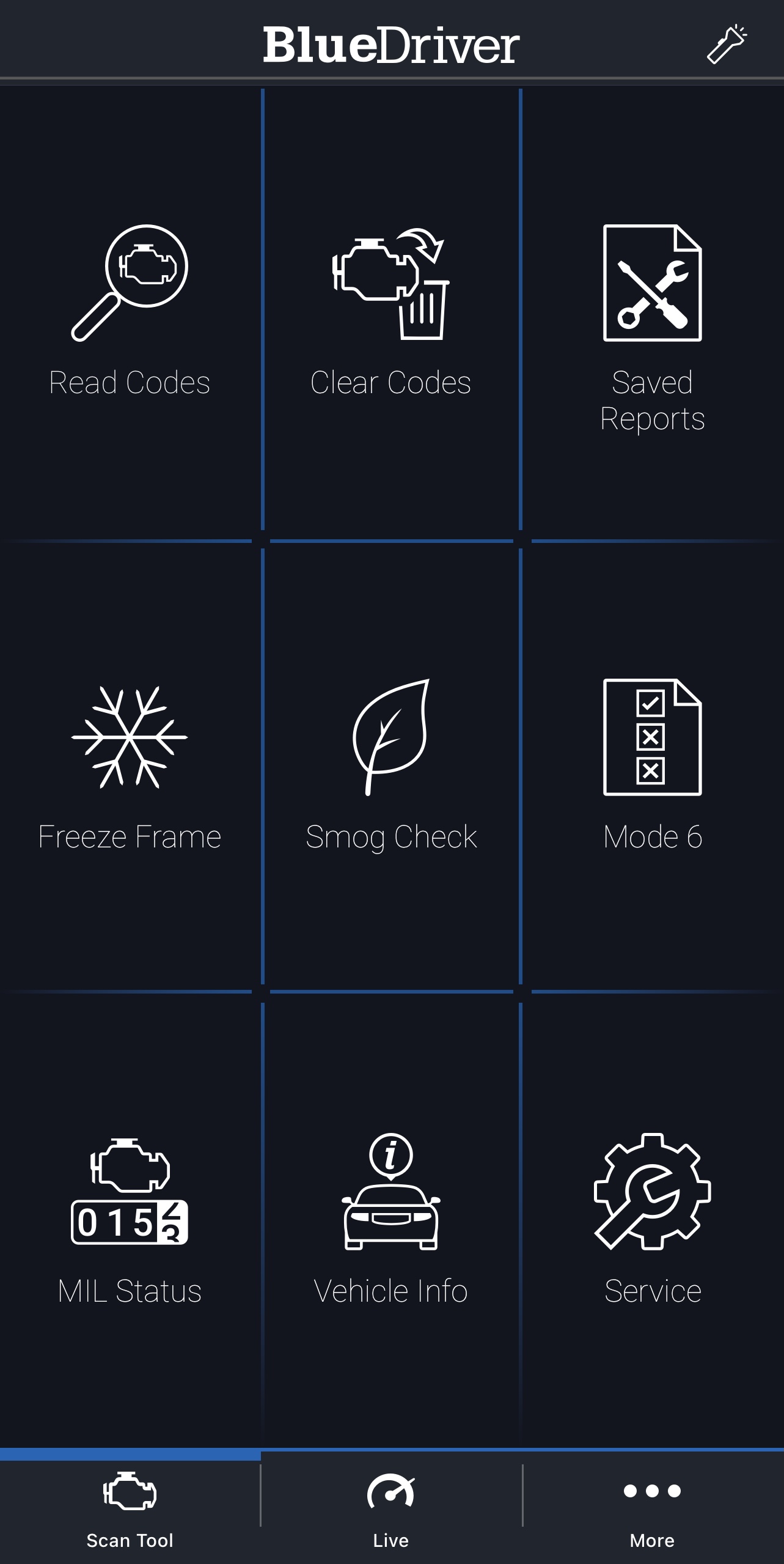
If you drive a car, then you already know how expensive repairs can be. Sometimes, the fix is easy enough to complete yourself in your driveway without paying expensive diagnosis and repair fees.
BlueDriver is an app that connects to a dedicated Bluetooth-powered OBD-II scanner, allowing you to read check engine codes, clear those you’ve fixed, and find detailed information about how to go about fixing a particular issue and where to get the replacement parts. I also like that the app provides advanced live data about my vehicle when it’s running, such as fuel trims, power data, sensor readings, and much more.
There are cheaper OBD-II scanners on the market, but they don’t afford as much control to the end user as the BlueDriver option does.
BlueDriver can be downloaded for free from the App Store, but please note that you will need the Bluetooth OBD-II accessory to connect to your car — that’s a $119 separate purchase from Amazon with occasional coupon codes available that drop the price even lower.
Pedometer++
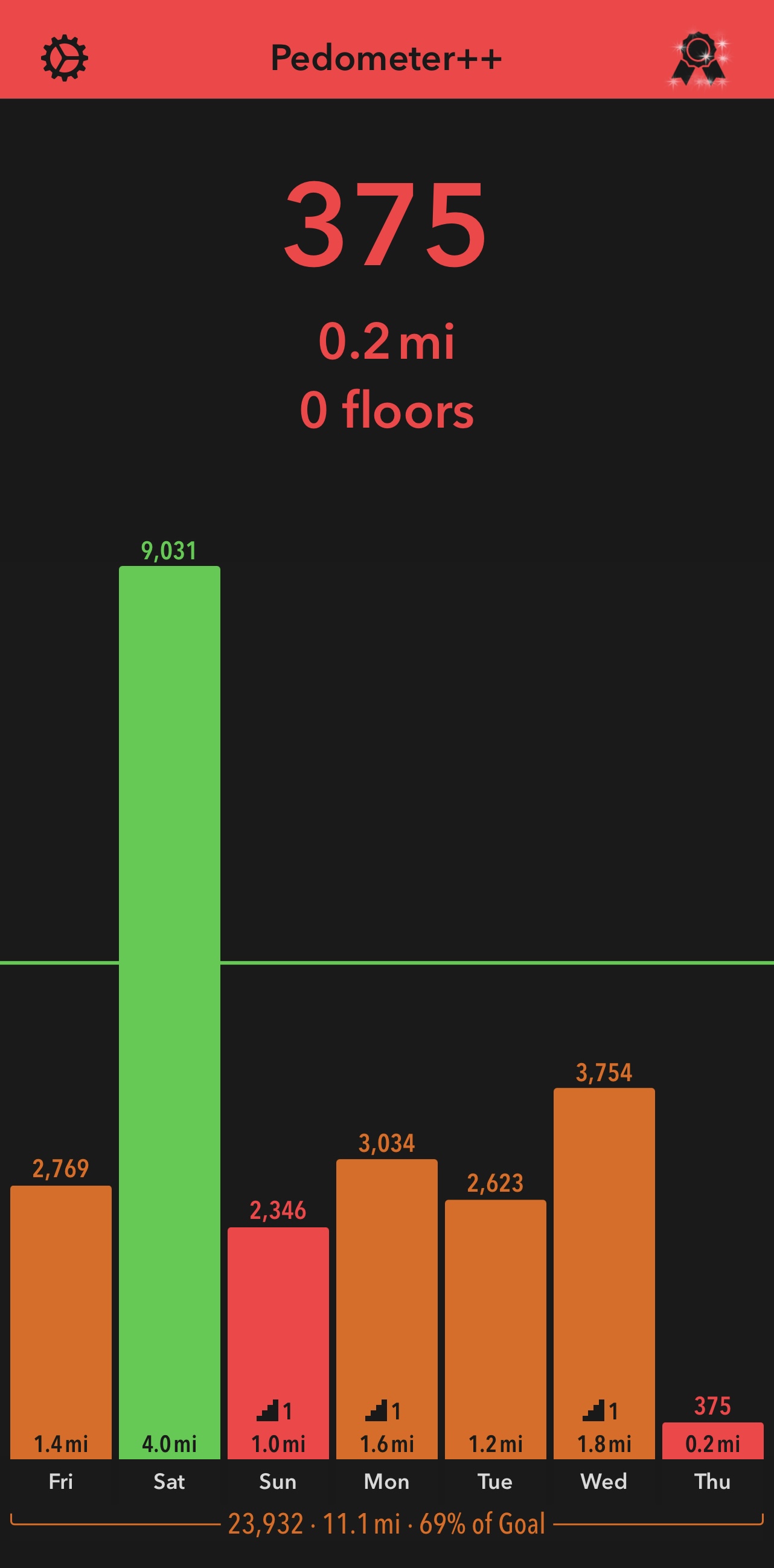
Your iPhone already does a ton to keep you informed about your personal health and fitness goals, but an app called Pedometer++ can further expand those capabilities by keeping close tabs on the amount of footsteps you take each day.
Pedometer++ lets the end user set a step count goal and then alerts you as to whether you’re meeting that goal on a daily basis or not. It also provides a live widget for the Today page so that you can keep an eye on your activity throughout the day.
You would think that Pedometer++ would have a wild impact on your battery, but that doesn’t seem to be the case. I thoroughly enjoy tracking my step count and comparing it with the previous day to ensure I’m staying active.
Pedometer++ can be downloaded for free from the App Store.
Guardian Firewall
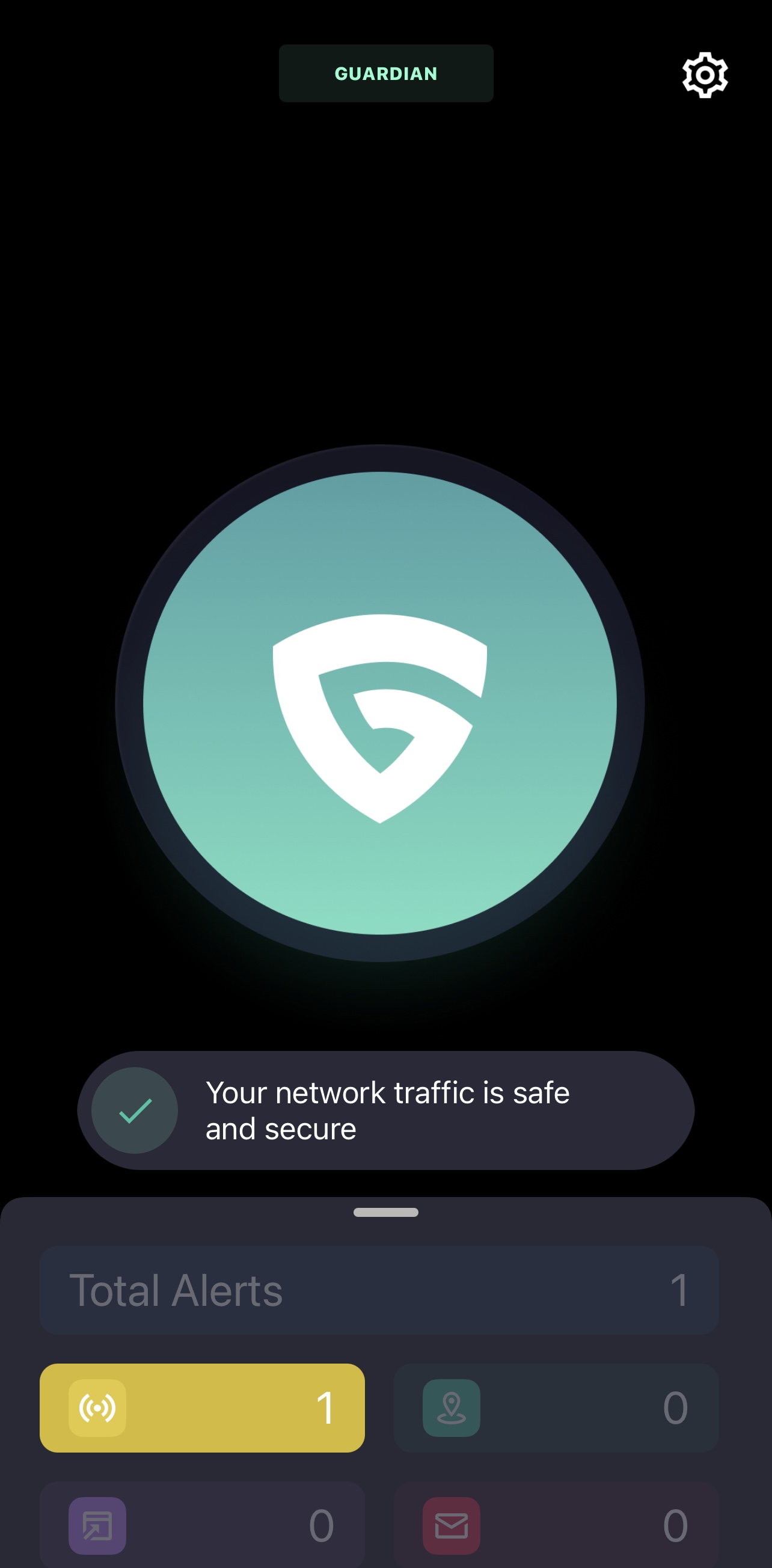
Your privacy is extremely important, especially in this day and age when you’re the ultimate product and you’re constantly being tracked by social media and big tech companies.
Guardian Firewall is an app that installs a special VPN on your device that blocks outbound traffic to known trackers. With it, advertisers and data collection services won’t be able to use you as their product and sell your personal data and usage habits to other parties.
Since Guardian Firewall is also a VPN, you get the additional benefit of an encrypted internet connection, so you’re not just blocking trackers; you’re also shielding your data from hackers who might otherwise try to snoop on your activity while using a public Wi-Fi network.
Guardian Firewall can be downloaded for free from the App Store with a complementary 30-day free trial. After the trial expires, users may choose to subscribe to the affordable VPN service via an in-app purchase.
Charcoal
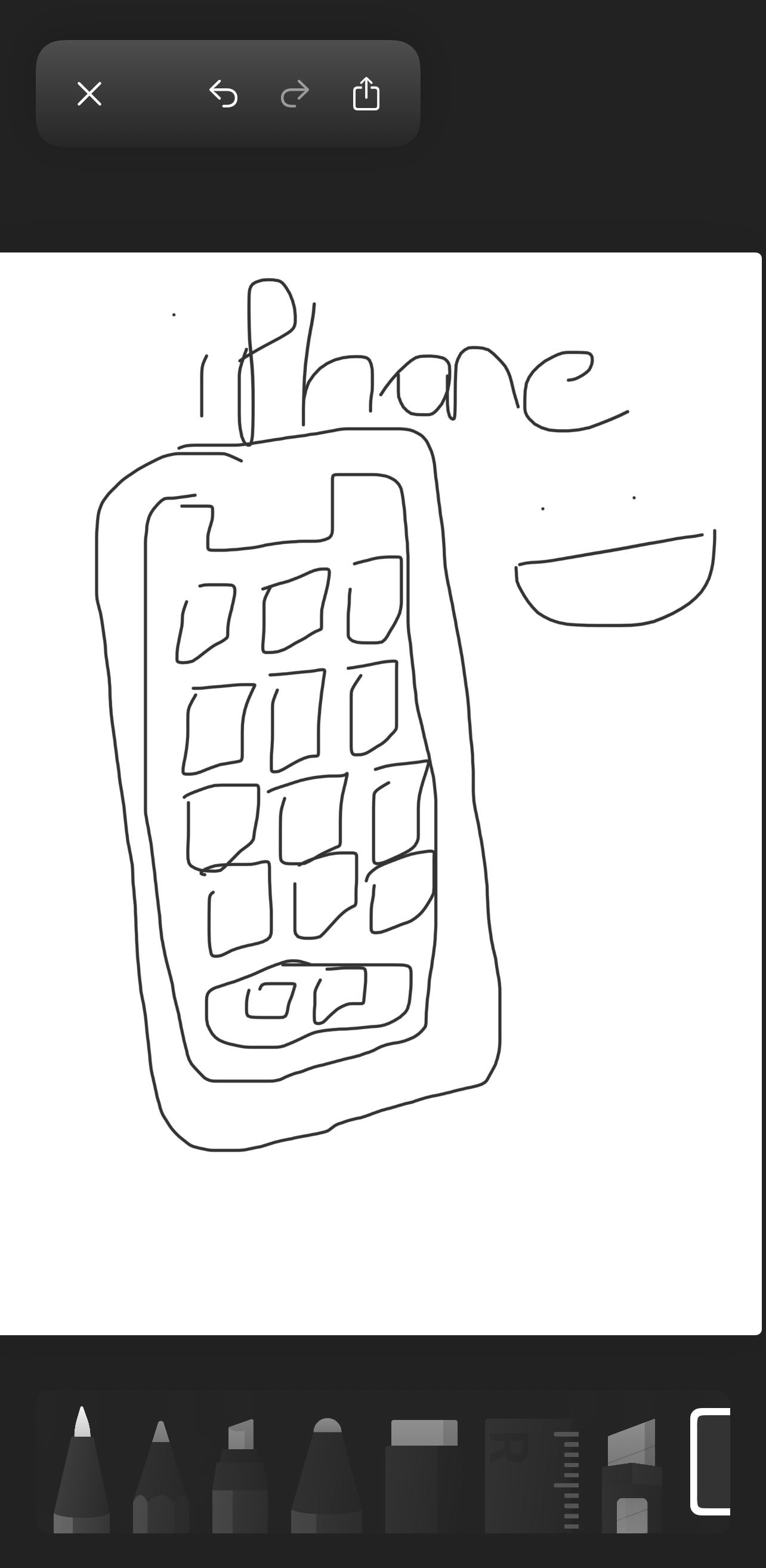
To cap things off, I’d like to mention a fun app called Charcoal, which offers one of the best interfaces for drawing and doodling that I’ve ever come across in an iOS & iPadOS app.
Like most drawing and doodling apps, Charcoal offers a wide array of tools for jotting down your ideas. Whether you need a thin pencil line or a thick paintbrush line, this app has you covered. It also sports a ruler, a cutting edge, and other tools to help you achieve the result you’re going for.
Charcoal is a great app for entertaining kids, and even for the creative individuals who like to sit down and doodle with their Apple Pencil during their spare time. It even offers built-in cloud syncing to keep your stuff accessible via all your devices.
If you’d like to give Charcoal a try, it’s available for free from the App Store.
Conclusion
That concludes this list of my 10 favorite apps for iPhone and iPad. I recognize that everyone has different tastes or needs with regards to app choice, and so my suggestions may or may not align with everyone’s. With that sentiment in mind, I welcome all feedback and other app suggestions in the comments section down below, as it may help fellow readers with app discovery.
If you liked my curated list of iPhone and iPad apps, then perhaps you might also draw some hardware-based inspiration from the list I made of my favorite iPhone 13 Pro Max accessories.