One of the things that most iPhone users pay close attention to is their battery consumption. Apple likes to insinuate all-day battery life for most of its iPhones, but the unfortunate reality is that most activities drain substantially more battery than we’re led to believe, such as online gaming, operating the device in a low signal environment, using the device as a personal hotspot, and so on.
To help combat the issue of a draining battery, some users carry external battery packs or extra charging cables on or about their person to ensure that they’ll always have a way to keep their handset alive throughout a demanding day. But why do that when you can fine tune your handset’s software to keep the battery powering your handset even longer?
SmartBattery 2 is a newly released jailbreak tweak by iOS developer Elias Sfeir that provides users with extensive options for customizing their iPhone or iPad’s battery behavior. Whether you’re looking to stretch your handset’s performance, extend its battery life, or simply be more actively aware of how your battery is doing, this tweak is for you.
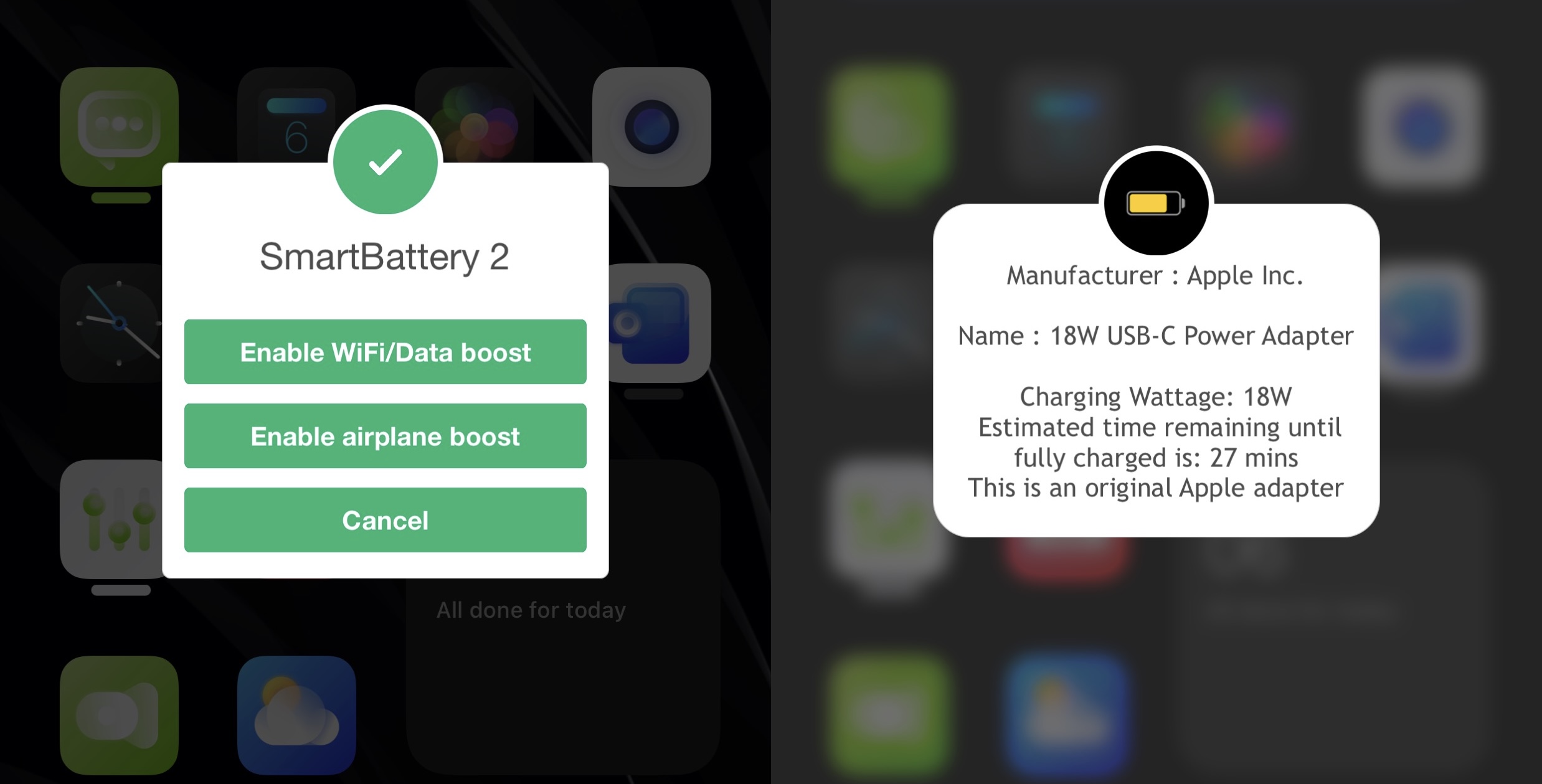
SmartBattery 2 is heavily based on the original, released in 2019, however this latest iteration has been augmented with a number of new and useful options that the original didn’t have.
In the screenshot examples above, you’ll see that the tweak can display menus to choose between boosting performance or battery life and you can also view active charging information, including how fast the device is charging and an ETA for a full charge.
Once installed, SmartBattery 2 adds a dedicated preference pane to the Settings app with an extensive list of options that the end user can customize to get the most out of their handset’s battery or performance on battery — whichever pertains most to you:
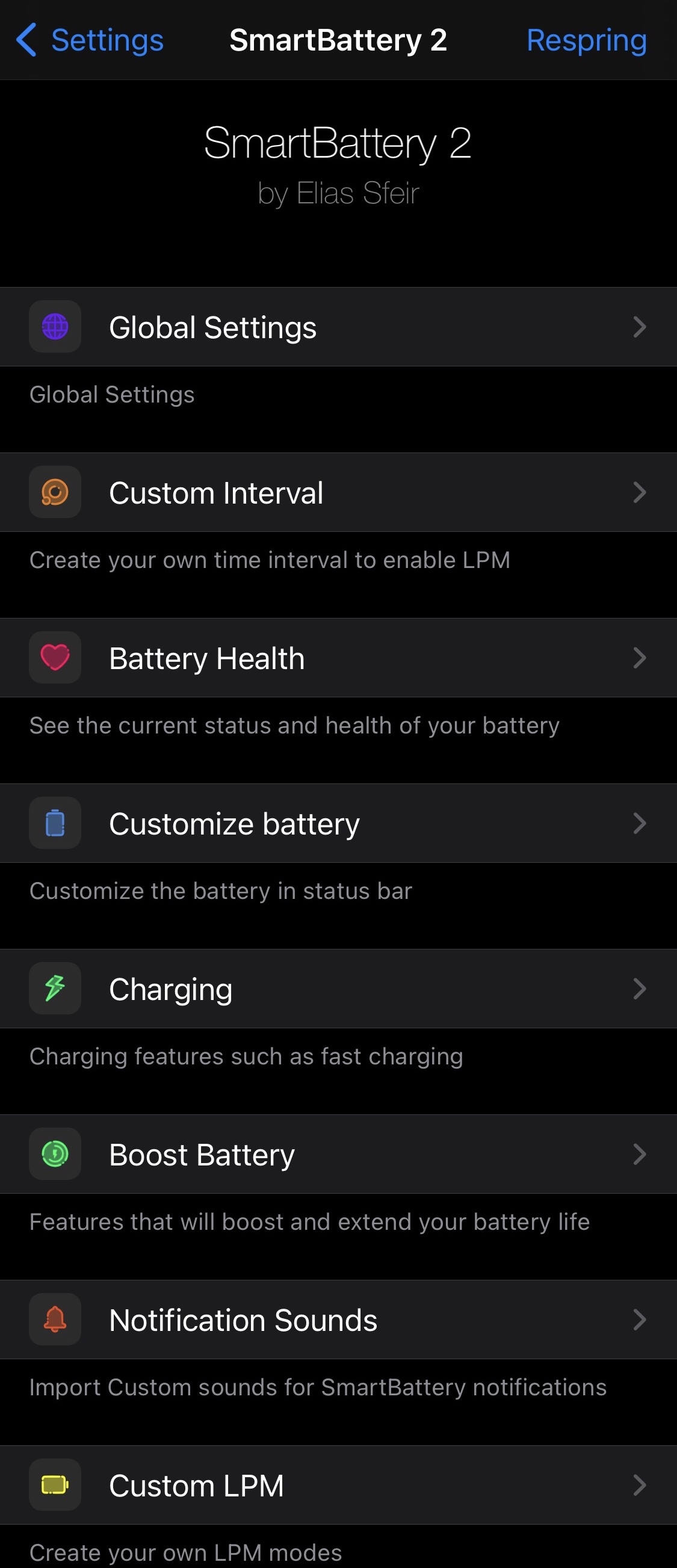
As you can see for yourself, the preference pane is quite involved and comes with a number of sub-categories containing their own individualized options. We’ll dive into each section for you below so that you know what you’re getting before you invest in the tweak for yourself:
Global Settings
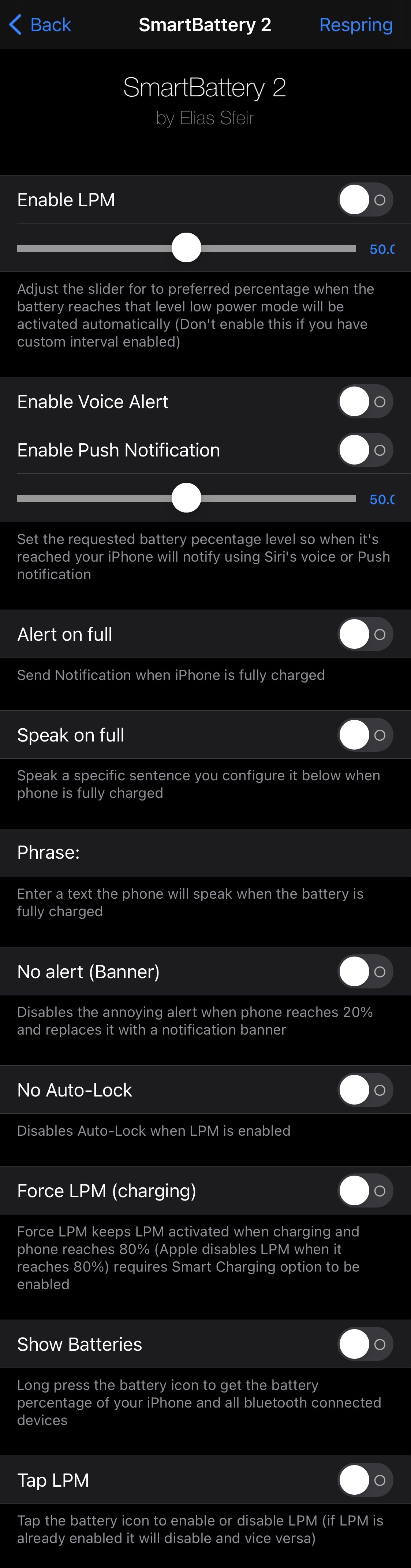
In the Global Settings pane, users can:
- Auto-enable Low Power Mode after a designated battery percentage
- Choose the battery percentage that will trigger Low Power Mode automatically
- Trigger a voice alert or push notification after a designated battery percentage
- Choose the battery percentage that will trigger the voice alert or push notification
- Trigger a push notification when the battery is fully charged
- Trigger a voice alert when the battery is fully charged
- Disable iOS’ annoying 20% battery alert
- Disable auto-lock when Low Power Mode is turned on
- Auto-toggle Low Power Mode when you connect to a charger for faster charging
- Tap and hold on the Status Bar’s battery icon to view the battery percentages of your phone and Bluetooth peripherals
- Tap on the Status Bar’s battery icon to toggle Low Power Mode
Custom Interval
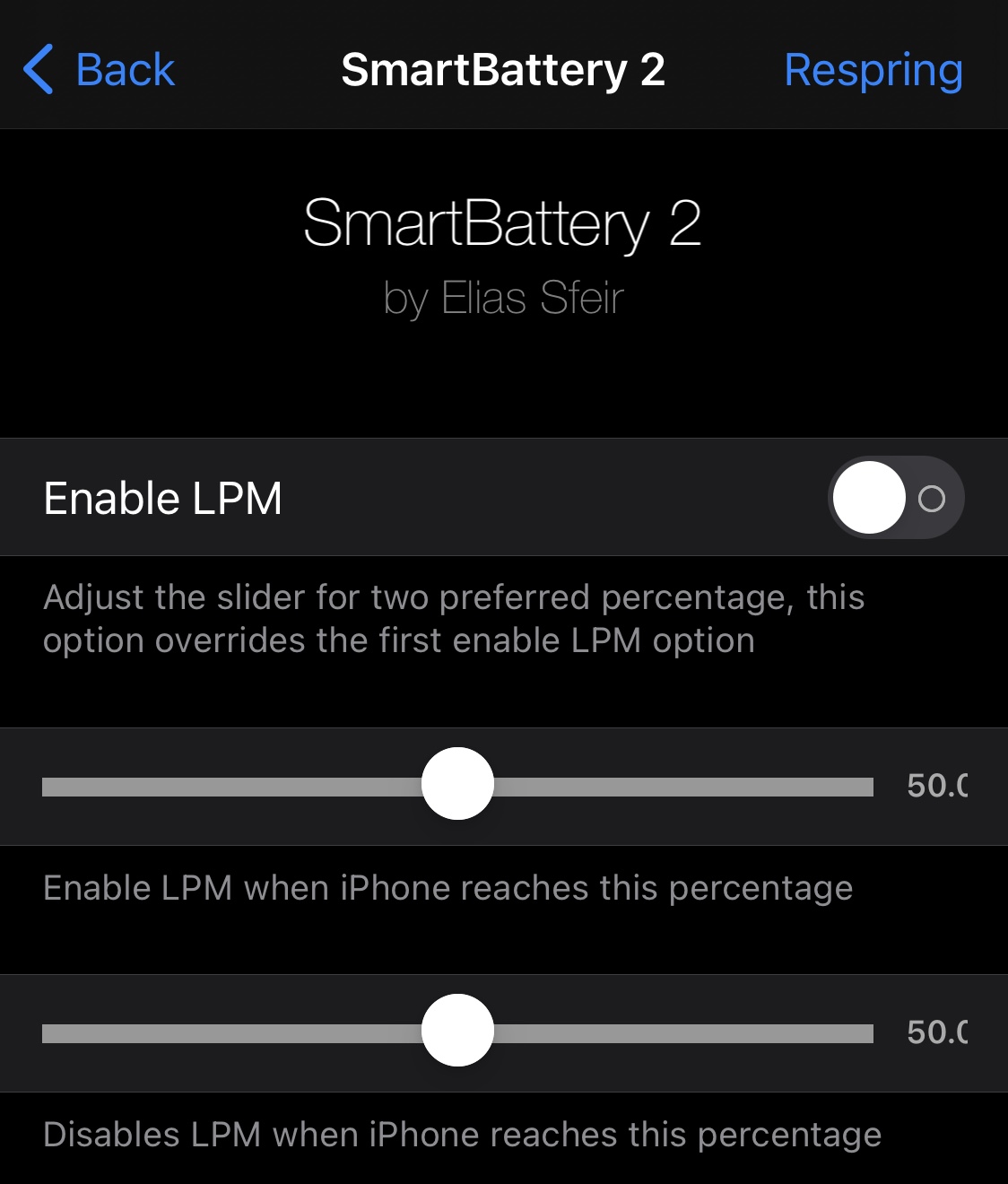
In the Custom Interval pane, users can:
- Automatically enable Low Power Mode when the device drops to a certain battery level
- Automatically disable Low Power Mode when the device rises to a certain battery level
Battery Health
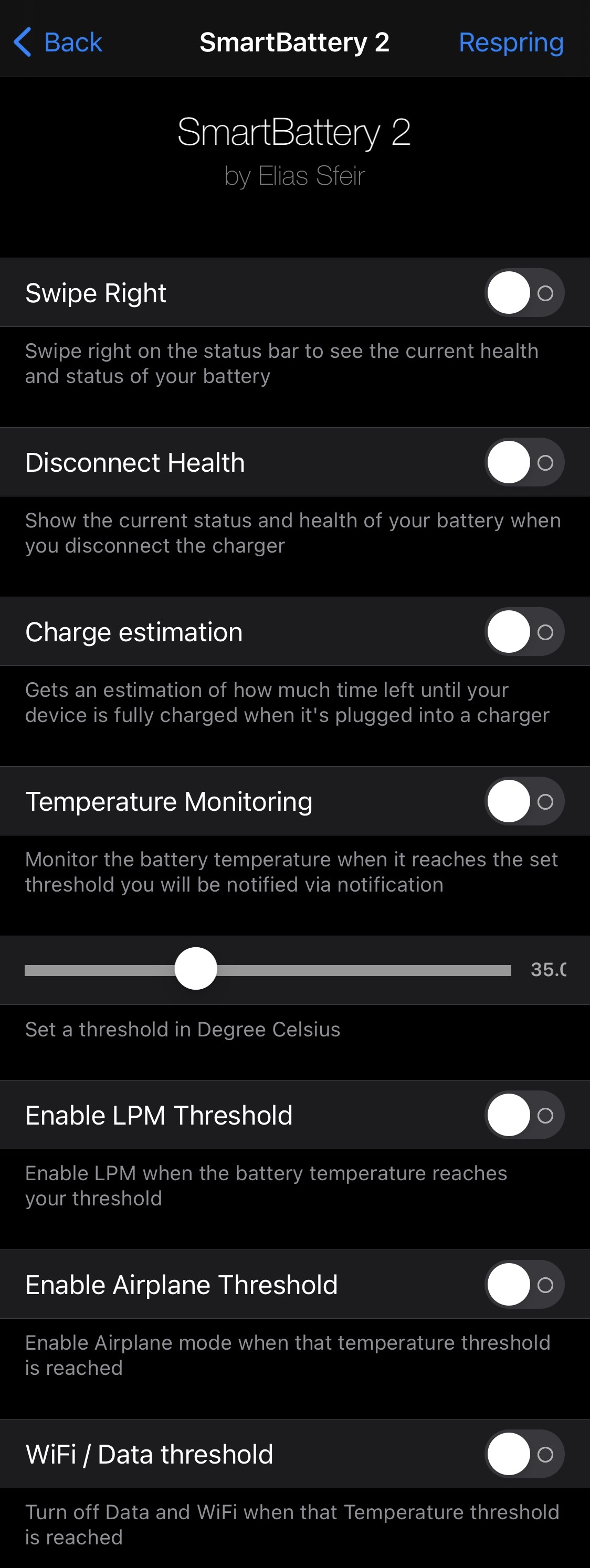
In the Battery Health preference pane, users can:
- Swipe right on the status Bar to view the current battery health and status
- Automatically display battery health stats after removing your handset from a charger
- Display a charge completion estimation when your handset is connected to a charger
- Display a battery temperature monitor when your handset is connected to a charger
- Configure a preferred battery temperature threshold (measured in Celsius)
- Trigger Low Power Mode when the battery temperature reaches the threshold
- Enable Airplane Mode when the battery temperature reaches the threshold
- Toggle Wi-Fi and Data off when the battery temperature reaches the threshold
Customize Battery
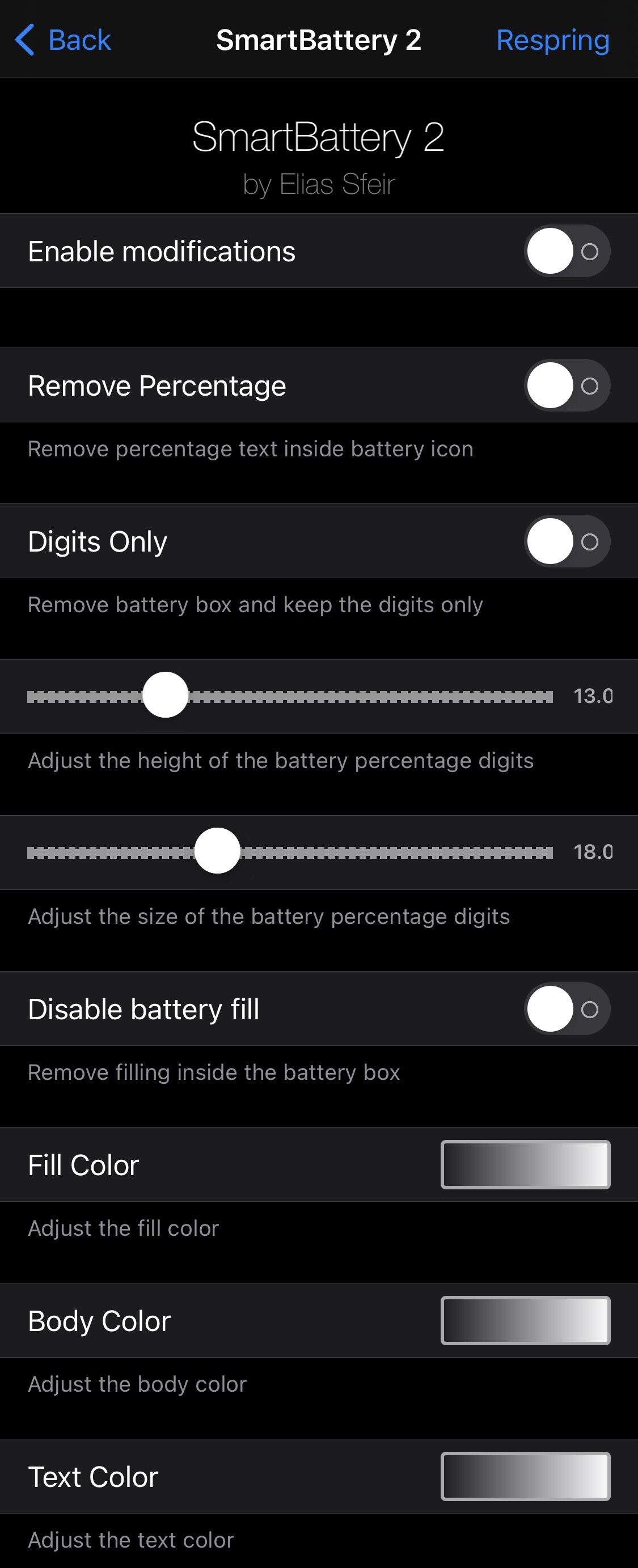
In the Customize Battery pane, users can:
- Toggle modifications on or off on demand
- Remove the battery percentage text in the Status Bar’s battery icon
- Remove the battery box icon and display the percentage digits only
- Adjust the height of the battery percentage digits
- Adjust the size the battery percentage digits
- Disable the battery icon’s fill color
- Customize the battery icon’s fill color
- Customize the battery icon’s body color
- Customize the battery icon’s text color
Charging
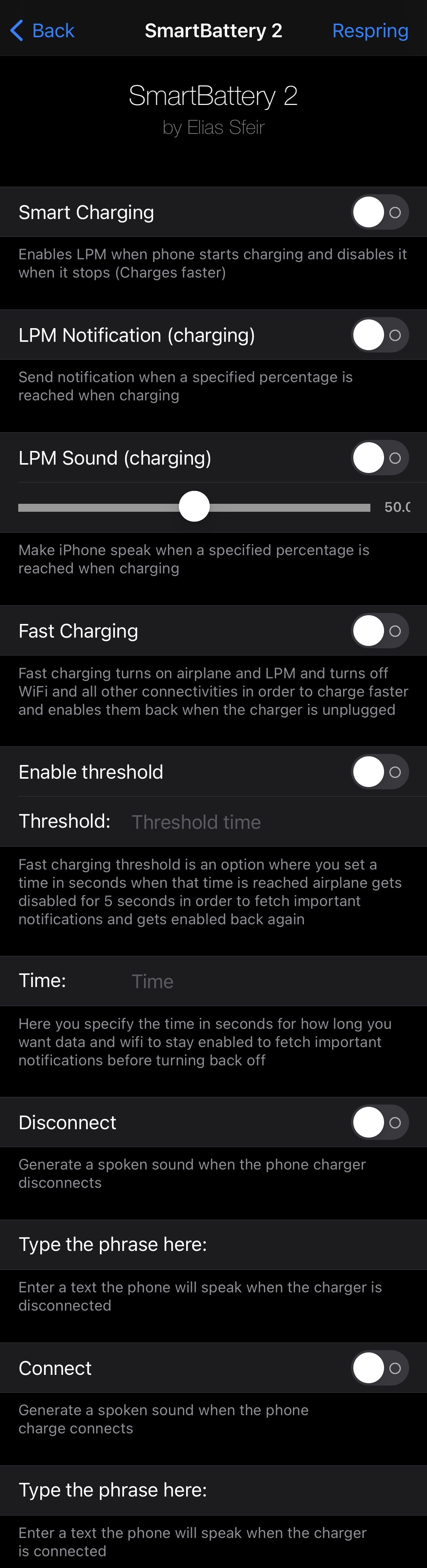
In the Charging pane, users can:
- Enable Smart Charging (enables Low Power Mode when charging and disables it when removed from the charger)
- Enable a notification when a specified battery percentage is reached while charging
- Enable a voice alert when a specified battery percentage is reached while charging
- Enable faster charging with a combination of Low Power Mode and disabling wireless communications while charging
- Enable and configure a time-based threshold for the above faster charging feature
- Generate a spoken sound when your iPhone gets disconnected from the charger
- Enter a string of text that you’d like spoken in the above instance
- Generate a spoken sound your iPhone gets connected to the charger
- Enter a string of text that you’d like spoken in the above instance
Boost Battery
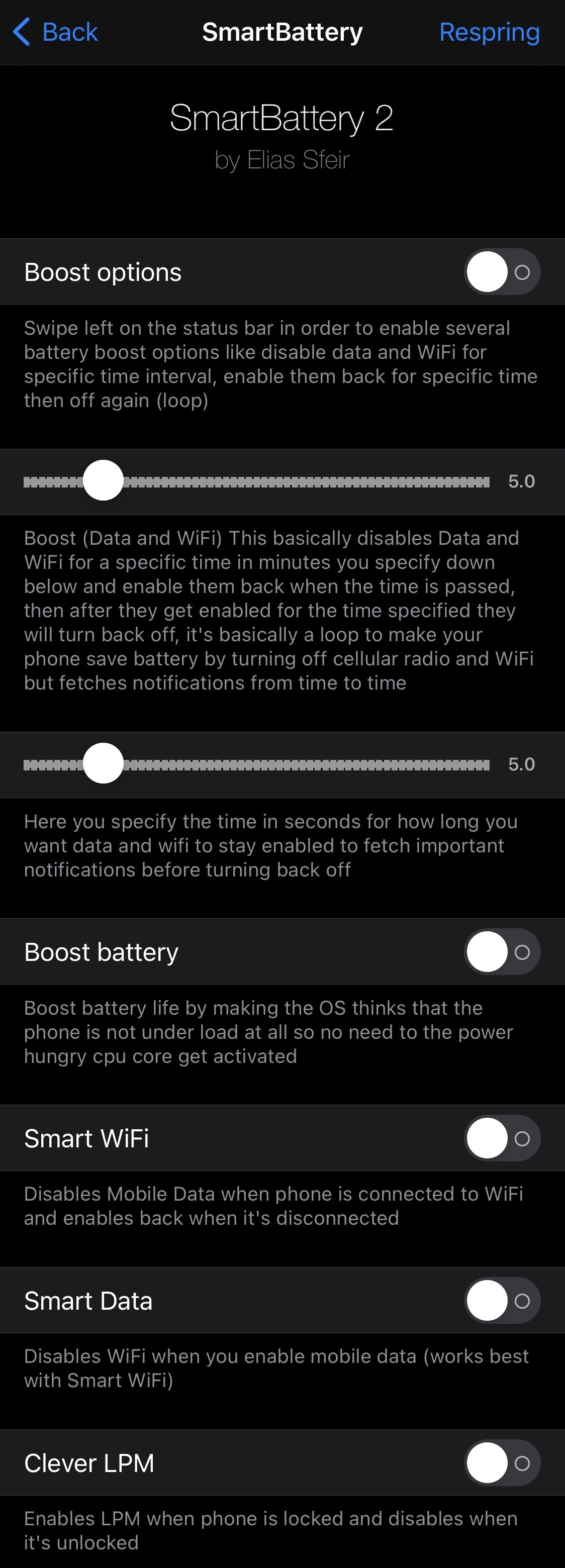
In the Boost Battery pane, users can:
- Swipe left on the Status Bar to enable battery-boosting options including:
- Disable Wi-Fi and data for a specific time interval
- Enable Wi-Fi and data for a specific time interval
- Adjust the aforementioned parameters with a pair of sliders
- Boost battery by tricking iOS into using the low power CPU cores
- Intelligently disable cellular data when the iPhone is connected to Wi-Fi
- Intelligently disable Wi-Fi when the iPhone is connected to cellular data
- Automatically enable Low Power Mode when the iPhone is locked and disable it when the iPhone is unlocked
Notification Sounds
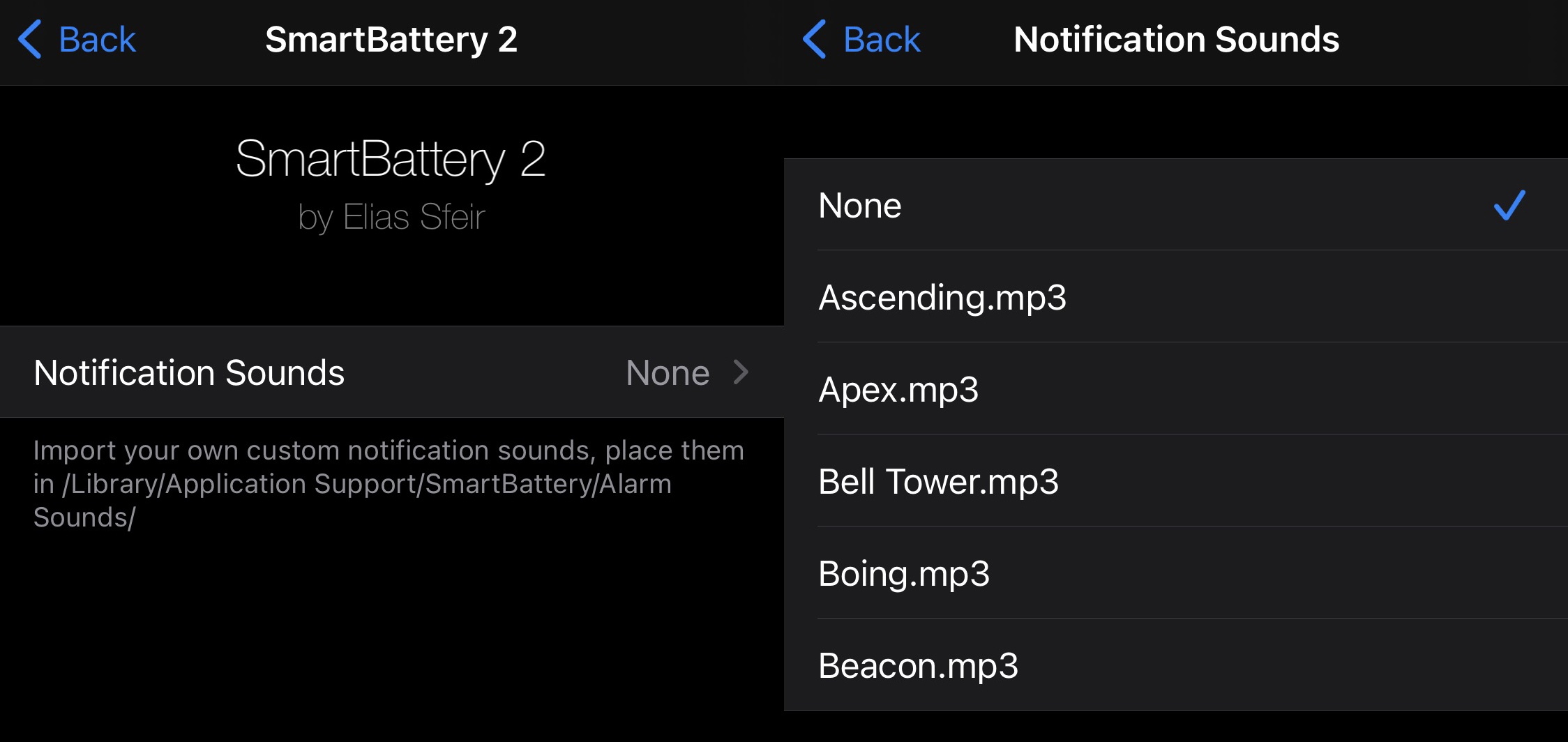
In the Notification Sounds pane, users can:
- Choose a sound that plays alongside any SmartBattery 2 notifications
- Ascending
- Apex
- Bell Tower
- Boing
- Beacon
- Any custom sound saved to: /Library/Application Support/SmartBattery/Alarm Sounds
Custom LPM
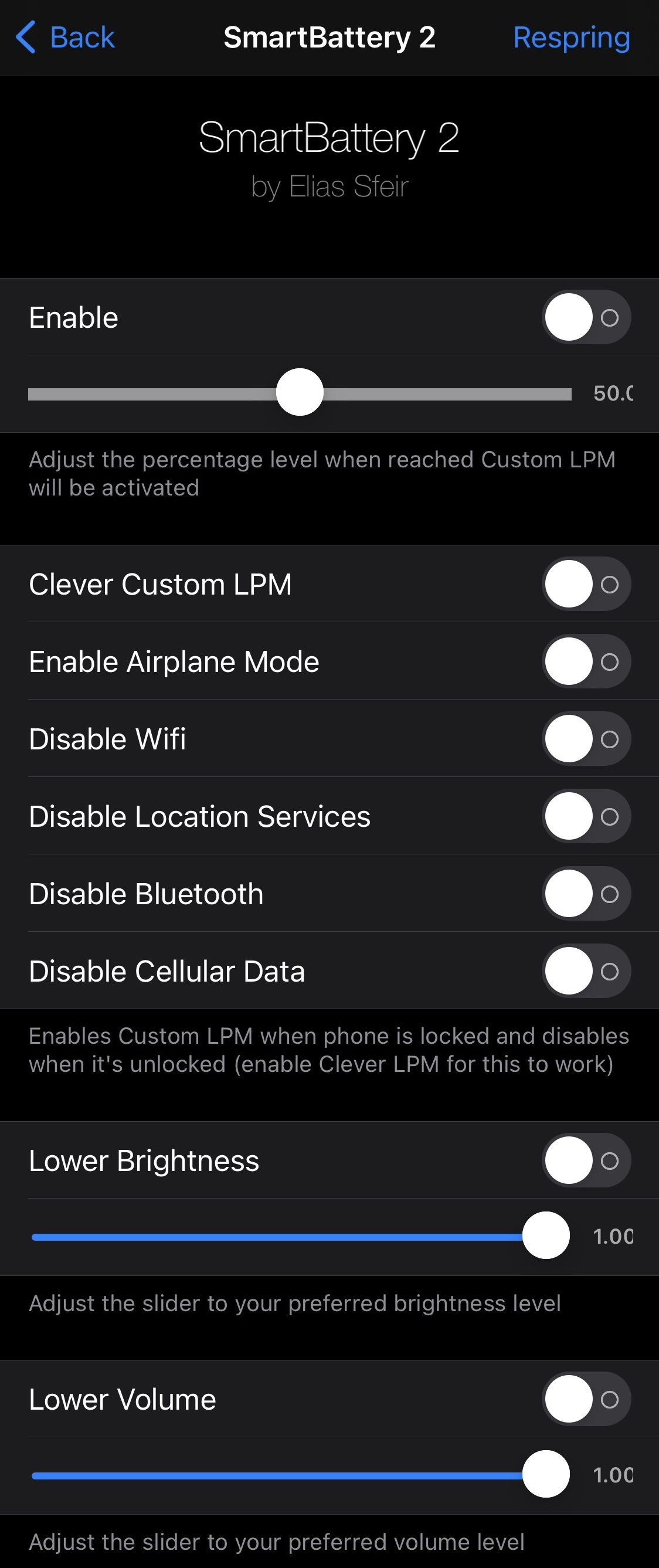
In the Custom LPM pane, users can:
- Enable and configure a battery percentage in which a user-customized Low Power Mode will be initiated
- Choose what features happen in this so-called “custom Low Power Mode:”
- Clever Low Power Mode
- Enable Airplane Mode
- Disable Wi-Fi
- Disable Location Services
- Disable Bluetooth
- Disable Cellular Data
- Lower the display brightness to a specific amount
- Lower the handset’s volume to a specific amount
Evidently, SmartBattery 2 comes packed with options, with each section offering different features for various use cases and scenarios. We particularly like the Custom LPM features, as users can actually customize what happens to their device in a particular scenario when the feature gets triggered. We also thoroughly enjoy being able to customize the Status Bar’s battery icon, receive notifications upon certain battery-related scenarios, and view battery information with a simple gesture.
Those interested in trying the new SmartBattery 2 tweak can purchase it for $1.99 from the Packix repository via their favorite package manager. Please note that the tweak requires an active internet connection to view the preference pane, as it’s a part of the tweak’s built-in license verification feature. SmartBattery 2 supports jailbroken iOS 12, 13, and 14 devices.
Will you be giving SmartBattery 2 a try, or are you currently happy with your pwned handset’s battery life? Let us know in the comments section down below.