The unc0ver jailbreak has received a number of updates since initially picking up support for iOS & iPadOS 14.0-14.3 at the end of last month, with each update squashing more and more bugs to make the jailbreak more stable and performant.
As it would seem, today is no different. The unc0ver jailbreak was updated to version 6.1.0 this Thursday evening with further improvements targeting newfangled users running iOS & iPadOS 14.
Unc0ver lead developer Pwn20wnd announced the latest update via Twitter just a few minutes ago:
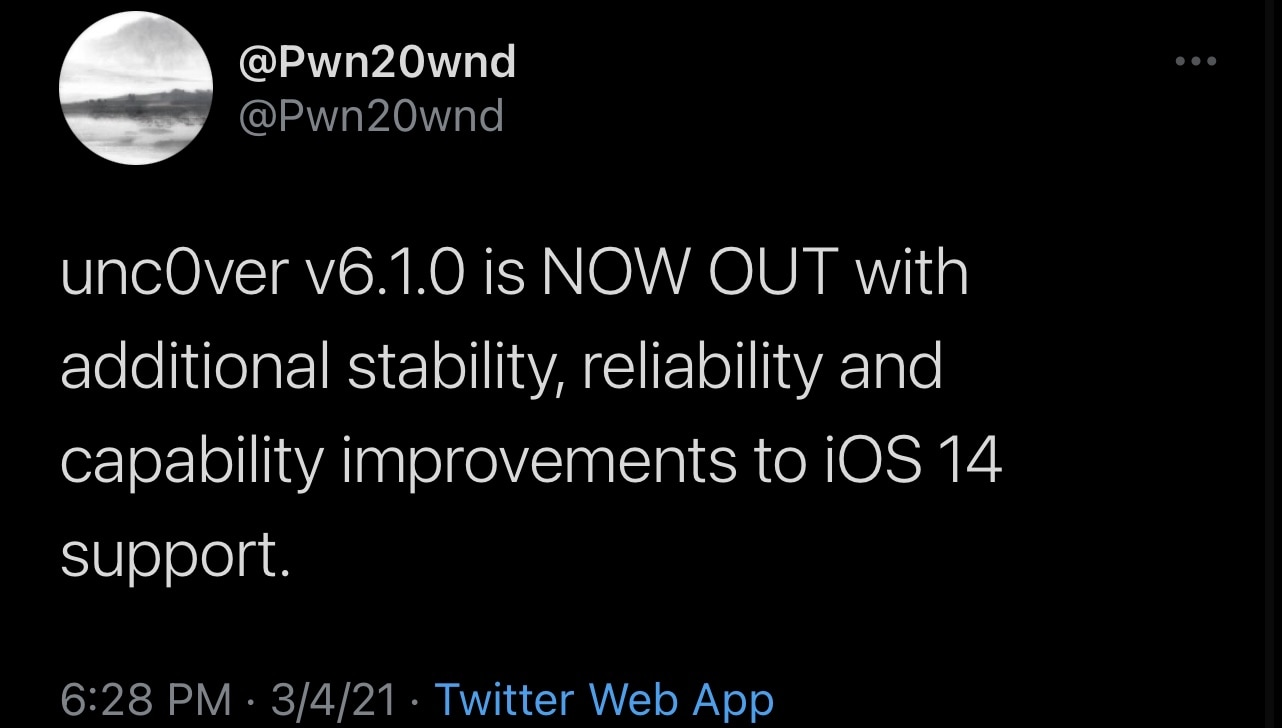
According to the official change log, unc0ver v6.1.0 introduces the following changes:
– Fix all known stability and reliability problems on iOS 14
– Fix a bug that caused the unc0ver app to show different jailbreak settings when opened in the jailbroken state on iOS 14
– Add custom libkrw plugin to enable kernel read-write support on iOS 14 for security researchers and developers
A notable bullet point above is that the unc0ver v6.1.0 update addresses “all known stability and reliability problems” affecting iOS & iPadOS 14 devices. We always recommend that jailbreakers keep their jailbreak tools up to date whenever possible, as updates tend to include vital bug fixes and performance improvements that can prevent unexpected issues including handset freezes, random reboots, and even respring loops.
While the aforementioned issues are in no way commonplace, we have witnessed isolated reports of each ever since unc0ver first added iOS & iPadOS 14 support, with reports of those behaviors becoming scanter after each subsequent update.
Anyone who is already using the unc0ver jailbreak on their iOS or iPadOS 14 device can simply download, side load, and run the latest version of the tool over their existing jailbreak to apply the latest patches. If you haven’t already jailbroke your device with unc0ver, and you plan to, then you can follow the directions outlined in our detailed step-by-step tutorial to ensure you do everything correctly.
If you haven’t done so already, be sure to skim our unc0ver F.A.Q. post to see if it answers any of the technical questions about the unc0ver jailbreak that you might be wanting answers to.
The latest version of the unc0ver jailbreak tool can be downloaded from the unc0ver.dev website. We don’t recommend downloading the unc0ver jailbreak from anywhere else, with the exception being a small number of trusted signing services such as Jailbreaks.app. When you download unc0ver from a third-party source, you do so at your own risk, as it can be difficult to discern whether the software has been tampered with in any way.
Have you upgraded your installation of the unc0ver jailbreak yet? If so, then be sure to let us know how it went for you in the comments section down below.