Apple introduced a new feature that allows you transfer your iCloud photos and videos to Google Photos. The service doesn’t remove any of your photos or videos from iCloud, it simply copies them over to Google Photos.
So if you’re interested in a third-party backup of your items or are planning to make a switch away from iCloud, this could make it easy. Here, we’ll show you how to get the ball rolling to transfer your photos and videos, the limitations you may run into, and a few other things you need to know.
Moving from iCloud to Google Photos
Transfer requirements
Before you begin, check these requirements to request the transfer of your items.
You need:
- A valid Apple ID that uses two-factor authentication.
- A valid Google account with enough storage space.
- To be using the Photos app to store your photos and videos.
Transfer photos and videos from iCloud to Google Photos
If all of the above is in place, follow these steps to request the transfer.
1) Go to Apple’s Data and Privacy page to Manage Your Data.
2) Sign in with your Apple ID and password.
3) Scroll down to Transfer a copy of your data and click the link for Request to transfer a copy of your data.
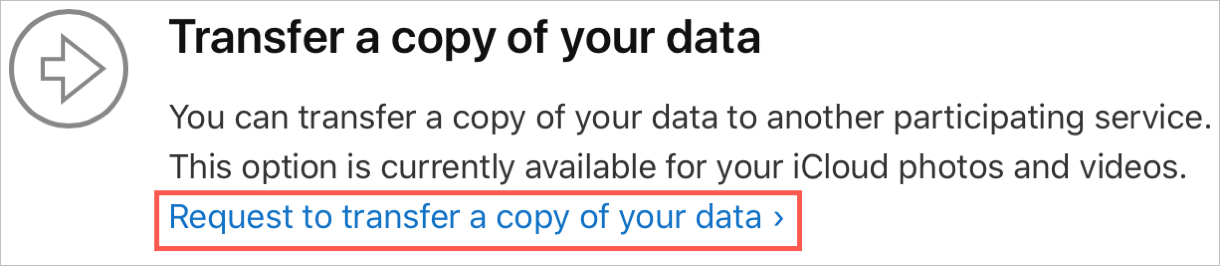
4) In the Select destination drop-down box, choose Google Photos which is currently the only option.
5) Check the box next to Photos, Videos, or both depending on what you want to transfer.
6) Click Continue.
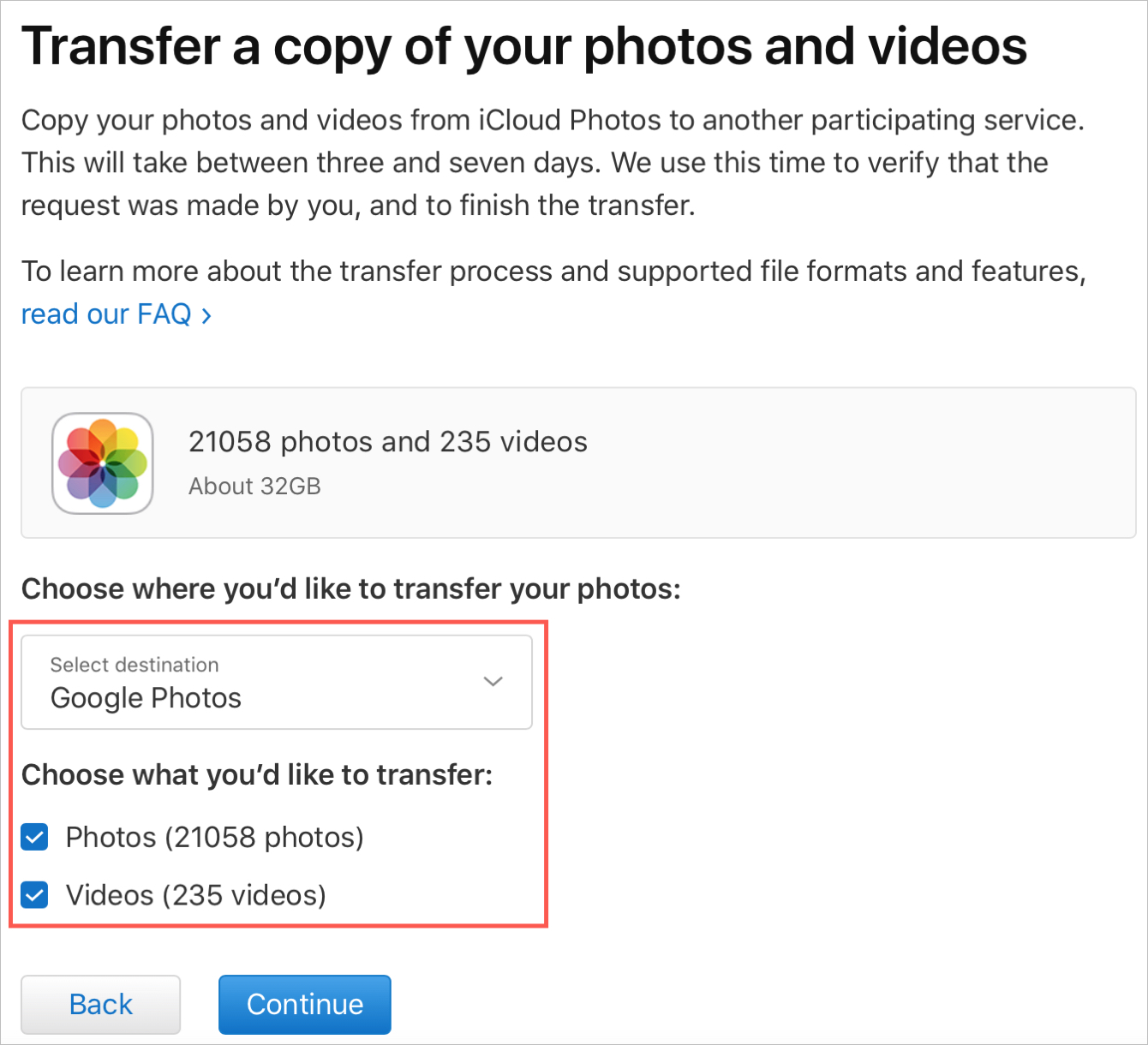
7) Confirm the media you want to transfer, click Continue, and sign into your Google account. Follow the prompts from there.
You’ll receive an email notification of your transfer request and the process can take between three and seven days. When it’s complete, you’ll receive another email notification letting you know.
Storage space for transferring to Google Photos
Depending on the number of photos and videos you want to transfer and their collective size, you must make sure you have sufficient storage space in your Google account.
As you can see in the screenshot below, my transfer requires 32 GB of storage space for Apple to transfer my items to Google Photos. Luckily, you’ll see this information when you begin the transfer process, in Step 7 above.
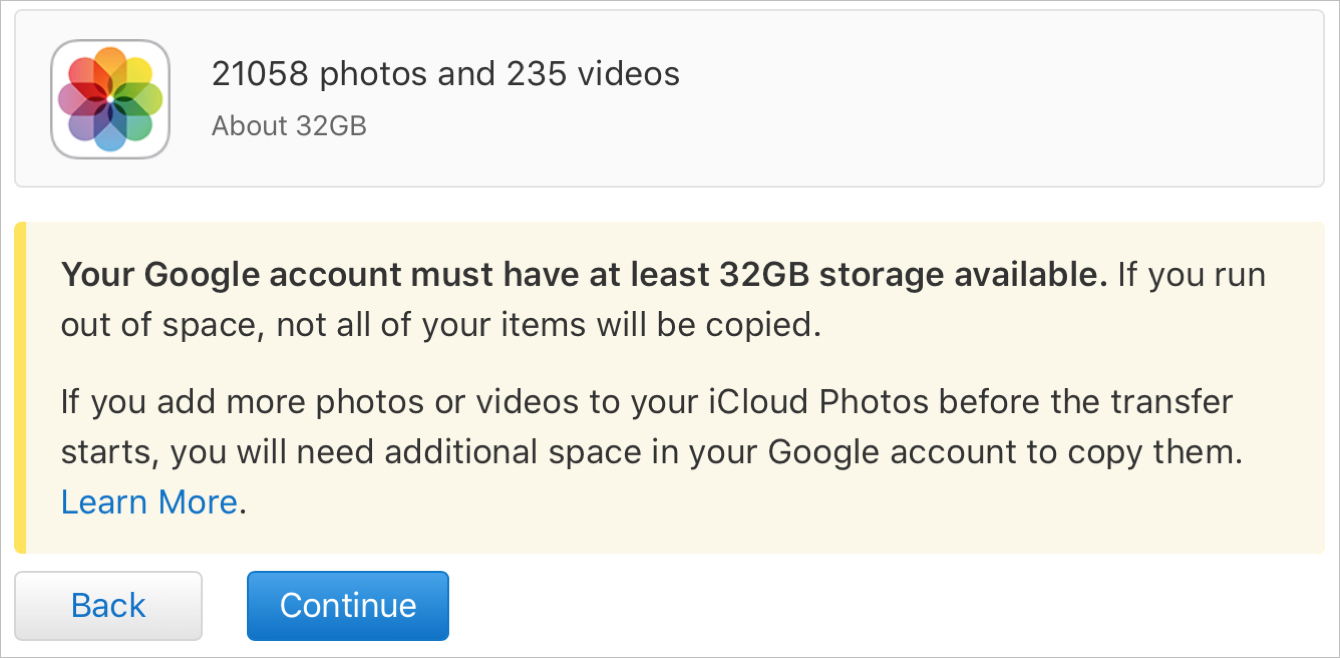
And you probably already know, free Google accounts only come with 15 GB of storage space. So, if you already pay for extra Google storage, this may not be an issue for you. But if you don’t, you may run out of space during the transfer.
If your Google account runs out of space during the transfer, not all of your items will be transferred.
To see how much storage space you have available, sign into your Google account or head straight to Google Photos and log in. You’ll see how much space you’ve used and your total limit on the bottom left. If you have a free plan and want to upgrade, click that Storage section to view the paid plans.
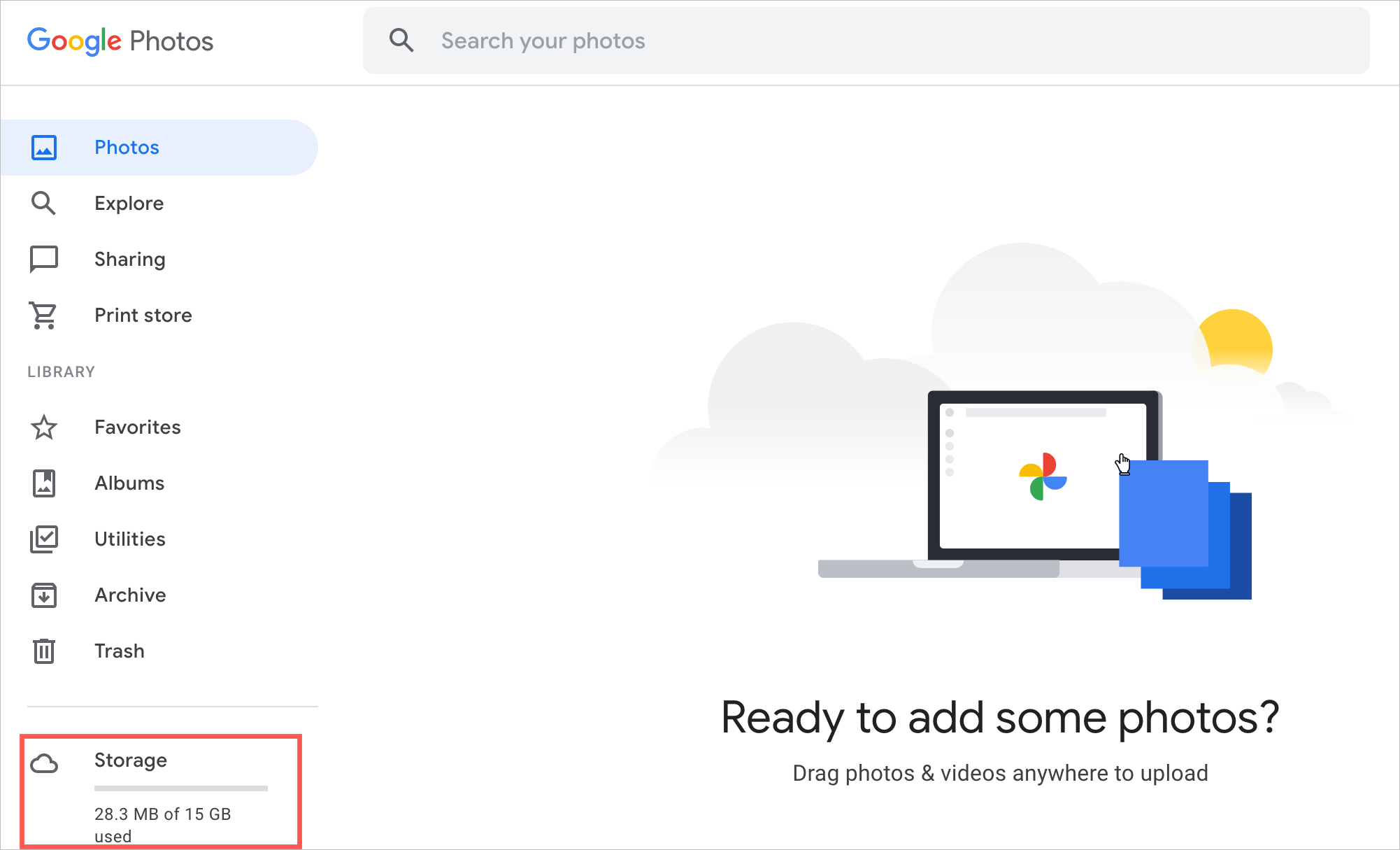
Other things to know about the transfer
Here are additional things to keep in mind when you transfer iCloud photos and videos to Google Photos.
- If you add, edit, or delete content after the transfer starts, these changes may not be included in the transfer.
- When possible, photos are transferred within their albums and albums are limited to 20,000 photos. If you have more than 20,000 photos in an album, the photos will be transferred outside the album. Videos are transferred separately, not in albums.
- After the transfer, album and video file names will begin with “Copy of” in Google Photos.
- Some items cannot be transferred, this can include: Smart Albums, Photo Stream content, Shared Albums, and certain metadata.
- Photos and videos are transferred in their original formats or “industry-standard” formats.
For more details on the above, any other limitations, or the process as a whole, you can check out the Apple Support page for transferring your iCloud photos and videos to another service.
Wrapping it up
If you’re planning to make a change and start using Google Photos for all of your media or have another reason for copying your items from iCloud, this process is easy enough. Just make sure your ducks are in a row with the storage space limitations and that you get any other questions answered before you take the time to request the transfer.
Over to you, are you going to transfer your iCloud photos and videos to Google Photos? Why or why not?