Every Sunday, we post a new set of quality images to the iDownloadBlog Wallpapers of the Week gallery. Typically, we focus on iOS device wallpaper, specifically for iPhone. However, we’ve also been working on macOS Dynamic Wallpaper. Default-changing images were offered as early as macOS Catalina, and they are made simpler to utilize in subsequent versions of macOS. Take a look through our how-to article on setting these images, and check out a download pack for your machine!

Using Dynapaper to create custom Dynamic Wallpaper
Step one for this post is to ensure you read last week’s post: How to set up Dynamic Wallpaper for macOS. Once you are familiar with Dynamic Wallpaper and how to set them on your system, the following information will showcase how to make your own and offer a few Light and Dark Mode downloads.
There are a few ways out there to make Dynamic Wallpaper for macOS. Dynamic Wallpaper Club may tempt you because it is a free resource, but it took the site about five days to compile my five-image Dynamic Wallpaper. It also requires all your uploaded images to be the exact same canvas size and several other frustrating nuances. Do not waste your time.
I offer Dynapaper for macOS as my recommendation for making your own Dynamic Wallpaper. It allows quick, drag-and-drop creation of Dynamic Wallpaper, with the ability to set exact times for your wallpapers to change. If you feel like an expert, the app even includes a way to manipulate the image file metadata to inject geographic tags that allow the system to change based on your location instead of just a set time. I didn’t attempt to tinker with this setting.
There is also a tool for creating Light and Dark Mode wallpapers. One thing that is missing is the ability to create time-shifting or solar-shifting wallpapers that also have a default Light or Dark Mode image, which is a shame.
I made the winter wallpaper below using Dynapaper as an example of a time-shifting Dynamic Wallpaper. Here is the import screenshot before setting the times:
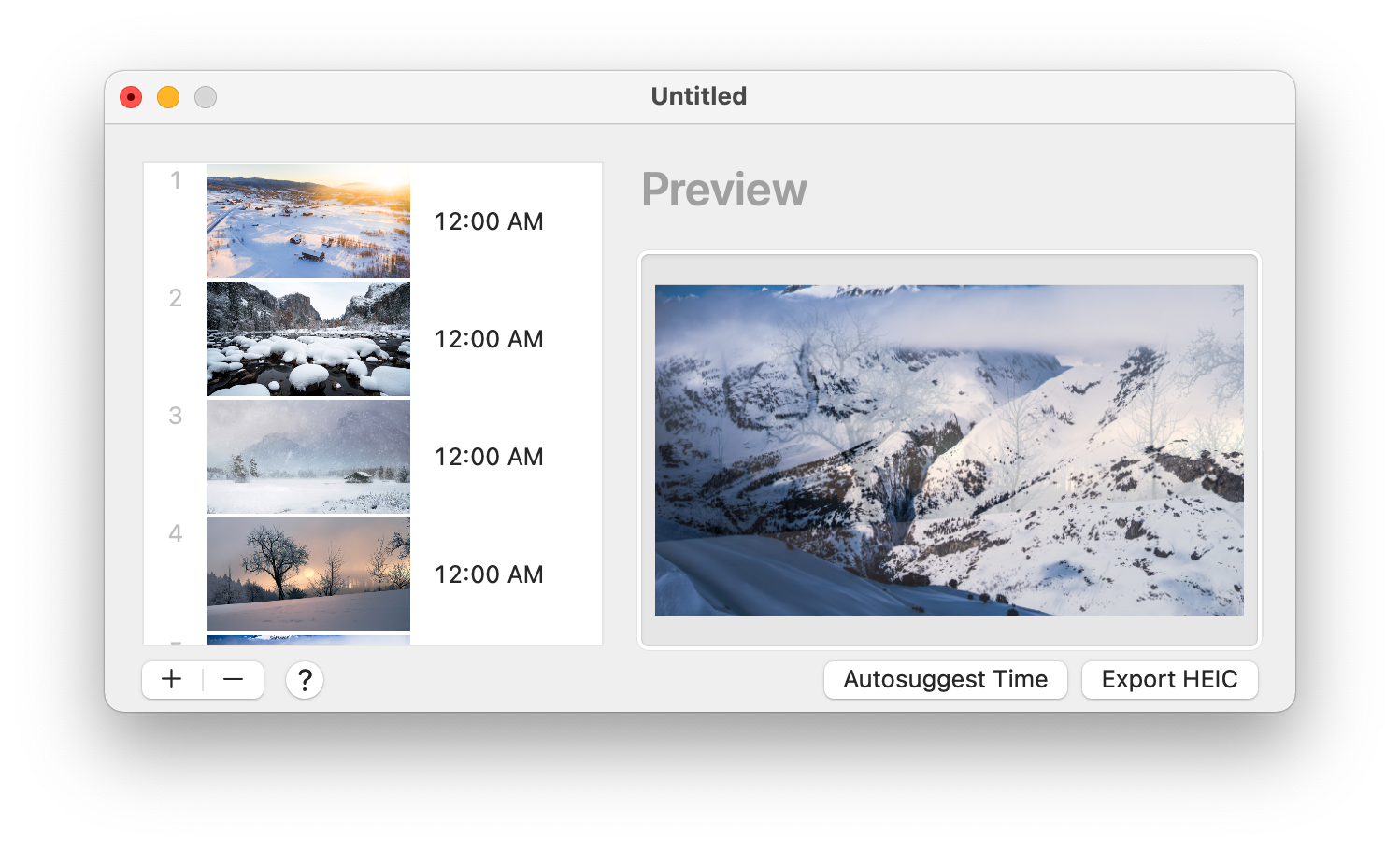
I am pretty pleased with the functionality of Dynapaper from an ease-of-use perspective. If you want to utilize the software, some in-app upgrades are required to remove the watermarks, but they are one-time payments at $2.99, which is more than fair. You can also pay separately to remove watermarks on the solar images or pay $19.99 to unlock the entire app, again for a one-time fee.
I thank Marek Hrusovsky @hrumarek, the creator of Dynapaper @DynaperA, for sending me over a license so I could make this week’s wallpaper post!
Thanks to the unsplash.com community for providing the images in this Dynamic Wallpaper. You can find more images on their Unsplash profiles: Simon Berger; Jaanus Jagomagi; James Donovan; Jeremy Bishop; Noah Naf.

Dynamic Wallpaper winter scenes that change by time for macOS
Below you will find a set of wallpapers that are specifically Light and Dark Mode versions. This means if your macOS is in Light or Dark Mode, the wallpaper will show one of two possible options. You can still have your system set to auto-switch between Light and Dark Mode, and the proper version will automatically switch with the system.
The Light and Dark Mode Dynamic Wallpapers are by @BasicAppleGuy, who regularly posts Apple musings on his blog, as well as great wallpapers. Give him a follow if you want to keep up with his content and downloads, like the ones featured below. I follow him on Twitter, and he always has some great downloads and articles. Check him out!
Also, his blog has bonus versions of these Dynamic Wallpapers, ready for your iPhone, and non-dynamic versions of each one!
BasicAppleGuy also used Dynapaper to create the following Light and Dark Mode Dynamic Wallpapers.

Orange to blue macOS Tiger Aqua Light and Dark Mode mod wallpaper

Purple to green Tiger Aqua and iOS 14 stock wallpaper mash-up Light and Dark Mode Dynamic Wallpaper

If you know of any Dynamic Wallpaper resources or just any incredible wallpapers, catch up with me via @jim_gresham, where I curate the iDB Wallpaper of the Week gallery. Follow me for mid-week downloads, previews of upcoming gallery posts, and general Apple commentary. The wallpaper community is built by you! Please keep them coming.
Check out next: