Sometimes, your iPhone or iPad may incorrectly identify the type of connected Bluetooth audio accessory, which can in turn prevent hearing health audio notifications from showing up. We show you how to manually classify your Bluetooth accessory as a specific type of device.
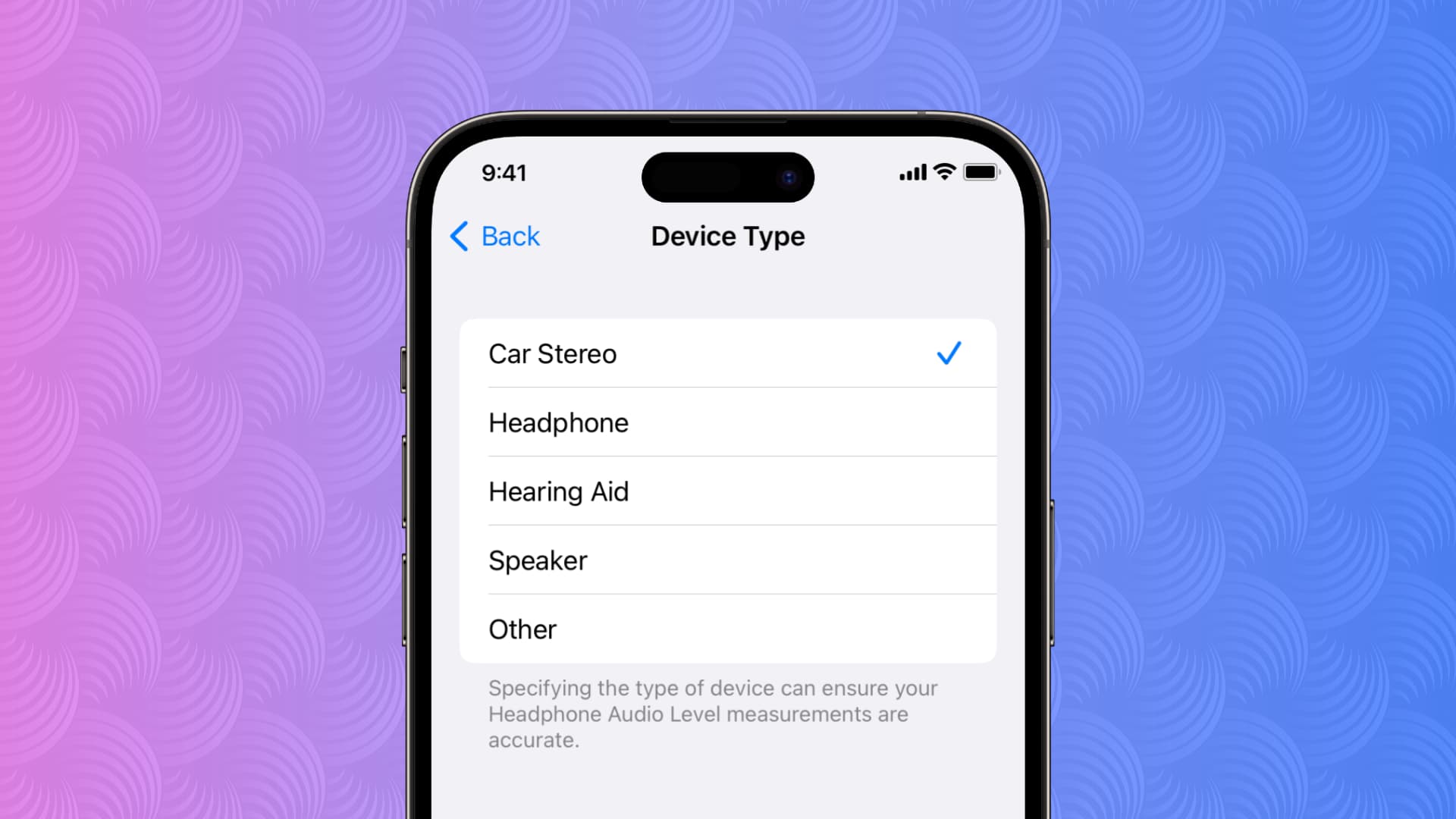
Why correct Bluetooth device type is important
All Apple accessories, including AirPods, are correctly identified in your Bluetooth settings. But if you have a non-Apple Bluetooth accessory and it isn’t correctly classified, issues are bound to occur. For example, an incorrectly classified Bluetooth device can prevent handy audio notifications from showing up. Worse, it can incorrectly measure your headphone audio level.
You can fix that by manually labeling a Bluetooth accessory as a speaker, headphone, etc. This feature requires iOS 14.4 and iPadOS 14.4 or newer.
In this quick post, we show you how to classify your Bluetooth device type for the correct identification of headphones for audio notifications.
How to label Bluetooth devices on iOS
- Turn on and connect your Bluetooth accessory to your iOS device.
- Open Settings and tap Bluetooth.
- Touch the info button ⓘ next to your connected Bluetooth accessory.
- Choose Device Type.
- On the Device Type screen, pick a category for your Bluetooth device.
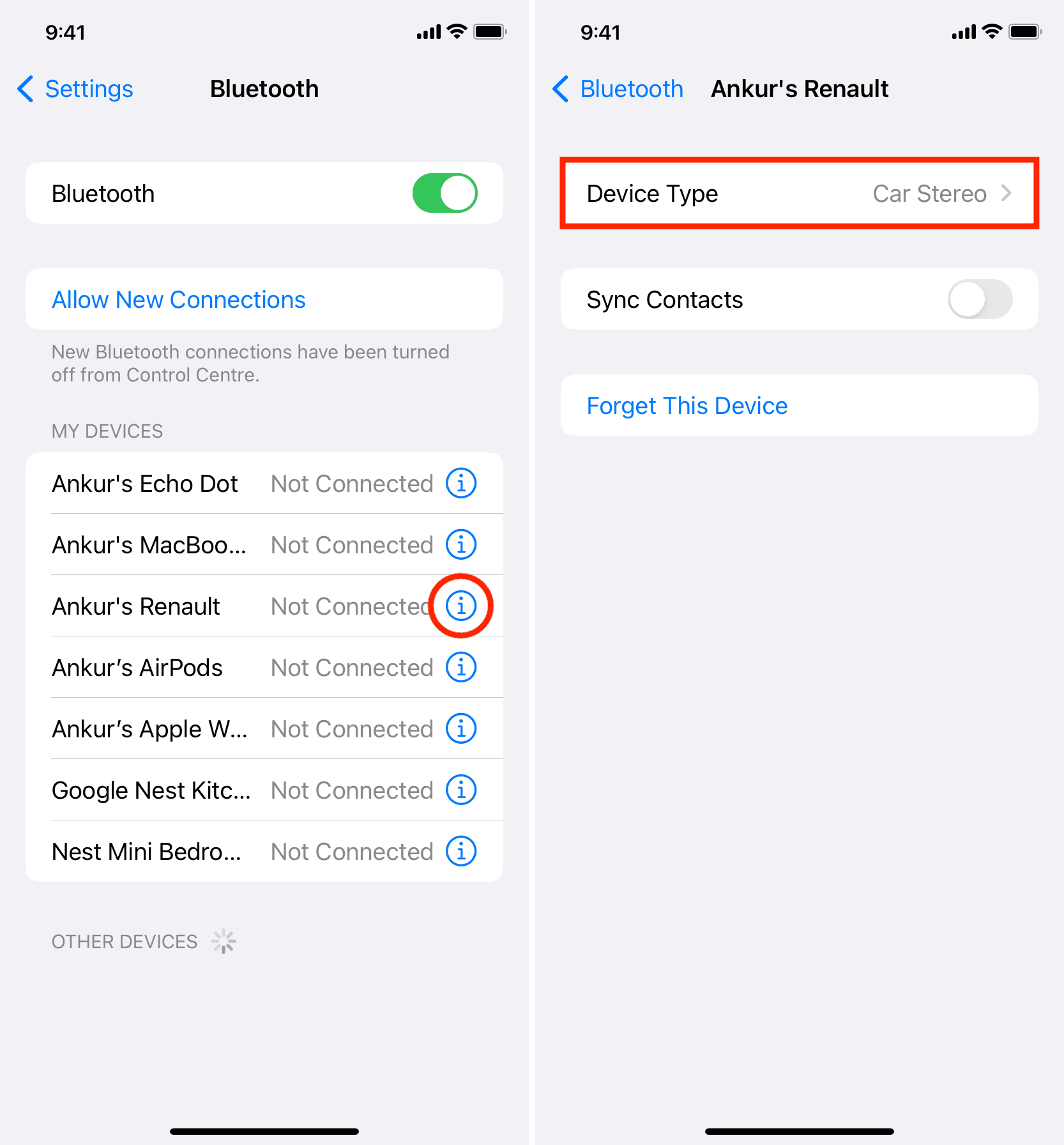
You can choose between the following five categories of Bluetooth devices:
- Car Stereo
- Headphone
- Hearing Aid
- Speaker
- Other
And this is how the interface around this feature looks like:
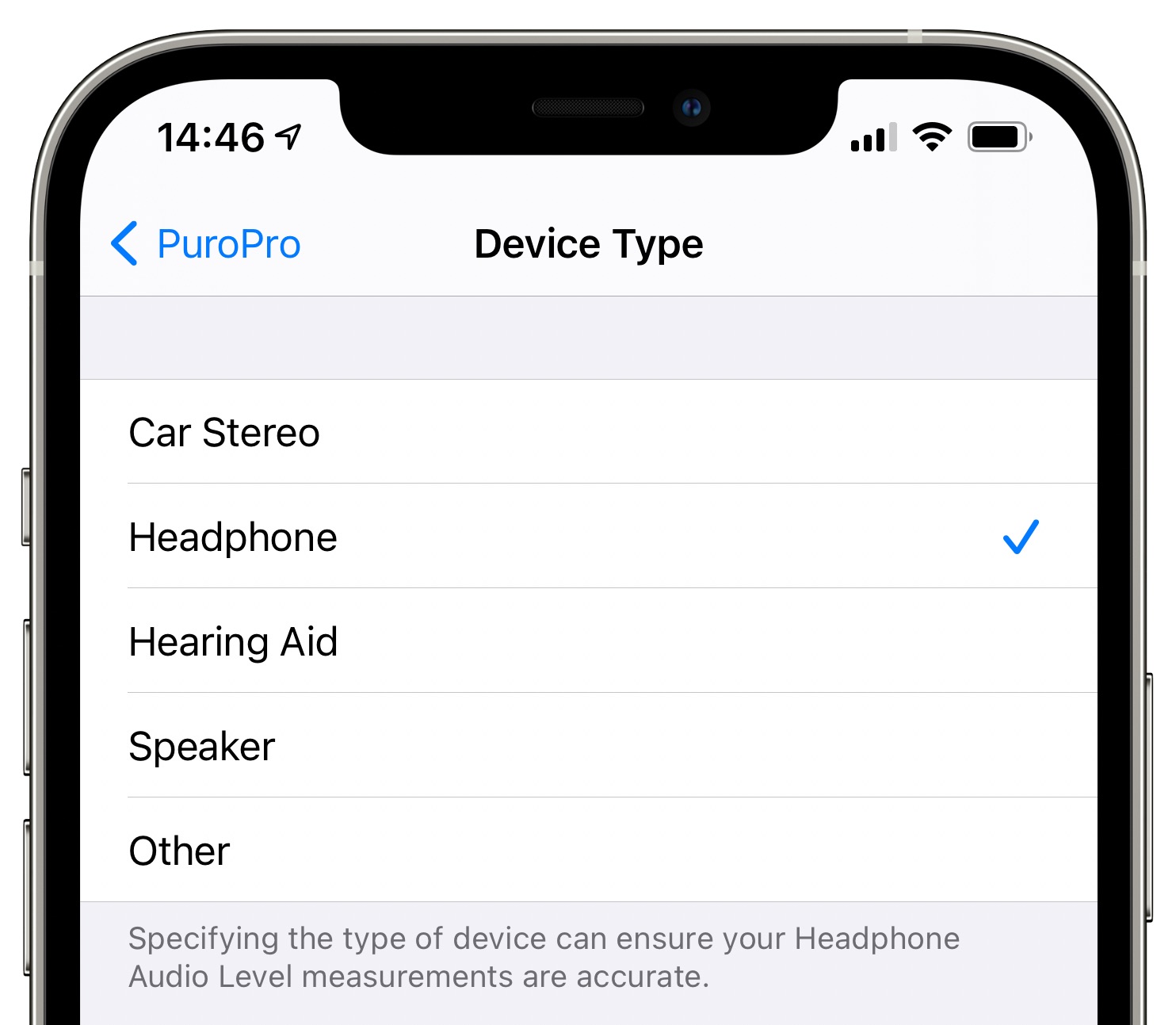
Apple says specifying the correct type of a non-Apple accessory can ensure your headphone audio level measurements are accurate. It also helps make sure that the device accurately counts towards your 7-day exposure limit. We have a separate tutorial explaining how to configure the headphone audio level measurement tool to protect your hearing.
Check out next: