Unless you have a smart scale with a companion app, you’ll need some extra effort for tracking your weight. If you use a weight loss app, there may be a built-in feature for keeping track. But not everybody has a smart scale or uses a weight loss app.
Plus, not everyone tracks their weight because they’re trying to lose it. You may be a mom-to-be who wants to make sure she’s gaining what she should during pregnancy. Or you might be underweight working on ways to gain weight for your health.
Whatever category you fall into, you’re here to find out the best iPhone apps for tracking your weight. And we have a great list for you!
Apps for tracking weight on iPhone
Many apps refer to weight tracking in terms of losing weight. But whether you want to gain or lose, each of these apps lets you log your weight just the same.
Weight Loss Tracker – BMI
We first introduced you to Weight Loss Tracker – BMI in our app list for BMI calculators. And the app fits nicely into this list of weight trackers as well.
What’s helpful about this app is that you can calculate your BMI to see where your current stats fall. This is helpful for knowing the ideal weight for your size and age. But with that comes the tracker and a daily reminder to add your weight for the day.
Weight Loss Tracker features:
- Add a desired weight so you can work toward your goal.
- See at a glance your current weight, desired weight, weight change, and BMI.
- Set up reminders to check and enter your weight each day.
- Add your mood, notes, and photos when you add your weight.
- View your weight log on a graph for the last seven or 30 days.
Weight Loss Tracker is easy to use, offers useful features, and is completely free without ads. If you want a simple weight tracker for your situation, check this one out.
- Availability: iPhone, iPad, and Android
- Cost: Free
Weigh In: Weight Tracker
Weigh In is another terrific weight tracker for iPhone. Go through the initial setup for your current and optional desired weight, if you want the data added to Apple Health, how often you plan to weigh in, and if you want to use reminders.
Weigh In features:
- When you open the app, see your last weigh in and how far you are from your target weight.
- View your weight log with a helpful graph and chronological list on a single screen.
- Enable notifications, set up follow-up reminders, and select the time and sound.
- Show weight data from other apps and use the import and export features.
- Add weight data for previous dates if you have a paper log you’ve been using.
With Weigh In, adding your daily or weekly weight is easy. You get a clear picture of your fluctuations, making it simple for you to review the data yourself or share with your physician.
- Availability: iPhone
- Cost: Free
Weight Diary Lite
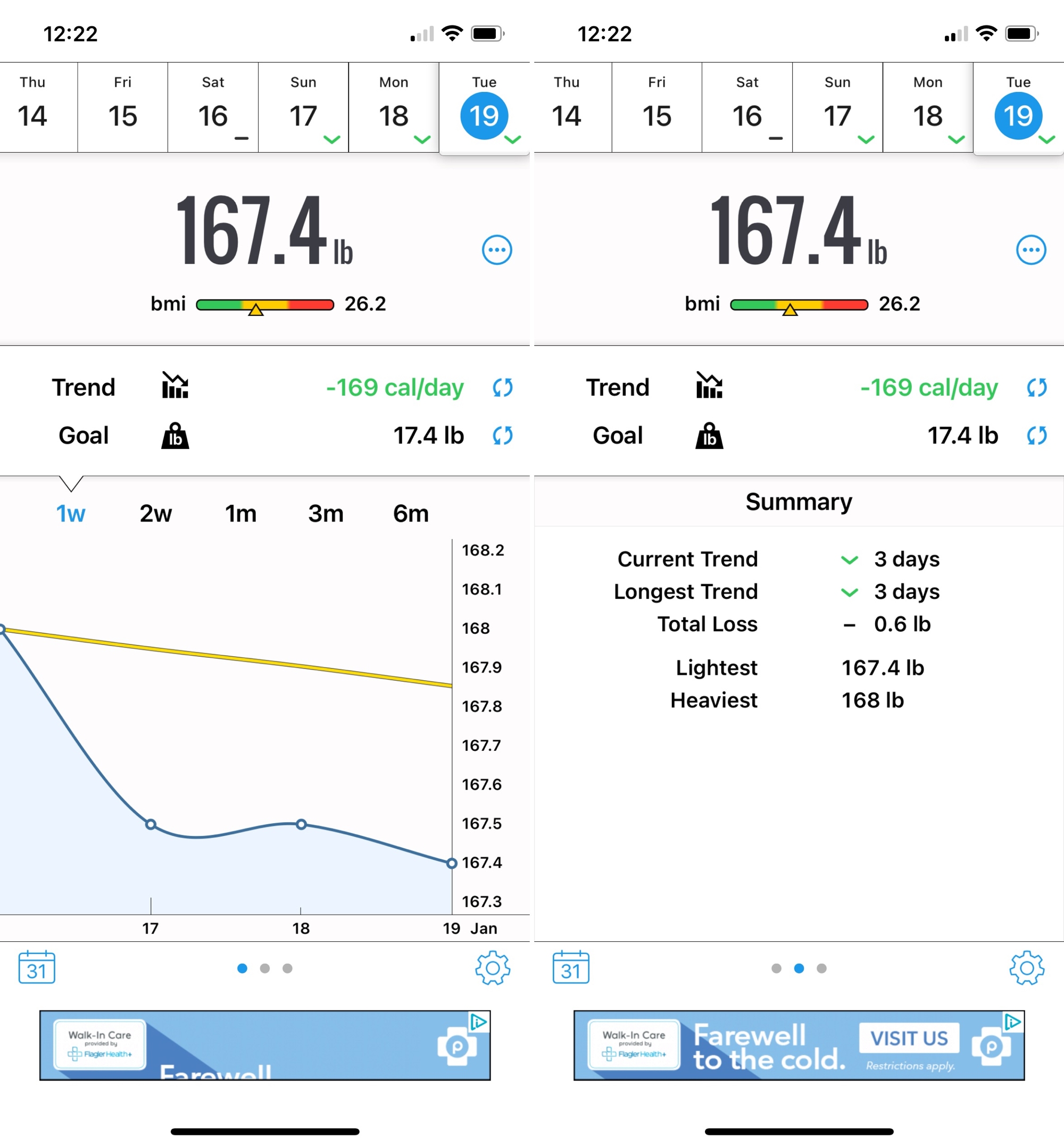
With Weight Diary Lite, you simply add your weight each day and then see your summary at a glance. This includes the current and longest trends, weight changes over weeks, and your lightest and heaviest weight entries.
Weight Diary Lite features:
- View your BMI right at the top of the main screen.
- Review your weight changes on a graph by time period and weight.
- Set a target weight and use the calculator to help you get there with timing and calorie reduction.
- Create a passcode to keep your weight tracking to yourself.
- See your daily log and add past entries you have missed.
Weight Diary Lite is another excellent weight tracking tool for your iPhone. This version is free, but you can look at the upgrade for a multi-touch graph view, syncing with Apple Health and other apps, and the ability to add notes.
- Availability: iPhone and iPad
- Cost: Free with a paid version for additional features
Monitor Your Weight
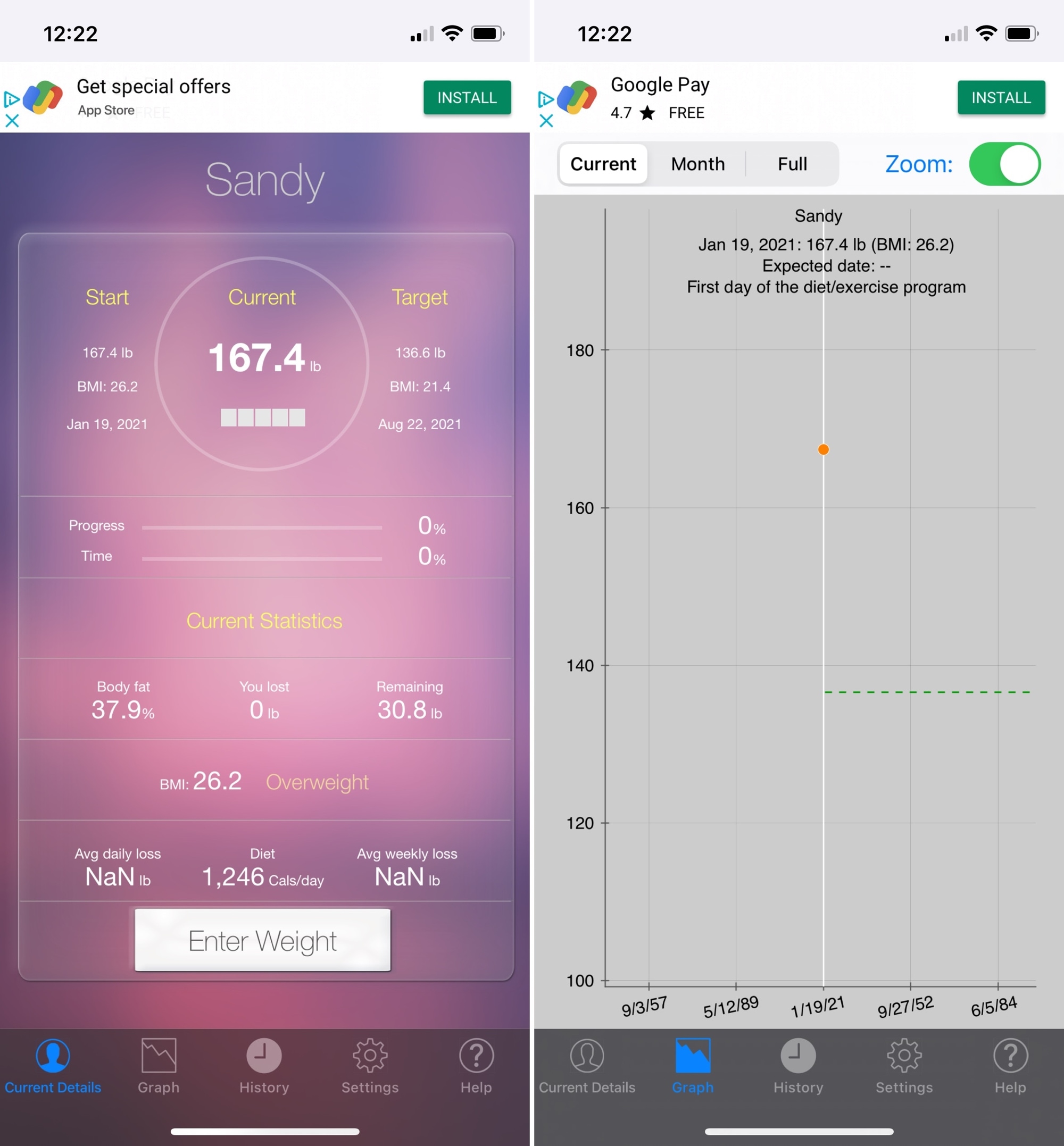
If you’re looking for a weight tracker for iPhone that’s also available on Apple Watch, check out Monitor Your Weight. In addition to using the app on your wrist, you can create separate profiles in the app. So if you want a separate profile for during pregnancy versus after you have the baby, you can track it all in one spot.
Monitor Your Weight features:
- Review your current details and progress at a glance for a great snapshot
- See your suggested weight and timeframe to meet the target based on your age, height, and BMI.
- View your weight changes on a graph by current, month, or a full calendar.
- Enable Zoom on the graph for an interactive way to review the weight log.
- Check out your weight change history in month or list view and make edits if necessary.
For a weight tracker on iPhone and Apple Watch with multiple profile capability, Monitor Your Weight is the ideal app.
- Availability: iPhone and Apple Watch
- Cost: Free with an in-app purchase for data sync
Apple Health

If you don’t want to seek out an additional app, you can always use the Apple Health app right on your iPhone for weight tracking. Along with pulling in data from other apps, you can add your own entries.
Apple Health features:
- View weight changes on a graph averaged for the day, week, month, and year. Just tap on the graph to see a particular entry.
- Review all data in list form including entries from other apps or those you add yourself.
- Add to your log for dates in the past that you forgot to enter.
- See your BMI along with body fat percentage and lean body mass.
- Include Body Measurements in your Favorites to see it at a glance on the Health Summary screen.
The Health app on your iPhone is built right in and doesn’t cost a penny. So it’s perfect if you’re just starting to track your weight and want to keep all of your health data in a single spot.
- Availability: iPhone with Apple Watch for capturing data
- Cost: Free
Wrapping it up
Managing your weight, whether you’re trying to lose or gain, can be difficult enough. But with one of these handy apps, you can ease the task of tracking your weight. View a summary, dig deep into the entries, and hit your target easier with a weight tracking app for your iPhone.
Do you use one of these weight trackers already or do you have a different one you’d like to recommend? Share your thoughts and suggestions below!