Your iPhone’s Status Bar is intended to provide useful information at a glance, and while it definitely seems to have the basics covered, Apple could have went so much further in terms of implementing an immersive Status Bar-centric user experience. Given what an iPhone costs these days, wouldn’t you think they’d give this some thought?
While it seems unlikely that Apple will be upgrading the iPhone’s Status Bar any time soon, those lucky enough to have a jailbroken handset at their disposal won’t need to put up with the stock Status Bar experience any longer. Why, you ask? Just have a look at a newly released jailbreak tweak dubbed Emerald by iOS developers LaughingQuoll and thetimeloop, and all your questions will be answered.
Emerald transcends the native Status Bar experience on the iOS platform by incorporating intuitive widgets that respond to your input. Examples include a Now Playing interface, Weather information, notifications, device battery levels, and a whole lot more, as shown below:

The aforementioned widgets hide within a Pill-styled button that surrounds where the time indicator normally appears in your Status Bar. By tapping and holding on the Pill, you can select your preferred widget to get a closer look. Widgets include:
- Volume
- Time
- Date
- Device
- Current condition
- Notification
- Bluetooth devices
- Network upload and download speeds
- Reminders
- Battery levels
- Media
- Temperature
- Calendar
Upon interacting with certain Pills, users will find what are called “Platters.” These are effectively full-fledged widgets that show extensive information about a particular aspect of your device, such as:
- Reminders — for seeing and managing upcoming Reminders at a glance.
- Battery — for viewing the battery information relating to all connected devices.
- Media — for easily controlling Now Playing media.
- Temperature — for glancing at the current and upcoming weather forecast.
- Calendar — for getting an overview of what’s coming up in terms of events.
The animated GIF below showcases the Emerald interface in all its glory, along with a demonstration of just how easy it is to switch between widgets (it may take a moment to load if you don’t have a fast internet connection):
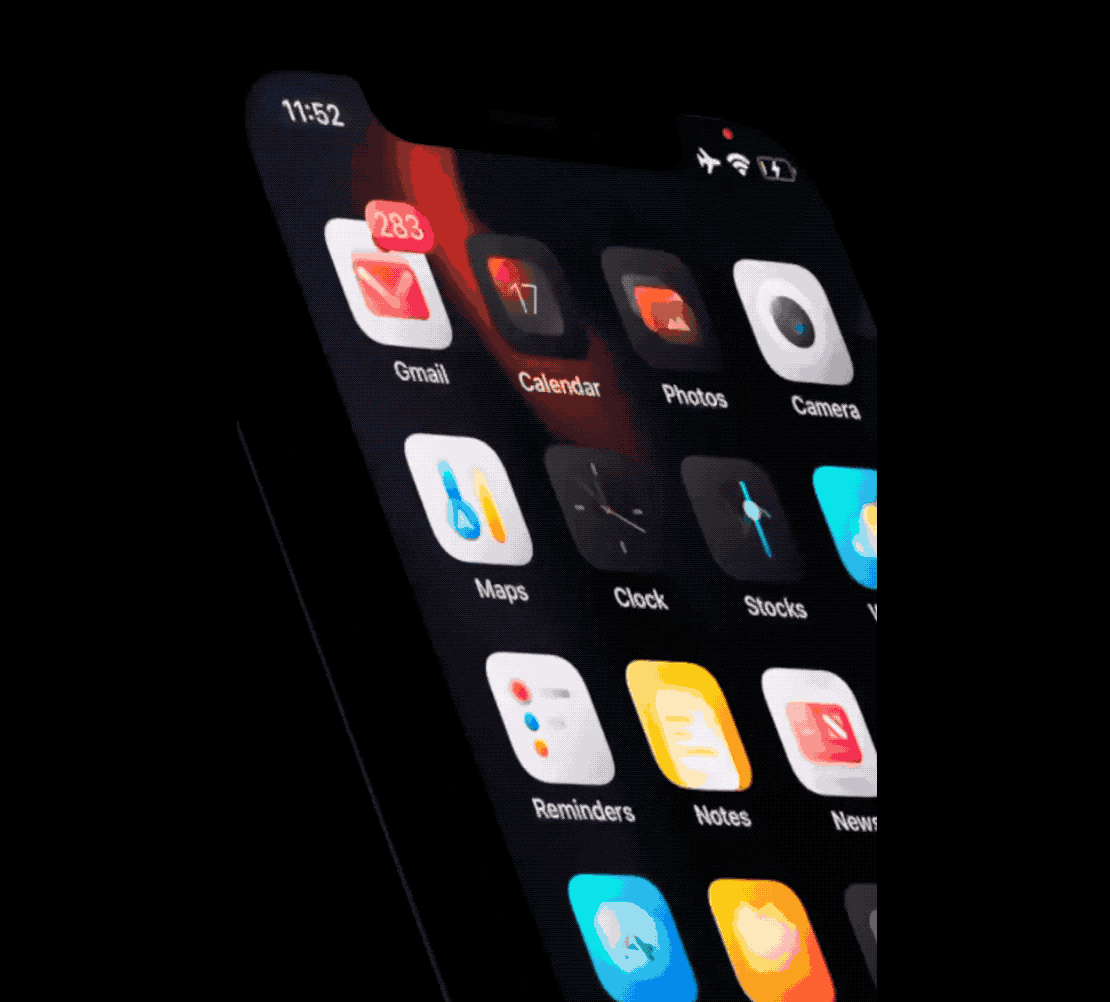
By merely tapping and holding on the Pill, you can seamlessly switch between different interfaces on demand.
Once installed, Emerald adds a preference pane to the Settings app where you can configure the tweak to yor liking:
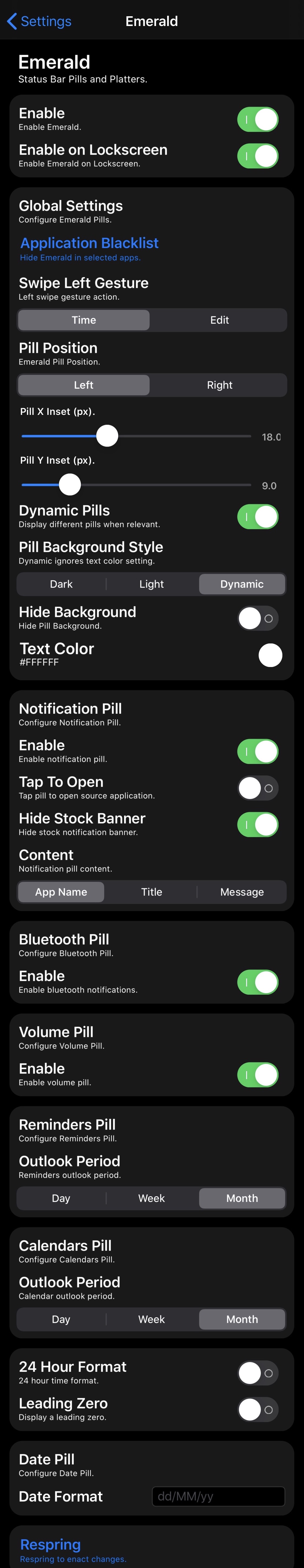
Here, you can:
- Toggle Emerald on or off on demand
- Enable or disable Emerald on the Lock Screen
- Configure an application blacklist
- Choose what happens when you swipe left:
- Time
- Edit
- Choose your preferred Emerald Pill position:
- Left
- Right
- Adjust the Pill X inset amount
- Adjust the Pill Y inset amount
- Enable or disable dynamically changing Pills
- Choose between Dark, Light, or Dynamic Pill styling
- Hide the Pill background
- Configure a Pill text color
- Enable or disable the Notification Pill
- Tap on the Notification Pill to open it
- Hide the stock Notification banner when the Pill is active
- Choose what content appears in the Notification Pill:
- App Name
- Title
- Message
- Enable or disable the Bluetooth Pill
- Enable or disable the Volume Pill
- Enable or disable the Reminders Pill
- Enable or disable the Calendars Pill
- Choose between 24-hour or 12-hour time format
- Display a leading zero in the time
- Adjust the date format for the corresponding Pill
- Respring your device to save any changes you’ve made
As you can tell, Emerald not only looks good, but provides users from all walks of life with the tools to enjoy user experience they want on their own device. Not only is the tweak aesthetically pleasing and functional, but it’s built in a modular fashion, enabling other tweak developers to build their tweaks with full Emerald compatibility thanks to the included API.
Those interested in giving Emerald a try for themselves on their own jailbroken handsets can purchase the tweak for $2.99 from the Packix repository via their favorite package manager. Emerald supports jailbroken iOS 12, 13, and 14 devices, and from what we can gather, it looks and works best with notched handsets.
Do you have any plans to give Emerald a try? Let us know your thoughts about the tweak in the comments section down below.