Those using iOS or iPadOS 14 on their daily driver handset(s) are probably keenly familiar with the upgraded widget system and how it compares with the much less intuitive widget system found on iOS and iPadOS 13.
Not only can you take advantage of much more powerful widgets than ever before, but you can even choose to seat them right next to your Home Screen’s application icons if you aren’t a fan of hiding all your widgets on a specialized page. But as nice as Apple’s upgraded widget system may be on iOS & iPadOS 14 devices, one thing Apple predictably forgot to add was a mechanism for user customization.
If you’ve got a jailbroken iOS or iPadOS 14 device at your disposal, and you’re interested in customizing the aesthetics or behavior of your favorite widgets, then you might take an interest in a newly released and free jailbreak tweak called WidgetCustoms by iOS developer kanns103.

The screenshot examples above depict the various ways that WidgetCustoms can help you personalize your widgets and/or the page they typically reside on before getting moved to the Home Screen with your apps. Whether you fancy custom colors, unique animations, or spoofed information, WidgetCustoms has a little of something for everyone.
Once installed, WidgetCustoms adds a dedicated preference pane to the Settings app where you can configure the tweak to your liking:
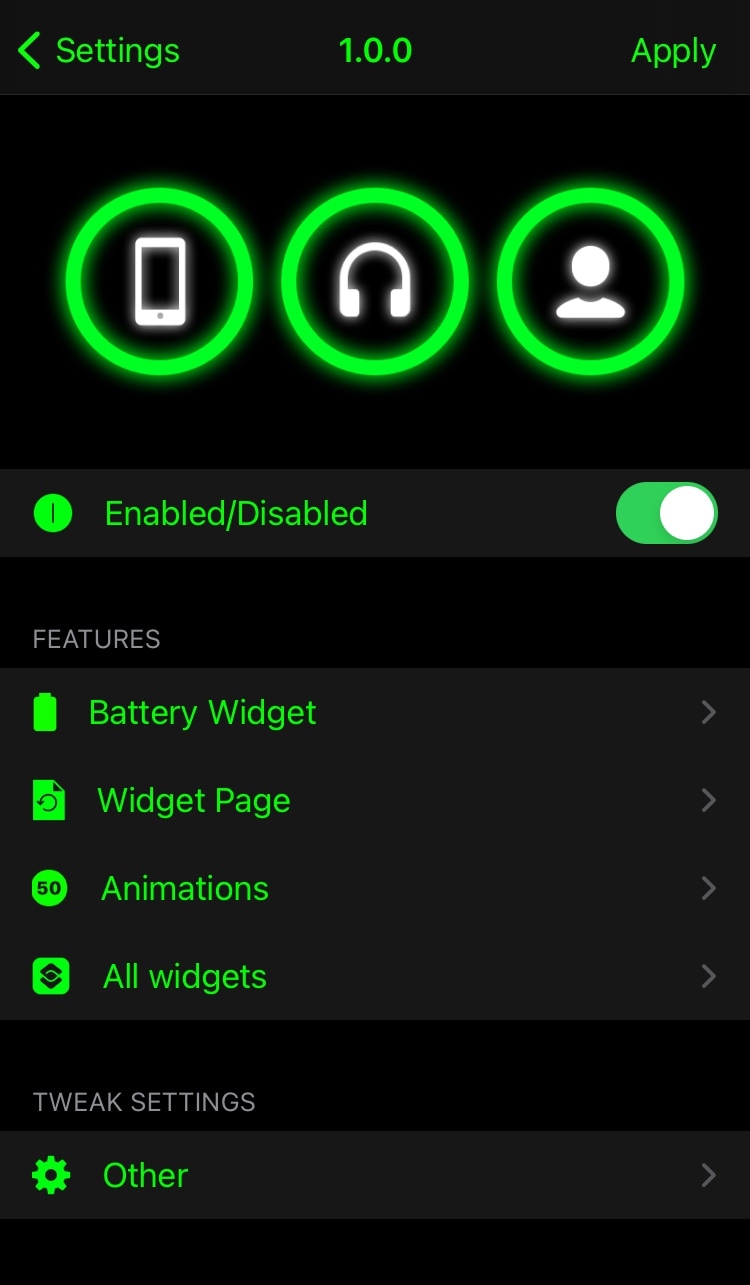
Here, you can:
- Toggle WidgetCustoms on or off on demand
- Customize the Battery widget
- Customize the widget page
- Configure your own widget animation settings
- Configure miscellaneous settings for all your widgets
- And more…
As always, we’ll dig deeper into WidgetCustoms’ individual preference sections to give you a better idea of what you can expect from the tweak. To make understanding the options easier, we’ll outline them as we typically do:
Battery Widget
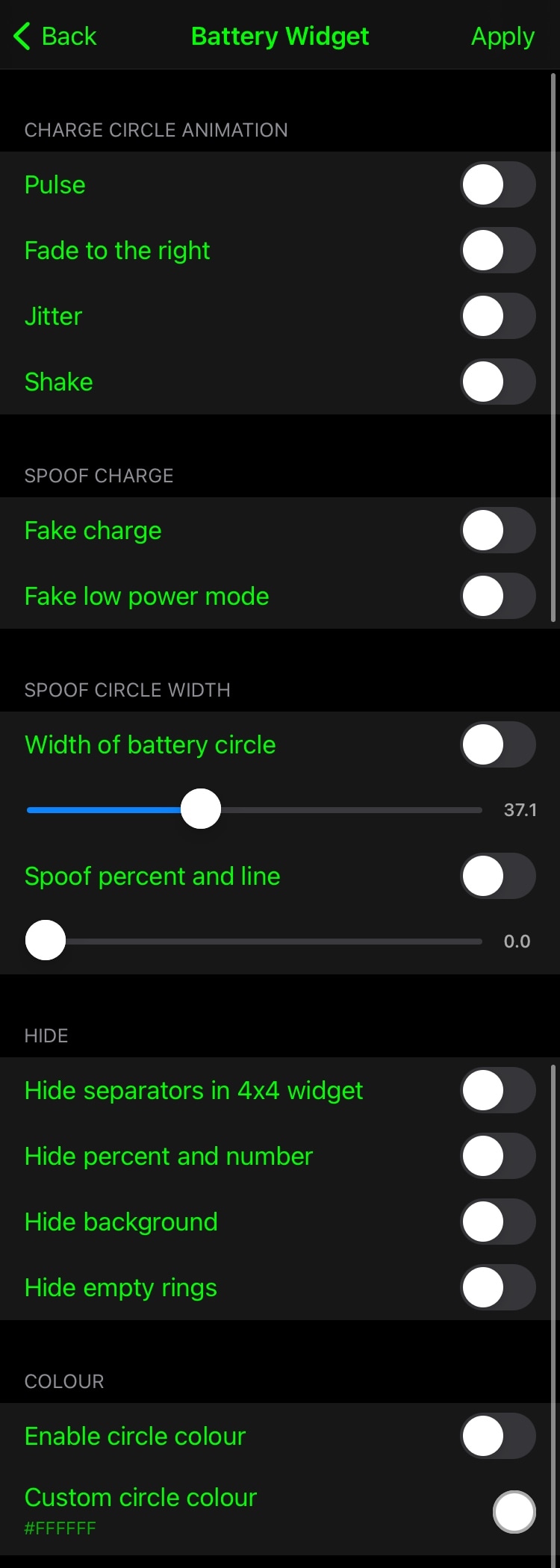
In the Battery Widget section, users can configure the following options:
- Enable or disable any of the following Battery widget charge circle animations:
- Pulse
- Fade to the right
- Jitter
- Shake
- Spoof Battery widget charge data
- Make it look like Low Power Mode is enabled when it’s not
- Enable and configure a custom battery circle width
- Enable and configure a spoofed battery percentage and line
- Hide all separators from the 4×4 Battery widget
- Hide the percent and number from the Battery widget
- Hide the background from the Battery widget
- Hide empty rings from the Battery widget
- Enable and configure a custom Battery widget circle color
Widget Page
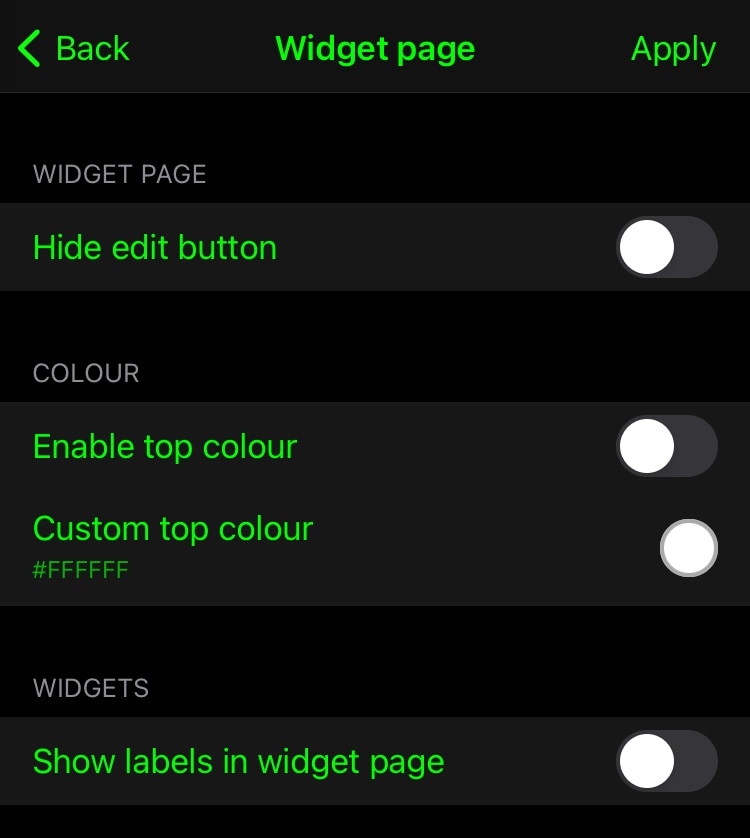
In the Widget Page section, users can configure the following options:
- Hide the Edit button from the widget page
- Enable and configure a custom color for the search bar area
- Hide or show widget labels on the widget page
Widget Animations
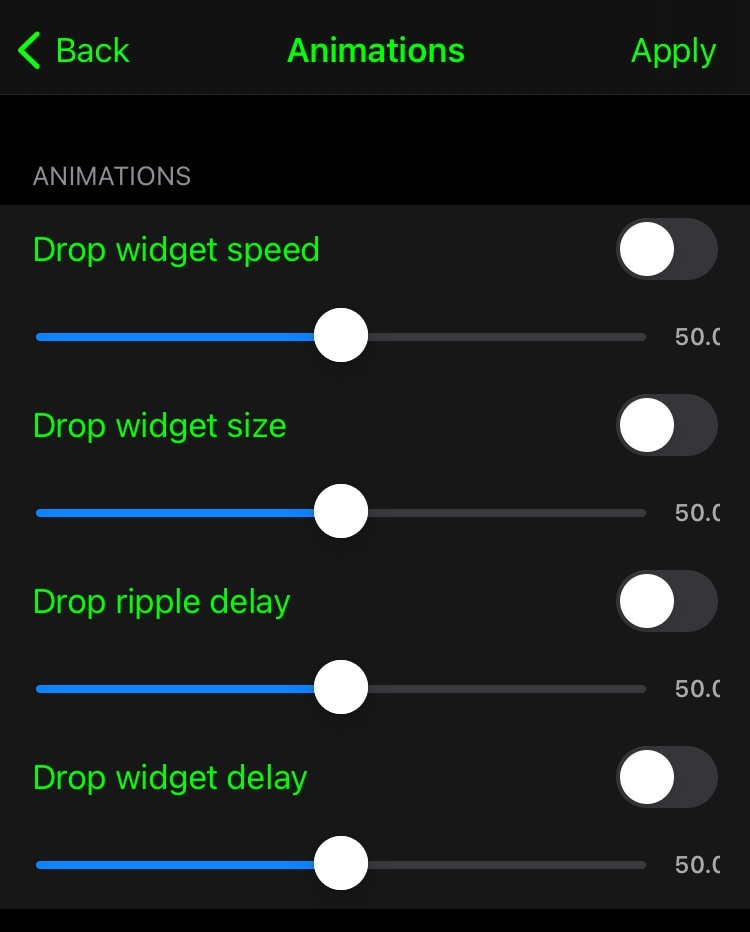
In the Widget Animations section, users can configure the following options:
- Enable and configure drop widget speed
- Enable and configure drop widget size
- Enable and configure drop ripple delay
- Enable and configure drop widget delay
All Widgets
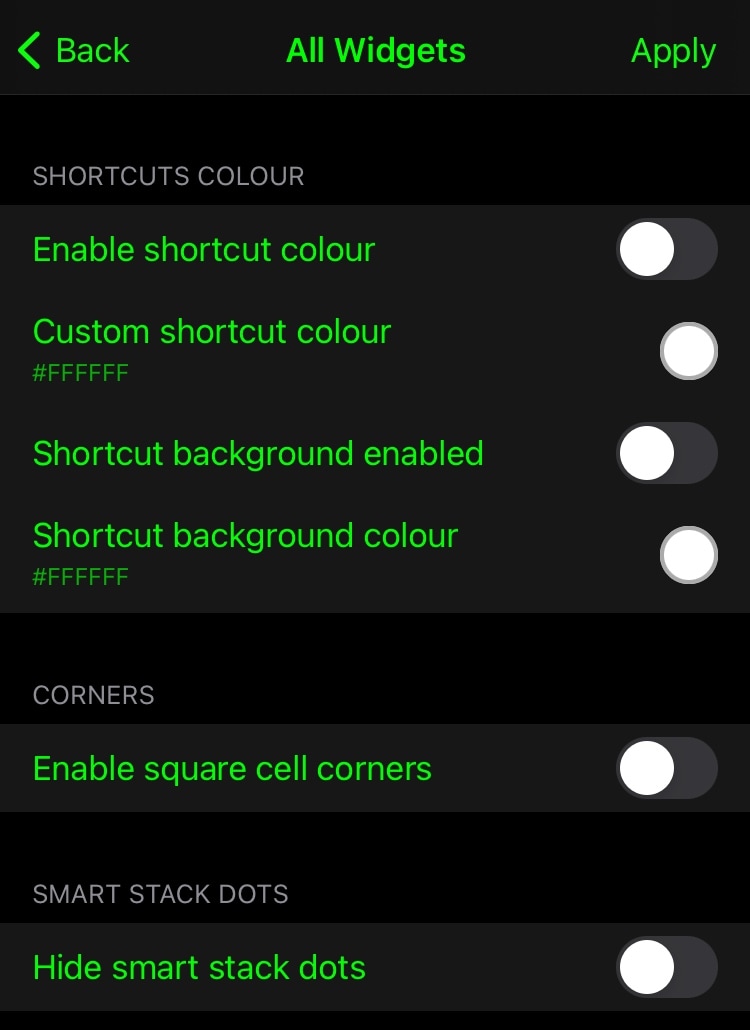
In the All Widgets section, users can configure the following options:
- Enable and configure a shortcut color
- Enable and configure a shortcut background color
- Toggle square cell corners on or off
- Hide or show smart stack dots
Other
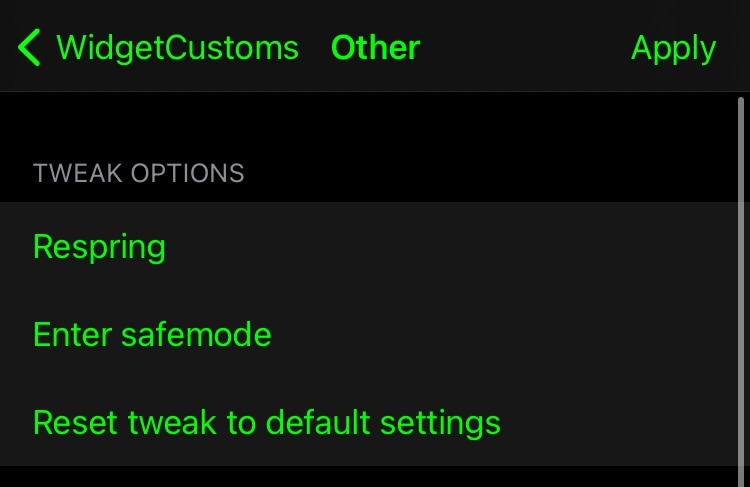
In the Other section, users can:
- Respring their device
- Enter Safe Mode on demand
- Reset the WidgetCustoms tweak’s options to their defaults
At the top right of every page in WidgetCustoms’ preference pane, users will find an Apply button that they can use to save the changes they’ve made.
While I don’t find the data spoofing provided by WidgetCustoms to be all that useful, I do like that I can customize widget animations and colors to my liking. Those who do any kind of theming are likely to find this ability valuable, as it can help bring uniformity to their handset’s color scheme in areas that normally wouldn’t match.
Those interested in giving WidgetCustoms a try for themselves can download the tweak for free from kanns103’s personal repository via their favorite package manager. WidgetCustoms is only intended for jailbroken iOS & iPadOS 14 devices.
If you’re not already using kanns103’s repository and you’d like to add it to your package manager of choice, then you can do so with the following URL:
https://kanns103.github.io/
Do you have any plans to customize your pwned handset’s widgets with WidgetCustoms? Let us know how in the comments section down below.