If your Home Screen is riddled with more apps than you can count with the fingers on your hands and the toes on your feet, then you might use folders to help organize the superfluous clutter. As useful as they are for this purpose, however, they could definitely do with a bit more customization.
FolderArtwork is a newly released and free jailbreak tweak by iOS developer Dcsyhi that offers several means of customizing your Home Screen’s folders, ranging from user-selected background artwork to custom borders and colors.
FolderArtwork comes with just enough options to make most jailbreakers happy, but not so many that customizing your folders would feel dauntingly cumbersome.

The video demonstration below, graciously provided by the developer, shows just how many different ways you can use FolderArtwork to your advantage:
Once installed, FolderArtwork adds the following preference pane to the Settings app where you can configure the tweak to your liking:
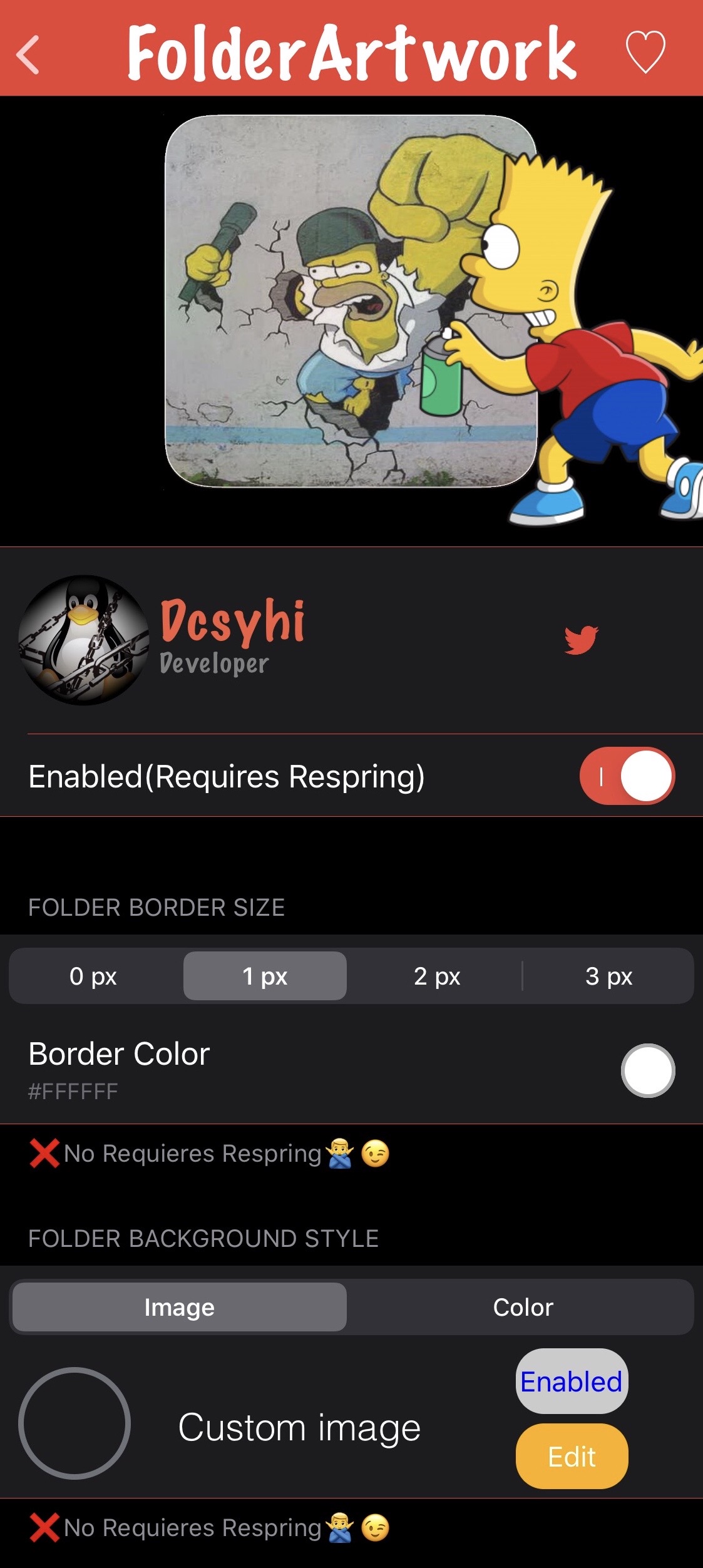
Here, you can:
- Toggle FolderArtwork on or off on demand
- Choose a border width (0, 1, 2, or 3 pixels)
- Configure a border color
- Choose between using an image or a solid color for the folder’s background
From what we can tell, a respring isn’t necessary to save any changes unless you’re toggling the tweak on or off on demand. When saving a custom image as your folder background, you will be pointed to your Photo Library. Using a colored background instead of an image will sidestep accessing your Photo Library.
If you’re interested in giving FolderArtwork a try, then you can download the tweak for free from the Twickd repository via your favorite package manager. FolderArtwork supports jailbroken iOS 13 and 14 devices.
How will you trick out your iPhone or iPad’s folders with FolderArtwork? Be sure to let us know down in the comments section below.