The free, open-source Scenecuts app by Seattle developer Nick Hayward is a great little utility that allows you to bypass Apple’s unimpressive Home app and access your smart home devices and trigger HomeKit scenes directly through the macOS menu bar.
Just click the Scenecuts icon in the menu bar to reveal a drop-down menu listing all the HomeKit scenes you’ve created in Apple’s Home app. The app is extensively configurable: you can edit this drop-down menu, add to or remove from it individual HomeKit scenes and more.
This lets you turn off all the scenes you don’t need to quickly locate the ones you use most often. In its most recent update, the app’s added support for default HomeKit scenes in the menu bar via Apple’s SF Symbols font, basically turning HomeKit scenes into individual menu bar items (similar to how you can drag items out of Control Center to the menu bar.
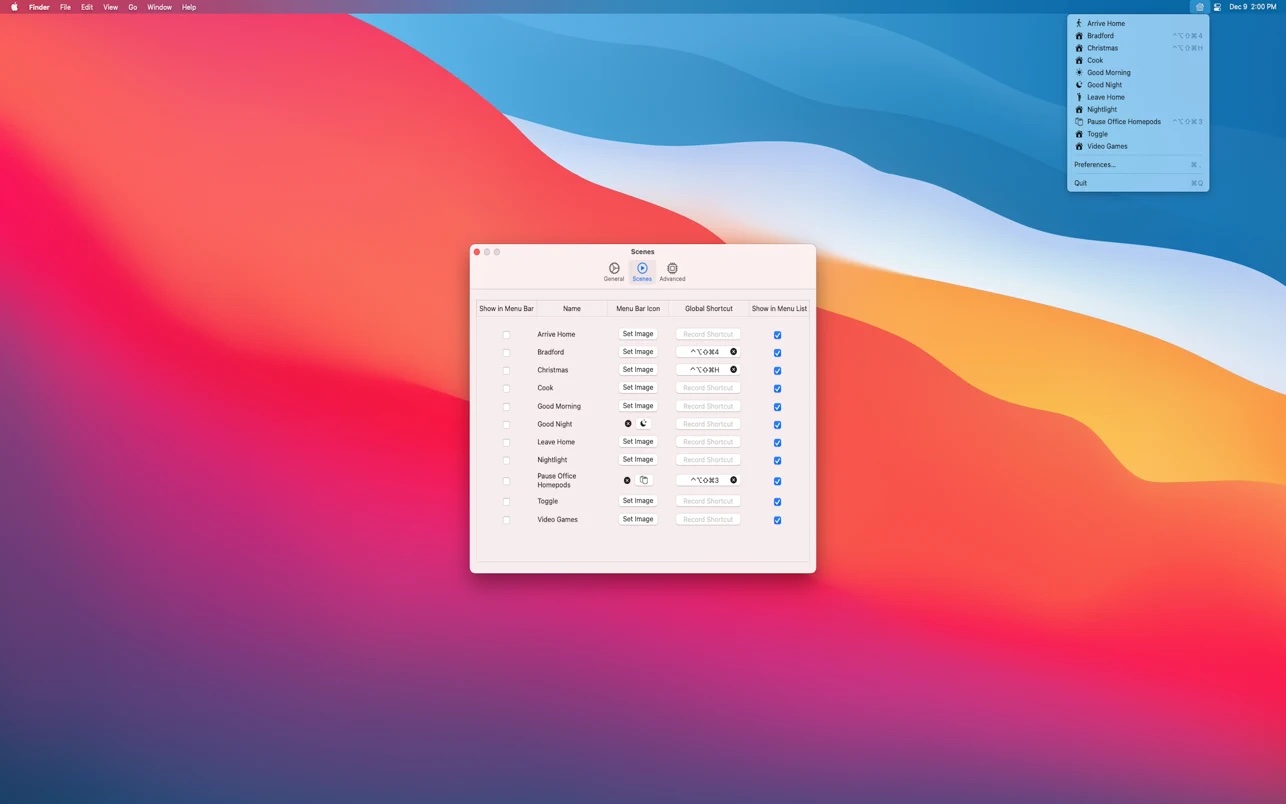
John Voorhees, writing at MacStories:
You can add an icon for any of the scenes you add to the menu bar using Apple’s SF Symbols. I immediately added separate menu bar items for the space heater in my office and the settings for my overhead lights that I use for product photography because those are two scenes I find myself wanting to trigger from my desk regularly. The use of SF Symbols is an excellent way to pick something that is meaningful and memorable for triggering scenes.
Thanks to the app’s global hotkey shortcuts, you can activate scenes without even clicking the macOS menu bar (customize these handy shortcuts to your liking in the Scenecuts settings). Hayward notes that Scenecuts currently only supports your primary home in the Home app. Additionally, the helper app must be running in order for Scenecuts to work.
Scenecuts requires macOS 11.0 Big Sur or later.