The Chimera Team released an unexpected update for its iOS 12-centric Chimera jailbreak tool this Christmas eve, officially bringing it up to version 1.6.0.
Chimera Team lead developer CoolStar announced the latest Chimera update via the official Sileo / Odyssey / Chimera Discord channel late last night, being sure to include an extensive list of changes present in the updated release.
While Chimera isn’t the newest jailbreak available to the general public, it’s still a rather important one. Lately, the Chimera Team has been focusing on back-porting much of the stability from the newer Odyssey jailbreak to Chimera to help ensure its long-term reliability and usability. The latest update is no different.
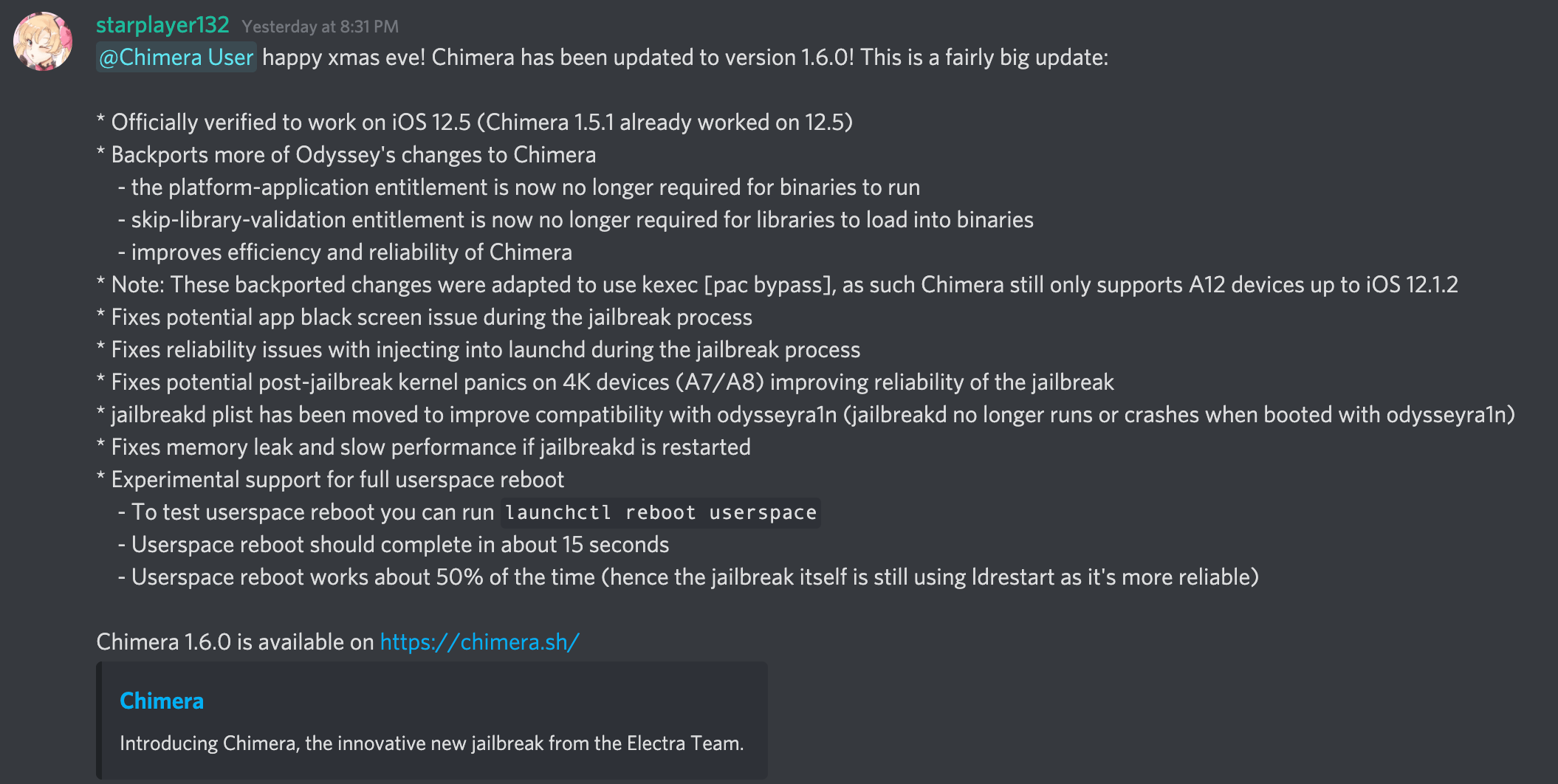
The list of changes in Chimera v1.6.0 can be found below:
– Officially verified to work on iOS 12.5 (Chimera 1.5.1 already worked on 12.5)
– Backports more of Odyssey’s changes to Chimera
– the platform-application entitlement is now no longer required for binaries to run
– skip-library-validation entitlement is now no longer required for libraries to load into binaries
– improves efficiency and reliability of Chimera
– Note: These backported changes were adapted to use kexec [pac bypass], as such Chimera still only supports A12 devices up to iOS 12.1.2
– Fixes potential app black screen issue during the jailbreak process
– Fixes reliability issues with injecting into launchd during the jailbreak process
– Fixes potential post-jailbreak kernel panics on 4K devices (A7/A8) improving reliability of the jailbreak
– jailbreakd plist has been moved to improve compatibility with odysseyra1n (jailbreakd no longer runs or crashes when booted with odysseyra1n)
– Fixes memory leak and slow performance if jailbreakd is restarted
– Experimental support for full userspace reboot
– To test userspace reboot you can run launchctl reboot userspace
– Userspace reboot should complete in about 15 seconds
– Userspace reboot works about 50% of the time (hence the jailbreak itself is still using ldrestart as it’s more reliable)
Some of the most significant changes in this update include experimental support for full userspace reboot, further backporting of the iOS & iPadOS 13-based Odyssey jailbreak’s features to Chimera, and a whole host of bug fixes that would address blank screens when jailbreaking, kernel panics, memory leaks, and more.
If you’re using a compatible iOS 12 device and you’d like to download the latest version of Chimera to enjoy the jailbroken user experience, then you may visit the chimera.coolstar.org website to find the official download links. Entering chimera.sh into your URL bar will automatically redirect to the new URL.
Anyone who needs help using the Chimera jailbreak tool can follow the steps outlined in our tutorial about jailbreaking iOS 12 with Chimera. The process is pretty straightforward and should only take a few minutes.
Have you tried the latest version of the Chimera jailbreak tool yet? Let us know down in the comments section below.