
Some people have already downloaded, installed, and gotten used to macOS Big Sur. The newness has probably already worn off for them! But if you’re still contemplating whether or not you should, aren’t sure if you’re Mac model can handle it, or just want some basic questions answered, here’s your macOS Big Sur FAQ.
macOS Big Sur FAQ
Which Mac models are compatible with macOS Big Sur?
For a summary of Mac models compatible with macOS Big Sur, here’s the short list.
- MacBook (early 2015 and later)
- MacBook Air (mid 2013 and later)
- MacBook Pro (mid 2013 and later)
- Mac mini (2014 and later)
- iMac (2014 and later)
- iMac Pro all models (2017 and later)
- Mac Pro (2013 and later)
If you’d like more on compatibility, including other requirements, take a look at Christian’s helpful article on whether or not your Mac can handle macOS Big Sur 10.16.
How much storage space do you need to run macOS Big Sur?
Apple supplies this information if you’re concerned you may not have enough storage space to upgrade:
If upgrading from macOS Sierra or later, macOS Big Sur requires 35.5GB of available storage to upgrade. If upgrading from an earlier release, macOS Big Sur requires up to 44.5GB of available storage.
How much does it cost for macOS Big Sur?
If you own a Mac computer, macOS Big Sur is available as a free upgrade.
Where can you download macOS Big Sur?
You can download and install macOS Big Sur on your Mac like any other macOS update. Go to one of these spots from your menu bar.
- Apple icon > System Preferences > Software Update
- Apple icon > About This Mac > Software Update
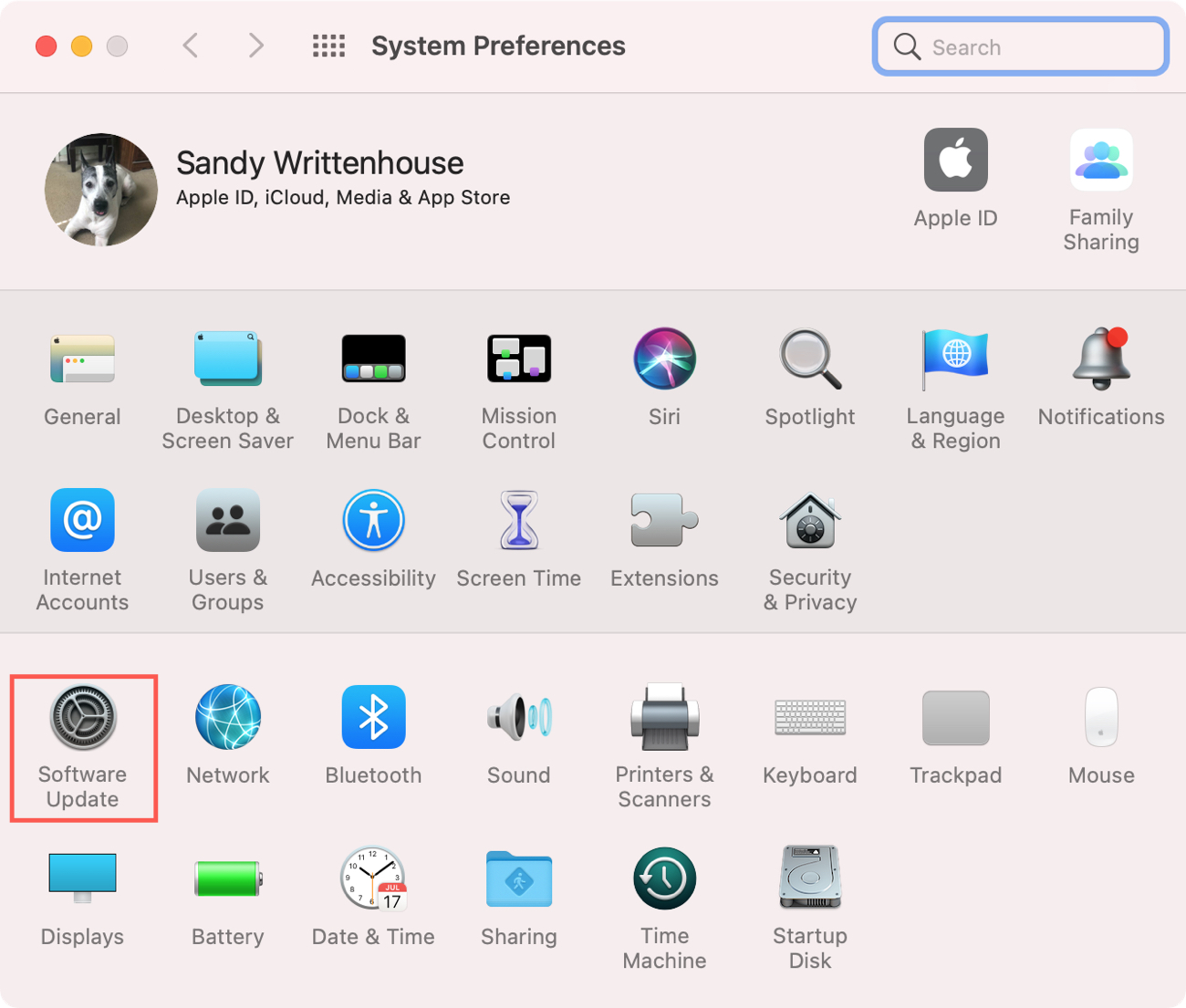
Alternatively, you can go directly to Apple’s macOS Big Sur webpage and click Update Now.
Can you make a USB bootable installer for macOS Big Sur?
Yes, you can make an installer for macOS and Christian walks you through exactly how in his article.
How do you do a clean install of macOS Big Sur?
If you want to do a clean install of macOS Big Sur on your Mac, you’re not alone. Often times this is the way to go rather than simply “upgrading” to a new OS which can bring with it lingering issues. Take a look at our full tutorial for performing a clean install of macOS Big Sur.
Will macOS Big Sur slow down my computer?
As with any macOS upgrade, you’ll need to have enough resources to run macOS Big Sur. And it’s typical for each new version to require a bit more than its predecessor. If you’re interested in ways to speed up your Mac, especially if you feel it lagging, check out this tried-and-true article from Anthony: Here are some things to check if your Mac is running slowly.
Can macOS Big Sur run on Intel?
Yes, macOS Big Sur can run on Macs with Intel processors, assuming your Mac is compatible. Refer to the list of compatible Mac models above or go directly to the Apple Support site for an expanded list.

What are the top macOS Big Sur features?
You’ll notice changes in the appearance when you install macOS Big Sur. You’ll see rounded icons, more transparency in the menu bar and Dock, and top-to-bottom sidebars in Finder and other Apple apps.
But you’ll also appreciate an updated Notification Center, brand-new Control Center, and upgrades to Messages, Maps, and Safari.
Head over to Evan’s article for the 6 most interesting new features in macOS Big Sur. And check out our macOS Big Sur section for how-tos on using the new features and enhancements.
Can macOS Big Sur run iOS apps?
With the latest advancements, Apple announced that iOS apps can run on the Apple Silicon Mac powered by the M1 chip. And those Macs come preinstalled with macOS Big Sur. So the short answer is yes if you are running it on the latest hardware from Apple.
This includes:
- MacBook Pro (13-inch, M1, 2020)
- MacBook Air (M1, 2020)
- Mac mini (M1, 2020)
Should you upgrade to macOS Big Sur?
If you have a compatible Mac, enough space, are interested in the new and improved features, and want the latest and greatest operating system available for Mac, then why not?
The macOS Big Sur release date to the public was November 12, 2020. Many people like to wait a couple of weeks in case any bugs need to be squashed. But others have already been enjoying the new look and feel of their Mac with Big Sur.
So, what’s your decision? Are you going to upgrade to macOS Big Sur? Or, have you already been using it and have tips for those who still aren’t sure?