
With iOS’ Do Not Disturb feature, you can effortlessly silence all incoming notifications that bombard your iPhone with the flip of a switch. Unfortunately, Do Not Disturb is a bit of an all-or-nothing solution. While you can individually silence contacts in the Messages app as an alternative, this doesn’t quite offer enough control if you use lots of third-party apps to keep in touch with friends and family.
iBlockX is a newly released jailbreak tweak by iOS developers Greg0109 and MeBlackHat that strives to solve the aforementioned dilemma. It does so by handing users a smorgasbord of options for silencing calls and other notifications on a per-contact basis and for several different apps spanning user-configured time-frames whether those apps come preinstalled by Apple or not.
For example, iBlockX can be used to block calls and notifications from certain contacts even when they’re coming from third-party apps like Discord, Telegram, Hangouts, Signal, Snapchat, TikTok, and a few others. Users may also designate ‘quiet’ times, such as times that they might not want to be reached by employers or annoying friends that just can’t take a hint.
Once installed, users will find a dedicated preference pane in the Settings app where they can configure iBlockX to their liking:
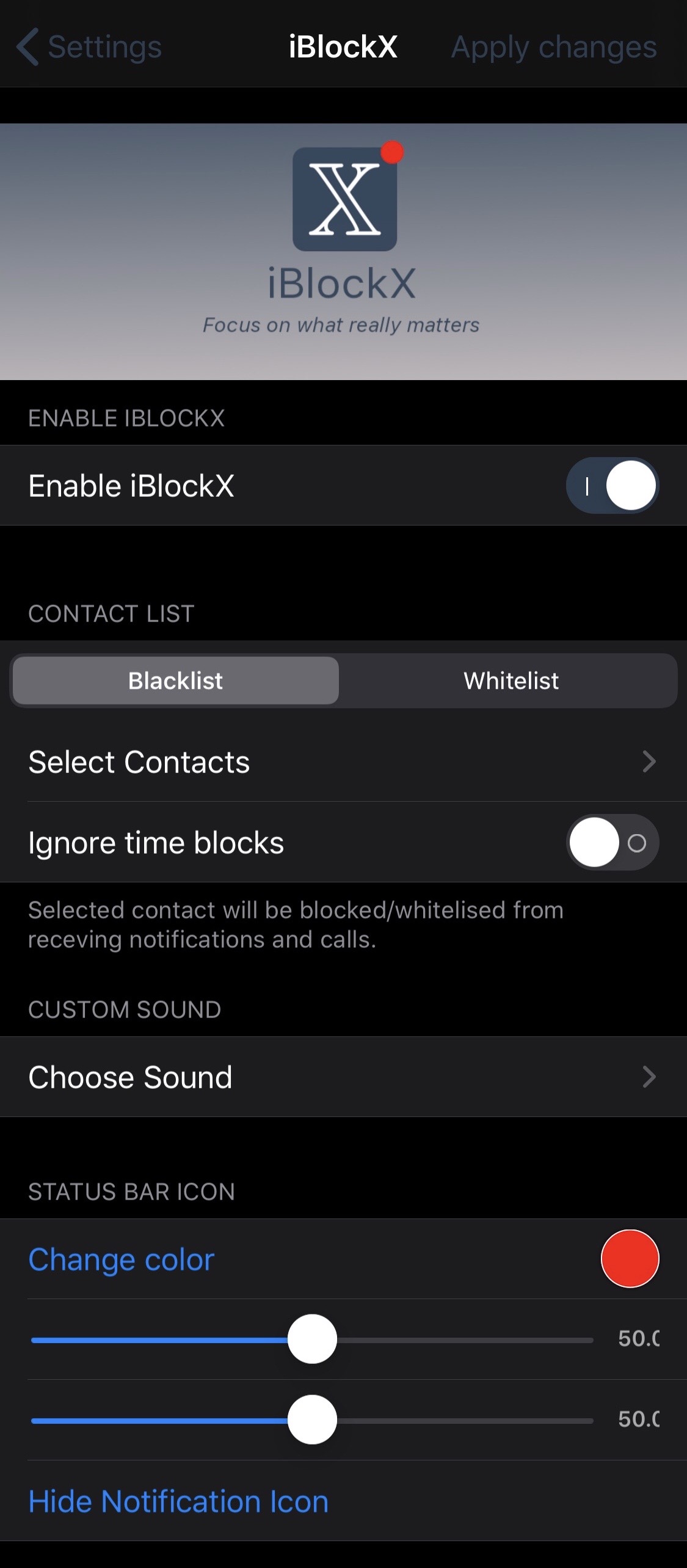
Here, you can:
- Toggle iBlockX on or off on demand
- Choose whether you’ll configure your settings as a blacklist or a whitelist
- Choose contacts from your contact list and configure how and when you’ll silence them
- Ignore time blocks
- Choose a custom sound that plays when a blocked contact tries to contact you:
- No sound
- Mail received
- Mail sent
- Voicemail received
- SMS received
- SMS sent
- Calendar alert
- Charging sound
- Camera shutter
- Begin recording
- End recording
- Begin video recording
- End video recording
- Short double high
- Short double low
- Change the Status Bar color if or when a blocked contact tries to contact you
- Hide notification icons
- Respring to apply changes
- And more…
When selecting a contact, you’ll be able to configure fine-grained options for that person:
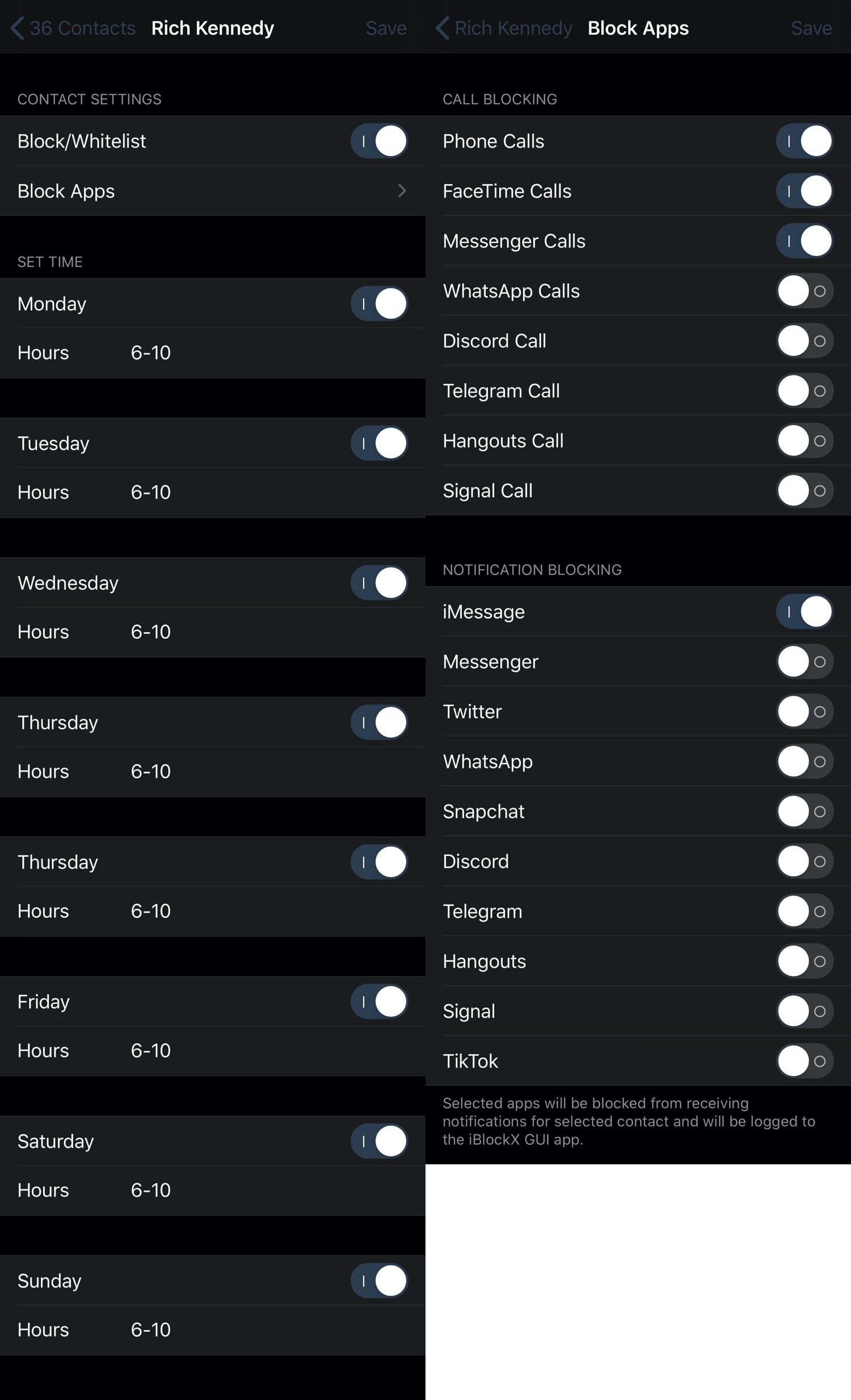
Here, you can:
- Choose whether the contact will be blocked or whitelisted
- Choose the apps and contact methods that will be blocked or whitelisted:
- Phone calls
- FaceTime calls
- Facebook Messenger calls
- WhatsApp Messenger calls
- Discord calls
- Telegram calls
- Hangsouts calls
- Signal calls
- iMessage messages
- Facebook Messenger messages
- Twitter messages
- WhatsApp Messenger messages
- Snapchat messages
- Discord messages
- Telegram messages
- Hangouts messages
- Signal messages
- TikTok messages
- Configure block or whitelist time-frames for all seven days of the week
When making configurations here, your settings will be saved to a GUI app called ‘iBlockX’ that will be accessible from the Home Screen. There, you can easily view or delete rules from the convenience of an app without having to visit the Settings app again.
Please keep in mind that for third-party contact rules to work, you must add social information to your Contacts app under the contact in question with the ‘add social profile’ option. For example, you’d need to add that person’s Twitter handle to their contact card if you wanted to block that person’s Twitter messages from reaching you as a notification. The same rule of thumb applies for other apps.
Those interested in trying iBlockX to achieve a level of fine-grained control over incoming notifications that simply isn’t possible with Do Not Disturb alone may purchase the tweak for $1.99 from the Twickd repository via their favorite package manager. The tweak supports jailbroken iOS 12 and 13 devices.
Will you be taking advantage of iBlockX to ensure that annoying people aren’t able to annoy you when you don’t feel like being annoyed? Let us know in the comments section below.