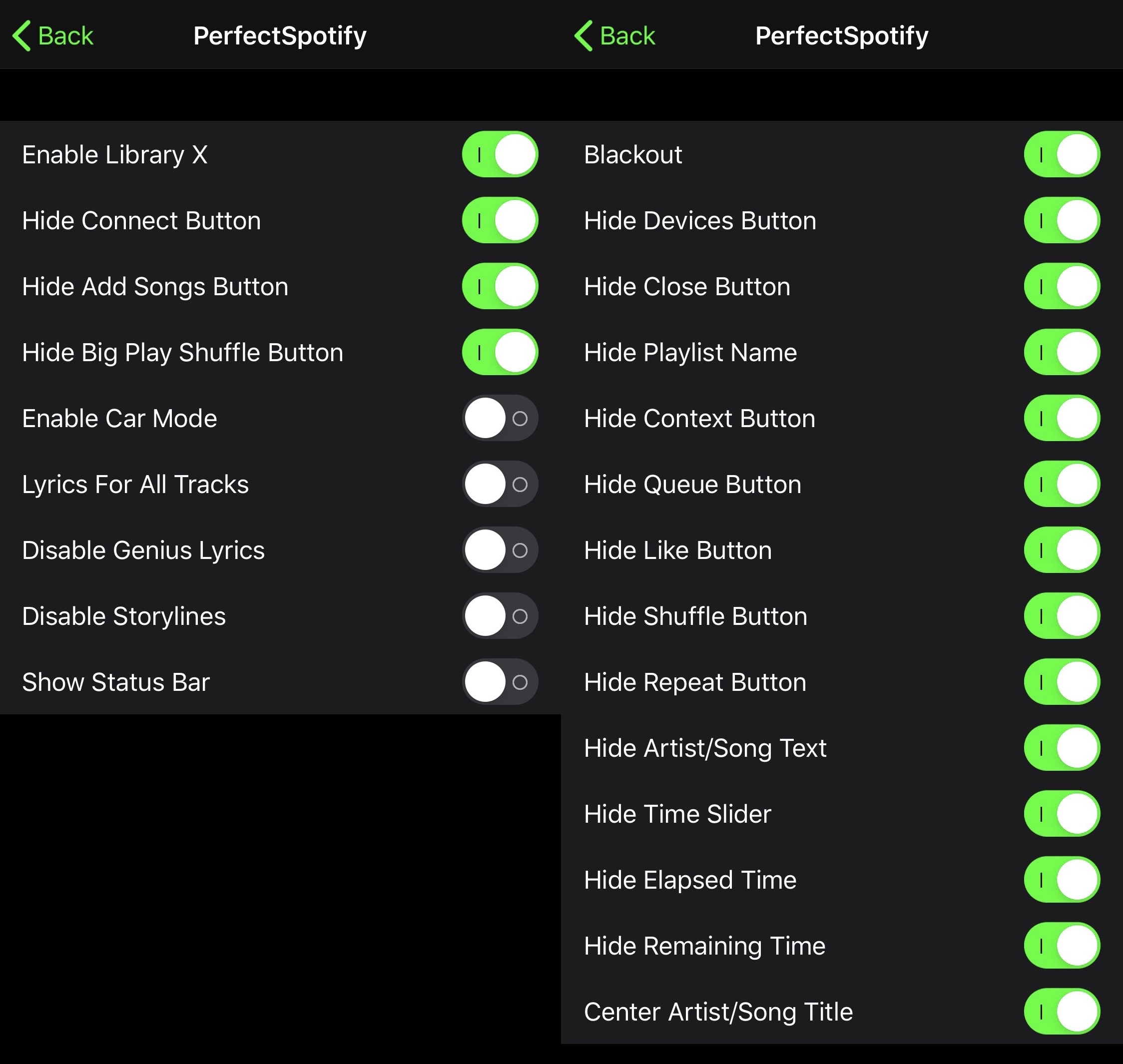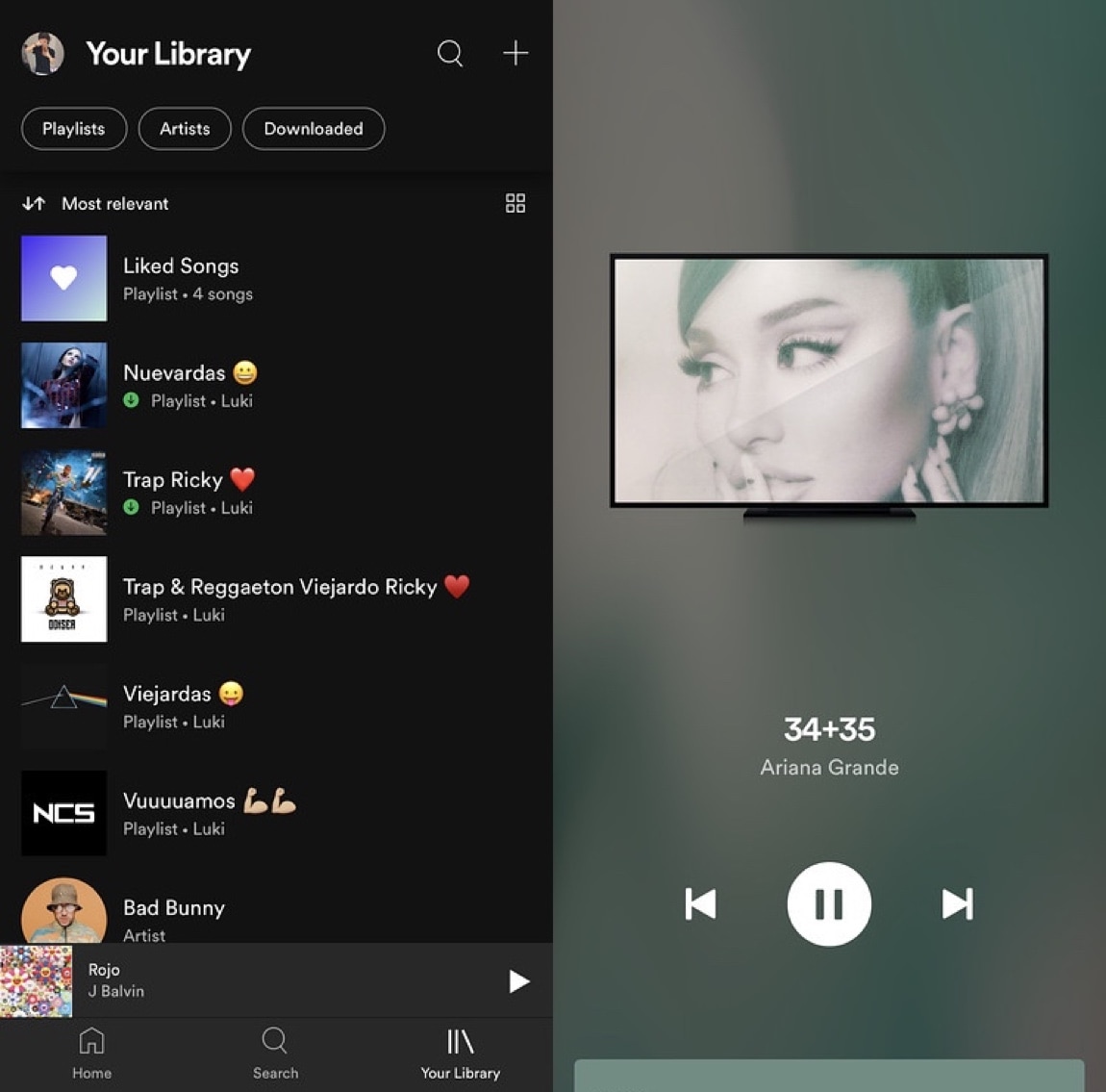
Those who swear by Spotify can come up with an endless list of reasons as to why it’s a better music streaming platform than Apple Music, but despite what Spotify fans tell you, there are still a myriad of different ways that the Spotify app itself could be improved.
PerfectSpotify is a newly released and free jailbreak tweak created by iOS developer Luki120 that permits any Spotify user wielding a jailbroken handset to augment their Spotify app with various customizations of their choosing, whether that means enabling a better song library interface, hiding unwanted elements of the user interface, or something else.
Once installed, users will find a dedicated preference pane in the Settings app where they can configure the tweak to suit their needs:
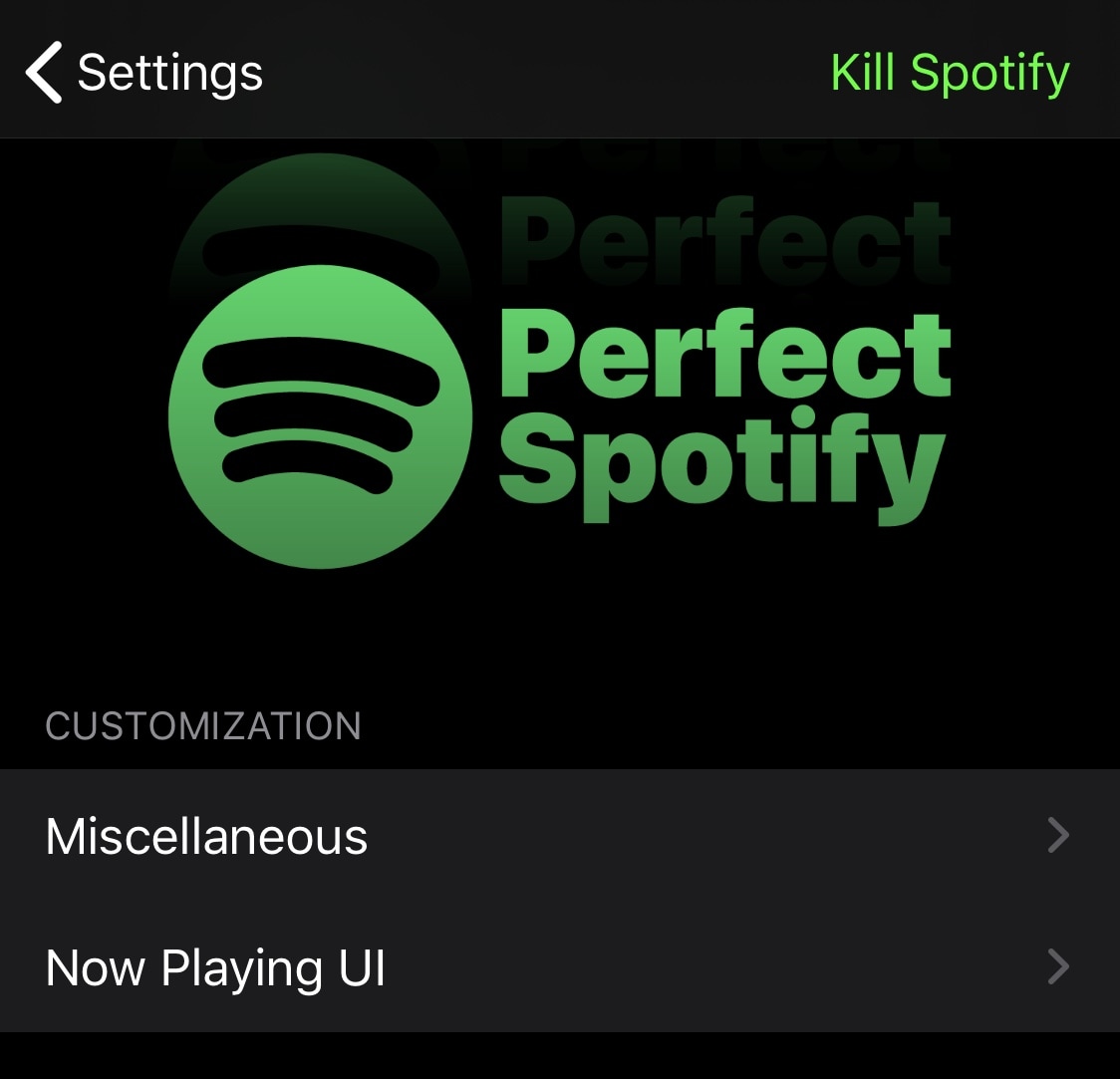
The primary preference pane provides two different categories of options, with one of those being “Miscellaneous” and the other being “Now Playing UI.” Users will also find a “Kill Spotify” button for forcefully closing the Spotify app so that it can be manually restarted – a necessary step for saving any changes you might make here. Below, we’ll take you through the options in each of the aforementioned option categories:
Miscellaneous
In the Miscellaneous preference pane, users will be able to:
- Enable the upgraded ‘Library X’ interface
- Hide the Connect button
- Hide the Add Songs button
- Hide the Big Play Shuffle button
- Enable Car Mode
- Toggle lyrics for all tracks on or off
- Disable Genius lyrics
- Disable Storylines
- Display the Status Bar in the interface
Now Playing UI
In the Now Playing UI preference pane, users will be able to:
- Enable a blacked out Now Playing interface
- Hide the Devices button
- Hide the Close button
- Hide the Playlist name
- Hide the Context button
- Hide the Queue button
- Hide the Like button
- Hide the Shuffle button
- Hide the Repeat button
- Hide the Artist/Song text
- Hide the Time scrubber
- Hide the Elapsed Time indicator
- Hide the Remaining Time indicator
- Center the Artist/Song text
How you configure PerfectSpotify comes down to you and your personal preferences as to what makes the Spotify app, in essence, ‘perfect.’ Of course, using the word ‘perfect’ for this instance is subjective, since most people have differing opinions about what makes something perfect, but I digress.
Those interested in trying the PerfectSpotify tweak may download it for free from the Twickd repository via their favorite package manager. The tweak supports jailbroken iOS 13 and 14 devices with the Spotify Music app installed on them – it does not work with other music-playing apps. PerfectSpotify is also open source on the developer’s GitHub page for anyone who might be interested in learning more about how it works.
Do you plan to upgrade your Spotify app with the new PerfectSpotify tweak? Share why or why not in the comments section down below.