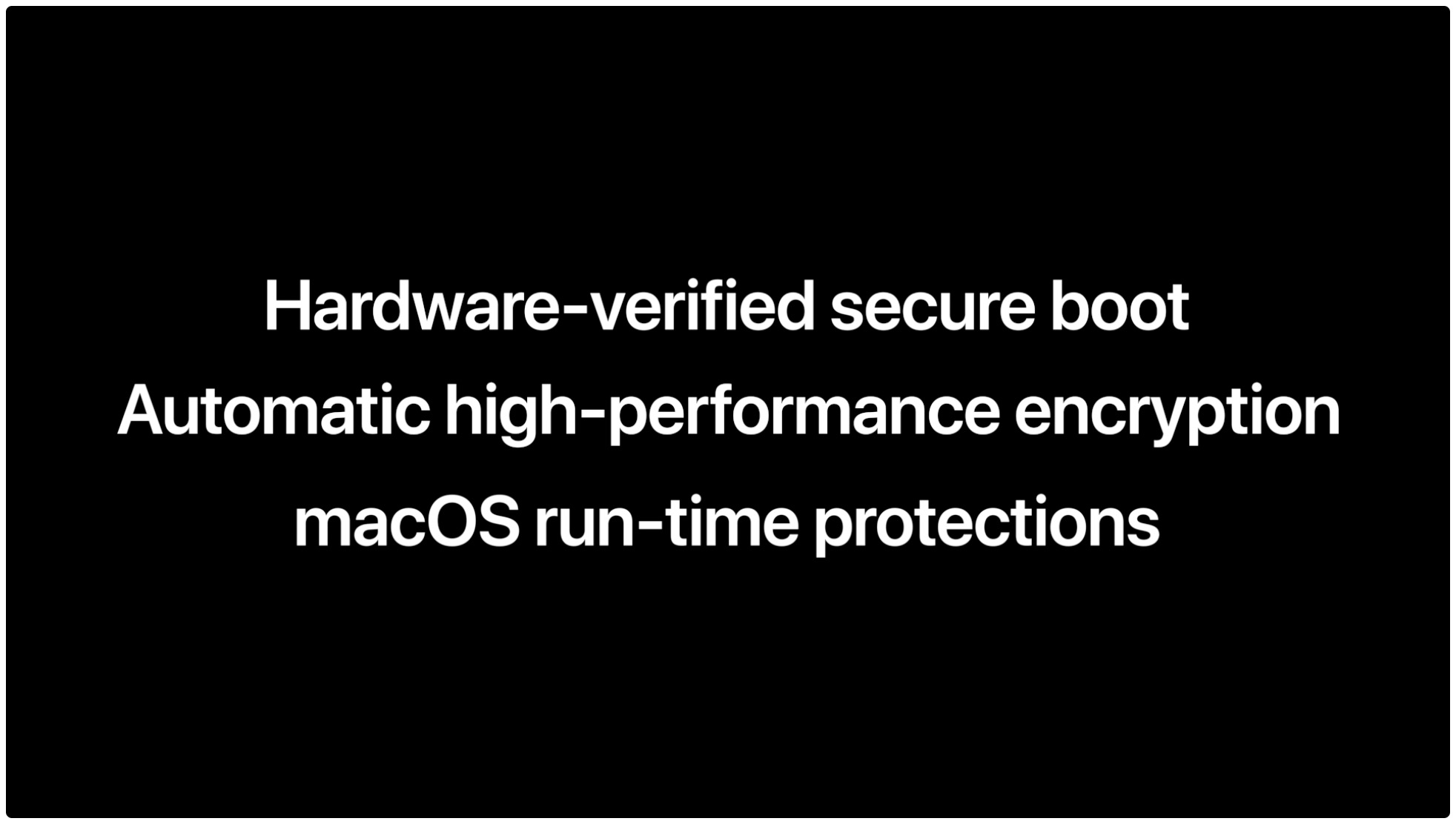
Apple during its prerecorded product unveiling today spent some time explaining the interplay between the software and the hardware when it comes to Apple Silicon. With its latest and greatest macOS release, called Big Sur, Apple has introduced a set of underlying technologies that are carefully optimized for its first custom desktop chip for the Mac, dubbed the M1.
Instant wake from sleep
By designing the hardware, software and custom silicon under the same roof, Apple can bring some cool new features to the Mac. For starters, your Apple Silicon-powered Mac will instantly wake from sleep, just like your iPhone or iPad. Currently, Intel-powered Macs can take 30 seconds or more to boot, depending on the configuration and installed software.
According to Apple, these under-the-hood tweaks make the system up to nine times more responsive than before. The M1 chip also delivers approximately 2x faster CPU and GPU performance. Coupled with Apple’s work on the Metal graphics framework, this not only results in buttery-smooth system animations but also faster performance in apps.
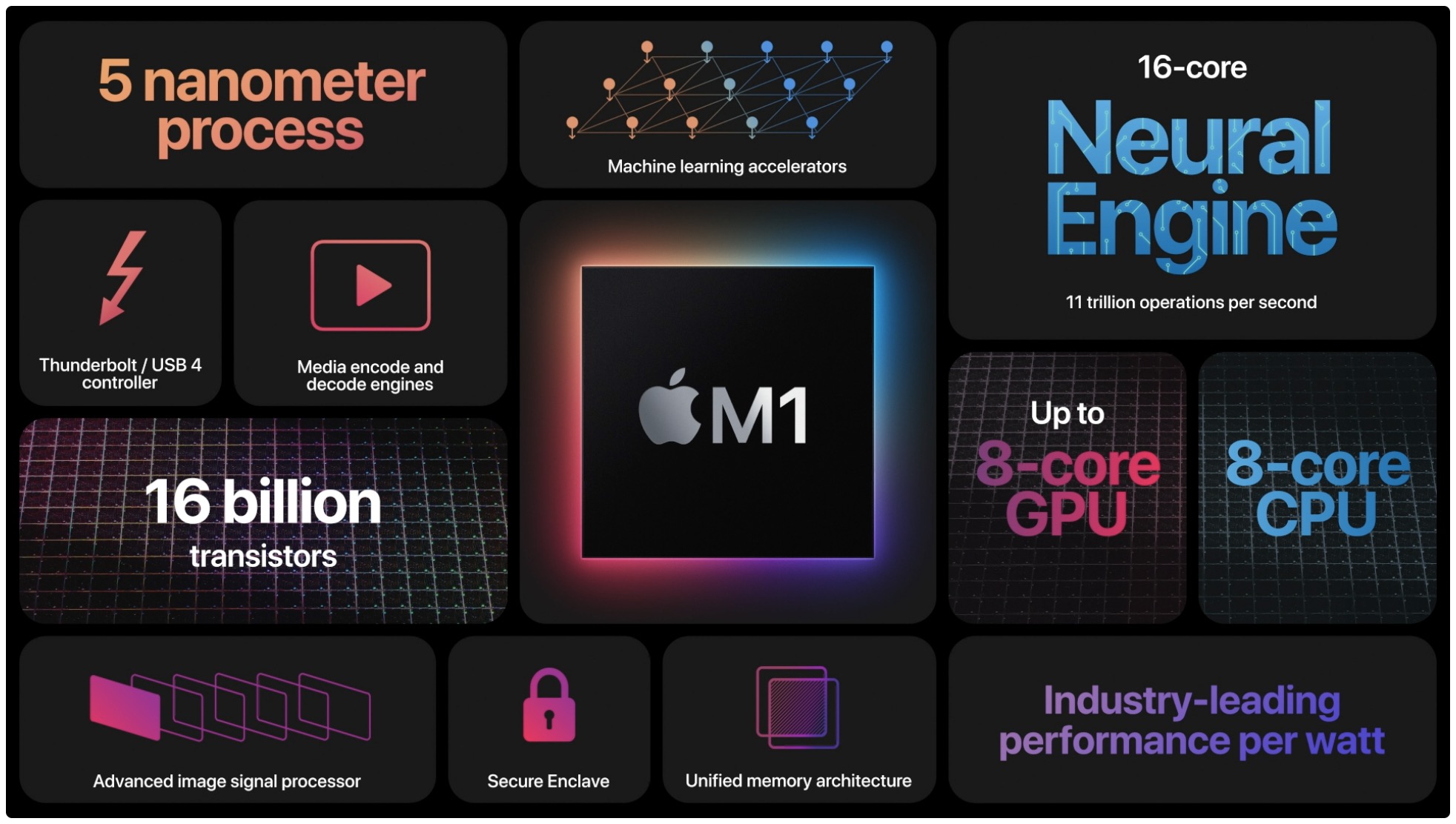
Safari shines, apps get a huge boost
Safari shines on Apple Silicon Macs — customers can expect up to 1.5 times faster JavaScript performance in the browser. On the GPU side, Apple’s integrated graphics and shared memory architecture yield a huge boost in the most graphically-demanding apps.
Software for 3D animation zips through complex objects. You can now edit raw video footage with ease on your Apple Silicon-powered Mac. And with unified memory architecture providing access to more graphics memory than ever before, your Apple Silicon Mac will allow you to perform some of the most demanding tasks, such as color-grading 6K video, using real-time machine learning and more.
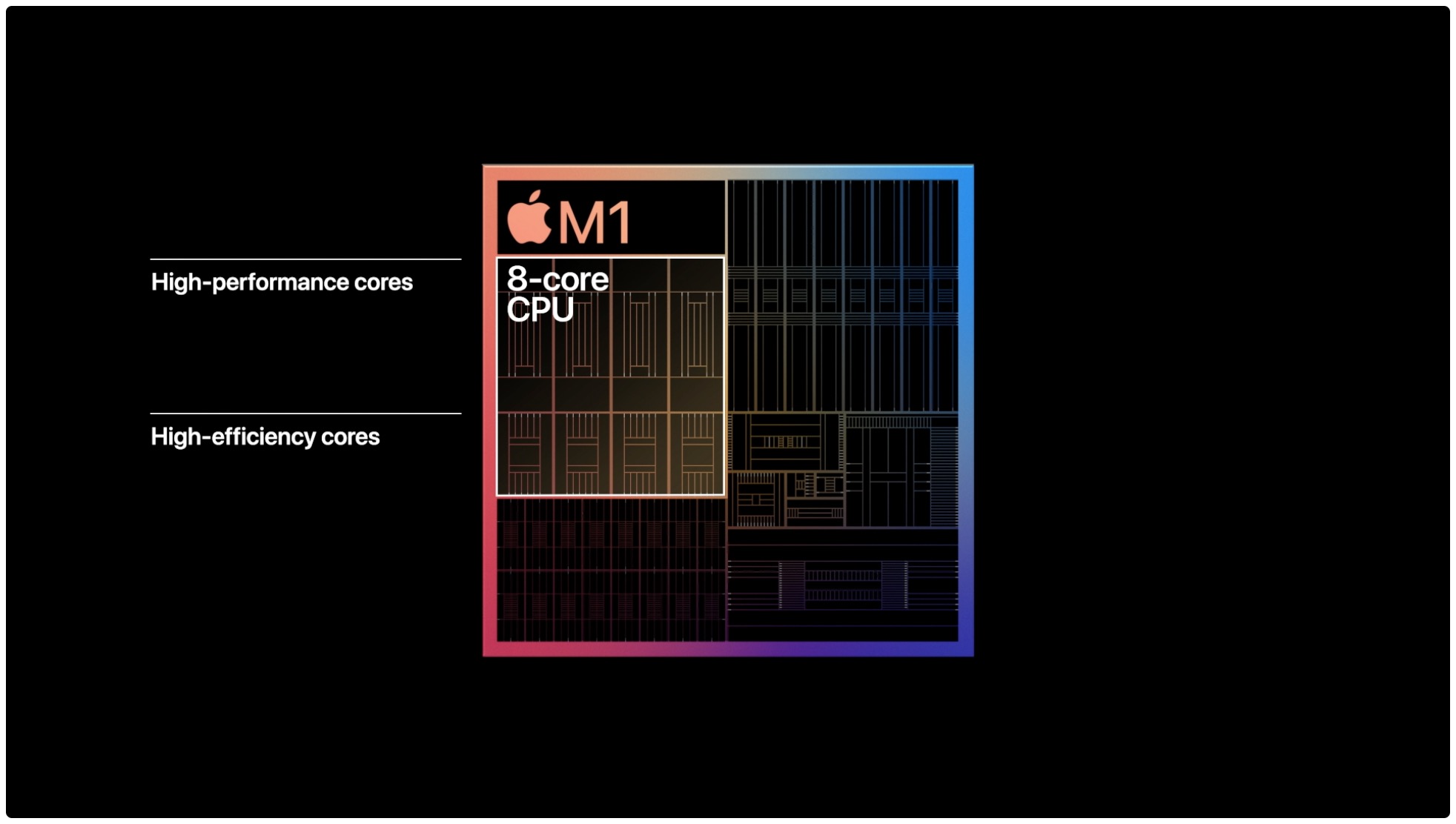
macOS Big Sur also works in tandem with Apple’s performance controller in the M1, responsible for task distribution between the four low-power cores and the four high-performance cores. In other words, Big Sur works with the controller to allocate lightweight tasks like checking your mail to the slower CPU cores which consume less power. Conversely, performance-intensive tasks like playing a game will execute on one or more performance cores.
New security features
All of that combined leads to even better battery life and extremely quiet performance because the M1 can provide sustained peak power without becoming overheated. In fact, the M1 does not require a fan at all. The M1 also helps bring additional security to the Mac.
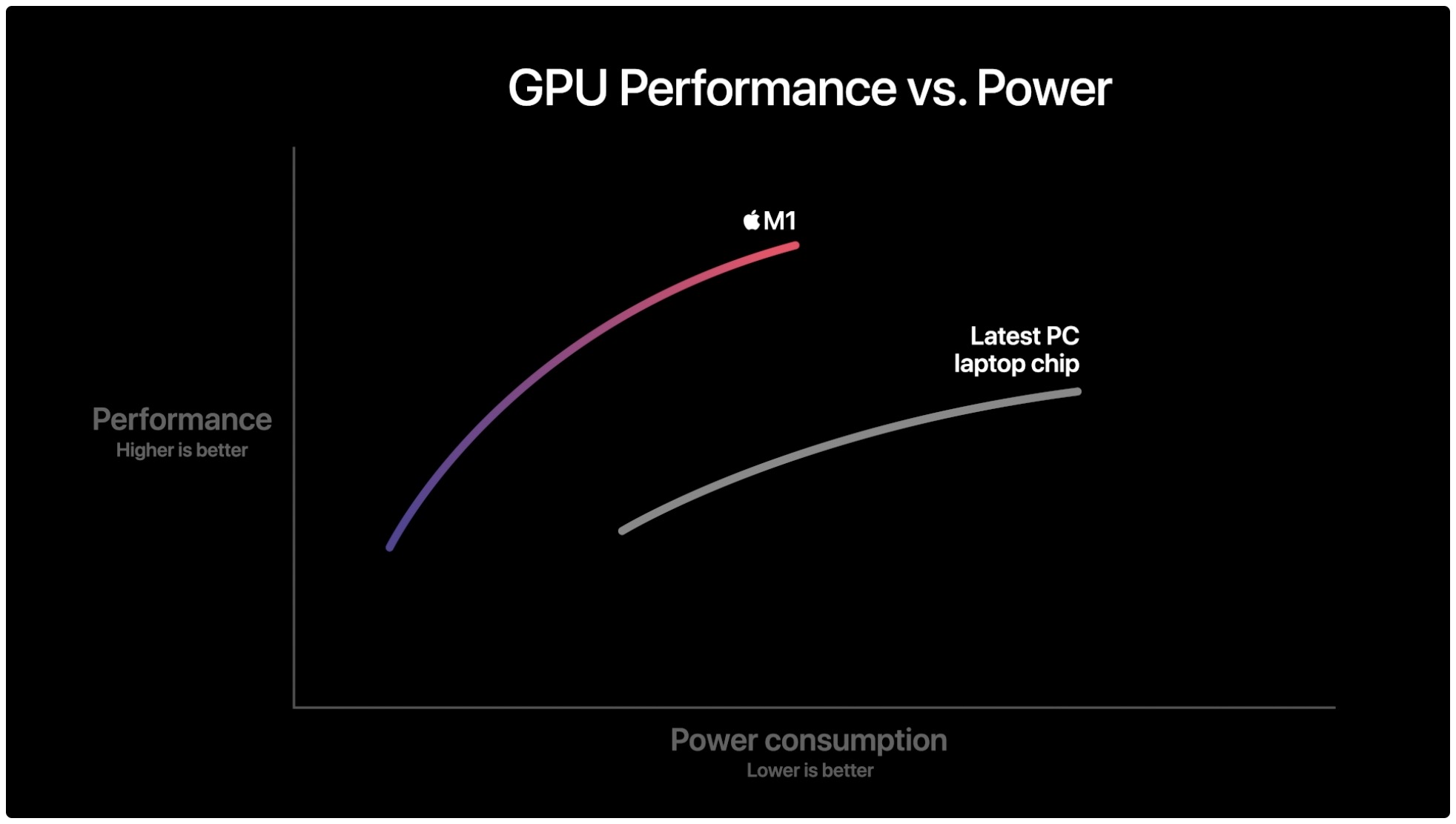
Secure Boot is now hardware-verified, adding another layer of security. Your Mac will benefit from Apple’s work on iOS encryption because the M1 chip delivers high-performance encryption on the fly. Another thing macOS gains from the M1: run-time protection, helping keep malicious software at bay. All things considered, macOS Big Sur has been engineered down to its core to the advantage and all the capability and power of the M1 chip.
Universal 2
Apple puts its money where its mouth is: all of its stock apps, including ones downloadable from the Mac App Store, are optimized for Apple Silicon, like GarageBand, LogicPro (you get 3x more instruments with Apple Silicon), Final Cut Pro (up to 6x faster editing) and more.

To package those apps, Apple is using its Universal binary system that was developed during the PowerPC → Intel transition. Developers can now provide both Intel and Apple Silicon code and other resources in a single download from the Mac App Store or the web (that’s right, no restrictions in terms of Apple Silicon software distribution outside the Mac App Store).
Rosetta 2
While Universal apps offer the fastest performance, there will be apps that will not be recompiled for the new ARM-based code at all. Not to worry, Apple is providing Rosetta 2 emulation that will translate Intel instructions to their Apple Silicon counterparts on the fly. While this will degrade performance a bit versus running an Intel app natively on an Intel-based Mac, Apple claims that some graphics-intensive apps that have not been optimized for Apple Silicon actually run faster in Rosetta 2 emulation thanks to optimizations in Metal.

The Cupertino tech giant has mentioned a few big-name developers who have or will be optimizing their apps for Apple Silicon. Omni Group, for instance, will transition its entire suite of apps to Apple Silicon, supporting both Intel and Apple Silicon code via the Universal binary. Adobe is bringing a Universal version of Lightroom next month, while Photoshop will get an Apple Silicon treatment in early 2021.
Wrapping things up
And last but not least, the tight interplay between Apple Silicon and macOS Big Sur has allowed upcoming Macs to do something no other Mac has ever been able before: run iPhone and iPad apps, natively and directly, on your Apple Silicon Mac.