
Now that you’ve gotten used to all that you can do with widgets on your iPhone Home Screen, it’s time to try something new! You can create some awesome widgets that go beyond your inbox, activity, and weather.
Want a widget that moves, shakes, or shimmies? Interested in a widget that puts reward card codes at your fingertips? Think a widget that displays a grid of your photos is a cool idea?
We’ve scoured the App Store and tried tons of widget makers to bring this list of cool Home Screen widgets to you.
Unique widget makers
Animated GIFs: Widgif

GIFs went away for a while and then came back with splash on social media and in text messages. So why not a widget GIF? Widgif gives you those animated characters and scenes for a cool view on your Home Screen.
Currently Widgif offers two widget sizes: small and medium, with large on the way. You can pick from a dancing throwback banana, jack o’ lantern, and snowscapes or hearts with a photo. But like the large widget, there’s hopefully more fun GIFs in the app’s future.
Widgif is available for free with in-app purchase options for the photo-related widgets.
Rewards cards: Code Widgets
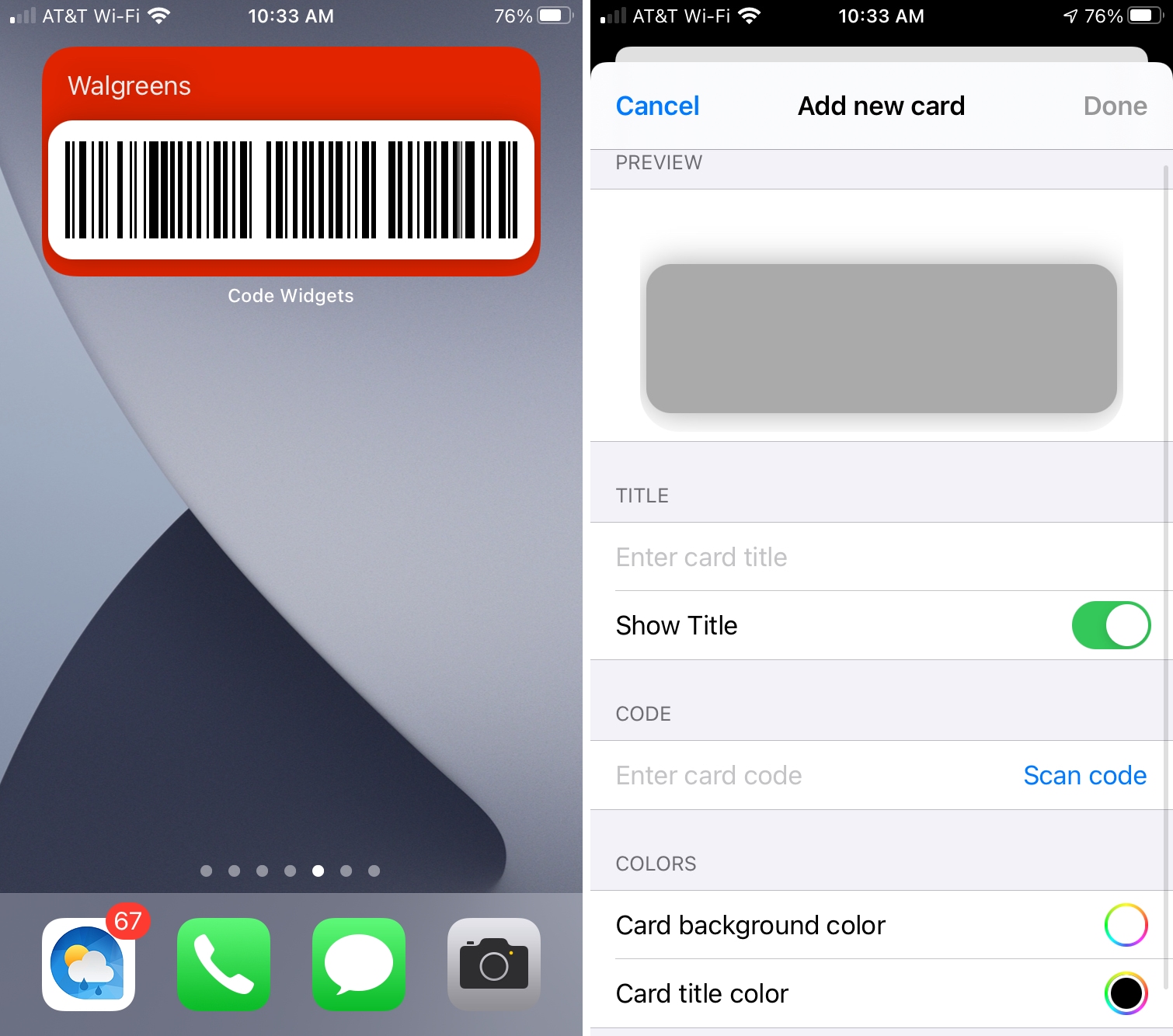
Maybe it’s something useful you seek in a widget. Code Widgets gives you exactly that with barcodes on your Home Screen. If you often pop out your loyalty or discount card, you can turn its barcode into a widget.
Whether for a pharmacy, supermarket, pet shop, or auto parts store, you don’t have to pull out your physical wallet, Apple Wallet, or keychain card. Create a widget with Code Widgets, customize the title color and background, and you’re good to go!
Code Widgets is available for free on the App Store.
Quotes: Widget Quotes for Home Screen
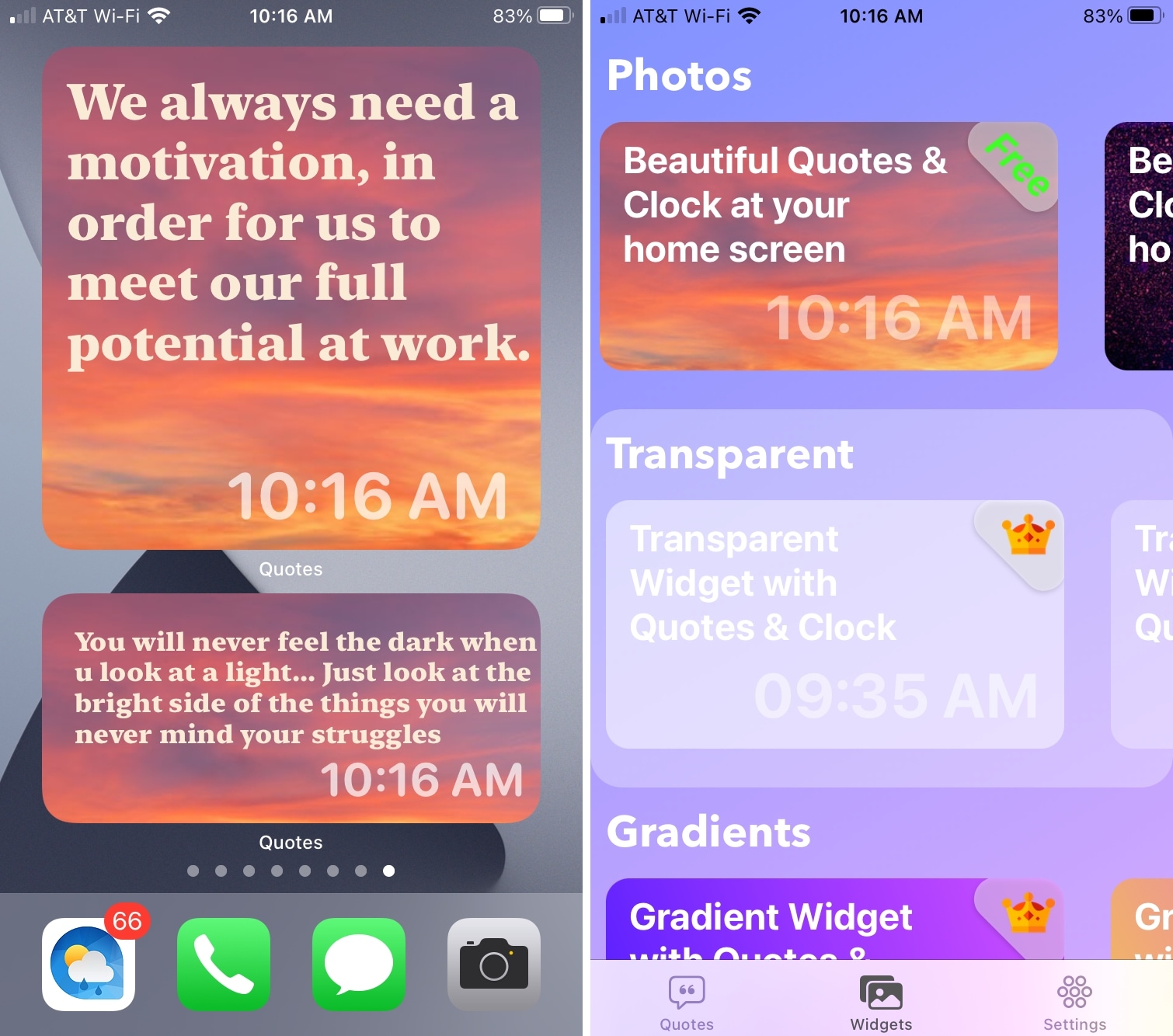
From inspirational to motivational, quotes are great to have on your Home Screen. Widget Quotes for Home Screen gives you tons of quotes, so you can get that meaningful phrase of bit of wisdom at a glance.
Choose your background, pick your text and clock color, and then add the widget to your screen. You can use the medium or large size widget, change the appearance with a simple tap, and choose how often to update the quote.
Widget Quotes for Home Screen is available for free with an in-app purchase to unlock all features.
Photo grids: ABGrid

Having a photo widget is a fun way to decorate your Home Screen. And while you can create widgets with photos, ABGrid lets you do it in a cool way. You can create a grid of widgets with portions of your photos. Here’s how it works.
Once you download ABGrid, tap the Editor and then the Image icon to pick a photo. Use the Crop tool to pick out the widget size for each square of the grid you want to create. Name the widgets so you can identify them easily and add them to your Home Screen. Be sure to check out the short video tutorial in the app that walks you through it.
ABGrid is available for free on the App Store.
Links: WidgetLink

If there’s a particular link you find yourself tapping often, make it a widget. WidgetLink lets you create and customize a widget to hold any URL on your Home Screen. Whether a YouTube video, your favorite blog, or even a link within an app, WidgetLink has you covered.
Add your link and give it a name. Then customize everything from the background and text color to the icon shape and caption. You can also select which browser to open the link in when you tap the widget. For a quick way to access your favorite sites, check out WidgetLink.
WidgetLink is available for free on the App Store.
Old-school utilities: Retro Widget

Go back in time with the Retro Widget. From the days of Nokia, this nifty widget shows you the time, battery level, and signal strength of your device with an old-style appearance.
Choose from three widget sizes, select the backlight color, force a 24-hour clock, and display your network source. You can also add custom text and share a retro social post or message.
Retro Widget is available for $1.99 on the App Store.
Wrapping it up
The widgets keep coming to the App Store with new and distinctive ones popping up all the time. So if you’ve found a gem that stands out from the rest, let us know in the comments below! We’re always on the lookout for more cool Home Screen widgets.
For more, take a look at how to create other custom widgets and ideas for sprucing up your Home Screen.