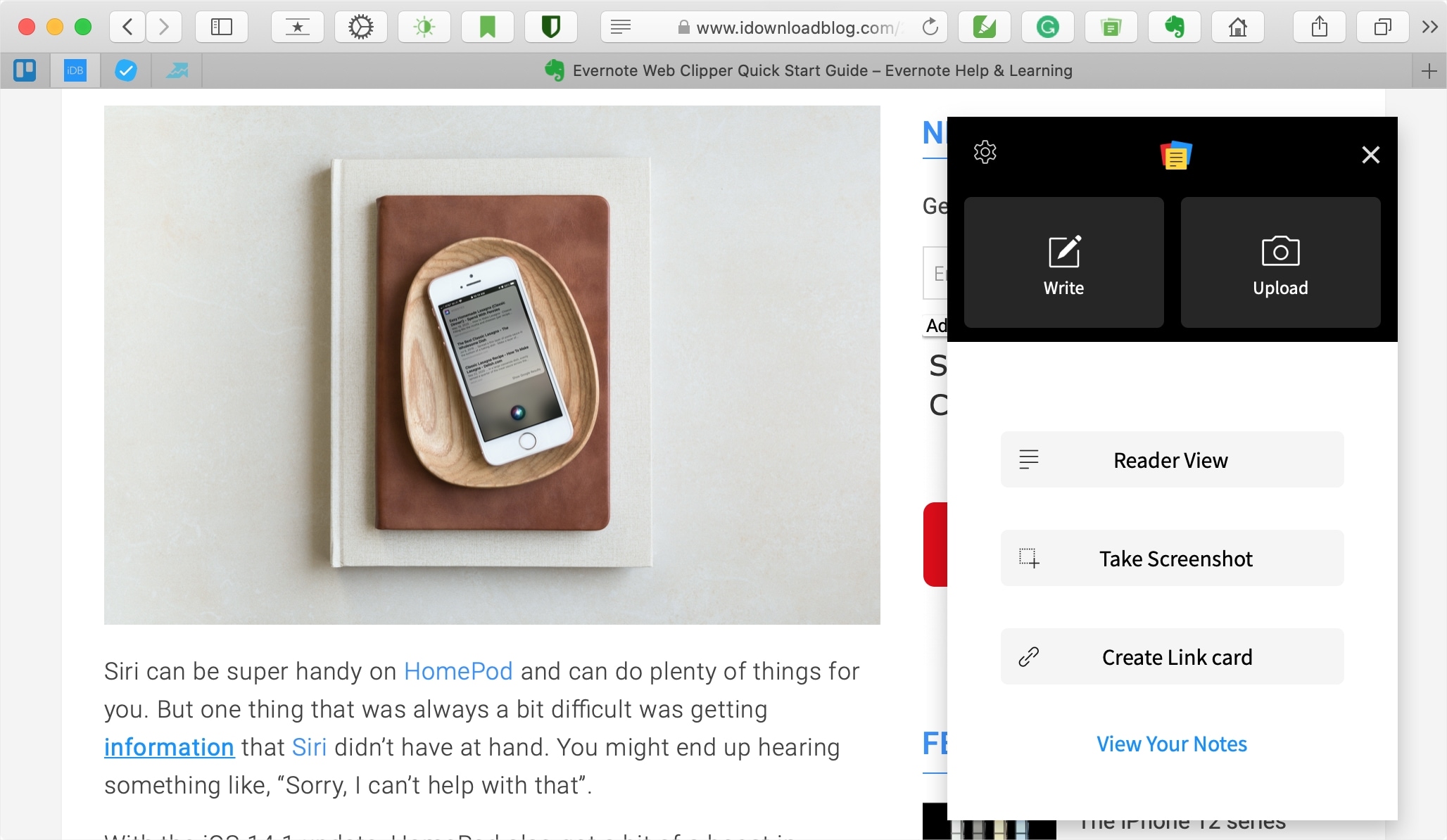
If there’s one thing you need when looking up something with Safari, it’s a way to capture a note when you finally find it. Yes, you can save a webpage right to the Notes app from Safari, but maybe you need a bit more.
We’ve scoured the Safari extensions available for capturing notes and have brought this list of free tools to you. Whether you want to jot down a quick note, clip part of a webpage, or a little of both, here are several free Safari note-taking apps to check out.
Safari notes extensions
Each extension has its own great set of features so we’ve listed them in no particular order.
Bear
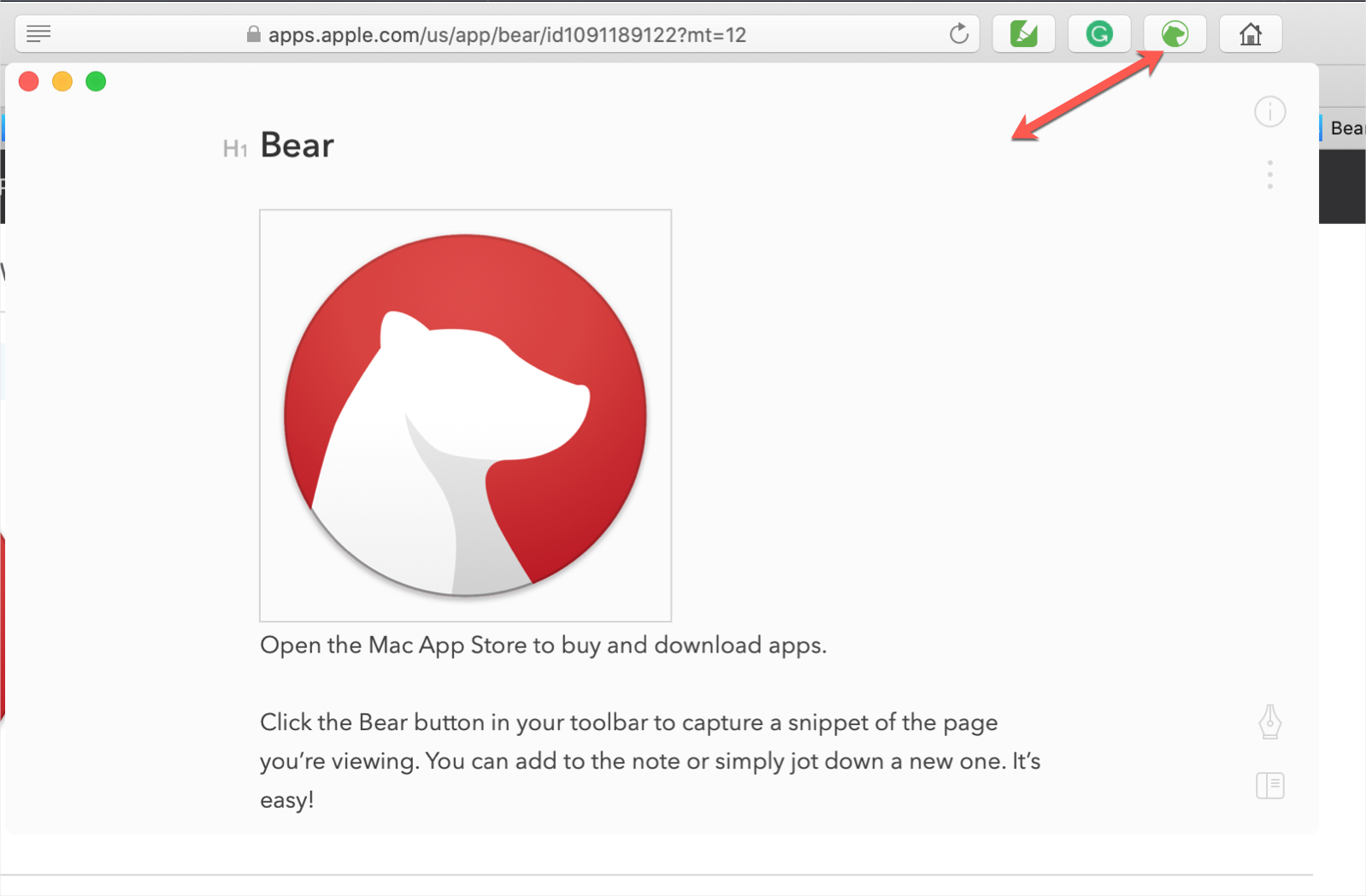
If you use Bear for notes on your Mac already, then adding the Safari extension is ideal. Click the Bear toolbar button and the app will open with a snippet of the page. You can then add to the note or create a new one right in the app window.
Bear offers terrific note-taking features for formatting, exporting, sharing, and organizing. With a Pro membership, you can sync via iCloud, encrypt individual notes, and use advanced export options.
But for free, the Bear app and Safari extension is a terrific way to capture your notes.
- Browser availability: Safari, Chrome, Firefox, and Opera
- Cost: Free with paid subscription options
Notebook
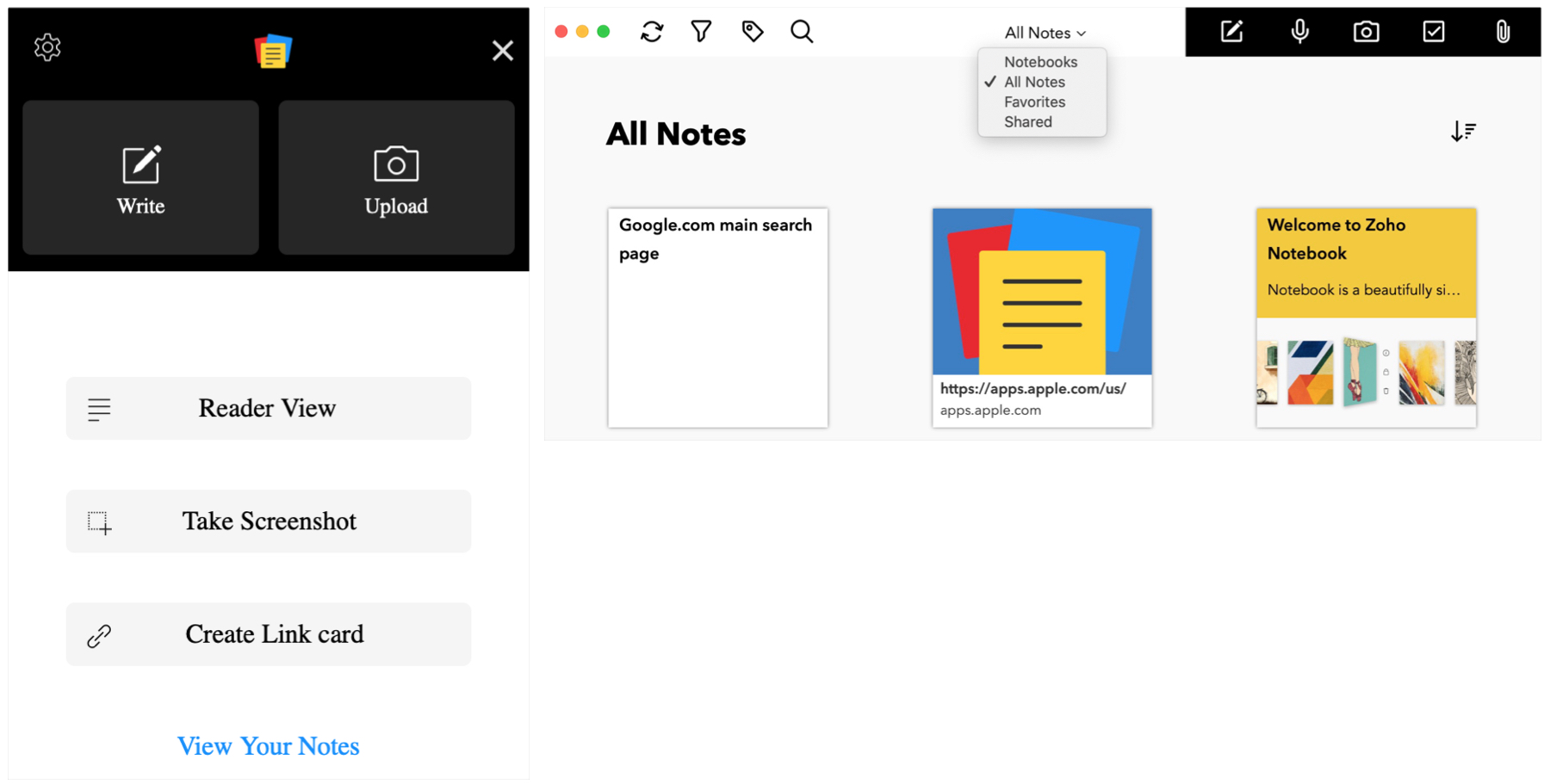
Notebook by Zoho Corporation offers an awesome Safari extension to go with its app. With the click of a button, you can capture a screenshot of the page, create a link card (note), or simply jot down your own note. You can also upload an image if you’re on your blog or social page. Click View Your Notes and the app window will open displaying All Notes, Notebooks, Favorites, and Shared.
App features include voice memos, photos, checklists, and file attachments. You can also filter, add tags, and search notes. Each note gives you robust formatting options, the ability to set reminders, and sharing capabilities.
Notebook is free without the worries of in-app purchases or subscriptions. Just sign up or sign in and you’re on your way to excellent note-taking.
- Browser availability: Safari, Chrome, Firefox, and Edge
- Cost: Free
Evernote Web Clipper
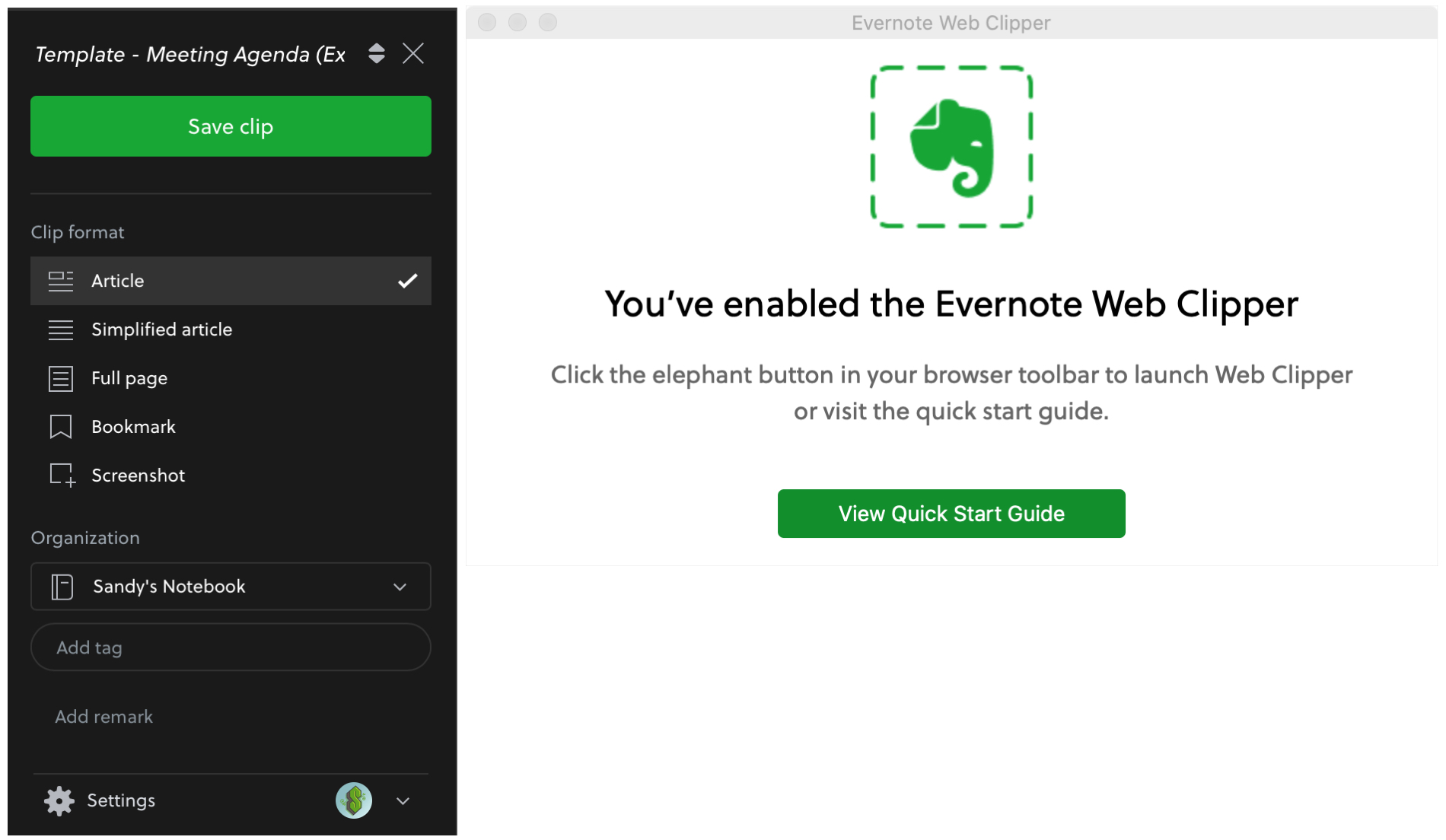
The Evernote Web Clipper certainly isn’t a new invention; the tool has been around for quite some time. But if you’ve never used it and enjoy Evernote as your note-taking source, the Safari extension is a must-have.
You have great flexibility to clip the article, simplified article, full page, screenshot, or bookmark. Select the notebook where you want it, add a tag or remark, and hit Save clip. Easy peasy!
Evernote is a wonderful note-taking app and website that is available across multiple platforms. Just note that you can only sync with two devices if you use the free plan. But the Premium plan is affordable, especially if you use Evernote often and in many locations like desktop, mobile, and the web.
- Browser availability: Safari, Chrome, Firefox, Edge, Opera, and Internet Explorer 7+ for Windows only
- Cost: Free with paid subscription options
Keep Everything
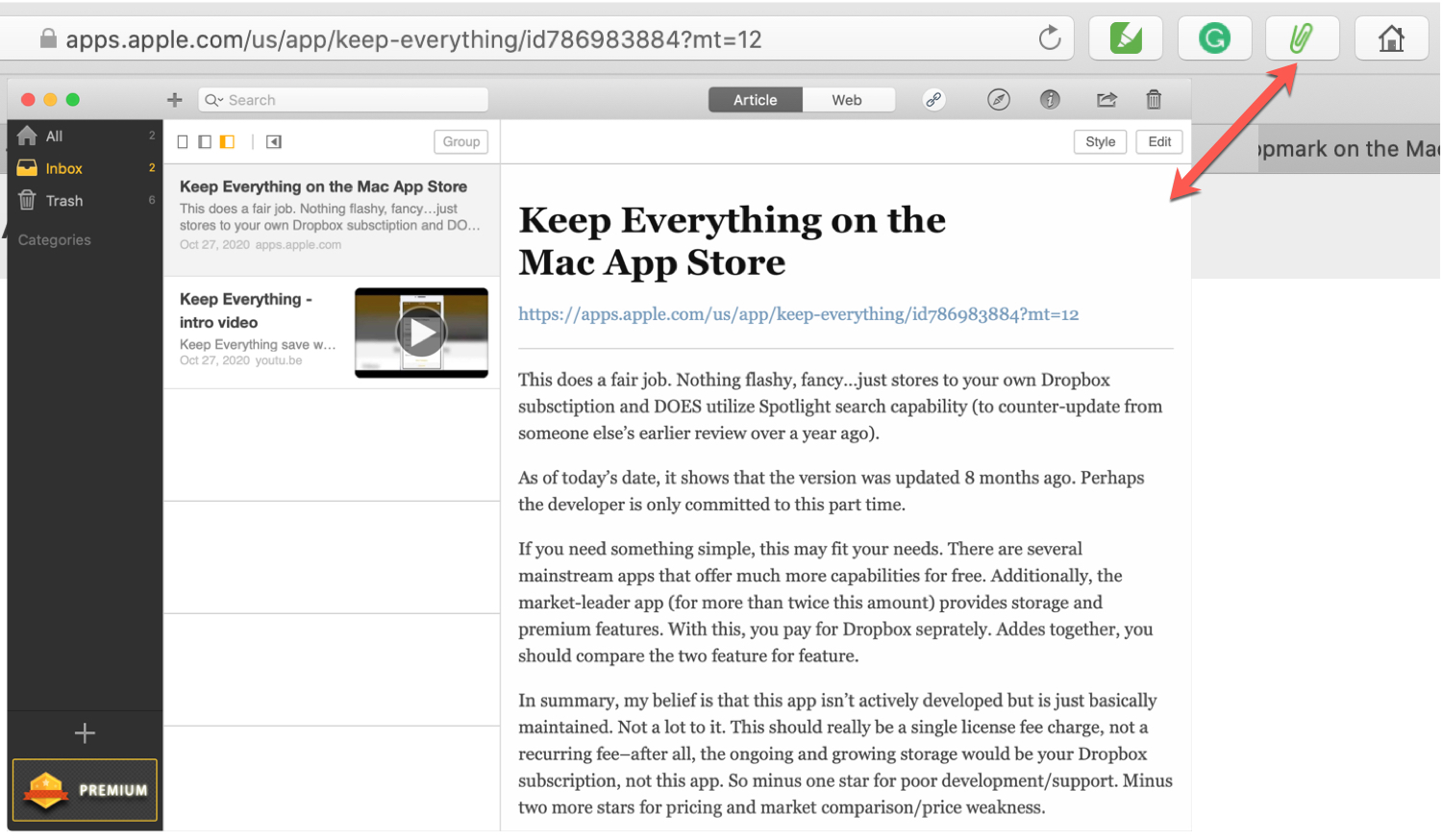
With Keep Everything, you can snag a webpage or article and organize it all in the app’s window. Click the button in the toolbar and your Safari page is captured. From there, you can click to Style or Edit the note, view as an Article or Web preview, and more. You can also open the page in Safari, get the details like URL, date, and type, or view a link you can copy.
Along with clippings, you can create a new note in Keep Everything. Make a new note or create one from a URL or clipboard item. You can also create Categories to keep all your notes organized and search to find something in particular.
Whether you want to connect to a Dropbox account or just want a simple note-taking extension and app, check out Keep Everything.
- Browser availability: Safari
- Cost: Free with an in-app purchase if you want to store more than 100 items
Dropmark
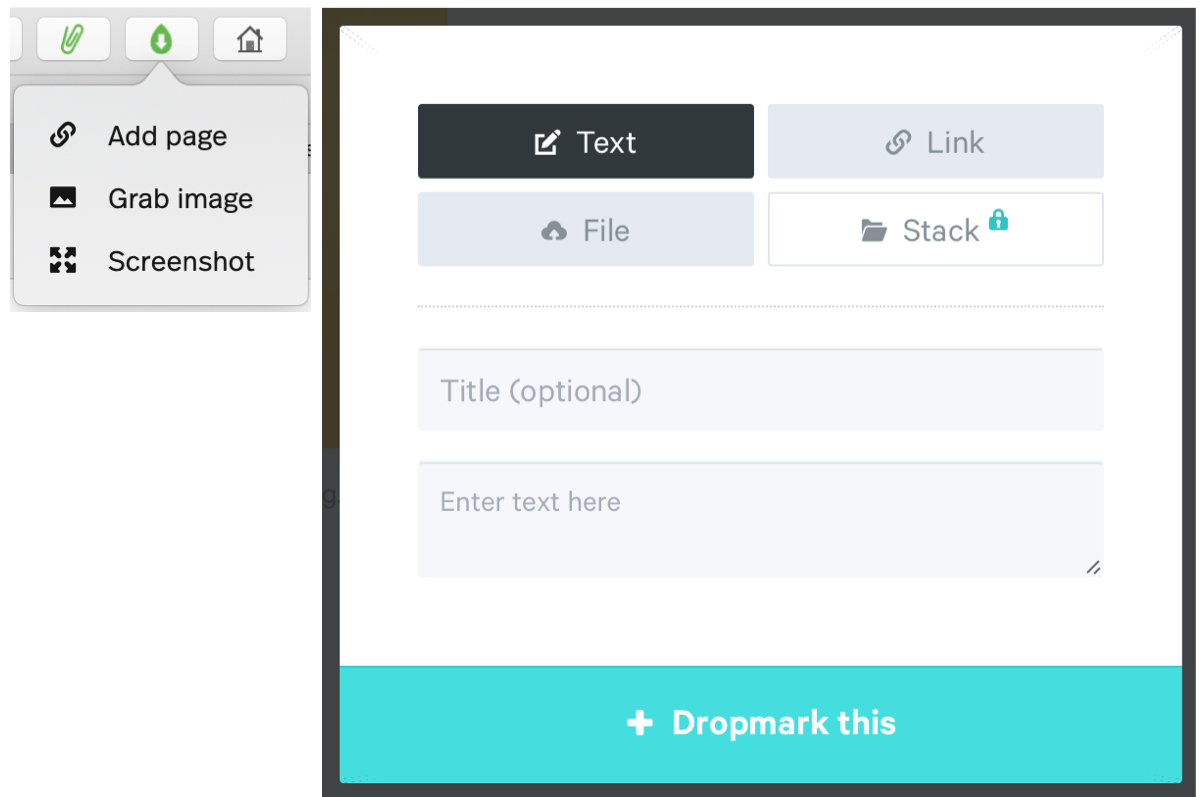
Maybe you’re looking for a web-based tool for your notes and web clippings. Dropmark is exactly that and with a free account, you just log in to view your notes and collections. When you click the Dropmark button in the toolbar, choose to Add page, Grab image, or Screenshot the page you’re visiting. Add it to one of your collections and optionally include a Description.
When you go to the Dropmark site, you can view your Dashboard or collections you create where you’ve saved your items. You can give your items a cover image or download them using the See more options button (three dots). Create new notes as text or using a link or upload a file for reference in a note.
What’s unique about Dropmark is that you can use it for teams. So you’ll get unlimited collections, an additional Team Dashboard, flexible storage space, Slack integration, and custom branded emails. But if you just want it for yourself, use it for free and enjoy fast note-capturing in Safari.
- Browser availability: Safari,Crhome, and Firefox
- Cost: Free paid subscription options for additional features or for teams
Wrapping it up
This is a handful of Safari extensions you can use for capturing notes and clippings right from your browser. There are certainly others, but many are paid. So if you want to save a few bucks, each of these apps and their free offerings work great and you won’t be disappointed.
Do you use one of these Safari note extensions already and want to recommend it yourself? Or do you prefer a different free tool you’d like to suggest? Comment below!