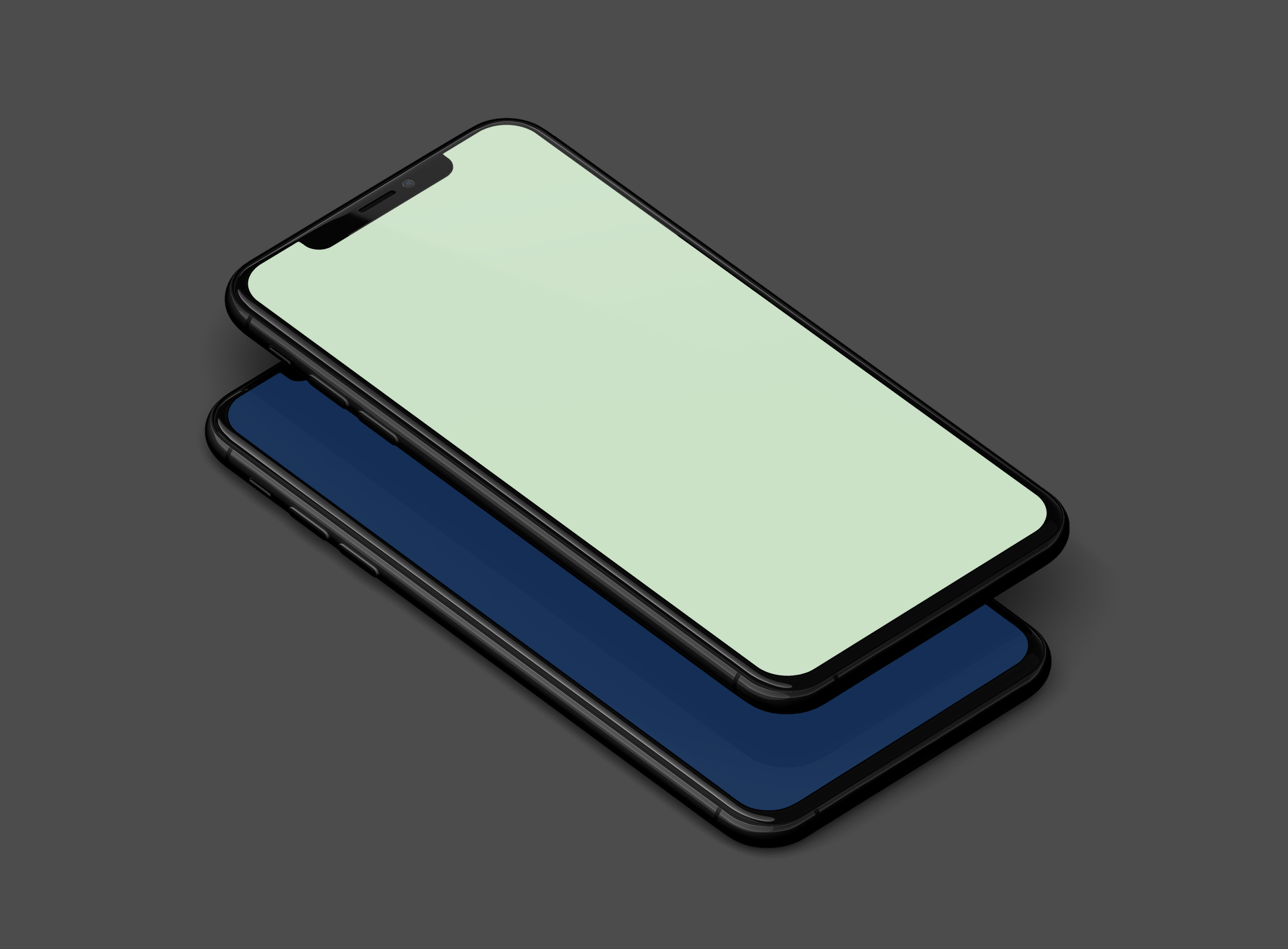Apple has been testing the new iOS 14.2 software update ahead of release later this year, and it includes some pretty nice wallpapers. And while some Apple wallpapers are only available on certain devices, like the iPhone 12 and iPad Air 4-exclusive ones, you’ll be able to use these new walls on any iPhone, iPad or iPod touch powered by iOS 14.2.
Not only that, but you can use these walls on your other devices, including your Mac desktop. To use an image on your Mac, right-click it and select the option “Save image as” in macOS. Now click the Apple menu and choose “System Preferences,” then choose “Desktop & Screen Saver”. Lastly, click the “+” near the bottom-left corner to select a folder containing these saved images that you’d like to use as your Mac wallpapers.
→ How to change your wallpaper on the Mac
They’re all in the square format, but that doesn’t matter as iOS takes care of automatic cropping when you adorn your Lock and Home screens with one of these. A shoutout goes to Twitter user @red200002 who extracted these images from the iOS 14.2 beta.
iOS 14.2 wallpapers
There are eight new wallpapers in iOS 14.2, four are desert-themed and the remaining ones focus on lake-inspired motifs. The desert-themed walls are beautifully done photographs while the lake-inspired ones are on the cartoonish side. Each images is provided in light and dark variants so that iOS can automatically pick the right one when Light or Dark mode is on.

Desert Dome iOS 14.2 wallpaper in Light Mode

Desert Dome iOS 14.2 wallpaper in Dark Mode

Desert Peak iOS 14.2 wallpaper in Light Mode

Desert Peak iOS 14.2 wallpaper in Dark Mode

Desert Tree iOS 14.2 wallpaper in Light Mode

Desert Tree iOS 14.2 wallpaper in Dark Mode

Desert Valley iOS 14.2 wallpaper in Light Mode

Desert Valley iOS 14.2 wallpaper in Dark Mode

Lake – The Beach iOS 14.2 wallpaper in Light Mode

Lake – The Beach iOS 14.2 wallpaper in Dark Mode

Lake – The Cliff iOS 14.2 wallpaper in Light Mode

Lake – The Cliff iOS 14.2 wallpaper in Dark Mode

Lake – The Desert iOS 14.2 wallpaper in Light Mode

Lake – The Desert iOS 14.2 wallpaper in Dark Mode

Lake – The Lake iOS 14.2 wallpaper in Light Mode

Lake – The Lake iOS 14.2 wallpaper in Darl Mode
If you like these walls, then be sure to follow along with one and only @jim_gresham on his journey where he rambles about every day Apple life. Jim curates iDB’s Wallpapers of the Week collection. Feel free to reach out to him on Twitter if you stumble upon something interesting.
iPhone 12 and iPhone 12 Pro wallpapers
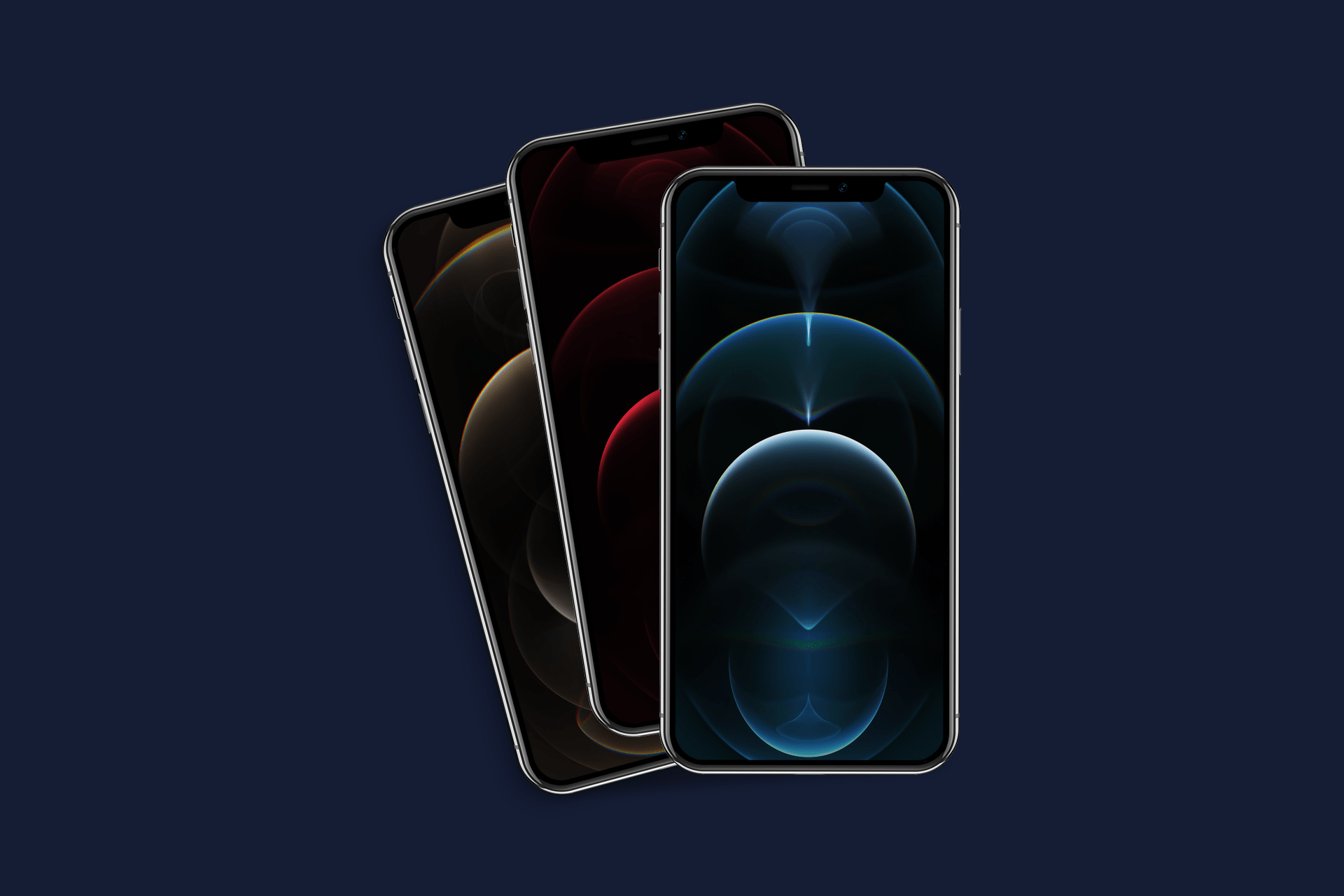
iPhone 12 Pro wallpaper collection

iPhone 12 complete wallpaper collection