Do you and your family enjoy Apple Arcade on the Apple TV? In this tutorial, we will share the quick steps to switch between users when gaming.
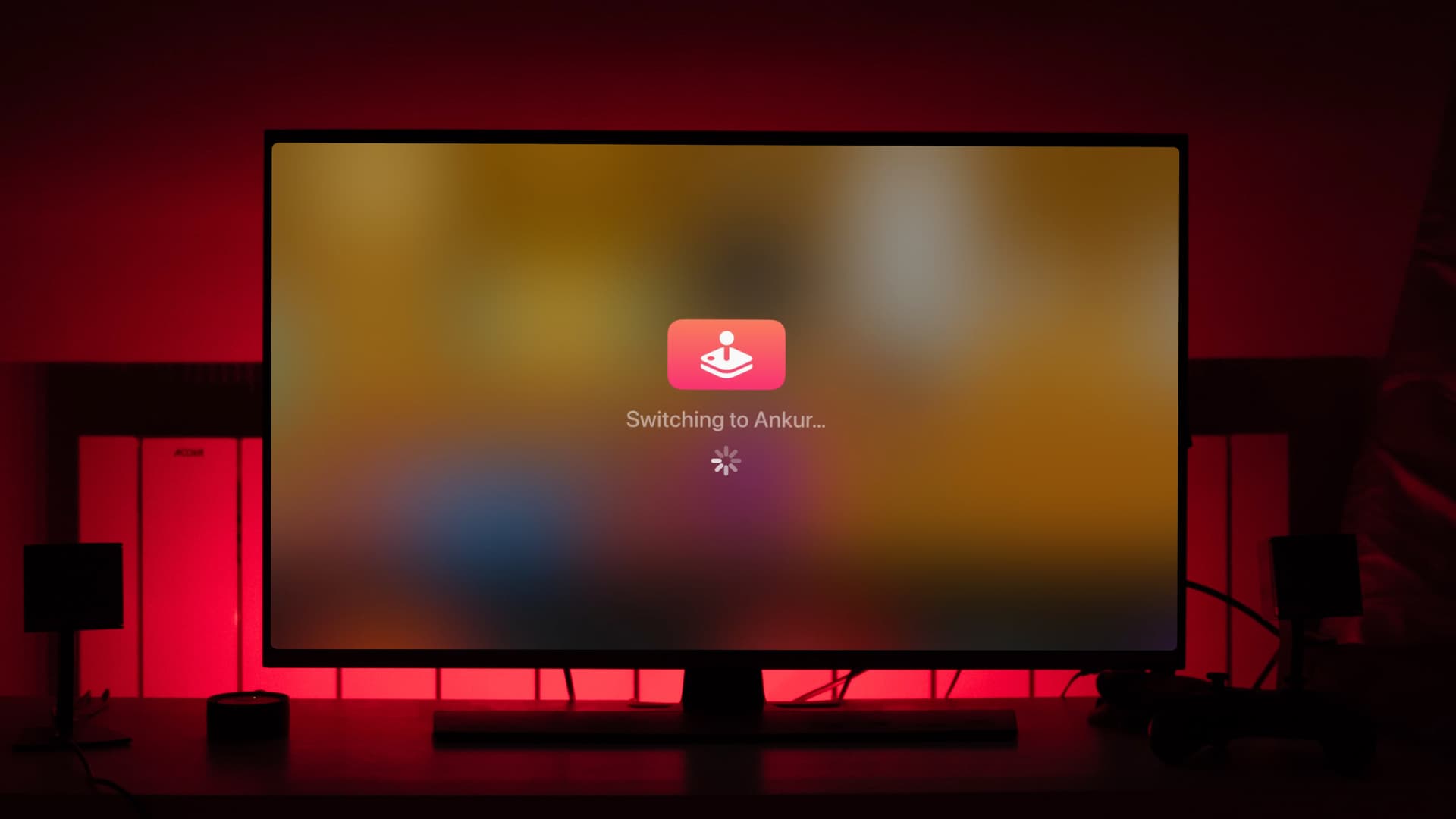
Apple TV is a device meant for the entire family, and it allows switching between users while playing a game in Apple Arcade.
With this multiplayer support and your Apple Arcade subscription, switching to another user lets them continue playing a game where they left off, view their achievements, check progress, and see what friends are playing.
Requirements for switching Apple Arcade players
- Make sure Apple TV is running tvOS 14 or later. If you need assistance, head over to our tutorial that explains how to update your Apple TV software.
- Ensure all users are set up and signed in on your Apple TV. If you haven’t done this yet, check out our walk-through for setting up multiple users on Apple TV.
- Have an active Apple Arcade subscription for the users you’ll be switching between. For more on Apple Arcade’s features and how to subscribe, take a look at our tutorial. The good thing is all Apple Arcade subscriptions support Family Sharing, so you can share yours with all your family members.
Switch Apple Arcade users on Apple TV
- Open the Arcade app on your Apple TV.
- Press and hold the TV button on your Apple TV Remote to open the tvOS Control Center.
- Swipe right on the touchpad or press the right navigation key to go to the users section.
- Select the user you want to switch to.
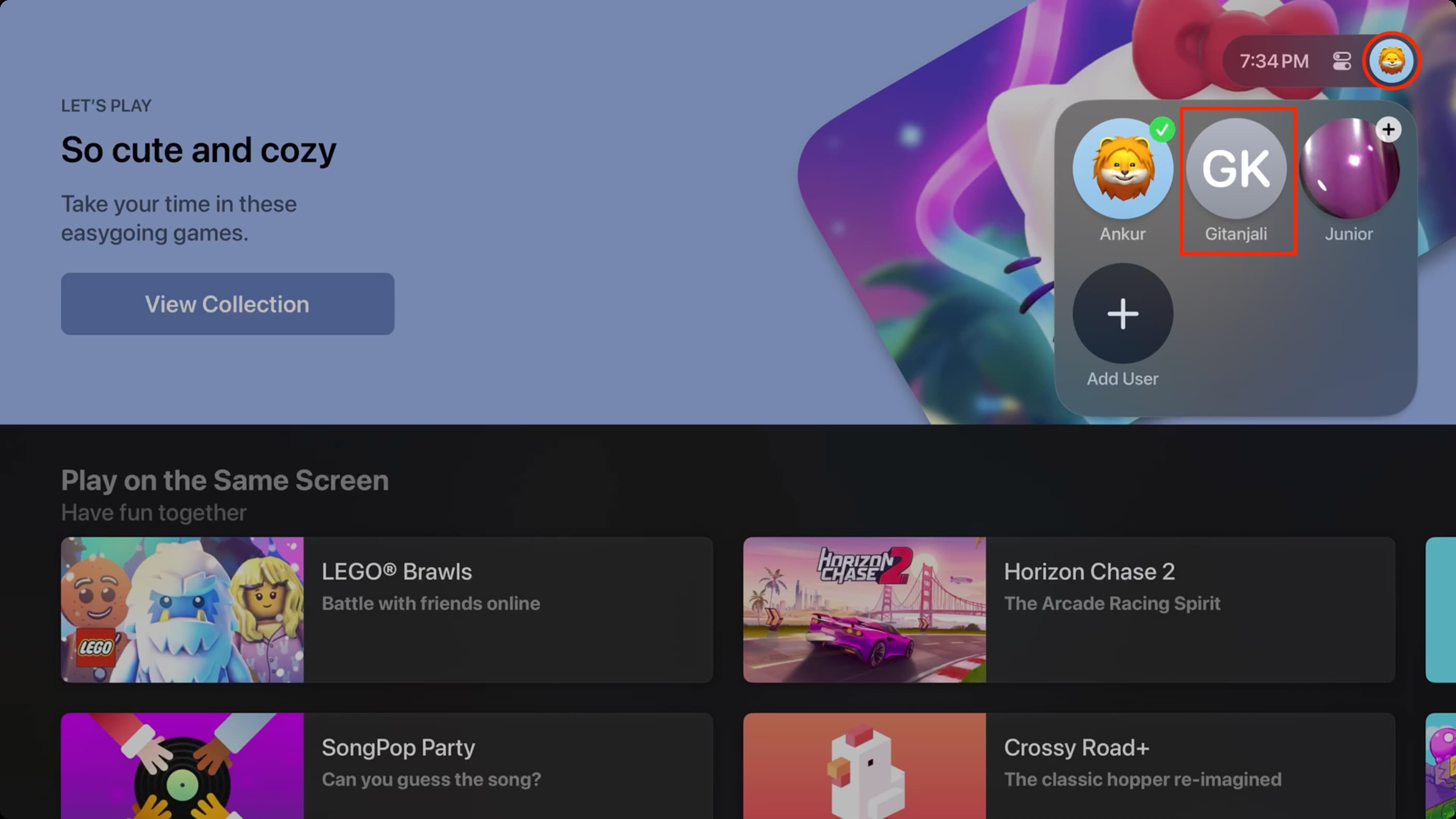
You’ll then see the user being changed on your Apple TV, along with Apple Arcade welcoming the other user.
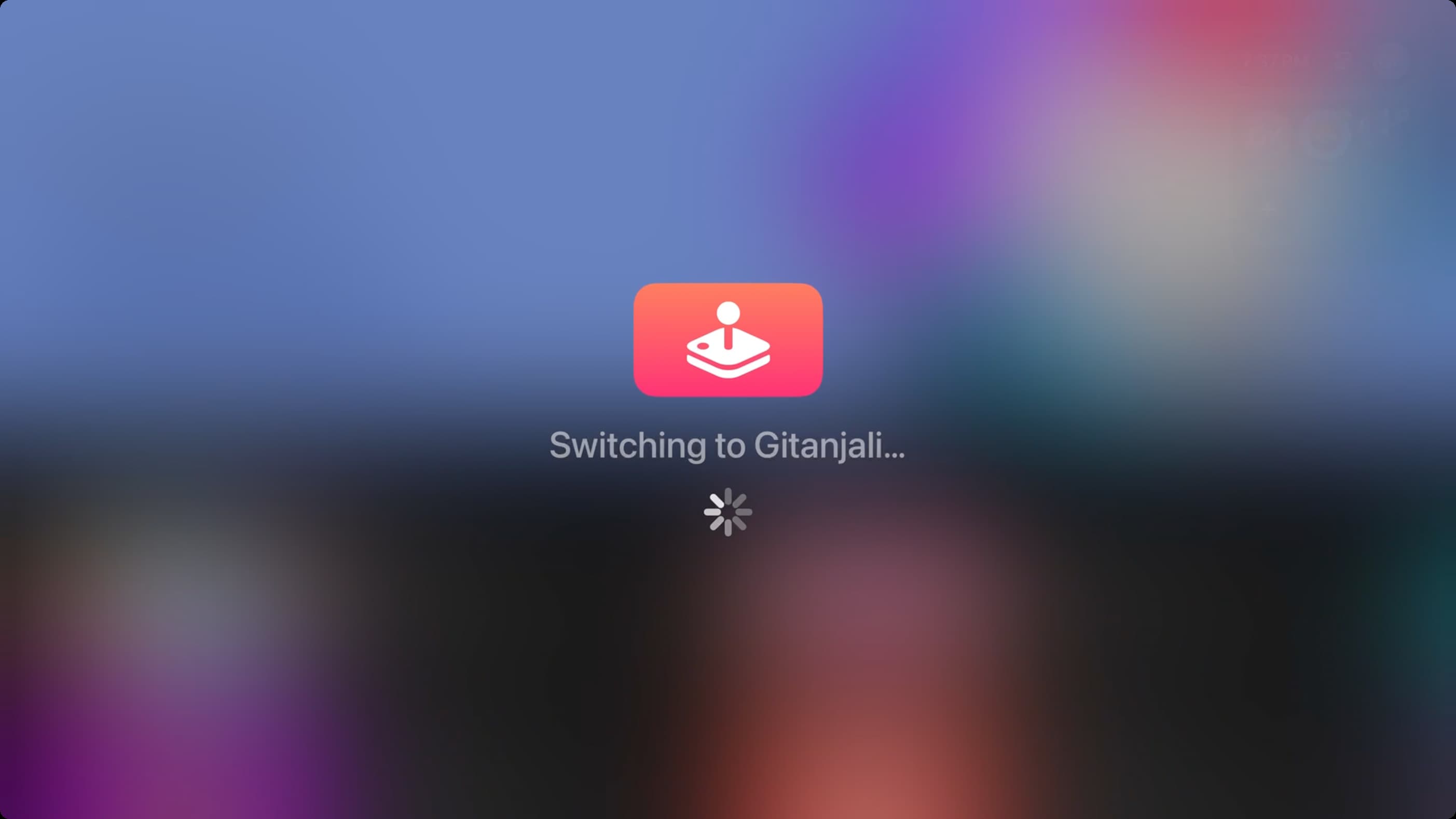
It’s those little things that we appreciate most sometimes. And if you share your Apple TV and even your Apple Arcade subscription with others in your home, you’ll all like this multiuser support feature.
Other tips for Apple TV: