
Apple has scheduled a new media event on Tuesday, October 13, 2020 at 10am PDT. Like the previous “Time Flies” and WWDC 2020 presentations, this one’s going to be an online-only video unveiling due to the coronavirus pandemic. Here are all the ways you can follow the presentation and how to watch the iPhone 12 event regardless of your location or device.
The upcoming event will be streamed as a pre-recorded video. You can watch the video presentation across your Apple devices (and many non-Apple ones), as well as in a web browser. And with Apple’s AirPlay technology, you can watch the event on one screen and listen to it on your HomePod, AirPods, AirPods Pro or your Hi-Fi system connected to your Apple TV.
How to watch Apple event on October 13
Here are all the ways you can follow Apple’s upcoming product unveiling.
The Apple Events micro-site
In addition to YouTube, the Cupertino company hosts these event videos on its own Apple Events micro-site at apple.com/apple-events/. Through this website, you can watch the October 13 video live on almost any device with a web browser. Visit the website now if you’d like to add an event reminder to your calendar: click the “Add to your calendar” link, which will download an event.ics file to your Downloads folder. From there, open the file to import the event reminder into your default calendar software, such as Fantastical.
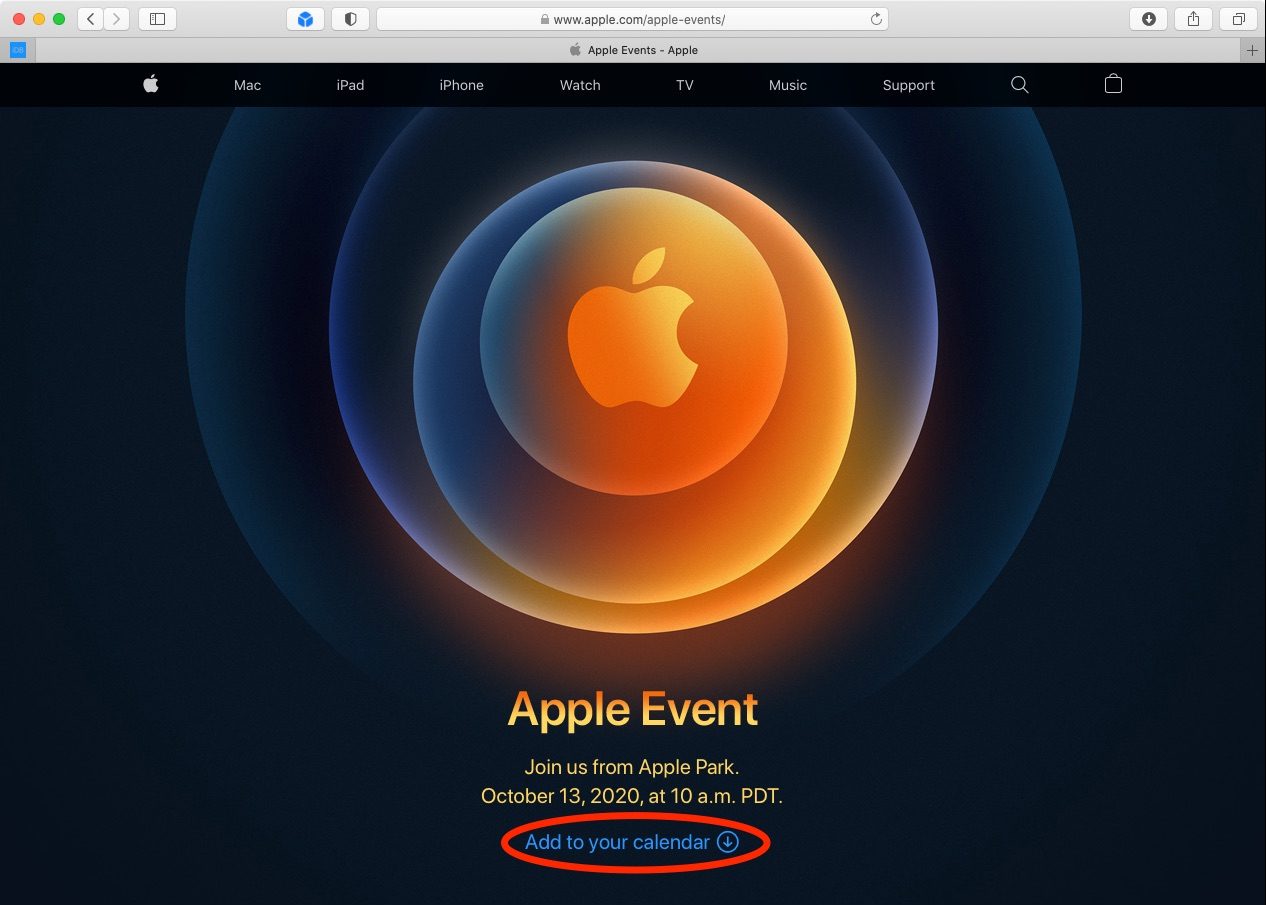
You can also watch a replay of recent Apple events further below or scroll down to the bottom of the page and click the option to view all Apple events, which will open the Apple Events video podcast. Apple’s Podcasts app doesn’t host live video streams of these events, but you can use it to replay past events or download high-resolution videos to your device to keep forever.
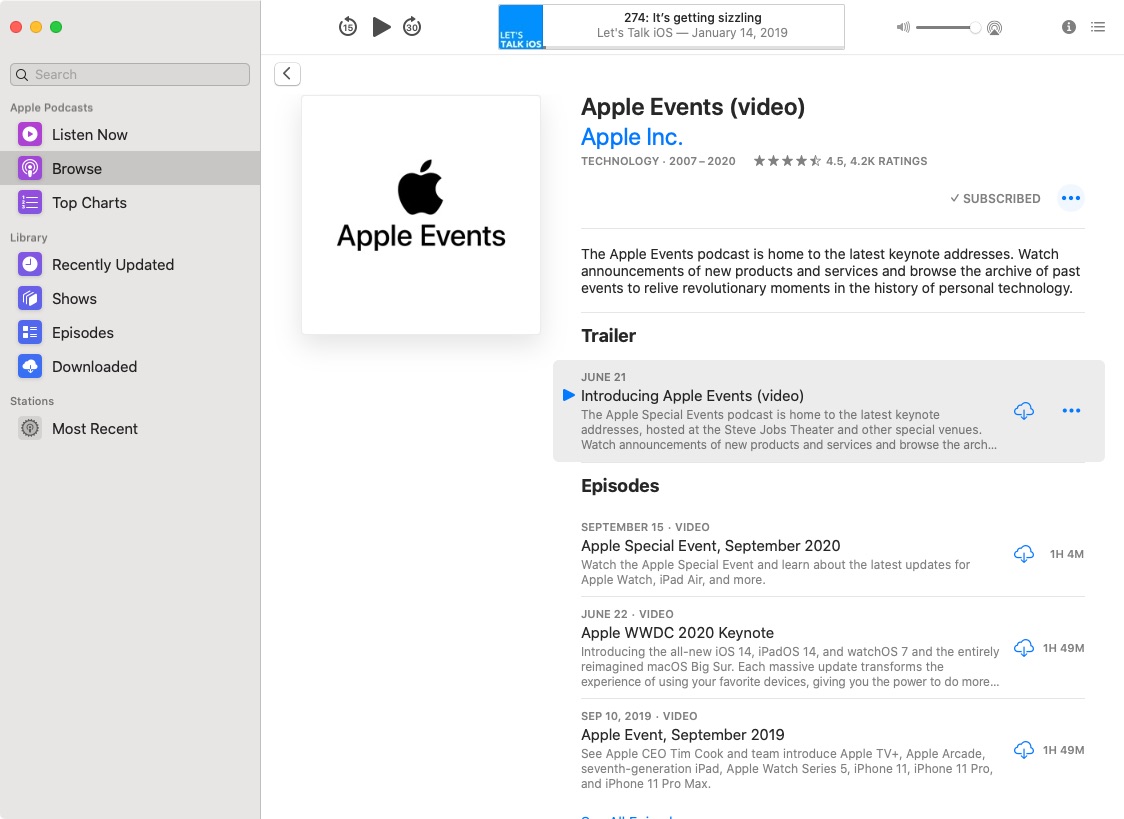
In addition to the Mac, Windows, iPhone, iPad and iPod touch devices, the Apple Events website is accessible through Linux, Chrome OS and other operating systems. All major web browsers are supported, including Apple’s own Safari, Google’s Chrome and Mozilla’s Firefox.
Apple’s YouTube channel
Apple is using Google’s feature that permits it to have a placeholder video for the upcoming video stream, with a countdown to the event. People can tap the option to set a reminder if they’d like to be notified when the video goes live via a push notification from YouTube.
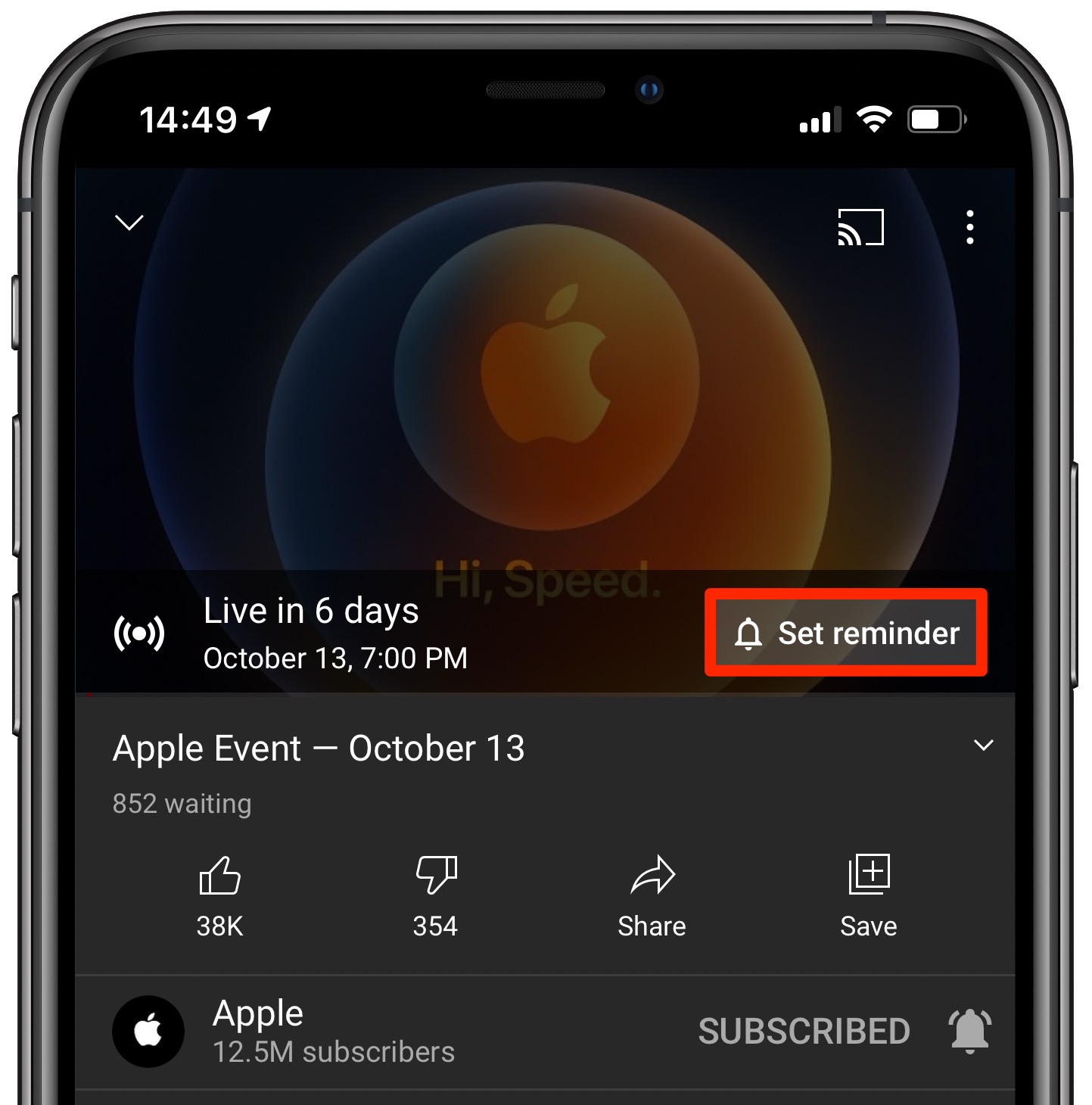
Simply visit Apple’s official YouTube channel in the mobile YouTube app or point your web browser at youtube.com/apple, then tap the “Set reminder” button. Apple typically replaces the placeholder video with a pre-event stream 15 minutes ahead of the actual presentation. These pre-event videos typically show some looping animation with background music.
→ How to use Picture-in-Picture for YouTube videos on your Mac
YouTube is the best option when experiencing issues with Apple’s own stream. It’s platform-agnostic because the YouTube website works across platforms. Plus, you can use the YouTube app on your iPhone, iPad, Apple TV, games console, smart TV and more to follow along.
Apple TV
In the past, you used to be able to watch a live-stream of an Apple event through the dedicated Apple Events app on your Apple TV, but that’s no longer the case. As of January 2020, the functionality of this app has been integrated into the company’s TV app on the Apple TV. It’s a bit confusing because the TV app is where you’d least expect to watch Apple events considering it’s where you usually go for your daily dose of Hollywood entertainment. Making matters worse, there is no user-facing “Apple Events” section within the TV app.
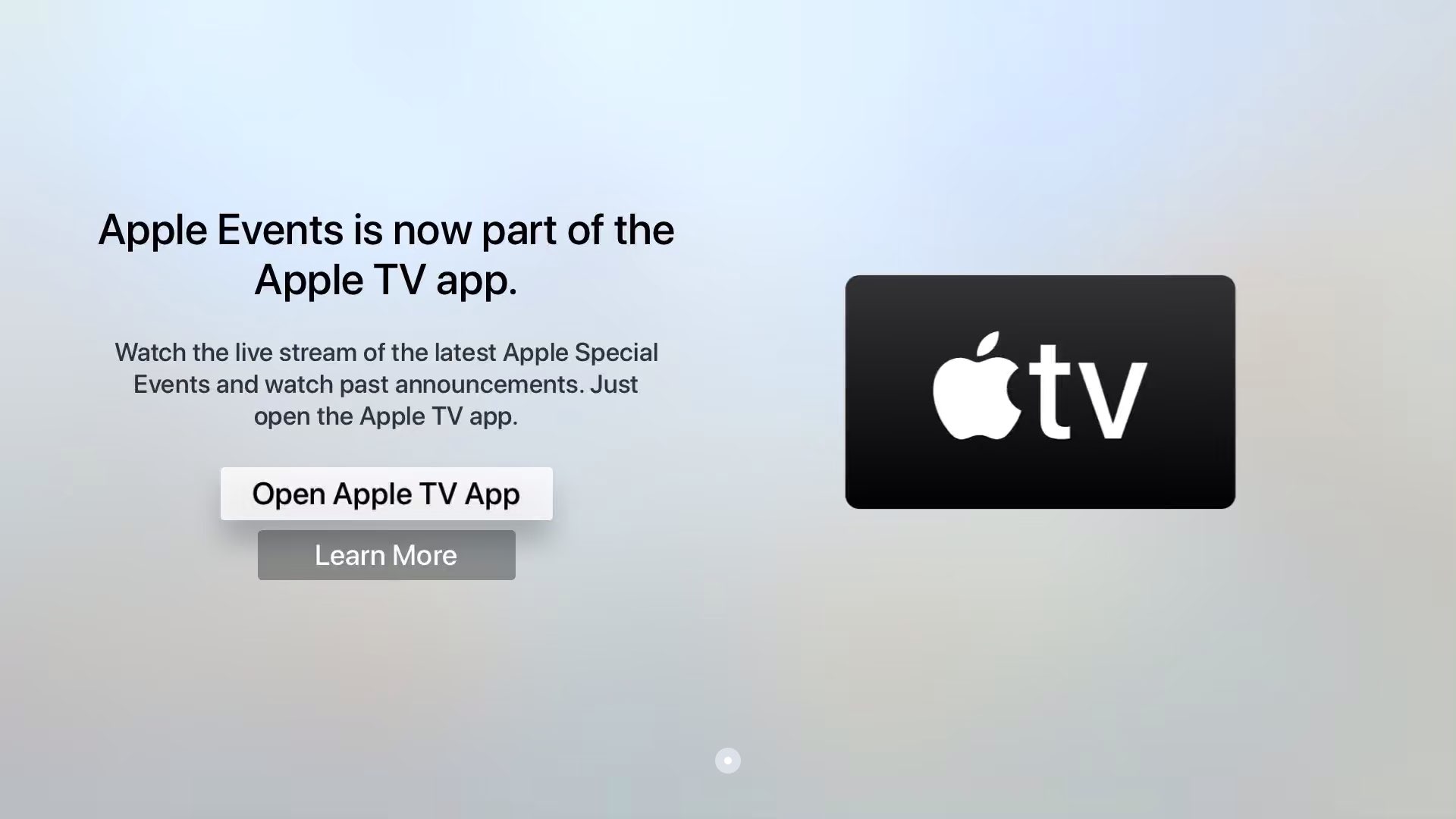
Instead, you must open the old Apple Events app on your Apple TV. You’ll be greeted with a screen informing you that Apple Events is now part of the TV app (select “Learn More” for details). You’re supposed to choose “Open Apple TV App”, which takes you to the TV app’s hidden Apple Events sub-section. You cannot find this section manually by scouring every corner of the TV app and it doesn’t appear in search either. And rather confusingly, prior Apple events (but not all) are surfaced in the TV app’s search as being movies.
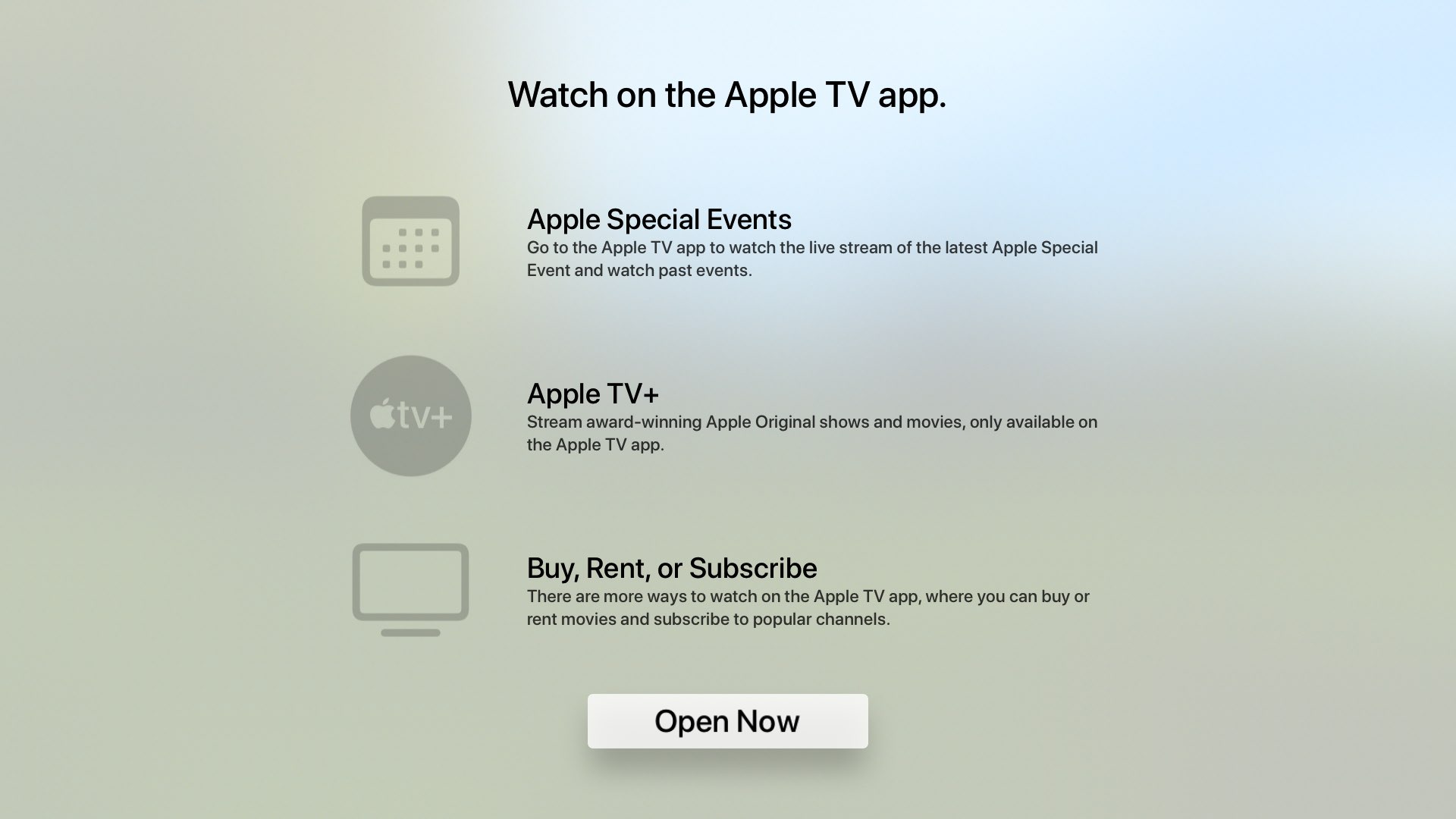
The section didn’t yet list the October 13 event at the time of this writing. If history is any indication, it will be updated 24 hours before the event is scheduled to begin. In the meantime, you can go to this section if you’d like to watch prior Apple events on your Apple TV.
Aside from this cumbersome solution, Google’s YouTube app for tvOS offers the best and most reliable streaming experience on the Apple TV and is wholeheartedly recommended if you plan on watching the event on your big screen TV.
Even times for major parts of the world
Here are local Apple event times for major parts of the world:
- Adelaide, Australia: Wednesday, October 14, at 3:30am ACDT
- Anchorage, Alaska: Tuesday, October 13, at 9am AKDT
- Auckland, New Zealand: Wednesday, October 14, at 6am NZDT
- Berlin, Germany: Tuesday, October 13, at 7pm CEST
- Cape Town, South Africa: Tuesday, October 13, at 7pm SAST
- Cupertino, California: Tuesday, October 13, at 10am PDT
- Dallas, Texas: Tuesday, October 13, at 12 noon CDT
- Delhi, India: Tuesday, October 13, at 10:30pm IST
- Denver, Colorado: Tuesday, October 13, at 11am MDT
- Dubai, United Arab Emirates: Tuesday, October 13, at 9pm GST
- Halifax, Canada: Tuesday, October 13, at 2pm ADT
- Helsinki, Finland: Tuesday, October 13, at 8pm EEST
- Hong Kong: Wednesday, October 14, at 1am HKT
- Honolulu, Hawaii: Tuesday, October 13, at 7am HAST
- Istanbul, Turkey: Tuesday, October 13, at 8pm TRT
- Jakarta, Indonesia: Wednesday, October 14, at 12am WIB
- London, United Kingdom: Tuesday, October 13, at 6pm BST
- Moscow, Russia: Tuesday, October 13, at 8pm MSK
- New York, New York: Tuesday, October 13, at 1pm EDT
- Paris, France: Tuesday, October 13, at 7pm CEST
- Perth, Australia: Wednesday, October 14, at 1am AWST
- Phoenix, Arizona: Tuesday, October 13, at 10am MST
- Rio de Janeiro, Brazil: Tuesday, October 13, at 2pm BRT
- Seoul, South Korea: Wednesday, October 14, at 2am KST
- Shanghai, China: Wednesday, October 14, at 1am CST
- Singapore: Wednesday, October 14, at 1am SGT
- Sydney, Australia: Wednesday, October 14, at 4am AEDT
- Tokyo, Japan: Wednesday, October 14, at 2am JST
- Toronto, Canada: Tuesday, October 13, at 1pm EDT
- Vancouver, Canada: Tuesday, October 13, at 10am PDT
Use the time zone web app to quickly convert time from one time zone to another. You can also ask Siri about the time in any part of the world (“Hey Siri, what’s the time in London?”).