
Alongside iOS 14, iPadOS 14, and macOS 11 Big Sur, Apple also showcased watchOS 7 at this year’s WWDC. And now the public release is finally here.
As expected, Apple on Wednesday officially released the next major update for the Apple Watch lineup. With watchOS 7, Apple is adding a variety of new features, making some important tweaks, and even making it possible to pair multiple Apple Watches to a single iPhone.
To update to watchOS 7, your Apple Watch must be connected to its charger, have at least 50% battery life, and also be within range of the iPhone. You can manually install the new software by opening the Watch app on your iPhone, then tap General –> Software Update and then following the onscreen instructions. If you have Automatic Updates turned on, then your Apple Watch will automatically download the latest software while it’s plugged in, and then install the software overnight.
You can see the list of Apple Watch models that support watchOS 7 right here.
Let’s jump in!
What’s new in watchOS 7
Family Setup

While Apple is working towards a relatively independent experience on Apple Watch, it still relies on the iPhone. Which means if you want to enjoy Apple’s smartwatch, you need an iPhone to connect it to. But that’s changing with watchOS 7, as Apple is expanding the availability of Apple Watch to those who might not have an iPhone.
To get there, Apple introduced Family Setup this year. It’s a brand new feature that will allow multiple Apple Watches to be paired to a single iPhone. The company sees this as a way for kids and older adults to use an Apple Watch, and take advantage of the device’s features, without having to have their own iPhone.
Family members that use Family Setup will be able to use Messages, make phone calls, set up their Activity goals, and much more thanks to a dedicated phone number. Parents will be able to approve all contacts before their child is able to communicate with them.
Each Apple Watch wearer that sets up using Family Setup will get their own phone number, which is associated with a separate cellular plan. With their own Apple ID they will be able to follow family events in Calendar, look at synced photo albums, and much more. There’s even a new Apple Cash Family, making it quick and easy to send money to their child so they can pay with their Apple Watch.

Siri will work on the Apple Watch as expected. And the child or other user can also listen to Apple Music by connecting Bluetooth headphones or speakers to the Apple Watch. And with Apple Maps, each user can setup navigation to the place they are going, whether it’s to a friend’s house or the park, while the guardian can keep tabs in real time.

Apple tweaked the experience for the Activity feature specifically for kids. Now, instead of tracking calories burned, the Activity rings will track Move minutes. Users will be able to build customizable goals for each Apple Watch user, including Outdoor Walk, Outdoor Run, Outdoor Cycle, which have been tuned for kids. The experience has been tuned to feature more emoji, too. Users can share their Activity Challenges, and accept Activity Competitions as well.

The Emergency SOS feature is available with Family Setup, and guardians will be made aware automatically when it’s activated. This includes fall detection on supported Apple Watch models. Kids will be able to reference their Medical ID as well. And when permission is granted, users will be able to see their full shared data.

No matter where the student is learning, it’s important to stay focused. So, Schooltime will help with that. It’s a new feature meant to make it so kids can’t access the additional features baked into their Apple Watch while they are studying. When Schooltime is activated, a distinct yellow circle is displayed on the Apple Watch’s face. This is meant to show that Do Not Disturb is switched on, and access to other features is disabled. Parents will be able to set specific hours for Schooltime, which means the Apple Watch will automatically activate the feature when the time comes.
It can also be turned on in Control Center from the child’s Apple Watch.
Downtime also works on the Apple Watch as well, as part of the Screen Time feature. Kids will be notified Downtime is starting five minutes before it’s activated.
New watch faces and complications

As is par for the course with a new release of watchOS, Apple is offering up a variety of new watch faces as well. Apple is also expanding complications in a big way, offering the ability for apps to have more than one option. This means you can get much more relevant information from one app, all at a glance.

There is the Chronograph Pro watch face, which features a built in tachymeter. A new stripes watch face. You can now put your favorite Memoji as the background of your watch as well, which will animate when you look at your device.
(watch) Face sharing
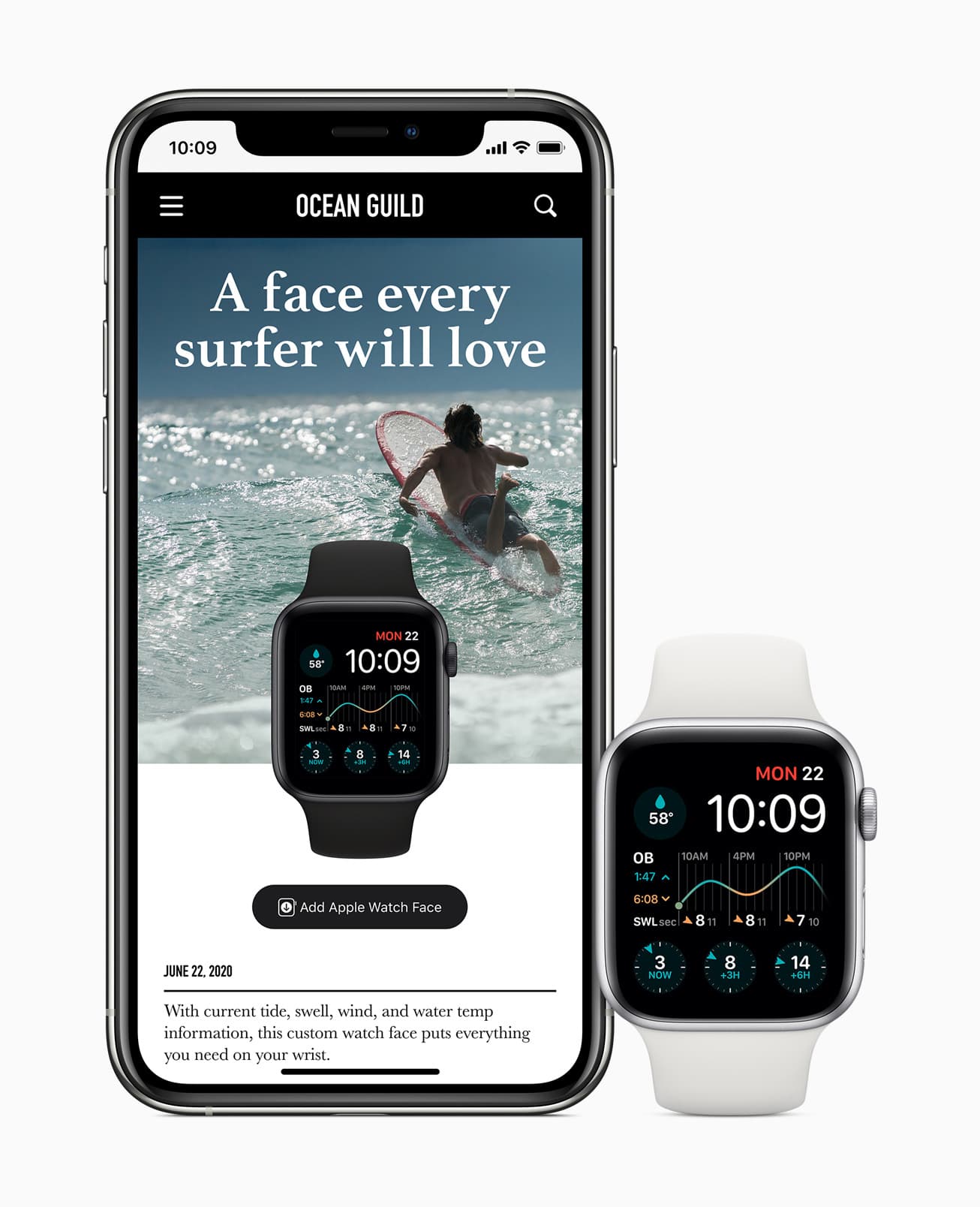
watchOS 7 finally allows for the ability to share watch faces to other Apple Watch users. It’s all very simple and quick, too. Users can share a watch face either by posting a link online, emailing it, or a direct text message. The text message, which can be read on the Apple Watch, allows for the easiest download and installation of the new watch face.
What’s more, websites can build and share watch faces, too. So if you check a site for your personal hobby often, and they build a watch face like the one you can see just above for surfing, you can quickly add it to your Apple Watch. And of course, Apple will be curating and distributing new watch faces through the App Store for the Apple Watch.
Sleep tracking

There is a new sleep app for the Apple Watch thanks to watchOS 7, and it brings sleep tracking to the smartwatch. The app will capitalize on the ability to make a sleep schedule and a bedtime routine, helping you stick your routine to get a good night’s rest and be ready for the next day. In the new Sleep Mode, your Apple Watch will automatically switch on Do Not Disturb, and it will keep your screen from waking up.
As you wear at the watch to bed more often, you’ll get a sleep chart to analyze your sleep pattern over the last week. And the Apple Watch will use its accelerometer to track your sleep. When you wake up, you’ll see your battery level and the current weather conditions and a weather report.
Fitness

Apple is adding new workouts that can be tracked with the Apple Watch. Those are: Functional Strength Training, Core Training, and Dance. And now the Apple Watch can even track your post-workout Cooldown. The Fitness app is getting revamped as well, now showing all your pertinent data including Awards, Workouts, Activity, and Activity Trends.
Apple Activity Competitions will help you keep in shape while throwing in some competitive fun with friends and family.
Handwashing

What Apple says is the result of “years of work”, the new Handwashing detection feature in watchOS 7 does exactly what the name suggests. The Apple Watch will use the built-in microphone and motion sensors to read when you are washing your hands. When it detects this, it will automatically start a 20-second countdown. If the Apple Watch detects you stopped early, it will politely remind you to go the full 20 seconds.
And now the Apple Watch can remind you to wash your hands when you get home.
The rest
Apple Watch’s update to watchOS 7 comes with a lot more under the hood for users to enjoy. That includes updates to Siri for on-device dictation support, and easier access to Shortcuts. Siri on the Apple Watch can now translate in 10 languages, with spoken translation for good measure.
There are also updates for hearing health, with tweaks to the Noise app with a “safe weekly listening notification”, allowing users to set a max audio volume, and even a summary of your weekly listening.
Apple’s watchOS 7 is now available to download and install as a free update for these compatible variants:
- Apple Watch Series 3
- Apple Watch Series 4
- Apple Watch Series 5
- Apple Watch SE
- Apple Watch Series 6