Although Apple’s Safari is the default browser on iPhone and iPad, you have the option to choose a third-party browser. If you’d like to use a web browser other than Safari, such as Chrome, Firefox, Edge, Brave, etc., as the default on your iPhone or iPad, we will guide you through the steps to make the switch.
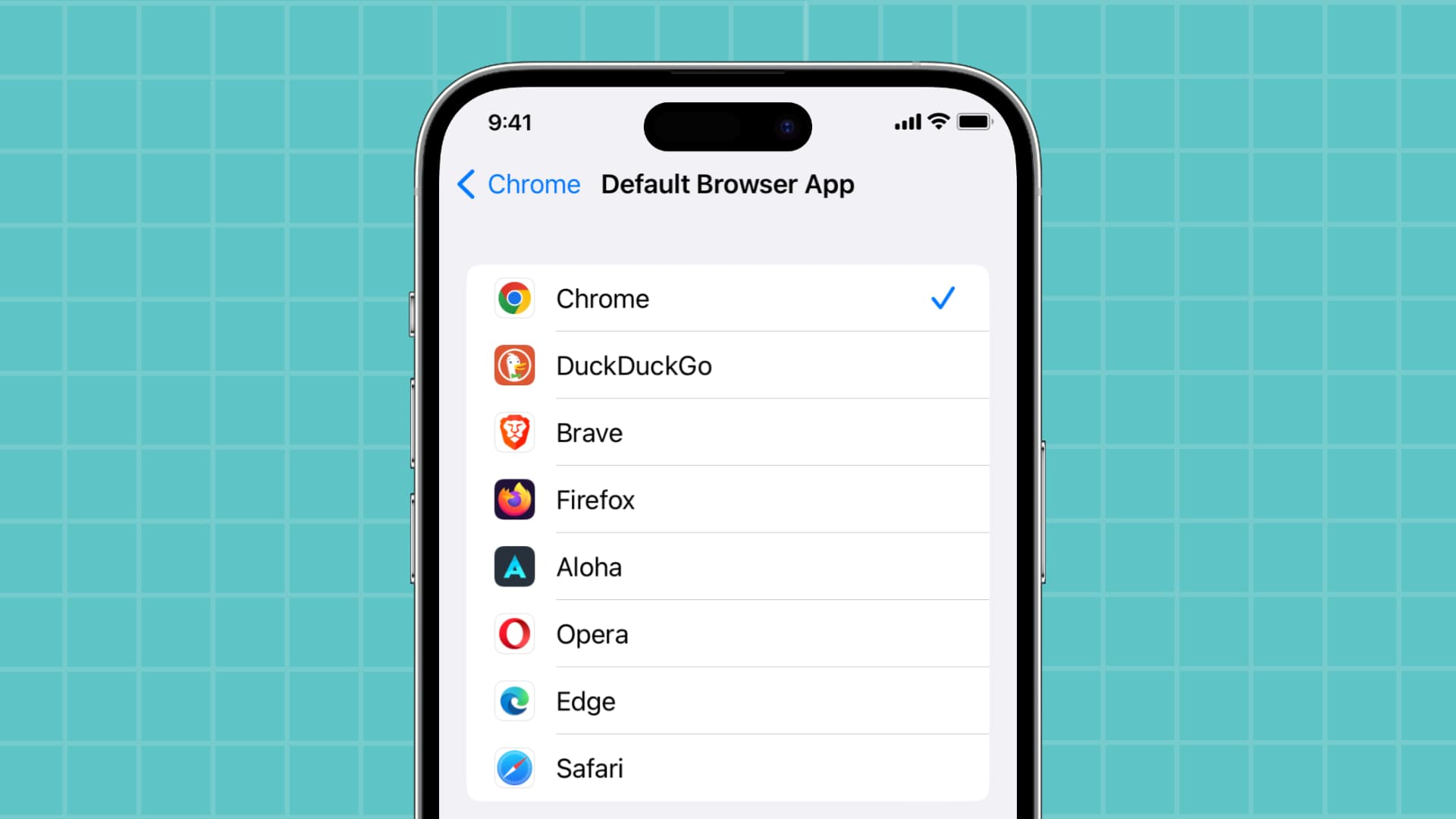
Before you begin
- Make sure your iPhone or iPad is on a recent version of iOS.
- Install the third-party web browser app on your device and open it once to finish the initial setup. Here are the links for some of the most popular iOS browsers: Chrome, Firefox, Edge, Opera, Brave, DuckDuckGo, and Aloha.
Set Chrome, Firefox, or another app as the default web browser on iPhone and iPad
- Open the Settings app.
- Scroll down towards the end and tap a third-party browser name.
- Tap Default Browser App.
- Select Chrome, Firefox, Edge, or any installed third-party app as your default web browser.
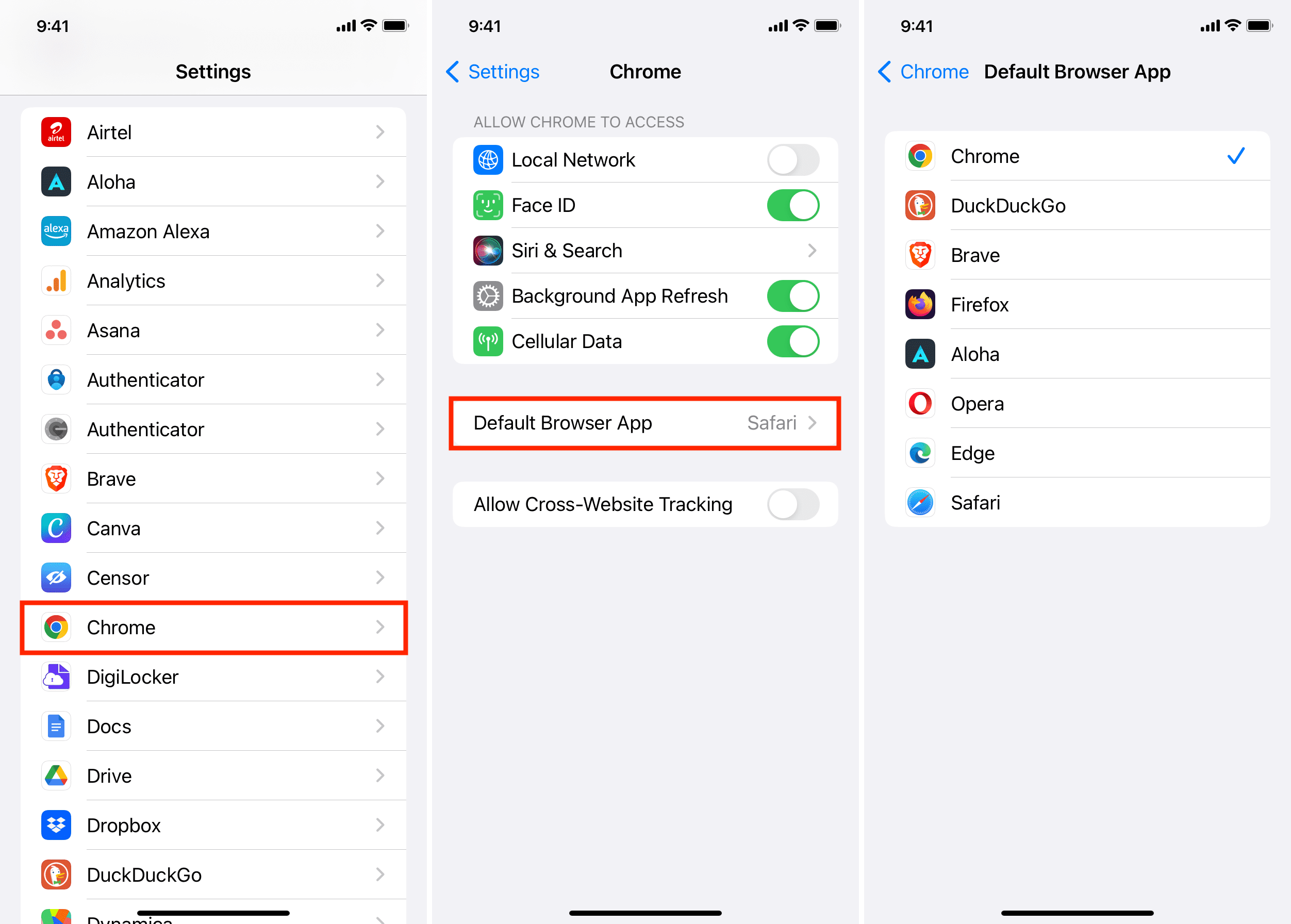
That’s all. From now on, tapping a link in any iPhone or iPad app, such as Mail, Spark, Instagram, and so forth, will launch the selected third-party web browser instead of Apple’s Safari.
Note: Your newly selected default web browser choice has no bearing on the embedded Safari View Controller in certain apps that use it, including Twitter, Reeder, and Slack. For instance, tapping a link in Twitter for iOS opens an embedded Safari web view within the app, regardless of the default web browser. That said, you can tap the Safari icon in any embedded Safari Web Controller view if you’d like to open the link externally, which would open in the default web browser you set.
Related: How to open Safari links in Chrome on iPhone and iPad
Go back to using Safari as the default web browser
Method 1: Follow the above steps and choose Safari in step 4.
Method 2: Delete the app, which is your current web browser, and iOS will immediately revert back to using Safari as the default browser.
On the same note: